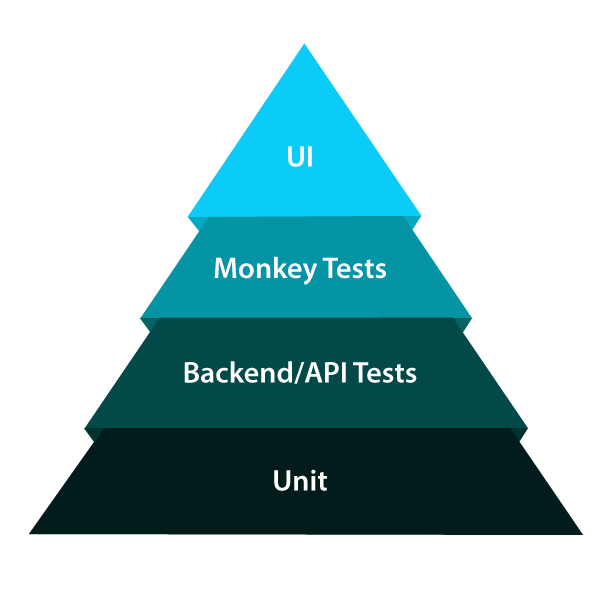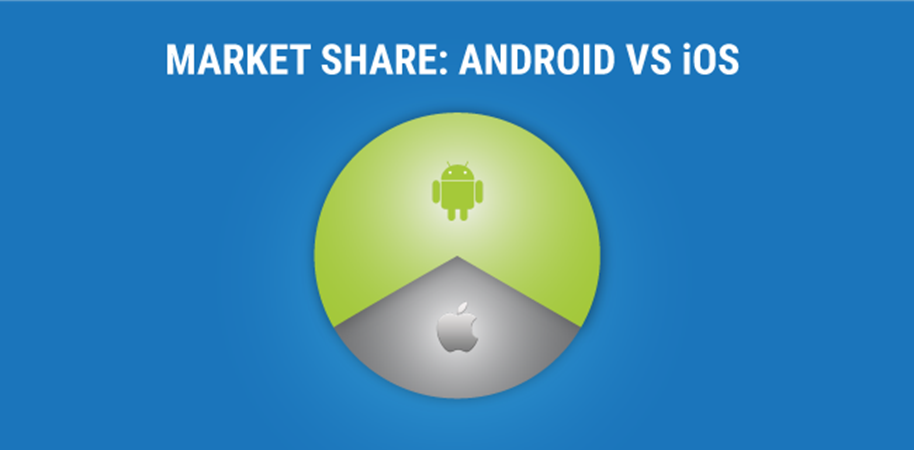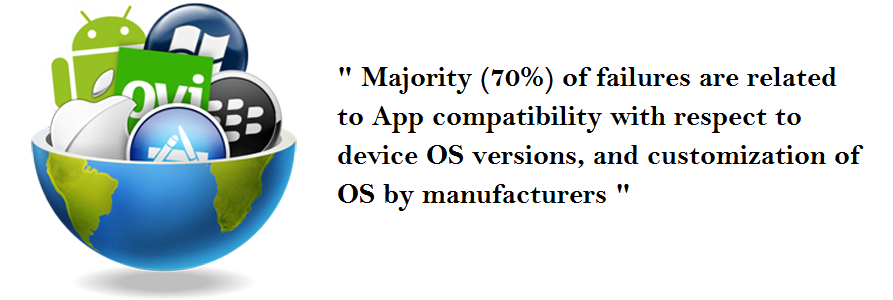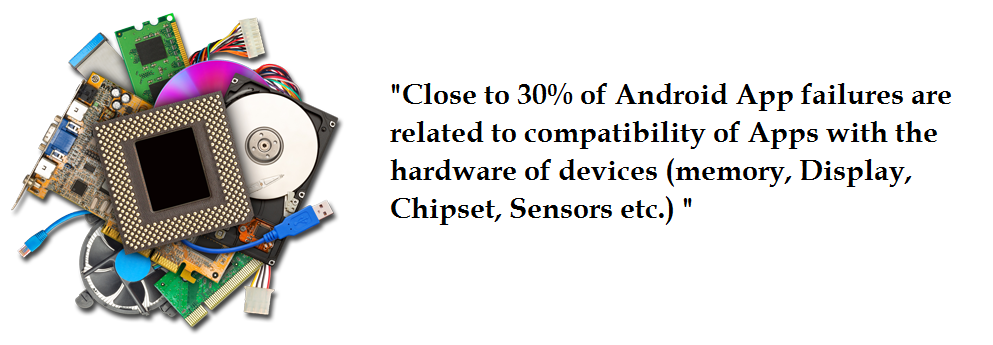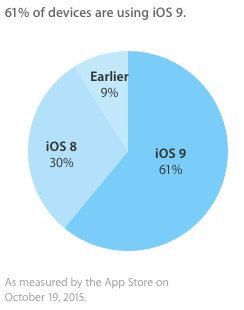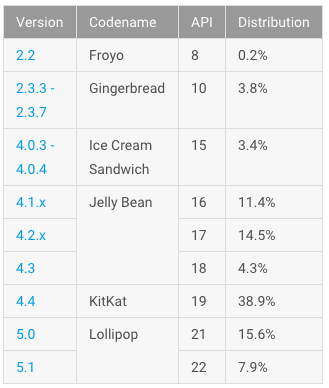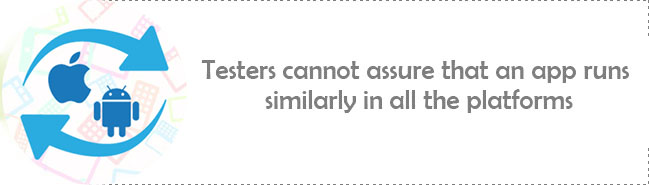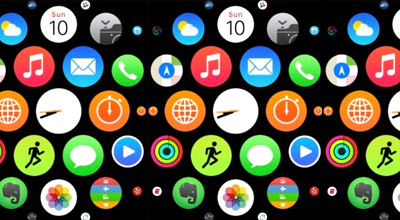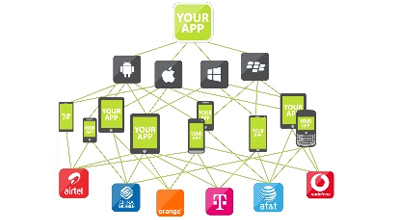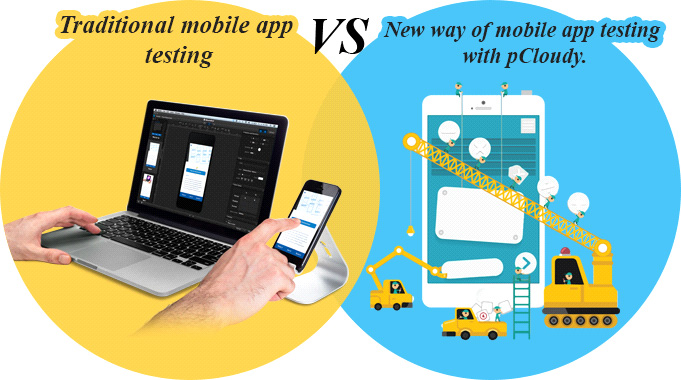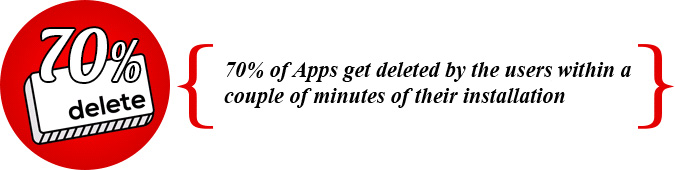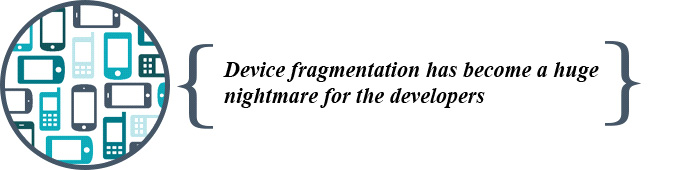September 2nd, 2016 by Avinash Tiwari
How Does Facebook Test its Apps?
Using REAL mobile devices.
You must be like “Noooo…, really?” with a sarcastic look on your face.
Well, Facebook using real devices for testing is actually not surprising at all. But, what is really surprising is that there are several mobile app development companies who still do NOT use real devices for testing. Isn’t it enough to test mobile applications on simulators or emulators? Definitely No! If it were, then Facebook would not have invested on its expansive state-of-the-art Mobile Device Lab in Prineville, OR.
Facebook’s journey to the data centre started off with their first setup – The Sled model. The Sled model had drawbacks like inconsistent Wi-Fi connectivity which led them to build the second version named – The Gondola. The Gondola had a lot of issues with tangled USB Cables so they built – The Slatwall. The Slatwall took up an entire room, and we were able to deploy 240 devices, but to accommodate 2,000 phones they need to scale to nine of these rooms, this wouldn’t work. So they decided to move the mobile device lab into a data centre in Oregon.
Currently, the lab in Oregon hosts 60 custom-built racks, each of which holds 32 devices. Four Linux-based OCP Leopard servers are used to test Android apps, while eight Mac Minis are used for iOS apps. Each OCP Leopard server is connected to eight Android devices, and each Mac Mini is connected to four iPhones. Almost 2,000 devices can be run simultaneously for testing new iOS and Android versions of Facebook, Instagram, Messenger and Whatsapp. Each rack also has its own Wi-Fi signal and an EMI enclosure to keep the Wi-Fi local to its rack, according to a post by Facebook developer Antoine Reversat. This not just ensures that Facebook apps functions properly on new and old devices, but also in various network conditions.
Why does Facebook require a Mobile Device Lab?
Facebook has a growing 1.6 billion users worldwide. There are tens of thousands of different mobile devices in the market, and Facebook wants its apps to run seamlessly on all of them. Taking into account the variation in hardware, mobile operating system, aspect ratios, and network condition of these mobile devices is an increasingly complex operation.
Additionally, the developers at Facebook make thousands of code changes every week on each mobile platform. This means they also need to be aware of the performance implications of a code change on both high-end and typical devices, as well as on a variety of operating systems. “Given the code intricacies of the Facebook app, we could inadvertently introduce regressions that take up more data, memory or battery usage”, writes Reversat in a blog post. It is crucial to ensure new versions of Facebook’s apps don’t crash or run into performance problems when engineers make updates.
The Rack based Mobile Device Lab is a system built to maintain and improve the development speed while minimising the number of regressions in dimensions of performance, such as speed, data usage, battery consumption, and memory footprint. “In practice, performance issues can be detected in either a lab environment or the real world. Both environments have pros and cons. In the lab, it is difficult to build a controlled environment to reasonably mimic the real world, so catching most perf issues and predicting perf wins before they make it out into the wild is harder. Data that’s gathered in the real world is truer than data gathered in the lab, but the signals can be very noisy. This can make it more difficult to fix a problem or more difficult to figure out the root cause of an issue. It is also less desirable because it requires data collection from user devices. We have worked hard on building tools for lab environments with a belief that such a system can catch most issues, if not all of them, and provide a significant benefit.” writes Zheng Mi, an Engineering Manager at Facebook
The lab is also integrated with configuration management tool named “Chef”, developed by Facebook to deal with the management of hundreds of thousands of servers is used to monitor and maintain a consistent device state during the tests.
The lab also houses the social network’s one of the most ambitious artificial intelligence projects: the Big Sur. It is Facebook’s most advanced Open Rack-compatible hardware specifically designed for AI computing at large scale. Leveraging NVIDIA’s Tesla Accelerated Computing Platform, Big Sur is twice as fast as its previous generation, which means you can train twice as fast and explore networks twice as large.
When Facebook can assemble its own fleet of devices for testing purposes, why can’t you? Want to own a mobile device lab like Facebook’s? pCloudy can help you.
August 4th, 2016 by Avinash Tiwari
Gartner’s Market Guide
Delhi, June 23, 2016 – Smart Software Testing Solutions (SSTS), a leading provider of Mobile App Test Automation Tools, today announced that it has been identified as one of the Representative Mobile App Functional Test Automation vendors in the Gartner’s Market Guide for Mobile App Test Automation Tools(1).SSTS was named in the category of commercial vendors with functional test automation and device cloud capabilities.
According to Gartner, ‘’the need for automation in mobile app testing is driven by business time-to- market demands and digitalization initiatives. These push mobile app development teams to adopt agile development approaches to deliver high-quality mobile apps faster. This rapid pace, combined with a broad and changing device ecosystem, creates a challenging environment in which to maintain a high level of quality. Without automation, it will end up crushing all but the most trivial app efforts.’’
“We believe our inclusion as a representative vendor in the Gartner Market Guide validates why the world’s best-known brands rely on SSTS, to drive their Mobile Test Automation,’’ said Avinash Tiwari, Director, Smart Software Testing Solutions, explaining the unique position of the company in the Indian market.
pCloudy is the flagship product company of SSTS (Smart Software Testing Solutions). Avinash Tiwari opines that the market in India is becoming more and more receptive of automated testing solutions and cloud based testing platforms. More and more organizations are feeling pressure to make releases more frequently. Moreover, creating right test infrastructure for mobile Apps is a key concern for organizations. pCloudy is in a unique position to serve both the challenges.
If you have a Gartner Account, you can download the report by clicking on this link.
Gartner Disclaimer
Gartner does not endorse any vendor, product or service depicted in its research publications, and does not advise technology users to select only those vendors with the highest ratings or other designation. Gartner research publications consist of the opinions of Gartner’s research organization and should not be construed as statements of fact. Gartner disclaims all warranties,expressed or implied, with respect to this research, including any warranties of merchantability or fitness for a particular purpose.
(1) Gartner, Inc. ‘’Market Guide for Mobile App Test Automation Tools’’ by MaritessSobejana, Adrian Leow, 25 April 2016
July 6th, 2016 by Avinash Tiwari
Testing Mobile Apps
If you are someone using a smartphone to get through most of your day, then I’m sure would you’ve experienced it – You are in an elevator using your smartphone trying to find a restaurant for dinner but the app you are using unexpectedly crashes, or you are in a crowded subway using your smartphone to upload a video to some social media portal but the app you are using takes too long to respond, or you are just waiting for a friend in the basement of a parking lot and in the meanwhile you decide to shop for some new shoes but the e-commerce app you are using does not respond the way it should. Isn’t it frustrating when the apps you are using does not work when you require it the most? In these situations, the first thing you do is simply uninstall it, or in the worst case write a bad review.
Strangely, though most of the apps are functional and performance tested, they are still found to be defective by the users. It could be possible that not all scenarios are covered during testing. So, where is the gap? Deeper investigations have revealed that mobile apps behave differently in different network environments. In the above scenarios particularly, it seems like there is more evidence indicating that these issues are caused due to irregular mobile networks in locations such as the Elevator, or the crowded Subway, or the basement of a parking lot.
Why do apps behave differently in different network environments?
The network has a huge impact on the behaviour of your apps. Most of the apps that we use today are functioning by constantly communicating and fetching information from some servers or users that are miles away. The communication that happens is on wireless networks that are unfortunately not always reliable or consistent. Though most MNOs have established wider and better networks, it is practically difficult to achieve absolute seamless connectivity with excellent signal stability using existing wireless technologies. This is because, inherently, wireless networks have several inconsistencies like the lack of bandwidth in some places, the drop in packets caused by handovers and routing while moving, and more interference from other networks. Additionally, the networks through which data is transferred wirelessly also vary based on the technology used like GPRS, UMTS, HSDPA, LTE etc.
Why should apps be tested in different network environments?
The unpredictability of wireless networks has a huge impact on the functionality, performance and user-experience of an app. This is why we often see certain functional defects, performance defects, and sometimes crashes only when the app is running on a certain network or in some specific locations. Besides, mobile apps are expected to function on everything from an excellent Wifi connection, to a snail-paced 2.5G connection. Hence mobile apps have to undergo a wide range of tests on different networks with a variety of conditions before they are released to the users.
Are you testing your apps on different network conditions?
Traditionally, mobile apps are tested using the best networks in perfect conditions. But in real environments when the apps are being used anything can go wrong – the network bandwidth might not be enough, the latency might be high, data losses might occur, or there might be interference from other networks. App development companies have now realised the impact a network can have on their apps and are slowly filling up the gaps in mobile app testing. They are now focused on ensuring the app’s functional stability and relentless performance despite network inconsistencies. But testing mobile apps on different varieties of networks with a range of uncommon conditions is overwhelming and challenging. Moreover, these apps have to be tested on numerous mobile devices. It’s a tedious but crucial task. Additionally, tools that support such testing are scarce.
How can you test your apps in different network environments?
- Testing Mobile Apps using live networks – Live networks can be used for testing mobile apps. The apps can be installed on real devices and can be tested on various networks like GPRS, UMTS, LTE, CDMA, etc. But the procedure of using real networks for app testing is slow, cumbersome, and mostly provides inaccurate results. Testers need to travel to different locations or wait for the network conditions to occur for conducting the tests. Furthermore, when the developers try to reproduce the bugs in order to fix it, the exact network conditions are hard to be replicated; eventually, most of the bugs will be closed as “Cannot Reproduce” while the bug still remains.
- Simulated networks – Network related tests for mobile apps need not be such a hassle if the testers are given full control of the network being used. Using a simulated lab network, testers can easily test their mobile apps by simply selecting and applying the type of network profile to be used. They can also create and customize different network profiles by simply changing parameters like Uplink Bandwidth, Downlink Bandwidth, Latency, Loss Percentage, Packets Corruption, etc. This setup helps testers to replicate a myriad of network conditions for testing mobile apps.
On a larger view, when a mobile device cloud like pCloudy is being used you can test your mobile apps on varieties of networks, on hundreds of real mobile devices in parallel, through manual tests or automation runs. It is one platform that takes care of your entire app testing needs by helping app developers to easily test and experience the app functionality and performance on different networks and different mobile devices.
June 22nd, 2016 by Avinash Tiwari
The cloud-based on-demand plug and play ‘app certification platform’saves cost by nearly 50%.
A mobile solution provider, based out of Noida was faced with numerous challenges, such as, lack of- adequate device coverage and devices management, test apps in continuous integration mode, efficiency of mobile app testers, device sharing between teams, access of devices to geographically distributed devices, among others.
Keeping the organisation’s large scale of business in mind, pCloudy developed the most appropriate single platform hybrid solution to address all the above pain-points. This ‘Hybrid’ Lab included the conversion of the existing physical device to an on-premise mobile lab over cloud, thus enabling teams to access the devices from anywhere, anytime enabling them to schedule and book devices easily. Teams at the mobile solutions company could now schedule automated runs in a continuous integrated mode and also during regression tests.
In addition, pCloudy provided a single interface access to its public cloud for the Client’s team. Teams could now switch between public and on-premise clouds seamlessly, depending on the specific requirement, besides being able to access various devices during their release tests, thus finding a single-click platform for all the challenges it was faced with earlier.
Thus, pCloudy, the flagship product of Smart Software Testing Solutions Inc. in addition to business growth, brought about significant benefits to the mobile solution provider, much to the latter’s delight, including,
· 30% increase in productivity of teams
· 44% reduction in Test Cycle
· 25% increase in test coverage and reduction in production benefits
Another start-up Planet Gogo, in the mobile news space, funded by HT media recently, launched their Mobile App. To ensure success of their App, they wanted to test on variety of Low and medium budget smartphones. Moreover, they wanted to reproduce issues reported by their beta users. These issues were device specific where in pCloudy provided them the appropriate one-stop solution.
How the journey began?
Pankaj Goel, a technology Consultant who formerly worked at Oracle India, HCL Technologies and Adobe Systems along with Lalit Jain, also a consultant with experience in having worked with Wipro and Adobe Systems, co-founded CresTech Software Systems in 2006. The Company grew rapidly to become a trusted name in Independent QA and Testing space. Today it has 3 delivery centers at Noida, Bangalore and California and is a trusted partner of many Fortune 500 companies helping them accomplish their software quality management goals successfully.
Around 2009-10 the founding team conceptualized a ‘Commercial of the Shelf Solution’ called OpKey with Tool Agnostic Test Automation Platform. Very soon, this became a preferred ‘tool of choice’ for many customers, across the globe, who were looking to kick-start their Automation initiatives. In 2014,the three dreamers or the ‘tech nerds’ as they proudly call themselves – Lalit Jain (The Customer’s Voice), Pankaj Goel (The Open-eyed Dreamer) along with Avinash Tiwari (The Pragmatic Dreamer) decided to start another venture, with separate investment for OpKey and closed funding recently.
This new venture, Smart Software Testing Solutions Inc., was formed with the vision to create product and platforms for testing of Apps in a connected world. In line with their vision, they acquired, pCloudy Design Labs, a Bangalore based start-up that focused on Cloud Technology for a Mobile device. Today, pCloudy has been transformed as a Mobile App Testing platform and a separate entity in itself.
pCloudy is India’s first-of-its kind, plug and play app testing platform serving e-commerce, Mobile App based businesses, Mobile App Development companies, besides large enterprises. Besides serving the Indian market, its geographical expansion plans include catering to Australia, Philippines, Singapore, Malaysia, Thailand and Indonesia.
April 15th, 2016 by Avinash Tiwari
Trends of 2016
2015 saw a great revolution in the mobile app testing industry with many new breakthroughs being achieved. The year witnessed an emphasis on modern mobile applications being compatible with various devices. However, modern mobile apps also need to deliver personalized and flawless user experience. This year there will be a huge advancement in the mobile application testing space with latest versions of mobile operating systems and rapid technological transformations. We list the top seven mobile app testing trends for this year.
Rise of cloud based App certification platforms
Mobile Device Clouds have become an integral part of Mobile App Dev cycle for many organizations. These services help developers and testers by providing access to a wide range of smartphones and tablets. This trends will pick up further this year with many new players entering this space. These services are becoming available at a very affordable price for customers.
We see a new trend where these device cloud platforms will transition to full fledged certification platforms. Customers can get their Apps tested on multiple devices on parameters like behavior, performance, security etc. in completely automated way. All this using single click.
Agile and continuous delivery
Mobile Apps are becoming backbone of business for many organizations. In fact, trend of App only businesses are increasing rapidly. In such situations traditional models of development are a complete misfit. Delivery cycles are shorter and you can’t wait long to fix a customer feedback.
Agile Dev cycles, continuous delivery and deployments are becoming key to success of any Mobile App strategy. We see an increase in this trend this year as well.
Role of Test Automation
Continuing on earlier point, Agile Dev cycles, continuous delivery and deployments are the new necessities for success of Mobile Apps.
The only way to succeed with above approach is to automate as much as possible. We see a rise in trend where organizations are effectively defining their tests pyramids. As the pyramids suggests maximum automation should happen at Unit tests level followed by API level tests. Scope of monkey and UI tests are driven by stability of App UI.
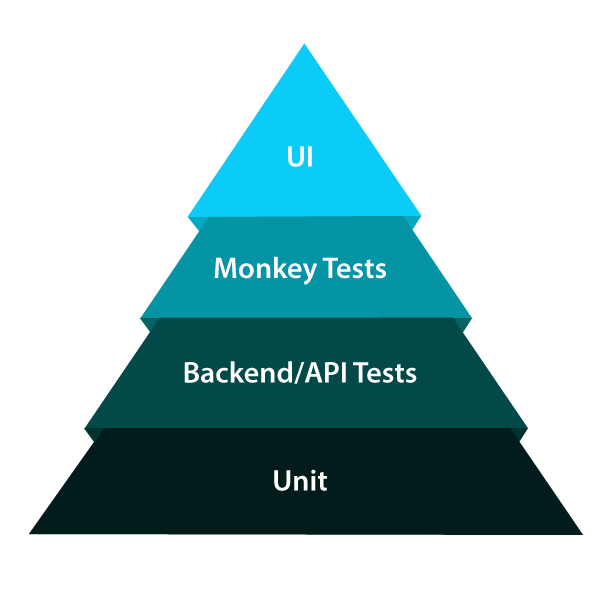
Growth of Open Source
We have seen rise of open source tools in last couple of years. Test Automation tools like Selenium and Appium are giving commercials tools a run for their Money. As the maturity and community support for open source tools are increasing, more and more organizations are adopting open source tools. Improved Focus on Security
Improved Focus on Security
The requirement for comprehensive security and penetration testing is set to increase exponentially in 2016. People store sensitive data on their mobile phones like bank details, credit card details and other personal data which can be easily used for carrying out financial thefts. Thus, testers need to focus on renewed security by implementing comprehensive security.
Internet of Things
With convergence of cloud and IOT, we see a rise in consumer IOT Applications.
These applications require testing solution that go beyond traditional methodologies and integrate Software validation with smart hardware triggers and touch of Human Experience.
Recently, lot of interesting developments like Google launching project Brillo – which is based on Android – Gives us hope that industry will move towards standardization and this will provide a big boost to development of IOT validation systems.

March 7th, 2016 by Avinash Tiwari
Choose the Right Testing Platform
As a mobile app maker, how sure are you about the success of your app? A small failure to recognize bugs can cost you thousands of dollars! A small mistake can turn you into a big failure among the users. Now, the question is, how to choose the best platform for testing.
Every mobile application is created differently from the other and the right platform to test can be the most important reason for your app’s success.

Choosing the right platform among the various competing ones require a set of clear evaluation.
- The nature of the targeted audience for your app. This will define the device matrix you should be targeting for your App Testing. Does that platform provide right device matrix for your testing needs?
- Cloud based vs in-house setup – Does you testing process allow Apps to be allowed on outside cloud? Does your App have functionalities which work with in a secured network?
- Type of Testing required for your App – Whether your current testing is manual or automated? Does your App require non-functional Testing?
- Reliability and Scalability of the platform- Can it scale with your needs? Can the platform integrate with your existing tools and frameworks?
- Return on Investment
|
Criterion
|
Description |
|
Device Fragmentation
|
Can the platform handle you need of devices? |
|
Availability
|
How critical for you instant availability of devices. Is you testing planned? |
|
Automation
|
How much of testing is done using Automated scripts? Does the platform support the Automation tool that you are using or planning to use.
|
|
Type of Testing
|
What all functional features that you need to test? Does your App require non-functional Testing?
|
| Extensibility ( integration with in-house frameworks) |
Can the platform integrate with your in-house frameworks ( Automation, Test Management , Bug Management etc..)
|
| DevOps |
Can the platform support DevOps? Can it integrate with your build systems/dev IDEs or continuous integration systems.
|
|
Security
|
Can you upload your app on an external cloud? Does you App require interaction with your internal server? |
| Usage level and Cost |
What is the usage pattern of your test and developing team and what is your budget?
|
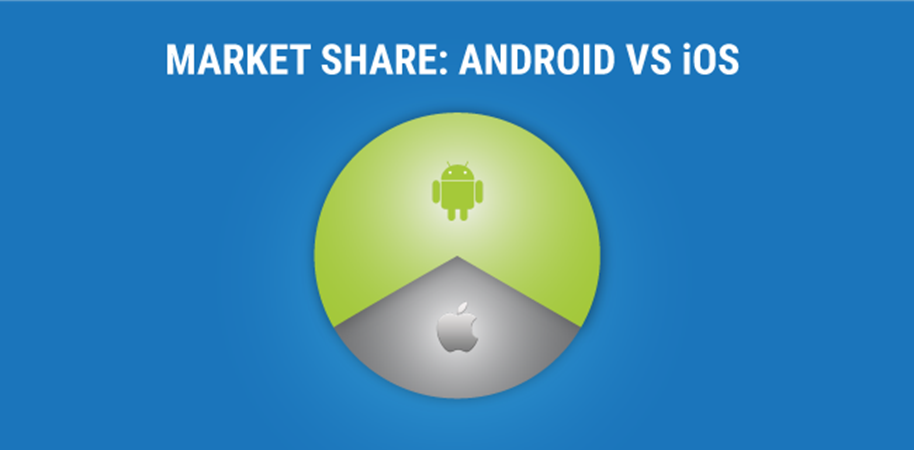
pCloudy provides the necessary tools for convenient, effective and immediate mobile app testing. Our device is based on cloud and it enables continuous development and testing on real devices. Our unique debugging feature recognizes potential errors that will significantly reduce costs and time. Our platform provides single-click access to end numbers of real Android and Ios devices.
To experience the best with your app, we have developed three different types of cloud environments for you.
Public Cloud
With pCloudy’s publicly accessed cloud, you can perform tests directly from your browser. You won’t get confused to choose between manual or automated because both are available in our public cloud environment. We allow our users to test on a comprehensive list of real IOS and Android devices. You can also test your app over various network conditions like 2G, 3G, 4G or Wi-Fi. You can either configure your own browser or choose from our wide range of pre-installed browsers.
Private Cloud
This option is similar to our public cloud environment, except it comes with additional benefits of personalized security and dedicated access. Here, we would provide you a host of devices in our enterprise grade data center and you can choose your own device. If you have a geographically distributed team, then they will have secured devices over a browser. We make sure that your data is safe on our platform, as we allow only authorized team members to access.
On-premise cloud
In this option, we provide you with the necessary hardware and give you the freedom to set up your own secure device lab. You will have complete control of your own on-premise lab.
In addition to have exactly the same features of our public cloud, on-premise model contains supplementary benefits. On-premise cloud gives you the freedom of plug-in with your existing set of devices and provides you access to a geographically distributed team. Manual and automated- both the testing techniques can be used and with a simple plug-in, you can access it from any rack. Also, there is no limit for the number of devices which can be linked!
At the end of the day, the developer has to choose the best platform for his app. But choosing the right one saves so much of hassles.
March 7th, 2016 by Avinash Tiwari
Test Your Mobile App on Different Devices
The Technology involved in mobile devices is changing rapidly. Mobile phones have literally personalized the choices in our lives, experts forecast that the future devices will be the remote controls of our lives. The services or functions are run by apps in specified platforms. And each platform has its own set of parameters to run an app. Mobile phone or device manufacturers are going through a breathtaking pace of change over the years and keeps on innovating new ways of doing things!

Why Apps fail?
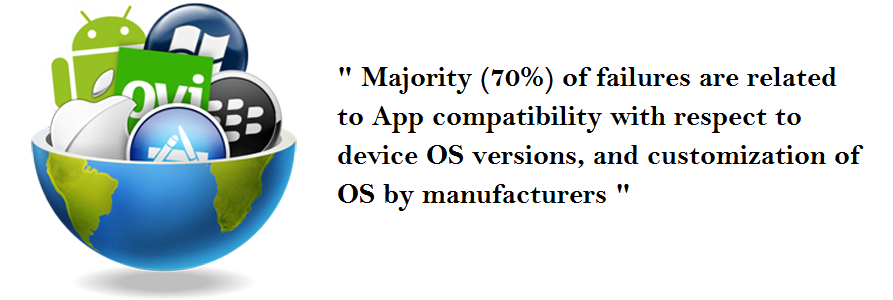
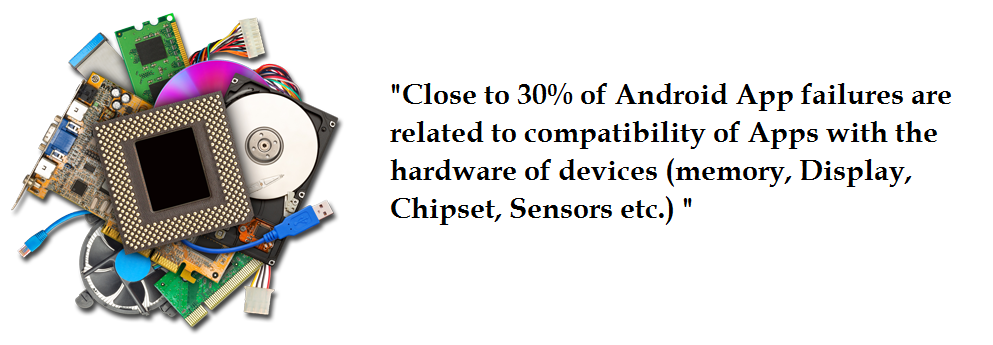
Above data clearly show that handling Device fragmentation is one of the biggest challenges for App developers. Android has more fragmentation issue compared to iOS. Because the number of mobile vendors, is comparatively higher. However, even iOS faces certain amount of fragmentation issue. As there are different software versions and devices. And different devices run different iOS versions.
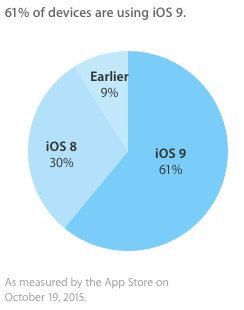
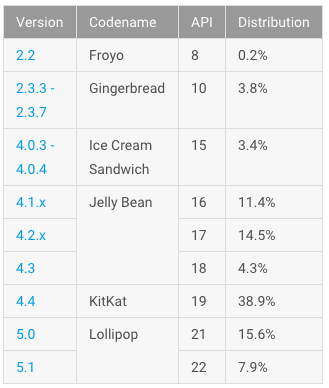
Mobile browsers can be challenging too! There are end numbers of browsers like Safari, Opera, Goggle Chrome and Dolphin. And each one of them has different versions for different platforms!
“So, what’s the right choice? Buying every device available in the market?”
Not necessarily, right device matrix is the key to success.
You can choose one of the two approaches to arrive at your device matrix
Device diversity Approach
- Decide the device matrix based on key parameters like OS versions, screen size/resolution, manufacturer/device family (Android), operator, CPU, and input method
- Objective is to maximize the variety of devices
Market segment + Device popularity approach
- Choose devices with the highest market share
- Objective is to maximize market coverage
Once you have the right device matrix, Device Cloud is the best option to get quick access to your device matrix.
As a tester, you must consider the ever increasing number of physical devices. The most important implementations should be automation, quality assurance, security and device compatibility. Also, ensure that the software scripts cover the core functionality of the application, so that it can run across all the platforms.
January 13th, 2016 by Avinash Tiwari
Simplest App Testing Platform
With the advent of smartphones into our lives, “Mobile First”, “Mobile Only” and “Enterprise Mobility” has become new buzz words. However, for any Mobile program or an app to be successful, it takes careful planning and execution of testing.
Traditional app testing is time consuming because it requires a huge, dedicated infrastructure and resources that is to be used periodically. It is safe to say that Mobile Device Cloud is the next big thing. Working on Cloud opens up new panoramas of opportunity for testing.
This is where pCloudy comes into the picture.
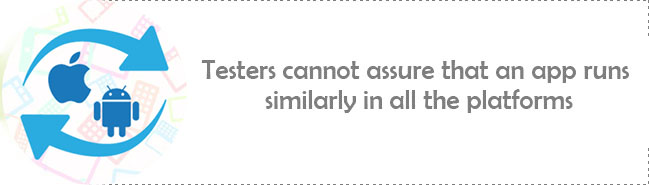
pCloudy is a mobile application testing platform designed to increase your App Testing coverage while saving significant time and cost. All this with a simplicity you wouldn’t believe until you see it yourself. So, what makes pCloudy the simplest app testing platform?
‘’No requirement of additional softwares’’
Test with Real Devices (yes, it’s all real devices) through Public Cloud – Increasing test coverage was never so easy
pCloudy allows users to test on a wide-ranging list of real iOS and Android mobile devices and tablets. Now, you can ensure that your App is compatible with a variety of devices. You can also replicate and fix your production bugs easily.

Single click access to real devices – Super easy
Firstly, accessing their cloud device is made really simple. Access to real devices is a single click away using any Html5 browser. With security being a key factor, pCloudy makes sure information is protected and is secure over web sockets.

Single click access to testing tools – Save time
pCloudy provides single click access to tools like “Screenshot”, “Live Logs”, “Crash Reports”, “Performance Metrics”, “Videos” and “Geo-location”. Imagine how much time do you spend performing these steps on each device.
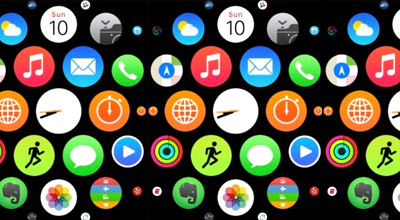
Any time parallel execution of Automation scripts – Save time and Increase coverage
Creation of Automation scripts for Mobile Apps is easy. What’s challenging is “How to run the scripts in parallel on real devices during regression run”? “How to create consolidated reports with Device level stats built-in?
Whatever is your Automation framework (over Appium, Calabash or Robotium), you can focus on script creation and leave the rest to pCloudy. You can also run it directly using your build integration system like Jenkins
pCloudy allows automation run on any no. of devices in parallel. (Yes, truly in parallel). Imagine the coverage you can achieve and how much time can you save?
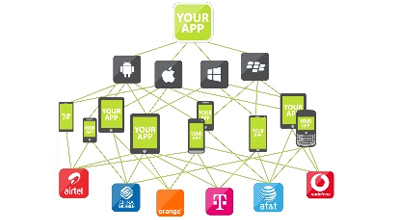
Increase efficiency of your lab
One of the most novel features of pCloudy is that they offer an “in-premise” setup at your organization. To make a demanding test schedule for an organization simpler, pCloudy provides the essential hardware and give you the liberty to set up your own secure device lab. With this, you will have complete control of your own on-premise lab with multiple benefits like plug-in play, day zero installation, no limitation on the number of concurrent logins, and a smooth mobile device management where you can monitor devices closely. There is no limitation of number of devices which can be attached to an on-premise setup. Apart from this, you can increase the USB hub to the main setup easily as per your requirement.
‘’Unlimited numbers of devices can be attached to an in-premise setup’’

January 5th, 2016 by Nilesh Tarale
Mobile App Testing Tips for IOS 9.x
iOS 9 and later provide users with the ability to enter power-saving modes.
As per Apple IOS 9.0 update ( source : https://developer.apple.com/library/ios/documentation/Performance/Conceptual/EnergyGuide-iOS/LowPowerMode.html)
“Users who wish to prolong their iPhone’s battery life can enable Low Power Mode under Settings > Battery.

Once enabled, Low Power Mode changes the battery indicator in the top right corner to yellow, reminding users that their device is running in a more efficient state.

In Low Power Mode, iOS conserves battery life by enacting certain energy-saving measures. For example, the system may:
- Reduce CPU and GPU performance
- Pause discretionary and background activities, including networking
- Reduce screen brightness
- Reduce the timeout for auto-locking the device
- Disable Mail fetch
- Disable motion effects
- Disable animated wallpapers
The mode automatically disables when the battery level rises to a sufficient level again.
Impact on Apps
Your app should take additional steps to help the system save energy when Low Power Mode is active. For example, your app could reduce the use of animations, lower frame rates, stop location updates, disable syncs and backups, and so on.
What if your App is resource intensive, and user is trying to use the App when iPhone is in the low power mode? You App might crash. Regardless of the scenario, You need to make sure your app works and the best way to do that is to conduct mobile app testing on real devices. You need to put your App through rigorous testing on low power scenario on real devices.
December 30th, 2015 by Avinash Tiwari
Mobile App Testing Comparison
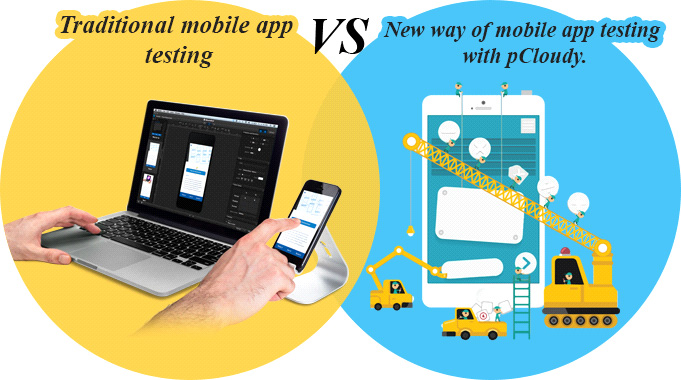
Apps are the ‘new thing’. We are living in an era, where, you click on your mobile screen for your evening cup of ‘cuppa’. With the advent of technology and internet, mobile phones and services are getting personalized like never before! And to compliance these services, numerous number of apps are appearing every day to suit different platforms. Among the apps, the demand for consumer apps is the highest, but various enterprise applications are also evolving to support various businesses. Due to the ever-growing demand for mobile apps, app makers and developers are shifting their focus towards creating strategies and roadmap before launching their applications. It is easier to launch an app with features and functionality required by a particular service, but it is pretty critical to have a rigorous and a flawless mobile testing plan before the deployment.
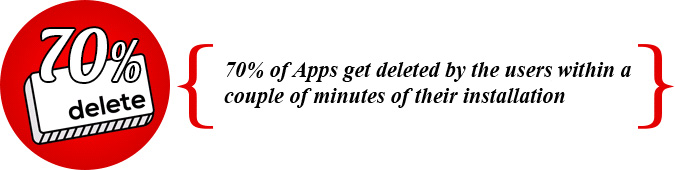
Testing is a crucial step, where developers can ensure the quality of the app they are going to release. No one wants to release an app full of bugs, or which allows a lot of pop-ups. A faulty GUI, or a confusing UX, can be the reasons for the sad demise of your app before it creates its own space in the app market. That’s why mastering the art of mobile app testing has become the primary objective for any developer to sustain in the market.
Mobile App testing throws many new kinds of challenges
- There are numbers of real devices available in the market and for which developers have to go through large numbers of tests
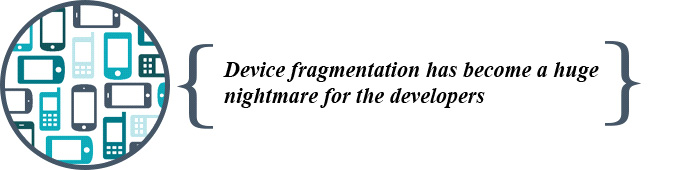
- There are frequent changes in mobile apps. It has become difficult to keep pace with the changes.
- Availability of the right Mobile App Infrastructure, the right device matrix and the right tool set is a very selective process!
- Simulating or reproducing bugs reported by users are extremely difficult as they are mostly related to a specific device.. Bugs are always progressive in nature. And that’s why the cost of development increases significantly.

Current Approach
The typical testing approach involves use of simulators or emulators with a combination of internal mobile lab (selected set of devices). These approaches don’t provide full testing coverage. Bugs are found when an app is launched in the market. It leads to overall high cost of quality. Organizations have started to look at Automation to reduce cycle time and increase test coverage. But, without a proper Mobile lab infrastructure, it doesn’t yield good result.
Solution: Future is cloud
Blog site e-testing notes, “Cloud-based testing makes it possible to collaborate more effectively, to test across multiple platforms with less hardware, and to spend less on testing efforts, both long and short term.”
Why is cloud based Mobile App Testing the way to go?
- Produces better quality apps by testing on the widest possible variety of devices available, while reducing capital budgets.
- Cloud offers a ready infrastructure for Automation runs, which results an Increase in test coverage.
- Quickly reproduce bugs reported from the market.
- It allows easy collaboration between various teams.
- Boosts the Agile development process by allowing easy integration within a continuous process.
- It saves cost as the same lab can be accessed by geographically distributed teams.
- Cloud lets you access devices which have been stopped in the market. For example, there are still many users in India use the old Android versions like 2.3 on phone, like Samsung Galaxy Star Duos.

Conclusion:
Effective use of cloud can shorten cycle times, improve app quality, and reduce capital budgets by bringing order to the chaos of mobile app development and testing.