Overview
Reserving Browsers is a new feature from Pcloudy that allows Admins of 5 or more user licenses to block a particular browser or browser version dedicated for your teams or organization's use.
Prerequisites
- User must have Pcloudy account
- User must be an Admin on the account
- Must have at least 5 user licenses
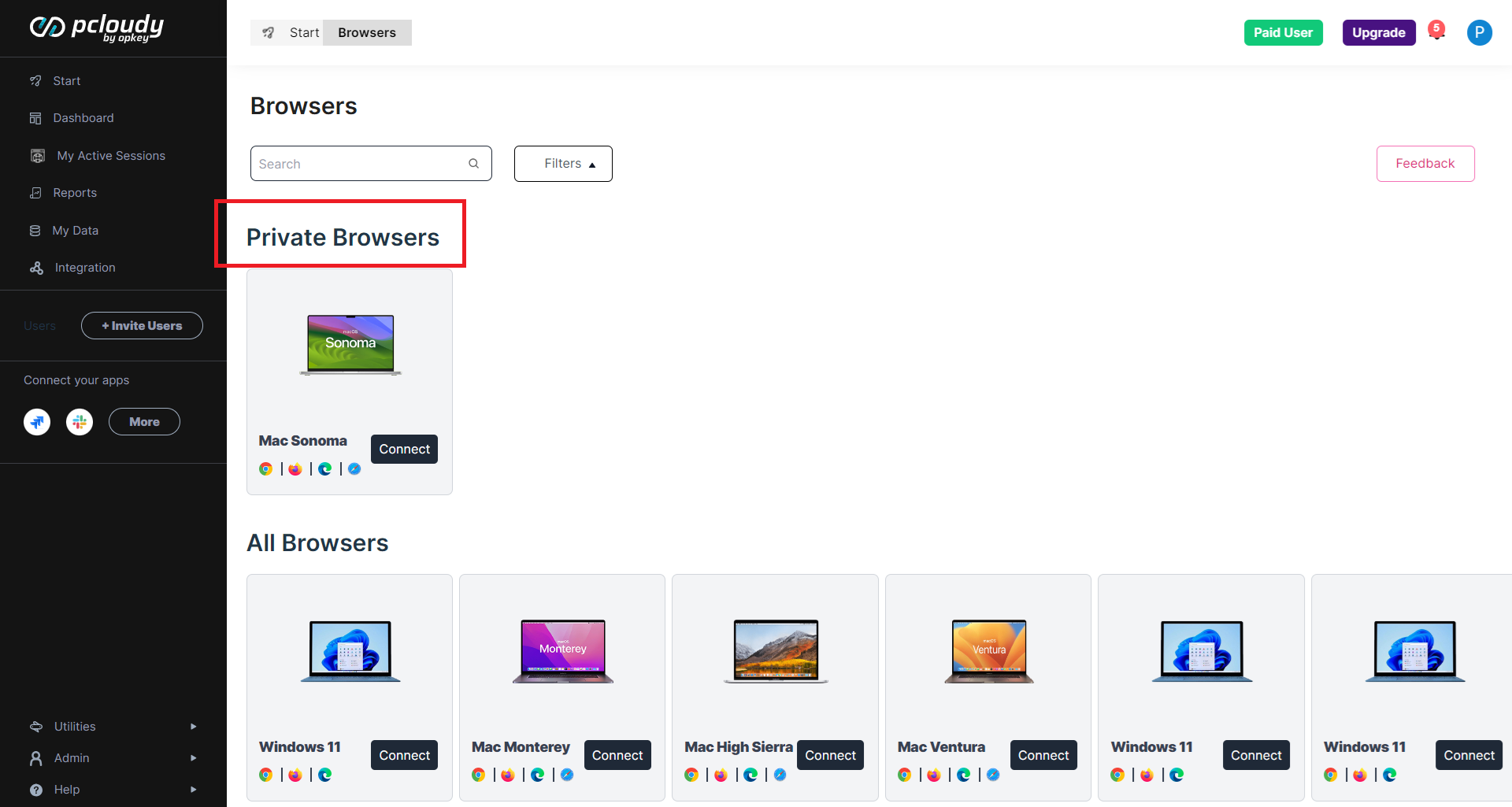
Steps
- Select the Browser you want to reserve
- Send an email to support@pcloudy.com with the details of the browser and the duration.
- Wait for the confirmation or approval from Pcloudy support team.