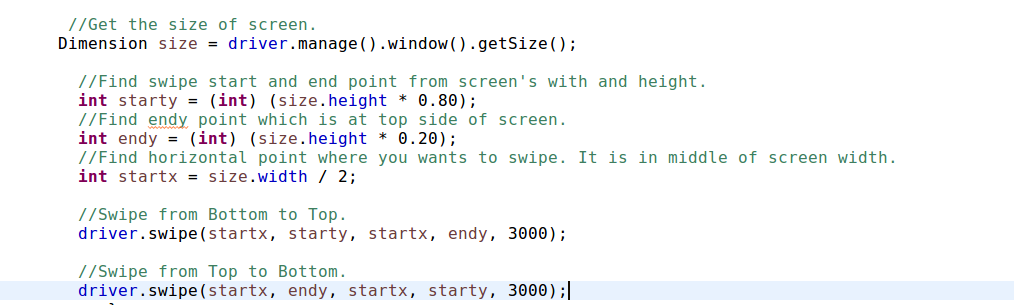How to swipe vertically in android device?
Code Snippet:
//Get the size of screen. Dimension size = driver.manage().window().getSize(); //Find swipe start and end point from screen’s with and height. int starty = (int) (size.height * 0.80); //Find endy point which is at top side of screen. int endy = (int) (size.height * 0.20); //Find the horizontal point where you want to swipe. It is in middle of screen width. int startx = size.width / 2; //Swipe from Bottom to Top. driver.swipe(startx, starty, startx, endy, 3000); //Swipe from Top to Bottom. driver.swipe(startx, endy, startx, starty, 3000);
Note: This code will work for Java client below 6.0.* version.