Overview
Pcloudy has enabled a new feature where users can switch browsers during browser-based testing. They can switch between browsers while they are testing their web or desktop apps on web browsers. Users can connect multiple browsers, depending on their subscription plan. Now you can seamlessly switch between browsers while testing your web or desktop apps. No need to start over—just connect multiple browsers (as per your plan) and continue testing without interruptions. Faster, smarter, and more flexible browser-based testing is here.
Prerequisites
Valid Pcloudy account
Browser based testing enabled on the account
Steps
Connect to any available browser on the Pcloudy platform
.png)
Clicks on the "Switch Browser (two arrows pointed in opposite direction icon)" option.
.png)
Choose “Yes“ on the system prompt for confirmation.
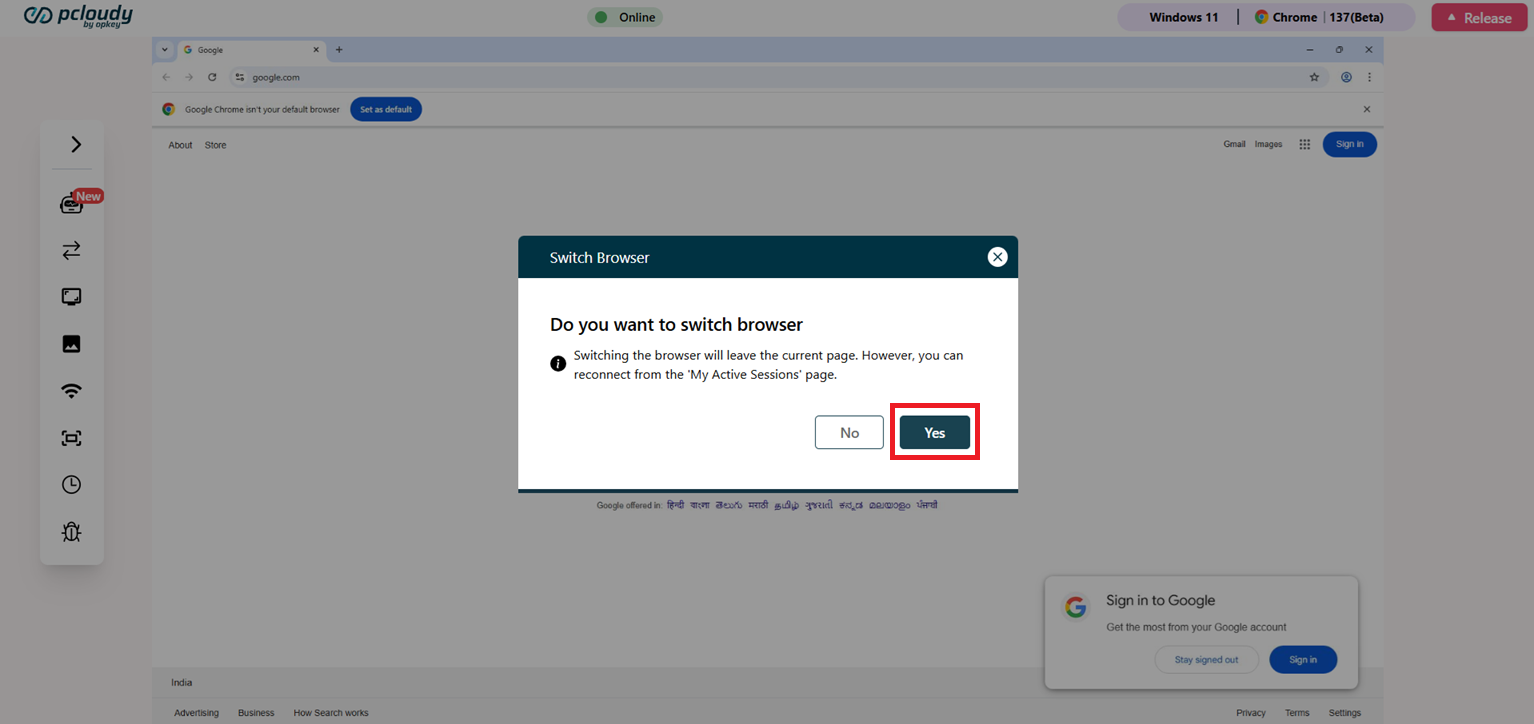
On confirmation, the user will be redirected to the Browser Listing page.
User can then connect to another browser from the list.
