The My Space section in Pcloudy is a centralized hub to manage tasks, test cases, user stories, and more to streamline your workflow. With pre-built filters, you can swiftly locate essential information.
For instance, imagine you're a project manager overseeing a software development project. In My Space, you can access all the assigned tasks of your team members, view the progress of specific user stories, and monitor the execution of critical test cases. If you are a team member, you can view tasks assigned to you using filters in your My Space section.
These pre-built filters accelerate the progress of your daily tasks and ensure you efficiently track and manage project milestones. Let's understand the different functionalities of the My Space dashboard.
1. All
In this section, you can search for all the tasks based on Module, Assignee, and Priority. Not just these, you can add more categories using advanced filters by clicking the filter icon in the toolbar at the top. You can also create custom filters by using a combination of filters and saving them with the Save as icon at the top-right corner.
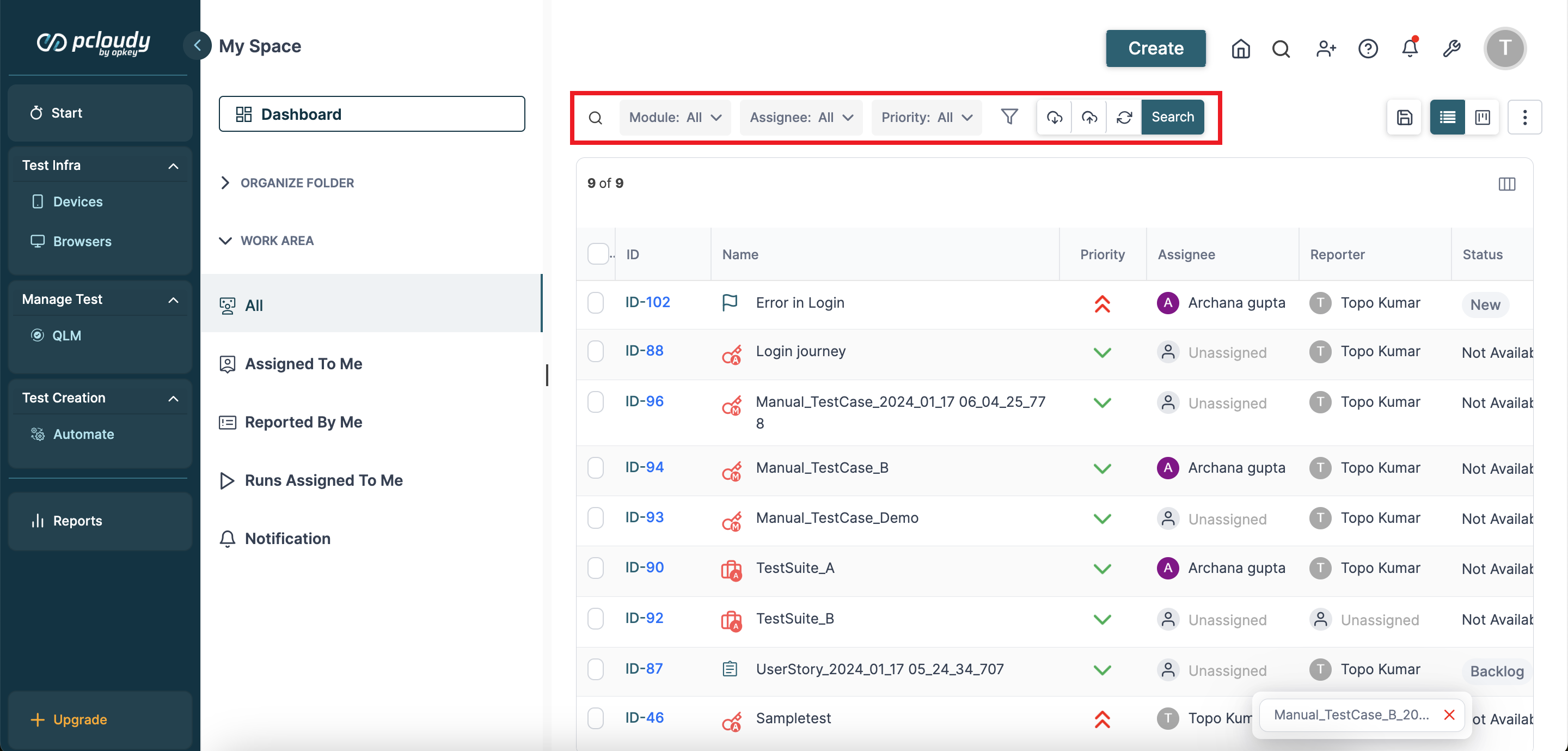
- The Module filter allows choosing tasks related to a variety of artifacts such as test cases, reusable components, test suites, and user stories, among others.
- The Assignee filter enables searching tasks assigned to a particular user.
- The Priority enables task filtering based on their priority.
2. Assigned to Me
In this section, you can view all the Tickets/User stories/Tasks/Test Cases assigned to you.
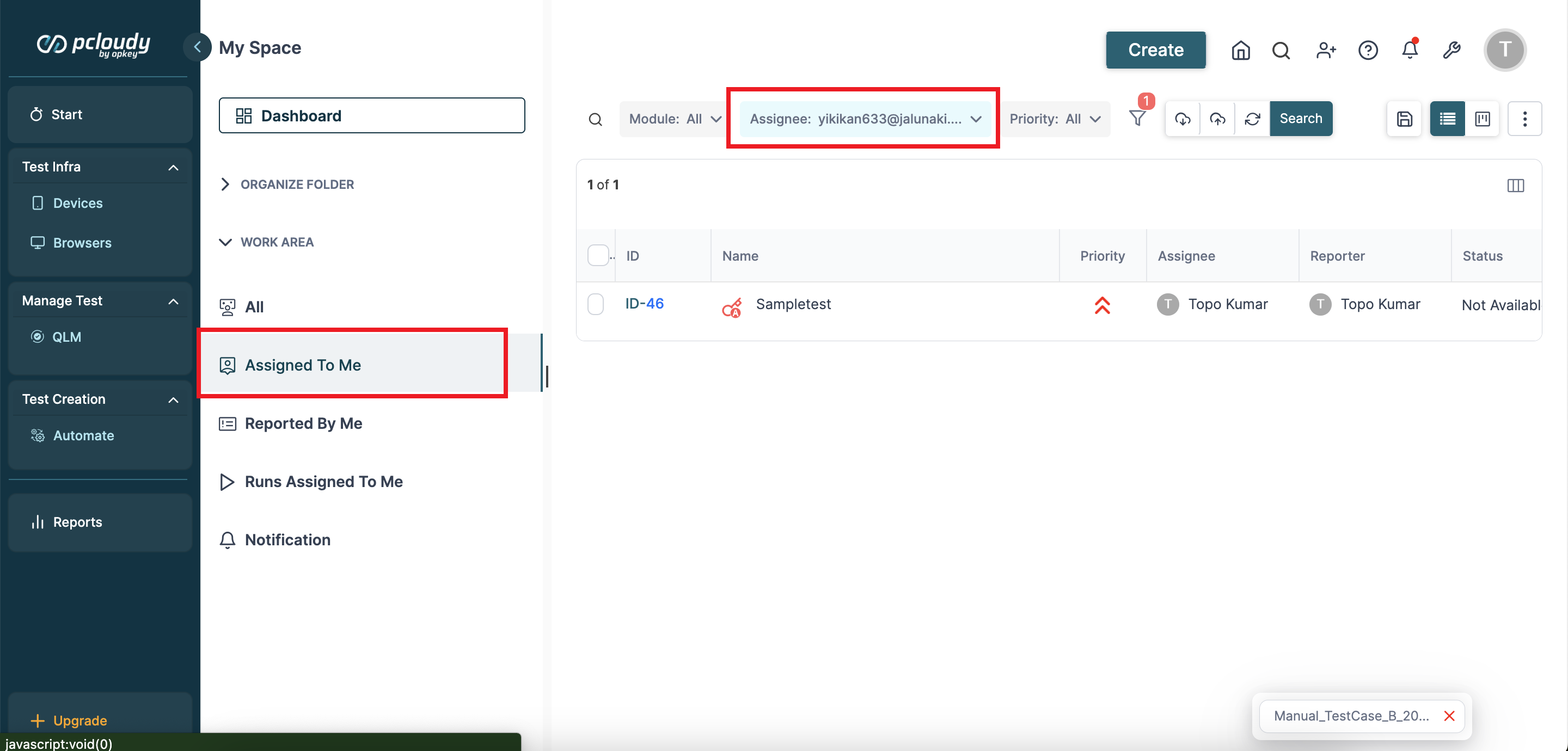
3. Reported by Me
This section shows details and status of all the tickets, user stories, tasks, and test cases reported by you.
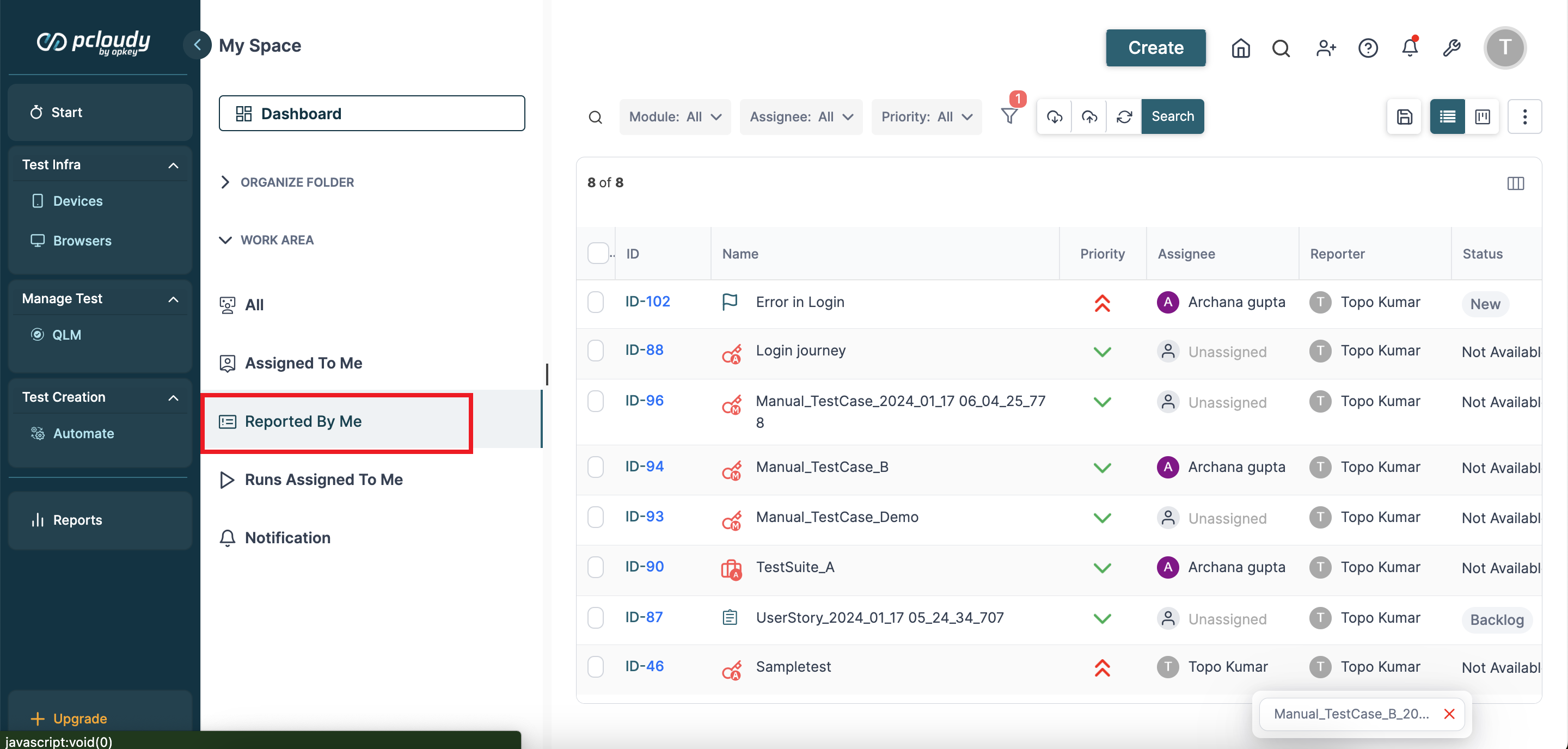
4. Test Runs
In this section, you can view and track the status of all the Test Runs assigned to you. You can also create new test runs.
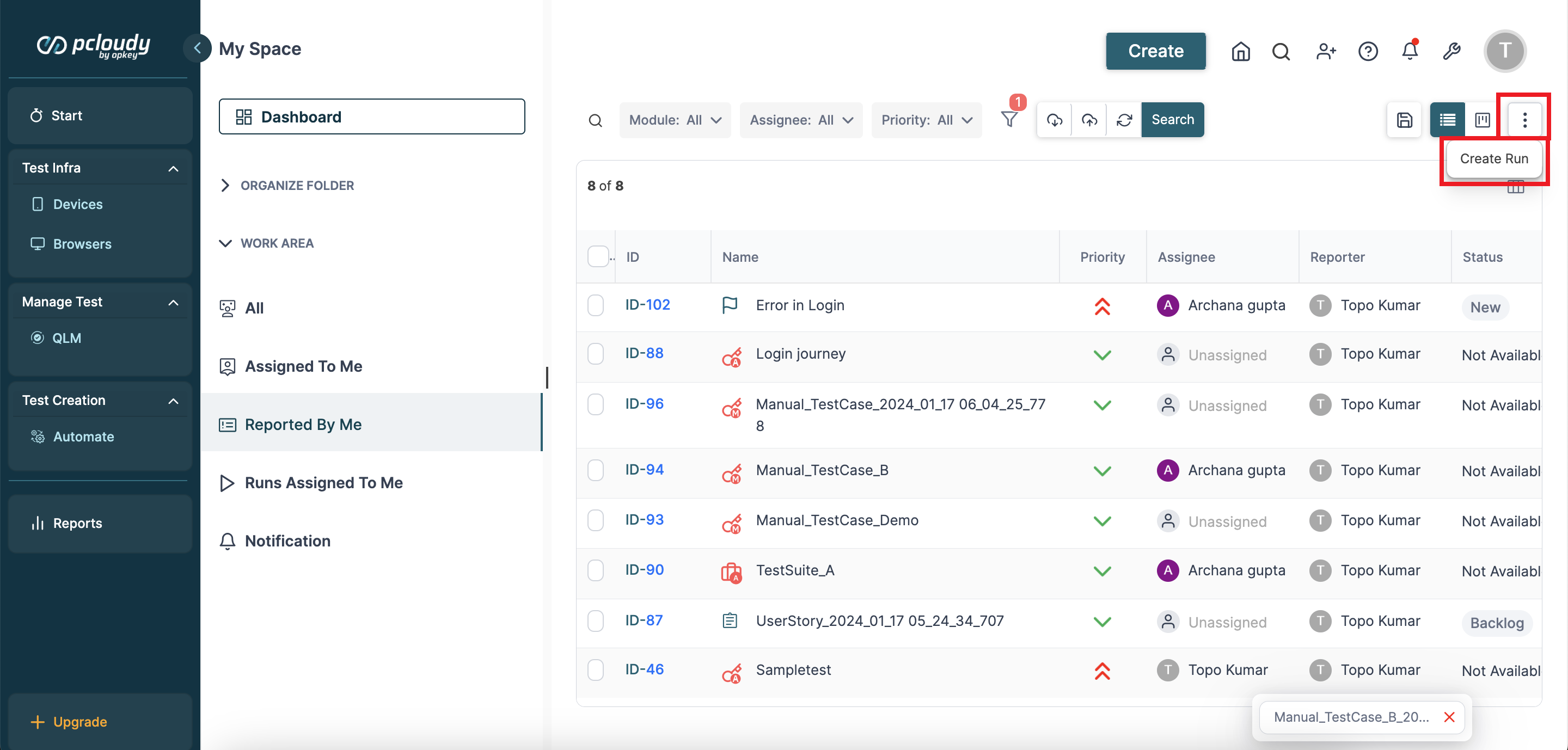
5. Notification
All the notifications related to the changes in a task, ticket updates, task assignments, and task status. Other activities related to tasks, tickets, and user stories where you are the creator/assignee/reporter will be available here.
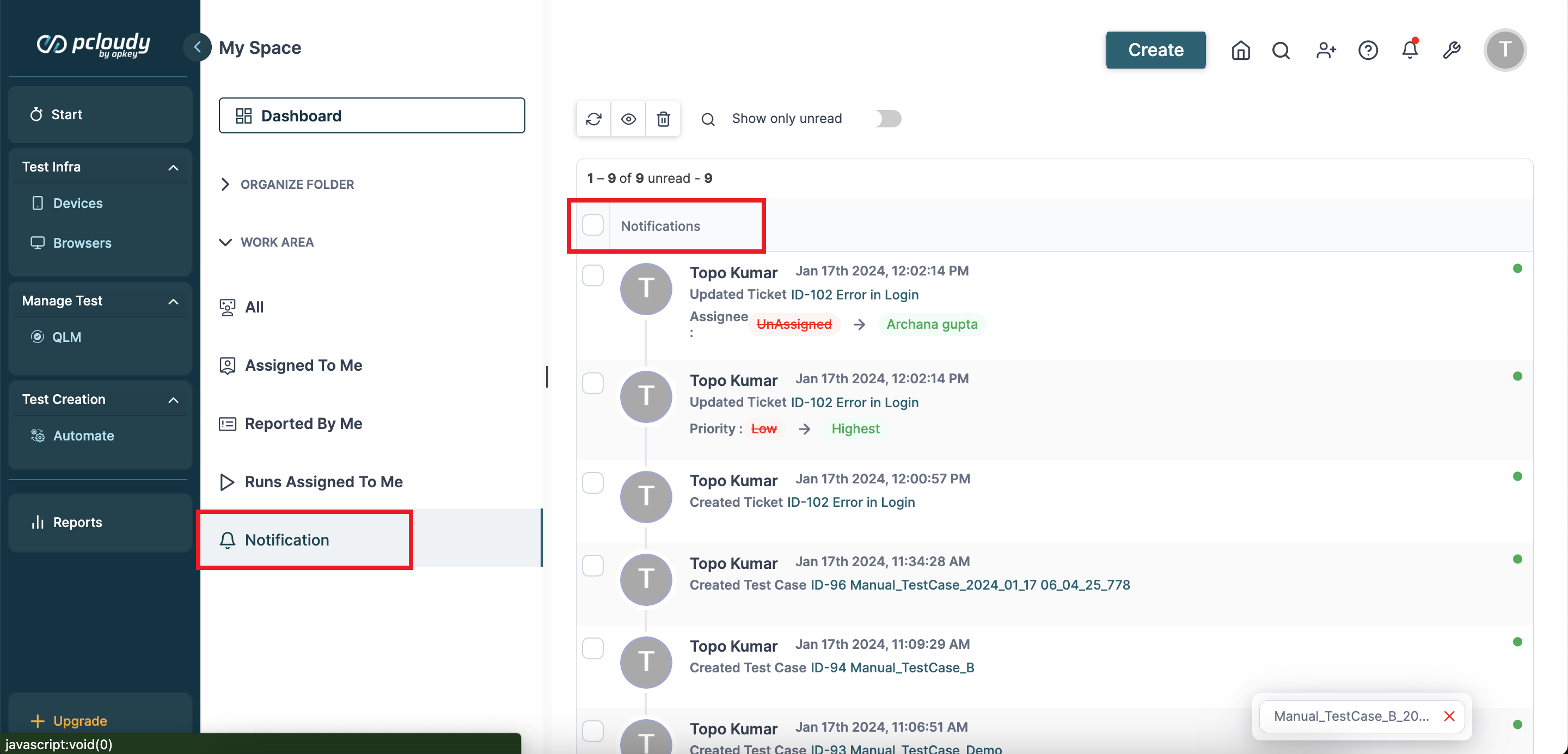
You've reached the end of this article and are now familiar with the My Space section. Explore, experiment, and achieve your testing goals on Pcloudy!
