Overview
Pcloudy 7.3 builds on its legacy of innovation by introducing key enhancements that improve performance analysis, collaboration workflows, visibility into test execution, and accessibility. This update includes features such as frame analysis in the UI Insight page, Apdex scoring for evaluating user experience, advanced test sharing and editing capabilities within QPilot.AI, and collection-level configuration for streamlined test management. Alongside these, testers will notice improved test result visibility in dashboards, extended device support for iOS file push, and a more intuitive browser testing interface. Together, these updates empower QA teams to work smarter, faster, and with greater collaboration.
App Performance Experience Testing Enhancements
Frame Analysis and Jank Detection in UI Insight
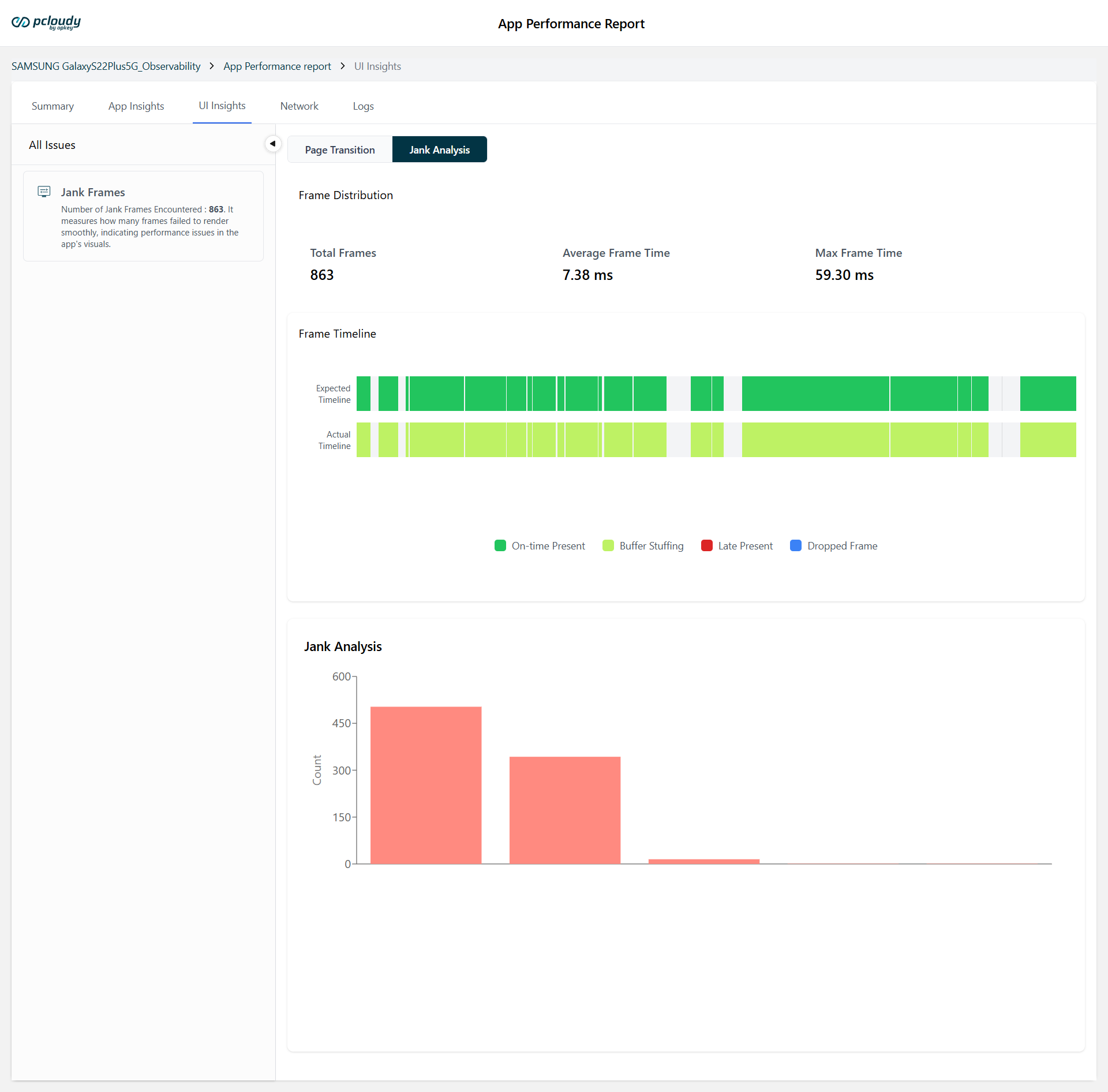
Access an enhanced frame analysis within the UI Insight page. This new enhancement provides testers with visual frame distribution metrics and jank analysis. This addition helps identify rendering delays and performance hiccups in app UI, making it easier to detect and address bottlenecks in user experience. With this level of insight, teams can fine-tune UI responsiveness and smoothness more effectively than before.
Apdex Score Integration
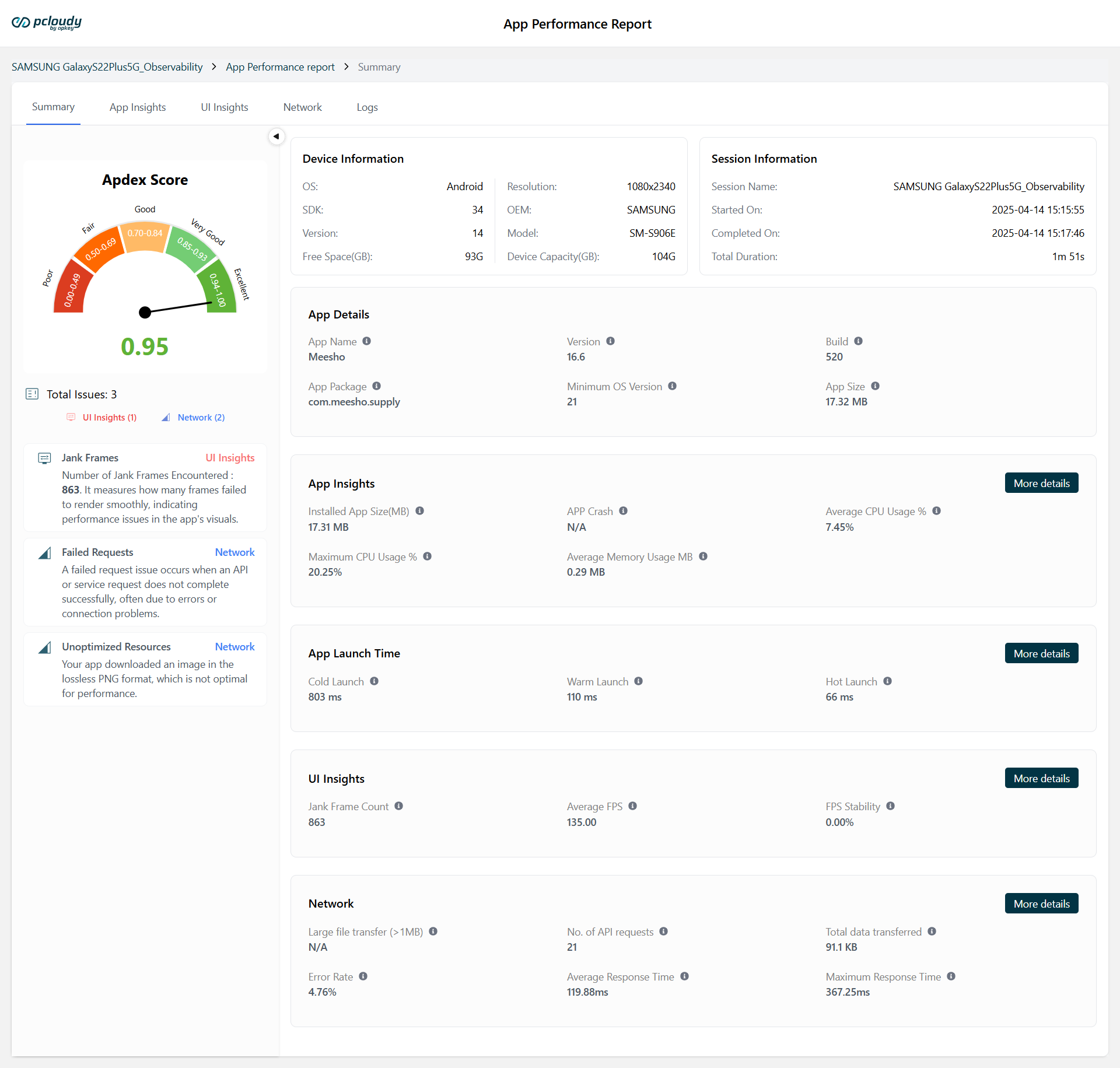
To offer a more user-centric view of app performance, Pcloudy now includes Apdex (Application Performance Index) scoring. The Apdex score is a standardized metric that ranges from 0 to 1 and indicates how well an app is performing based on response times. The formula used is: Apdex = (Satisfied + (Tolerating / 2)) / Total. For example, if 800 requests are satisfied (under 0.5 seconds), 150 are tolerating (0.5–2 seconds), and 50 are frustrated (over 2 seconds), the resulting Apdex score is 0.875. This score is categorized into five ranges from Poor (0.00–0.49) to Excellent (0.94–1.00). With this scoring method, testers can make informed decisions based on real user satisfaction levels.
App Launch Time on Android & iOS
We’ve introduced a new App Launch Time section that highlights these metrics, giving testers a quick and clear overview of launch performance across Android and iOS. App launch time directly impacts user experience, and understanding its types helps optimize performance. A cold launch is the slowest, triggered when the app starts after a reboot or isn’t in memory—requiring full initialization. A warm launch is faster, with the app process running but the activity needing recreation. A hot launch is the fastest, bringing the app back from the background with everything already in memory.
QPilot.AI (Test Generation AI Agent) Enhancements
Collection-Level Configuration
Pcloudy 7.3 introduces collection-level configuration capabilities, allowing users to define and manage mobile or web application settings that apply across entire collections. In the mobile test configuration flow, users enter a mandatory configuration name and select the mobile application for the collection. This makes it easy to reuse and manage configurations efficiently when executing grouped tests, streamlining test execution and consistency across different testing scopes.
Device Cloud Enhancements
Quick Dashboard View - Pass/Fail Status in Test Descriptions
Test descriptions will now display the pass or fail status of each step, providing a more transparent and informative view of test execution outcomes. Previously, only the test steps were shown. With this update, testers can immediately identify which steps passed or failed directly from the dashboard, without having to dig through detailed logs or reports. This improves visibility and speeds up the debugging process.
Easily Push Files to iOS Devices
Pcloudy now supports pushing various file types to connected iOS devices, including .pdf, .txt, .zip, .mp4, .png, .jpeg, .jpg, .apk, .ipa, .wav, .midi, .mid, .mp3, .wav, .aac, and .aab. This capability expands test coverage by allowing testers to simulate real-world scenarios that involve external file dependencies, enabling richer, more complete end-to-end testing workflows.
Browser Cloud Enhancements
The browser testing interface has received a facelift in this release, with several usability and design enhancements aimed at improving tester experience. The updated UI is more intuitive, providing better organization and a more seamless experience while reviewing browser-based test executions.