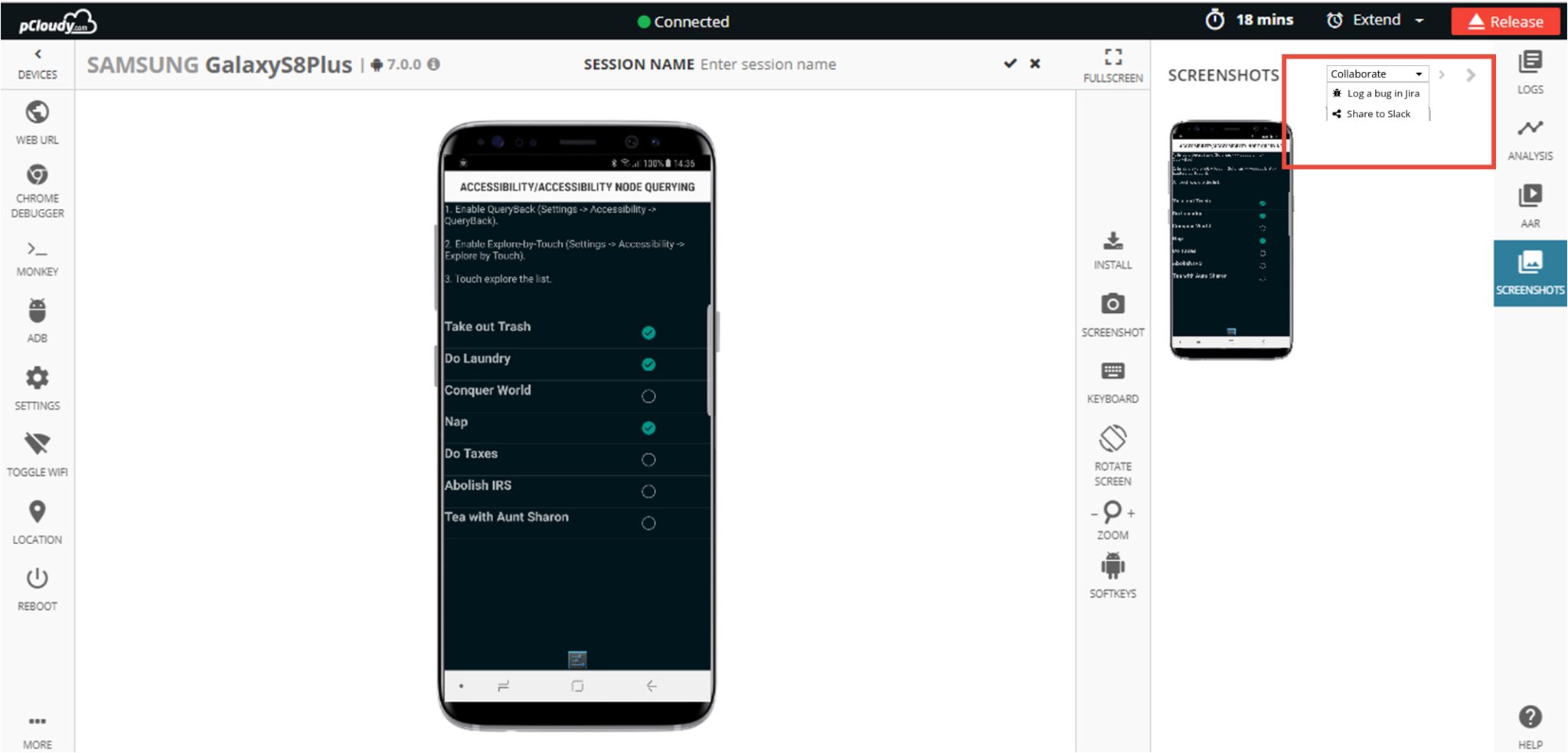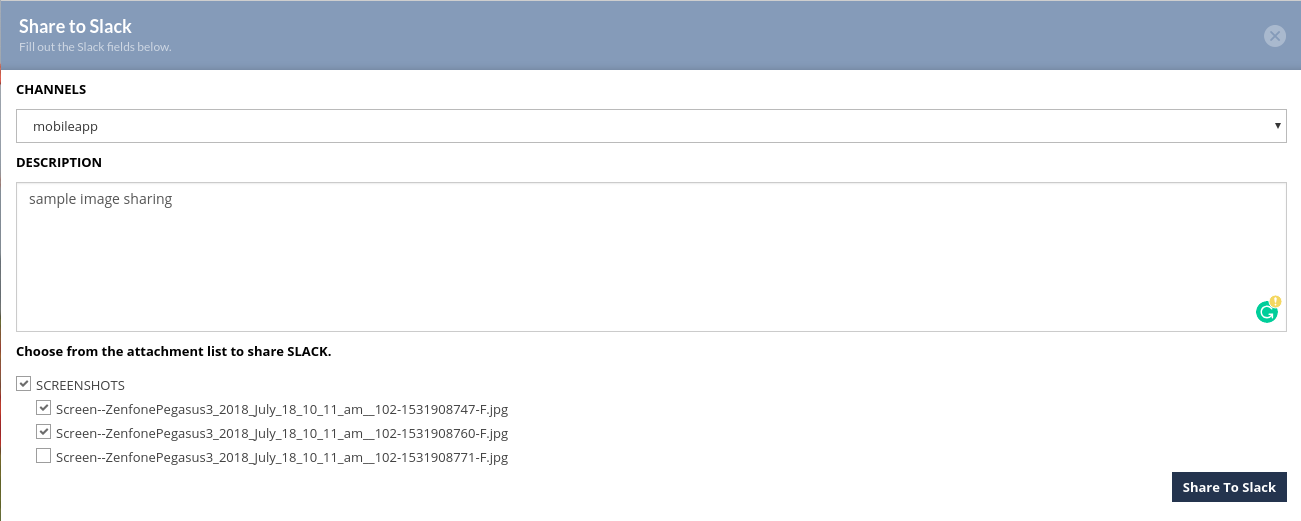pCloudy 5.1
At each step of our journey, we aim to make your app testing robust and simpler. That’s why your feedback and requests are so important for us. We tried to incorporate them into a release structure again that makes pCloudy work better and faster for you.
So here, we bring to you the fresh set of release updates that have been addressed and deployed in pCloudy 5.1.
- Simpler Appium Integration Architecture: Here comes the bonanza for our Appium users! We have released a newer and simpler Appium integration architecture to simplify your Appium test execution on Android and iOS devices with pCloudy. The newer architecture make developers’ life simpler with lesser changes in the code. The older architecture demanded using APIs and also changes in your code that required some level of expertise. We addressed this issue and have come up with a simpler architecture where you need to mention some desired capabilities instead of calling APIs or doing changes in the code to run the Appium scripts. And wonder what! it just takes few minutes to integrate your existing Appium scripts with pcloudy. Check yourself here.
-
Cross-browser testing made simpler: There are many widely used web browsers, but not all browsers, and versions of those browsers, work the same. A website may not look or function identically on each one, which can lead to lost revenue for an enterprise. We addressed the issue of choosing from the fixed set of browsers previously available.
Heeding to the growing demands of our users, we have introduced the Launch and Upload browser feature for our Android users which will give him the freedom to choose the version of the browser that he wants to use. This is going to save their testing time and efforts to a great extent and also give better results for their cross browser test. To know more about it Click Here.
pCloudy Appium Capabilities
| DesiredCapabilities capabilities = new DesiredCapabilities(); |
| capabilities.setCapability(“pCloudy_Username”, “Enter your email Id”); |
| capabilities.setCapability(“pCloudy_ApiKey”, “Enter your API Key”); |
| capabilities.setCapability(“pCloudy_ApplicationName”, “pCloudyAppiumDemo.apk”); |
| capabilities.setCapability(“pCloudy_DurationInMinutes”, 5); |
| capabilities.setCapability(“pCloudy_DeviceFullName”, “Samsung_GalaxyTabA_Android_7.1.1”); |
| driver = new AndroidDriver(new URL(“https://device.pcloudy.com/appiumcloud/wd/hub”), capabilities); |
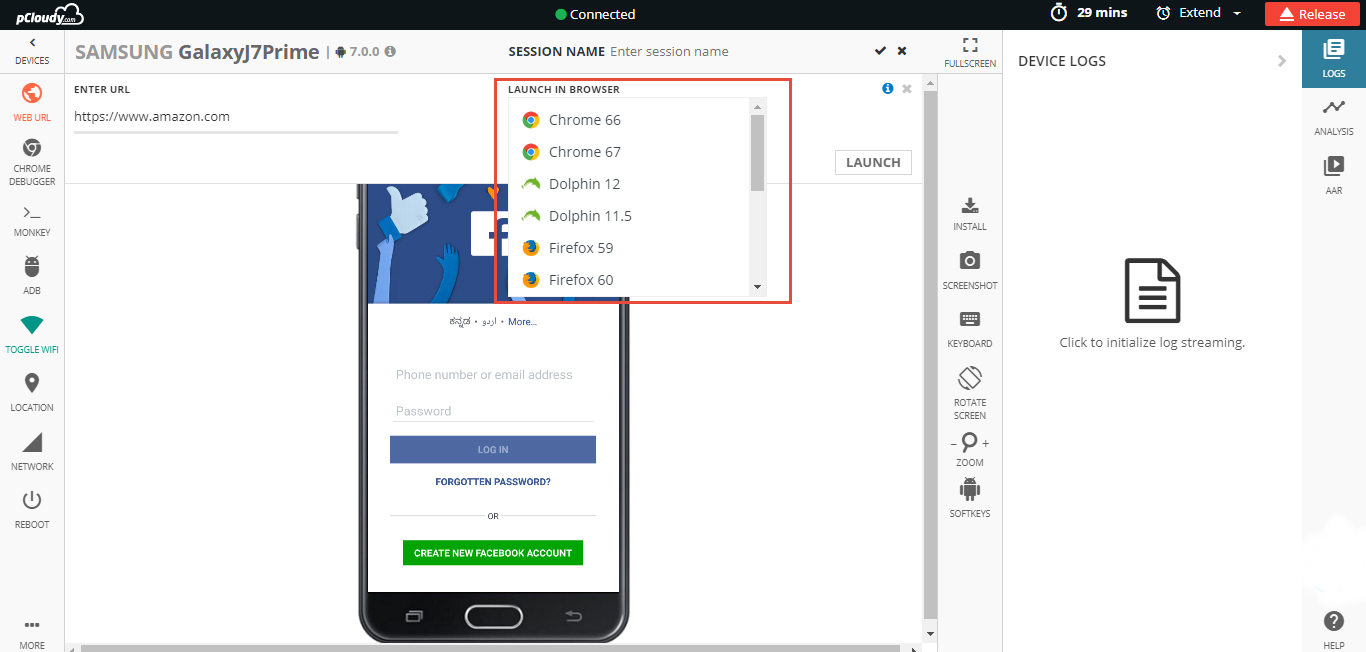
-
Faster Upload of Apps: We received multiple requests to speed up the process of Upload and synchronization of App/Data into the cloud. With some changes in the process, we have now succeeded to reduce the app upload and synchronization time by 42%.
As you know, during app synchronization, the platform automatically synchronizes your data with all the 4 data centers of pCloudy. Earlier, the process was done in a series where synchronization once completed in one data center will then start in the 2nd one and so on which took a few minutes to complete. We have now changed this to a parallel process, which makes your testing 2x faster.
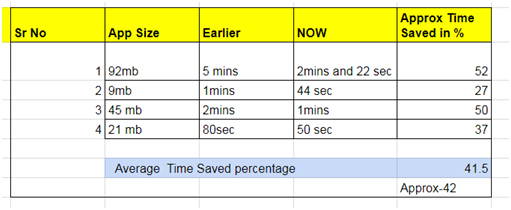
- TouchID for iOS devices no more a blocker: Apple introduced the ability to perform authentication via TouchID to enable secure and effortless access to the device. But it turns out to be a hindrance for mobility teams while testing their iOS apps on devices over cloud. To ease out the process of authenticating TouchID manually every time, you can now bypass the TouchID verification in your apps using our utility. The bypass TouchID feature will be available for iOS devices version 10.0.0 or above. To know more about it Click Here.
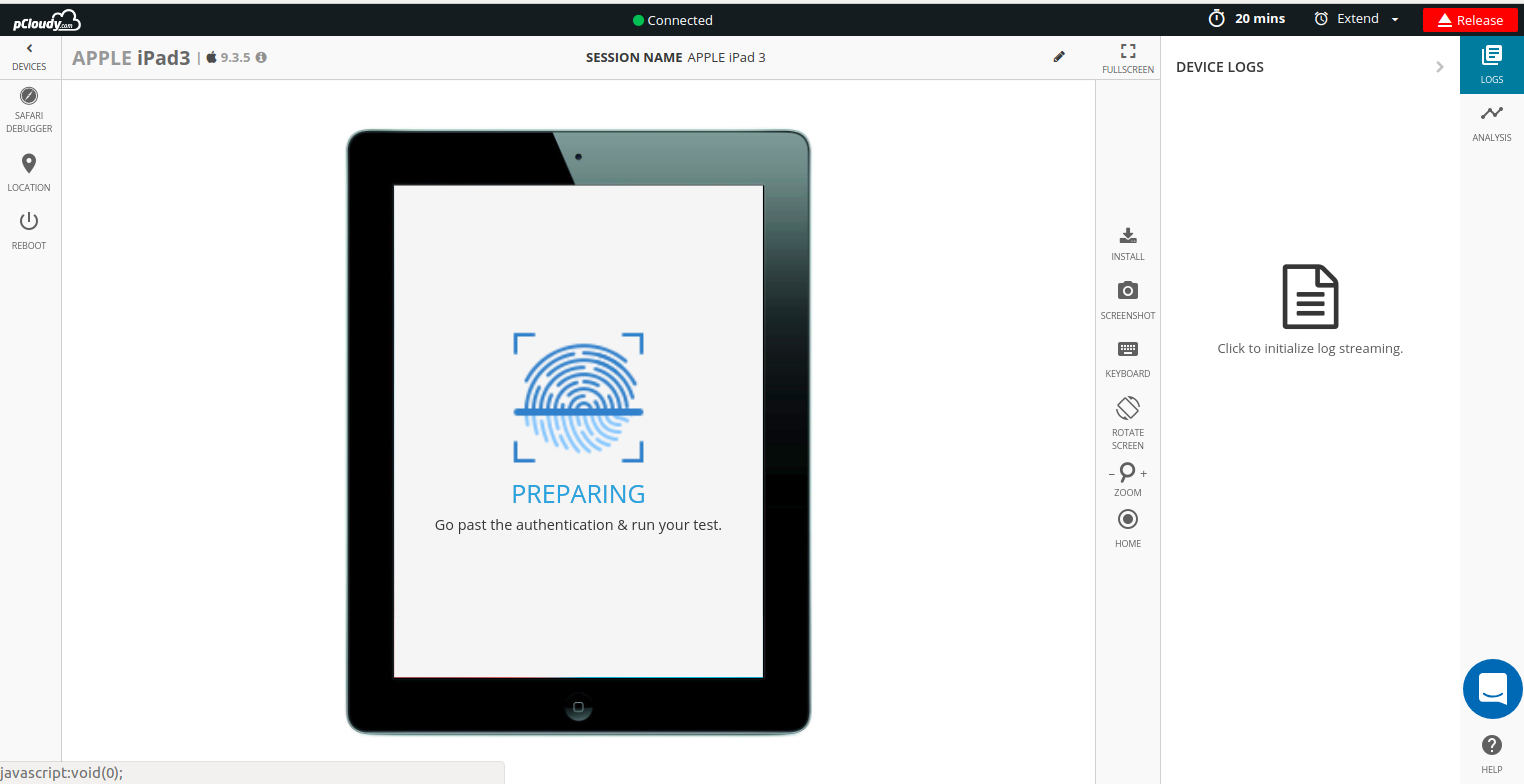
Note: This feature will for now be available only for iOS and won’t support Face ID.
- Integration with Slack: Since many of our customers are moving towards Slack, there was a huge demand to integrate Slack with pCloudy to enable their broadly distributed teams collaborate well. We noticed this change and hence we integrated Slack with pCloudy. It will now be easier for you to share bug related data and artifacts like Logs, screenshots etc through our Slack integration. To know more about it Click Here.