-
20X
Reduction in Testing Costs
-
10X
Acceleration in Testing Cycle
-
Products Used
Test Infrastructure
Test Your Apps on
XiaomiRedmi Note 10 Pro
Ensure flawless app performance and seamless user experience on XiaomiRedmi Note 10 Pro by testing your app on Pcloudy’s Real Device Cloud.
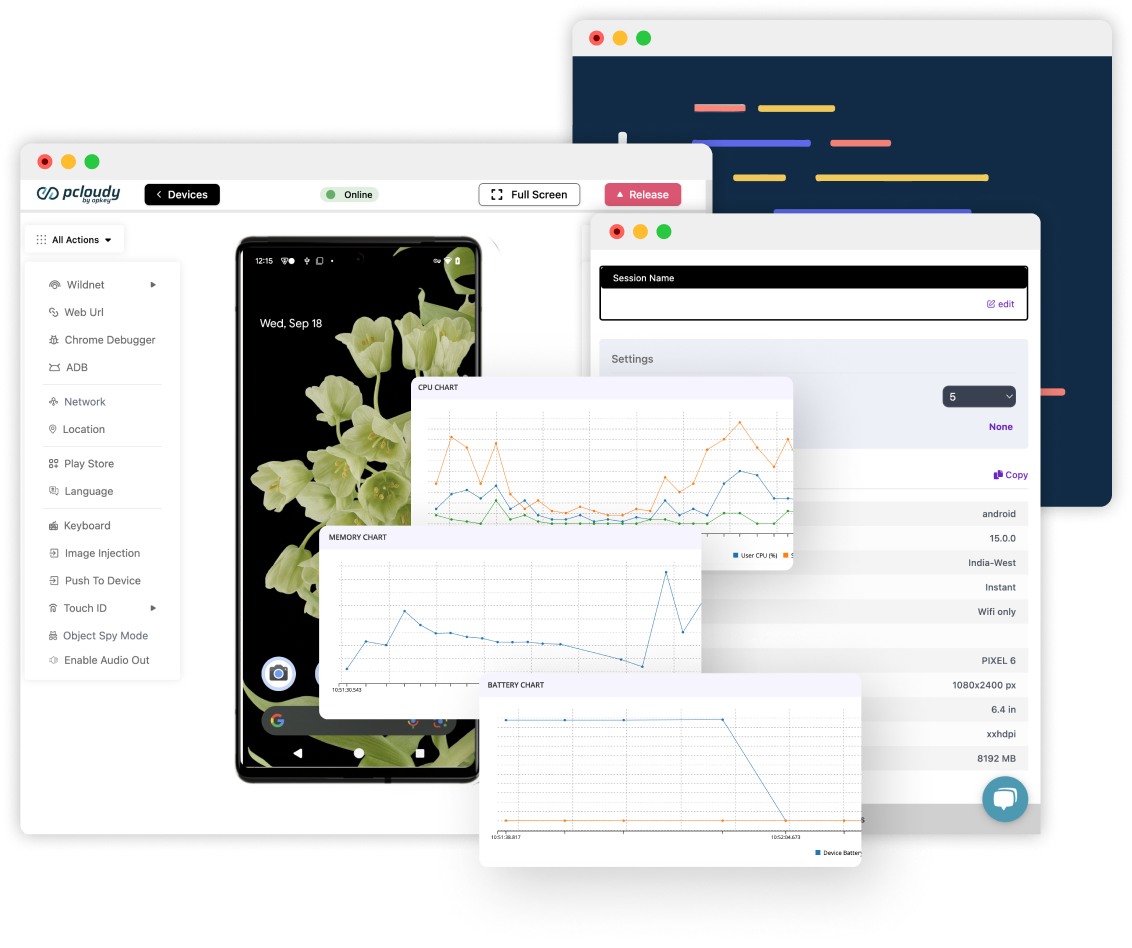
Trusted by Leading Enterprises

App Automation Testing on XiaomiRedmi Note 10 Pro
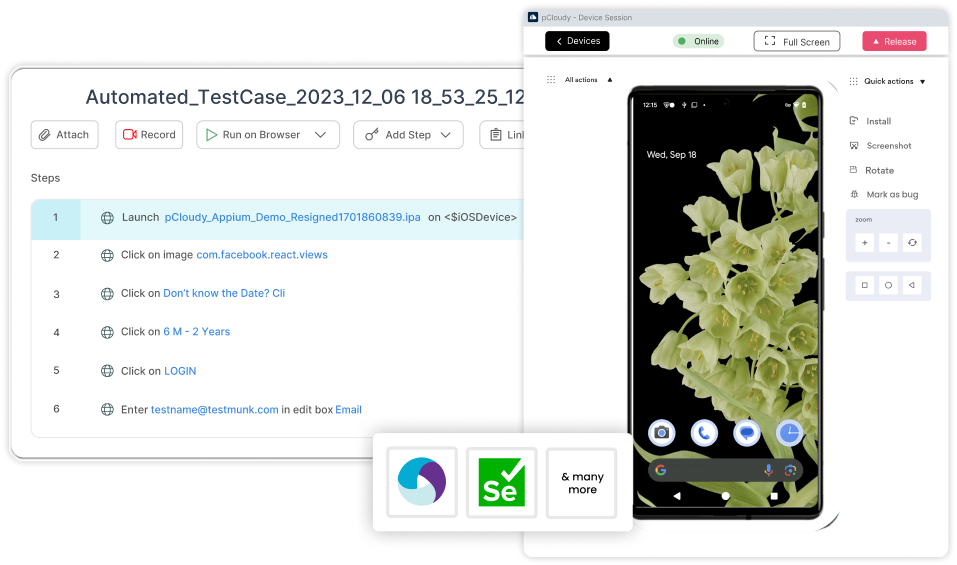
Real World Condition Testing
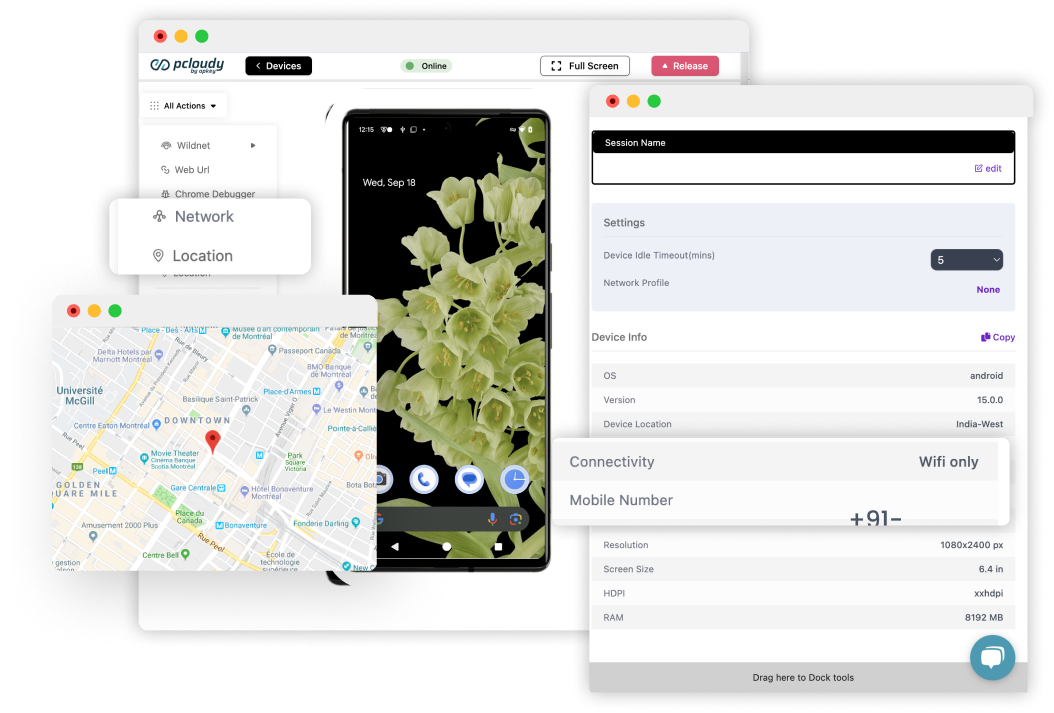
Natural Gestures
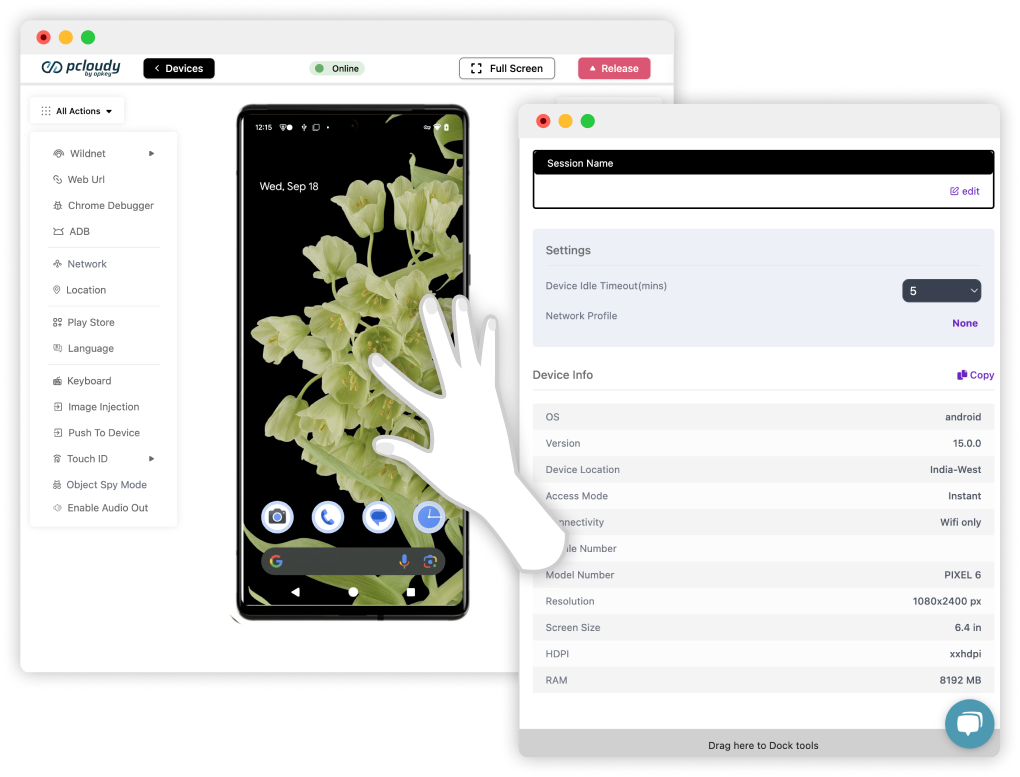
Visual AI & Accessibility Testing
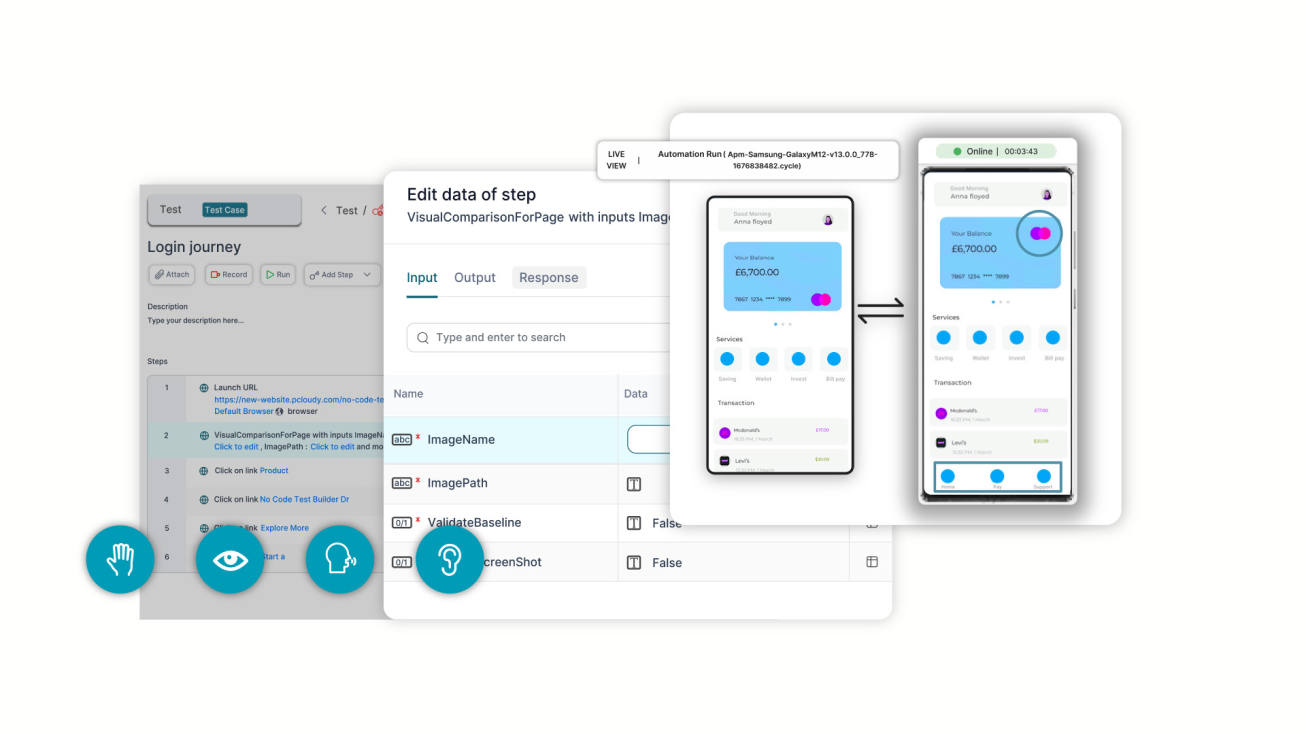
Test in Dev Environment
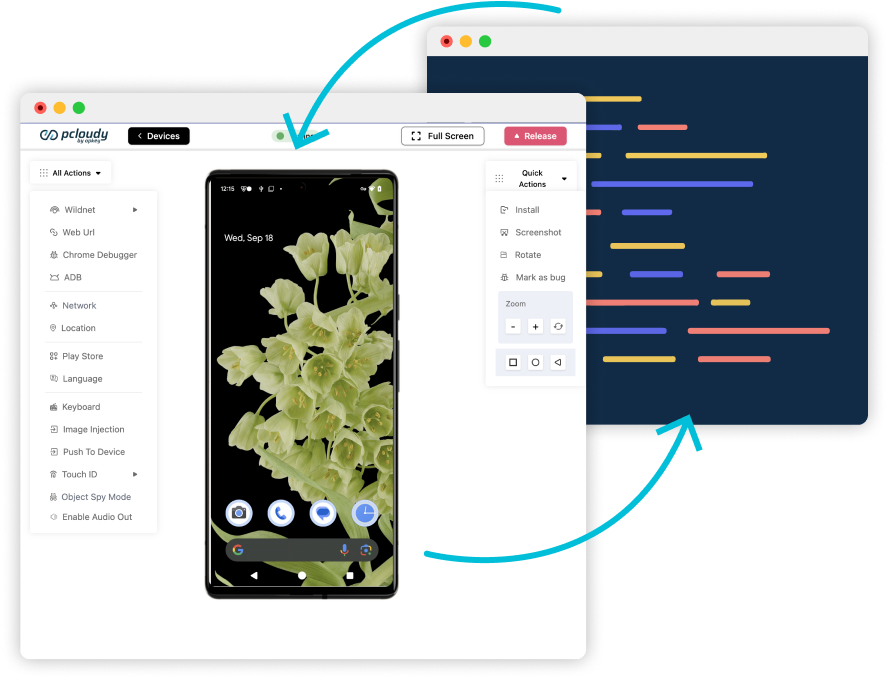
Lag-Free Execution with Zero Flakiness
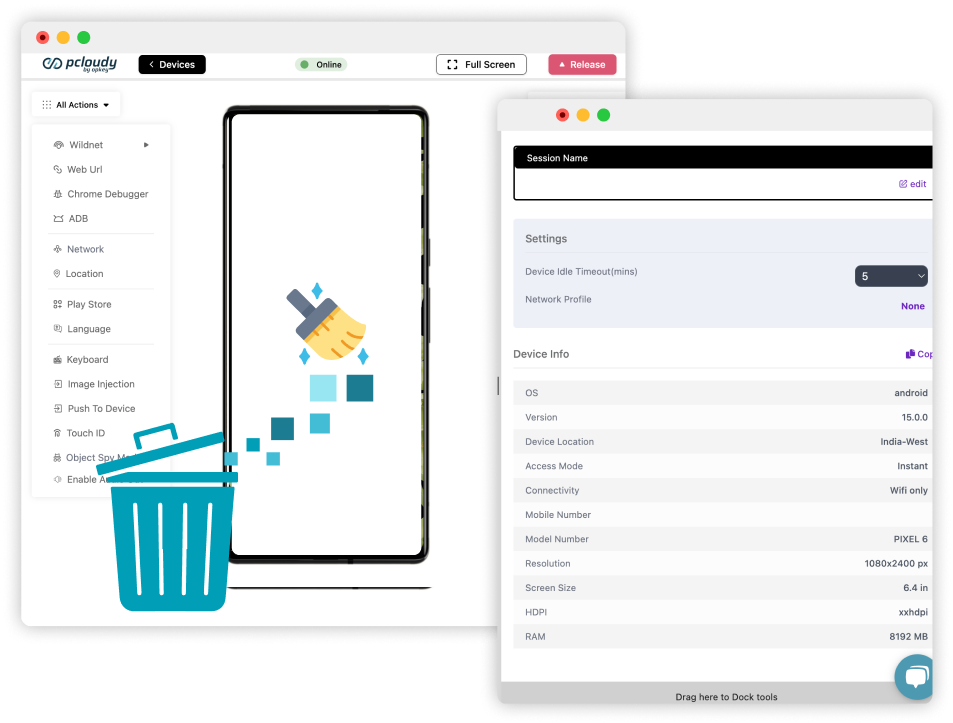
Real-Time Performance Analytics
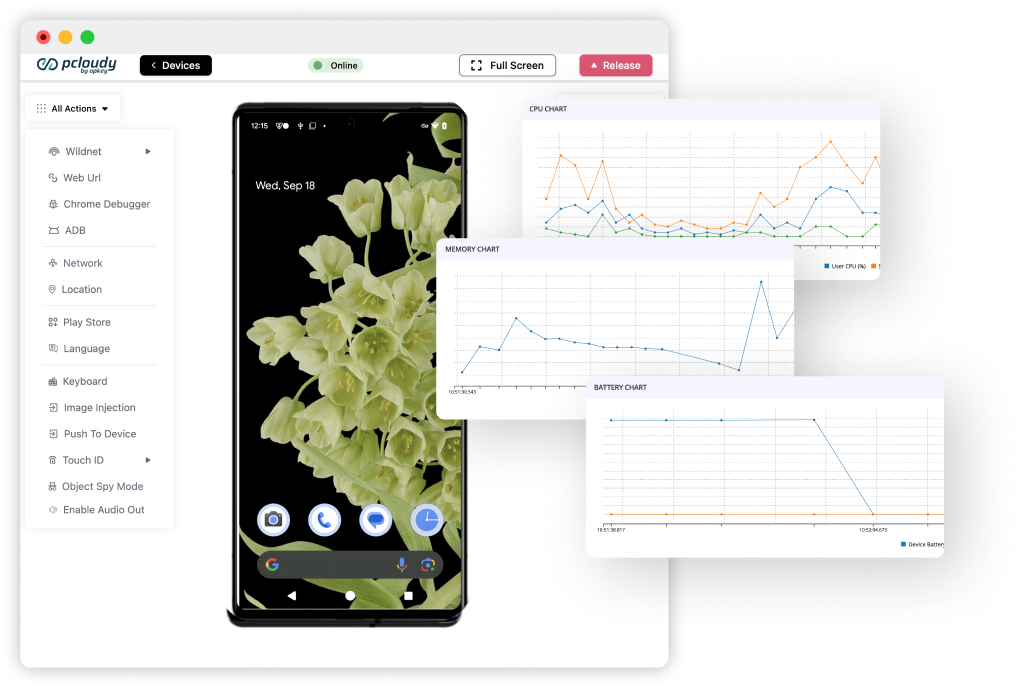
Debug Instantly
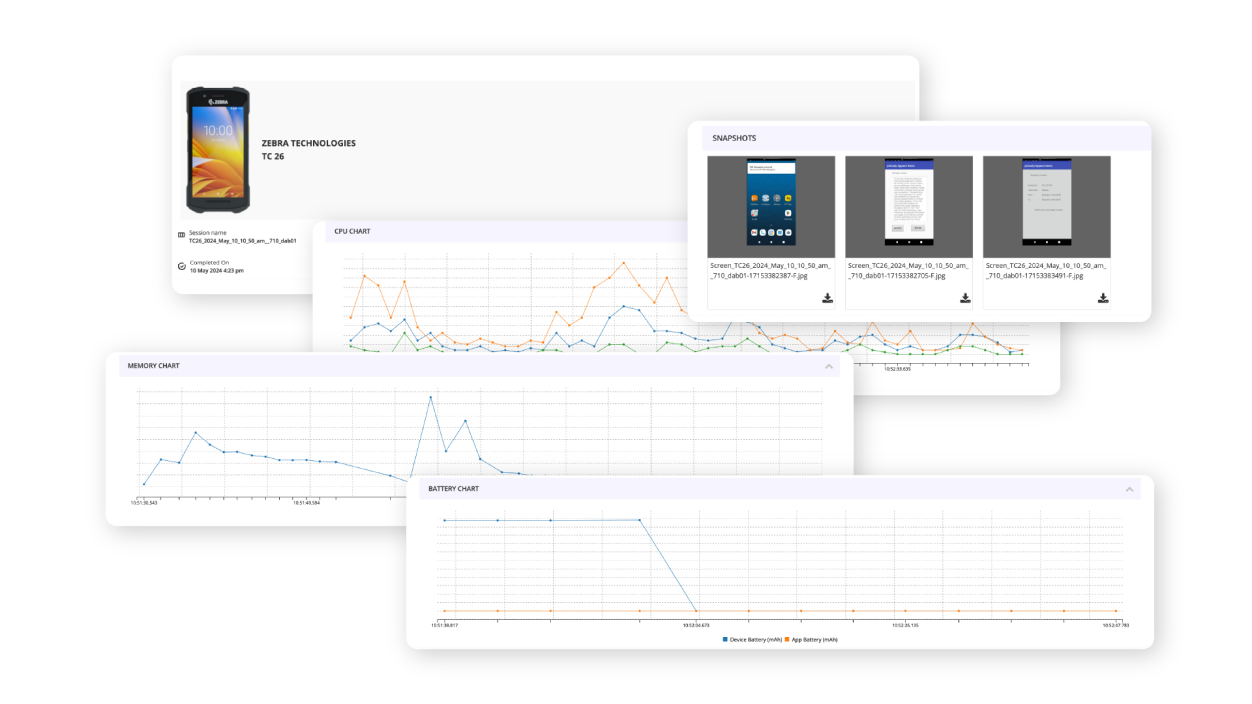
Test on Different Real Samsung Devices Online
- Samsung Galaxy Note 20
- Samsung Galaxy S10
- Samsung Galaxy S9
- Samsung Galaxy A10s
- Samsung Galaxy M12
- Samsung Galaxy S22 Ultra
- Samsung Galaxy S21 5G
- Samsung Galaxy M34 5G
- Samsung Galaxy F14 5G
- Samsung Galaxy Note 9
- Samsung Galaxy M53
- Samsung Galaxy M42
- Samsung Galaxy Note 8
- Samsung Galaxy M33 5G
- Samsung Galaxy S21 FE
- Samsung Galaxy M13
- Samsung Galaxy Z Flip
- Samsung Galaxy S20 FE
- Samsung Galaxy S20 Plus
- Samsung Galaxy S20
- Samsung Galaxy Tab S4
- Samsung Galaxy Tab S8 Ultra
- Samsung Galaxy Tab A7
- Samsung Galaxy S24 Ultra
- Samsung Galaxy S24
- Samsung Galaxy A33
- Samsung Galaxy S23
- Samsung Galaxy S22
- Samsung Galaxy A51
- Samsung Galaxy F12
- Samsung Galaxy A9
- Samsung Galaxy F23 5G
- Samsung Galaxy S8
- Samsung Galaxy Tab S6 Lite
- Samsung Galaxy Tab S5e
- Samsung Galaxy Note 10 Plus
- Samsung Galaxy A50
- Samsung Galaxy F62
- Samsung Galaxy M40
- Samsung Galaxy Tab S8
- Samsung Galaxy A32
- Samsung Galaxy Tab S7 FE
- Samsung Galaxy M14
- Samsung Galaxy M52
- Samsung Galaxy S10 Plus
- Samsung Galaxy M11
- Samsung Galaxy M02
- Samsung Galaxy S9 Plus
- Samsung Galaxy F41
- Samsung Galaxy S10e
- Samsung Galaxy S8 Plus
- Samsung Galaxy M10
- Samsung Galaxy S5
- Samsung Galaxy M51
- Samsung Galaxy M20
- Samsung Galaxy A13
- Samsung Galaxy J7
- Samsung Galaxy Note 10
- Samsung Galaxy Tab A70
- Samsung Galaxy Tab A
- Samsung Galaxy F54
- Samsung S22
- Samsung A50
- Samsung Galaxy A03
- Samsung Galaxy Fold
- Samsung Galaxy Tab A8
- Samsung Galaxy A9 Pro
- Samsung Galaxy S7
- Samsung Galaxy J7 Pro
- Samsung Galaxy A6
- Samsung Galaxy A7 2018
- Samsung Galaxy Note 3
- Samsung Galaxy A70
- Samsung Galaxy M32
- Samsung Galaxy Tab E
- Samsung Galaxy Tab S6
- Samsung Galaxy A10
- Samsung F42
- Samsung S22 Plus
- Samsung S22 Ultra
- Samsung S21 Ultra
- Samsung Galaxy A73
- Samsung Galaxy A52 S 5G
- Samsung Galaxy A54
- Samsung Galaxy A14 5G
- Samsung Galaxy S21 Plus
- Samsung Galaxy A34
- Samsung Galaxy F22
- Samsung Galaxy A71
- Samsung Galaxy A52
- Samsung Galaxy A72
- Samsung Galaxy Note 5
- Samsung Galaxy S8 Active
- Samsung Galaxy Note 20 Ultra
- Samsung Galaxy S20 FE 5G
- Samsung Galaxy Tab S7
- Samsung Galaxy M30 S
- Samsung Galaxy A12
- Samsung Galaxy X Cover
- Samsung Galaxy J3
- Samsung Galaxy Tab S29.7
- Samsung Galaxy Z Flip 4
- Samsung Galaxy Z Fold 35G
- Samsung Galaxy J4 Plus
- Samsung J7 Prime
- Samsung TAB S 5E
- Samsung Tab S3
- Samsung Galaxy J4
- Xiaomi Redmi Go
- Xiaomi Mi 11X
- Xiaomi Redmi Note 10T
- Xiaomi Redmi Note 8
- Xiaomi Redmi Note 5 Pro
- Xiaomi Mi A2
- Xiaomi Redmi 5
- Xiaomi Redmi Note 9
- Xiaomi Redmi 6 Pro
- Xiaomi Redmi Note 7 Pro
- Xiaomi Redmi Note 11T
- Xiaomi Redmi 10 Prime
- Xiaomi Mi A3
- Xiaomi Redmi Note 5 Pro
- Xiaomi 11T Pro
- Xiaomi Redmi 9i
- Xiaomi Mi 11 Lite
- Xiaomi Poco X3
- Xiaomi Redmi Note 10
- Xiaomi Mi A1
- Xiaomi Redmi Note 8 Pro
- Xiaomi Poco X2
- Xiaomi Redmi Note 11 Pro Plus
- Xiaomi Mi 10
- Xiaomi Redmi Note 11 Pro
- Xiaomi Redmi Note 10 Pro
- Xiaomi Redmi K50i
- Xiaomi Mi Pad 5
- Xiaomi Redmi 8
- Xiaomi Poco F1
- Xiaomi 11T Pro
- Xiaomi 12
- Xiaomi Redmi 10
- Xiaomi Mi Note 10 Pro
- Xiaomi Redmi 12 Pro
More Reasons to Trust Pcloudy
Seamlessly Integrates With Your Ecosystem
See All IntegrationsA Secured Enterprise-Grade Platform


Case Study
Why High Performing Engineering Teams Trust Us
Frequently asked questions
Mobile app testing on the XiaomiRedmi Note 10 Pro refers to evaluating how an app functions on this specific device model, ensuring that it performs optimally in terms of compatibility, responsiveness, and performance across various scenarios.
Testing on the XiaomiRedmi Note 10 Pro is important because it allows you to ensure that your app delivers a smooth experience on this device, which is popular among users. It helps identify device-specific issues such as performance lags, display problems, or touch input issues, which can vary between different phone models.
Pcloudy offers access to real devices like the XiaomiRedmi Note 10 Pro on its cloud-based platform, enabling teams to test their apps remotely on a real device. This helps uncover bugs and performance issues without needing physical access to the device.
You can run a variety of tests on the XiaomiRedmi Note 10 Pro using Pcloudy, including functional testing, UI/UX testing, and regression testing, among others. You can also automate your tests using the platform’s support for popular testing frameworks and codeless automation.
Yes, testing on real devices is essential because it provides accurate insights into how your app behaves under real-world conditions. Emulators and simulators can only mimic certain aspects of the device, while real devices like the XiaomiRedmi Note 10 Pro offer a more comprehensive testing environment.



































