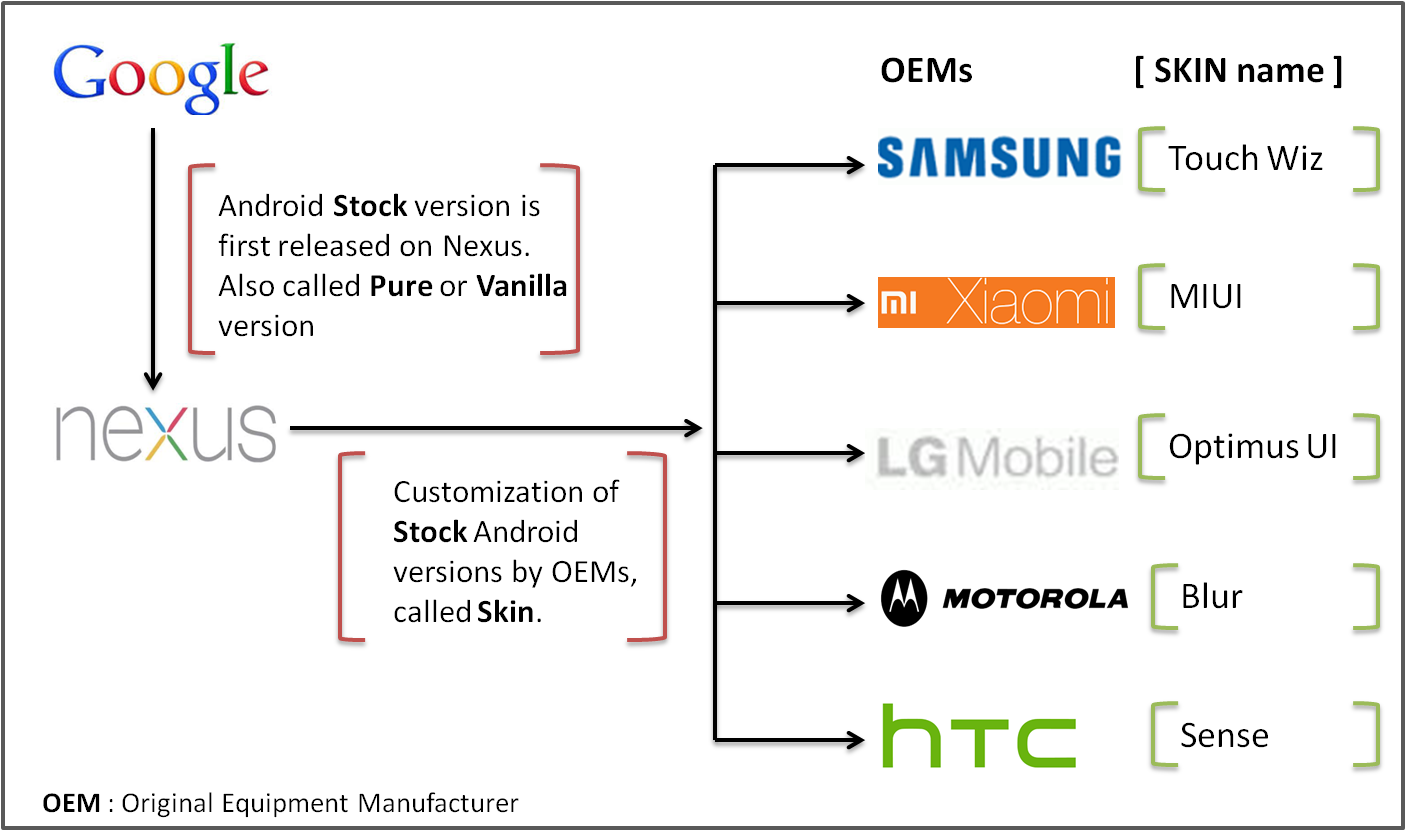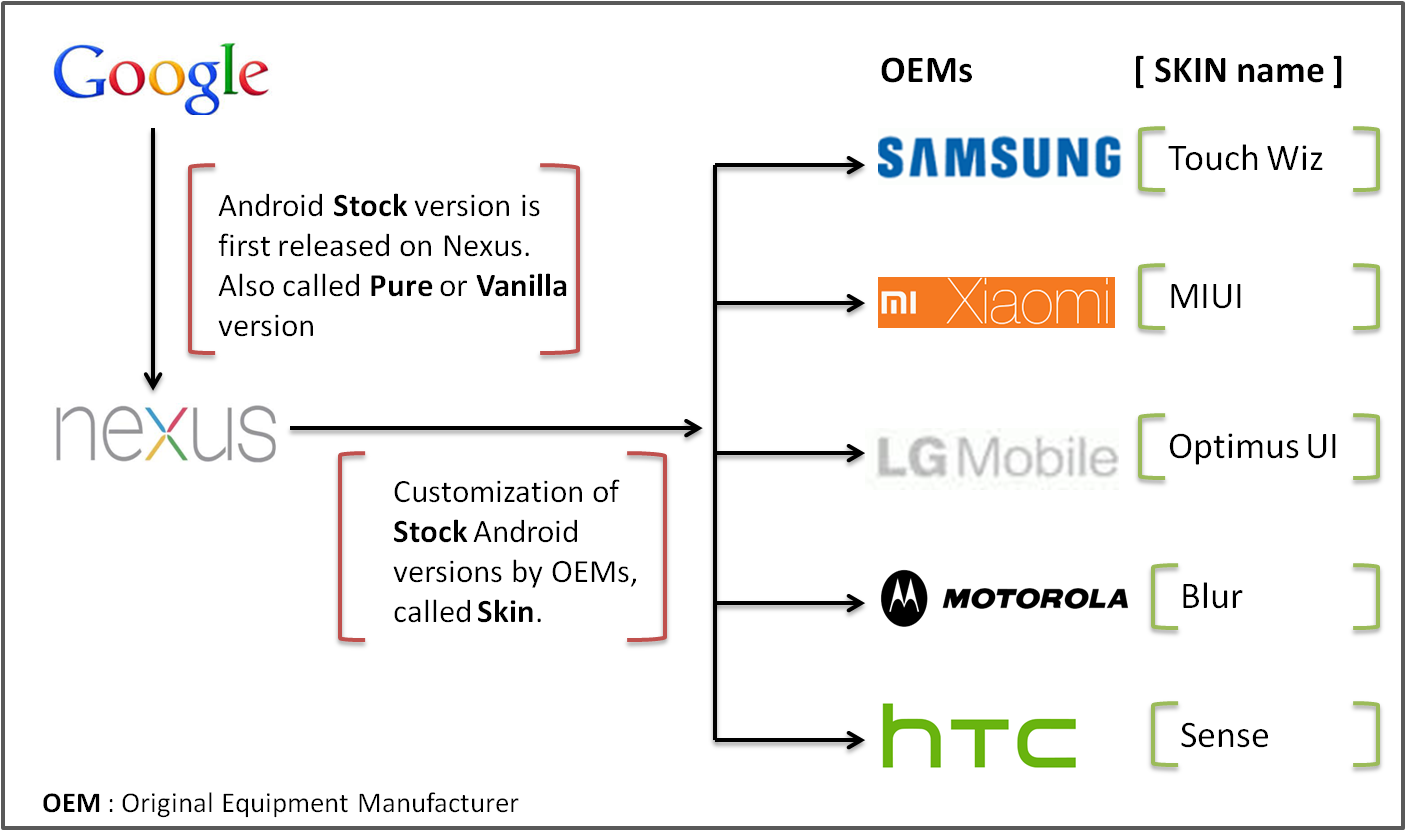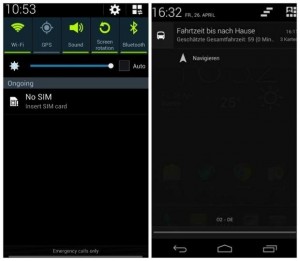OEM’s Customization
Google developed Android to be an open source platform, so by it’s nature it can be customized.
So if we talk about mobile OEM’s [original equipment manufacturer] like Samsung, HTC, Motorola or LG they just can’t leave Android alone. They customize the Android version for their set of devices. Samsung’s Touch Wiz, Motorola’s Moto Blur, HTC’s Sense are some of the examples.
What is Customization?
When Google releases the latest version of Android, raw and naked to the world, these manufacturers customize that software for their devices. The OS alteration—the skin—changes the look of the software and how it performs. The diagram below explains the process.
Why these OEM’s customize the original android?
Each of the manufacturer have their own though on customization but one thing is common between them is customization enhance the user experience.
Let’s see some of the example of customization by different manufacturers
Lock Screen
Samsung’s lock screen solution does not differ greatly from pure Android 4.2. The only difference is the unlocking process: with Samsung’s lock screen, you can simply swipe the screen to unlock while stock Android requires the user to flick a ring away from the lock icon.
Home Screen
Touch wiz’s home screen’s parallels with Android are clearly visible here. at the bottom there is a dock with re-programmable app shortcuts and the space between the status bar and the dock can be used for widgets or apps. Samsung also allows users to completely remove the Google search bar, which is impossible on the Nexus 4 unless you download an alternative launcher.
Using pinch to zoom, you reach Samsung’s home screen index. Here you can delete everything on your home screen, re-arrange it or add new pages if you need more space. Stock Android has no options like this; again, you’d have to download an alternative launcher.
Notification Bar
Touchwiz’s notification bar, AKA Quick Settings, allows you to change your ringtone, or easily switch off Bluetooth. Directly below, you can find a slider to change your phone’s brightness, and under that you can see your notifications. The top bar displays all possible Quick Settings, which you can add to or delete quite easily.
Stock Android 4.2’s quick settings are accessible by clicking a button on the top right of the notification tray, allowing for more space for messages to be shown.
Settings
Samsung has separated the settings function into multiple taps to help users find their way more easily. But you can’t simply swipe from tab to tab, which is super annoying and contradicts Google’s own developer guidelines set forth all the way back with the introduction of Android Ice Cream Sandwich. In stock Android, there are several clear categories but no tabs, which I actually like better.
App Drawer
Samsung’s App Drawer can be used as a genuine, personalized app database. The default view can be changed to three options: customizable gird, alphabetical gird, or alphabetical list. In addition, apps can be sorted into folders and can be disabled or uninstalled directly from the App Drawer.
Touch wiz provides some more sorting and organizing options in the App Drawer.
The Google Now launcher only displays apps in an alphabetical grid with no other options for sorting being available. If you want to search for apps, this is done by the Google Search box on the home screen. As well, apps can be uninstalled from the App Drawer by long holding the app in questions and then dragging them to the top of the screen.
Recently Opened Apps
When you open up the Recently Opened Apps in Touch wiz, you have the option to see your RAM usage and also a Collapse All link that will close all open programs. In stock Android, unfortunately, you have to pick and choose each and every app that you want to close by swiping it to the side.
On stock Android, you’ll need to close each app individually. Touchwiz has a button that will close all open apps at once.
In nutshell Apart from Google manufactured devices nobody is using Stock android. So next time when you start creating a strategy about the coverage of Mobile platform think about OEM’s Customization.
As you can see, UI Skins are a significant source of the fragmentation that affects developers.
In addition to UI layers, Drivers also cause major problems, many related to graphics. Certain chipset manufacturers have done an especially bad job at updating their graphics drivers, which makes the colors in apps, games and any graphic content inconsistent across phones. Developers might encounter entirely different color schemes on various Android devices, none close to what they intended.
TIPS AND TAKEAWAYS
- The most common misconception is that Nexus devices are the best for testing. Those devices typically have the latest OS version and little to no OEM customization.
- Pay attention to carrier- and operator-branded devices as well. Some of them implement Android totally differently, regardless of the name of the device or brand.
Related Articles: