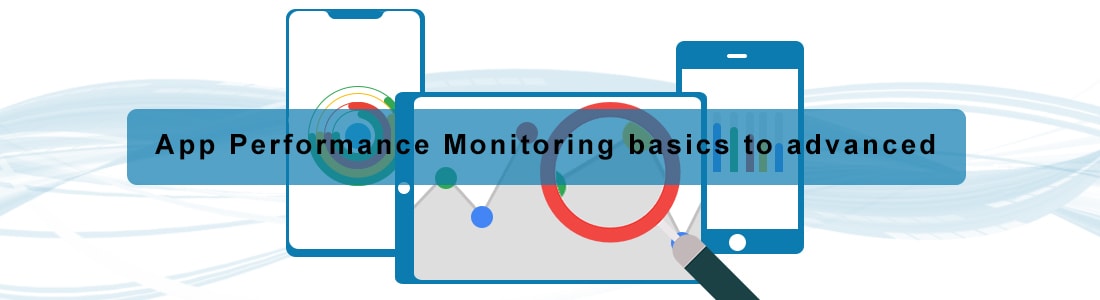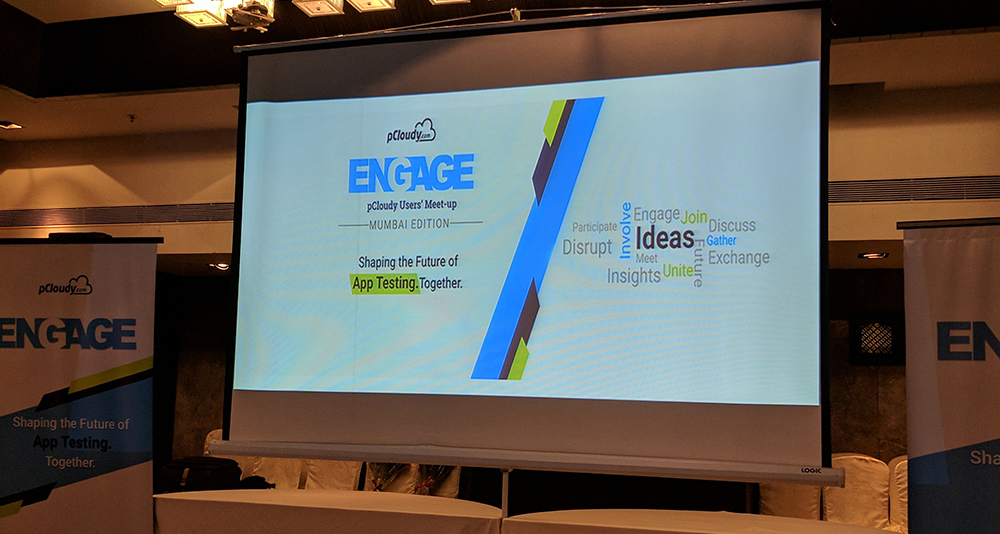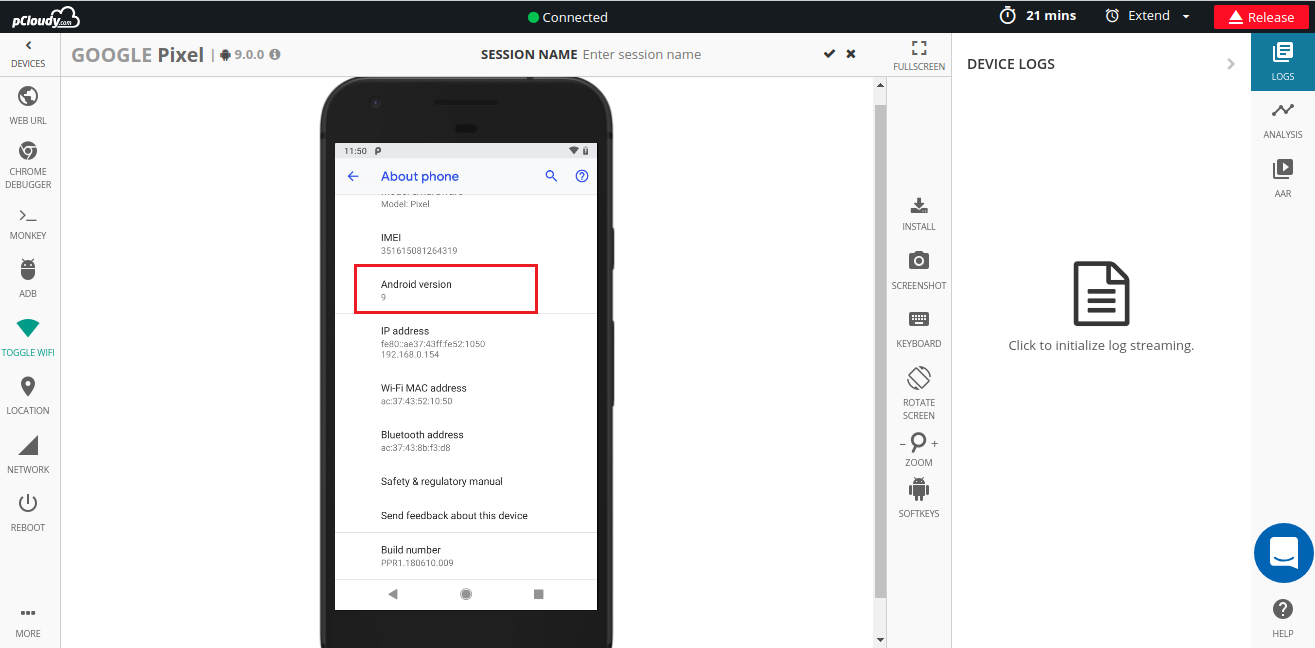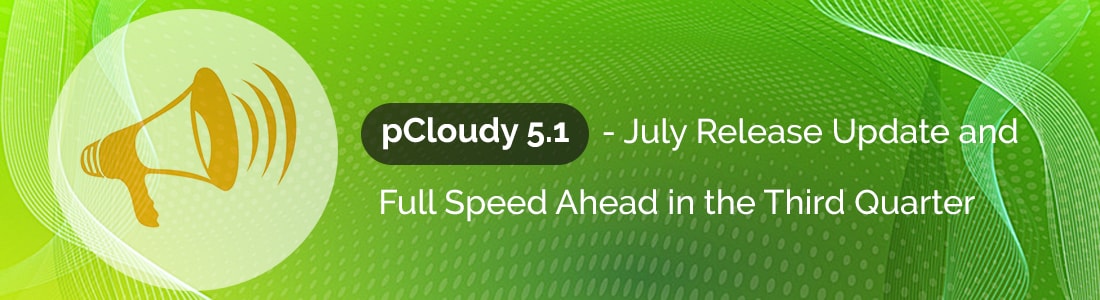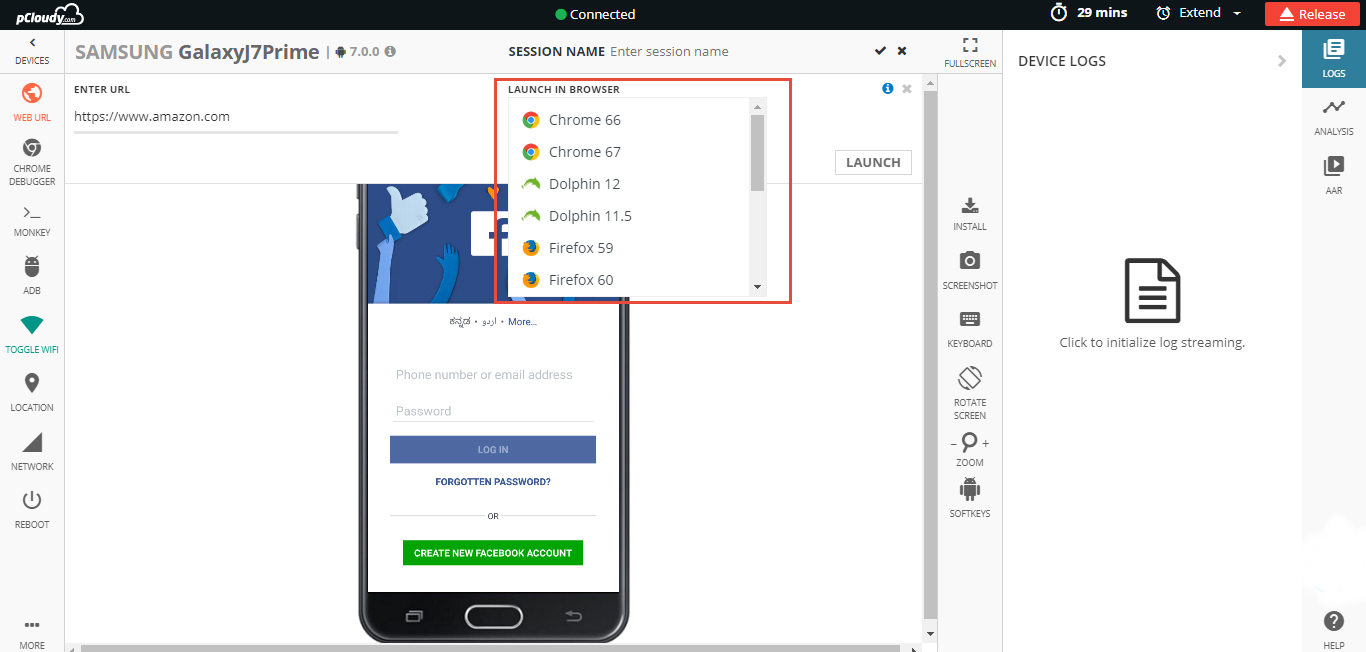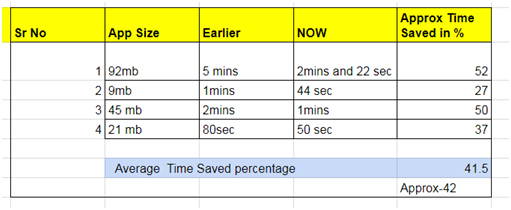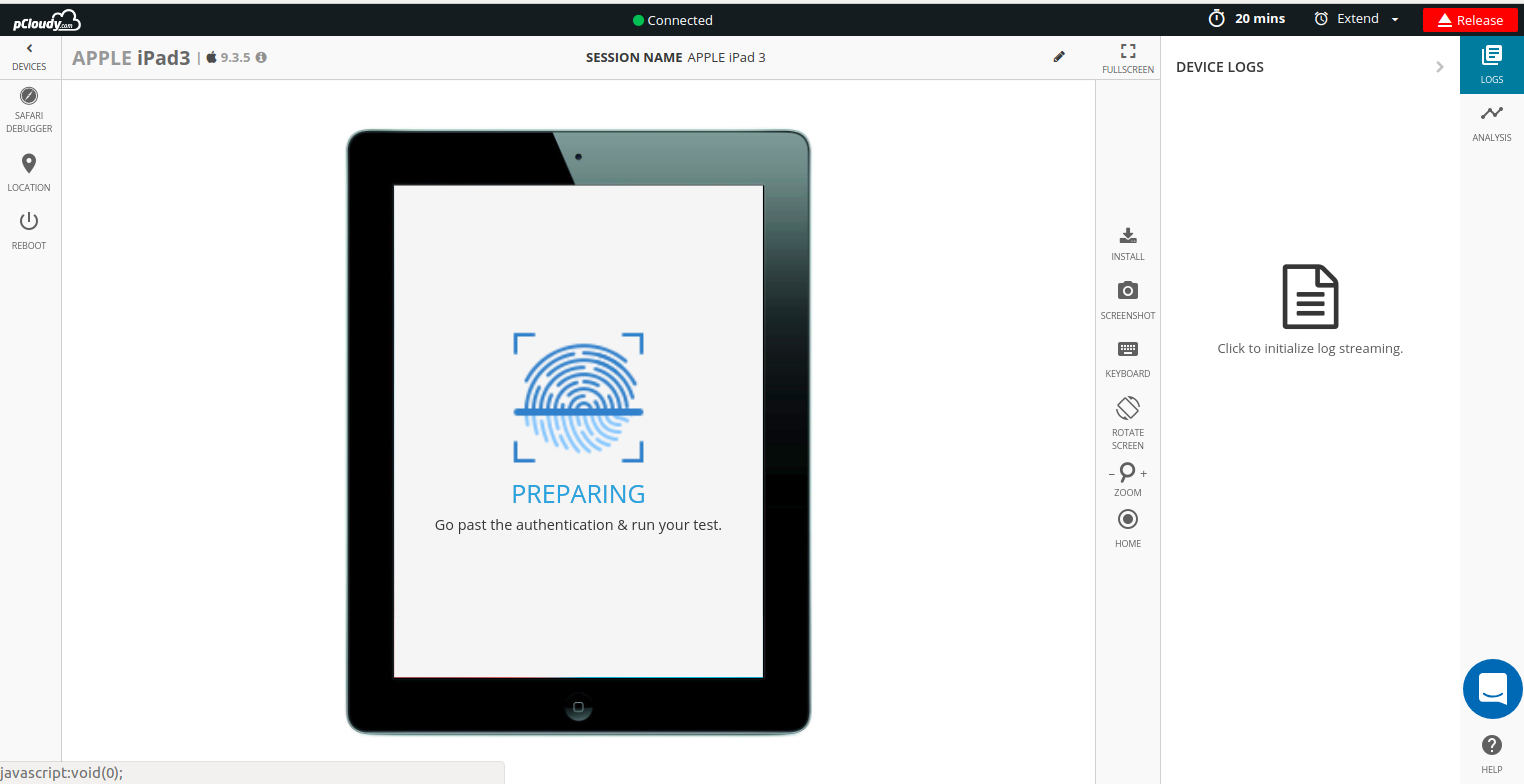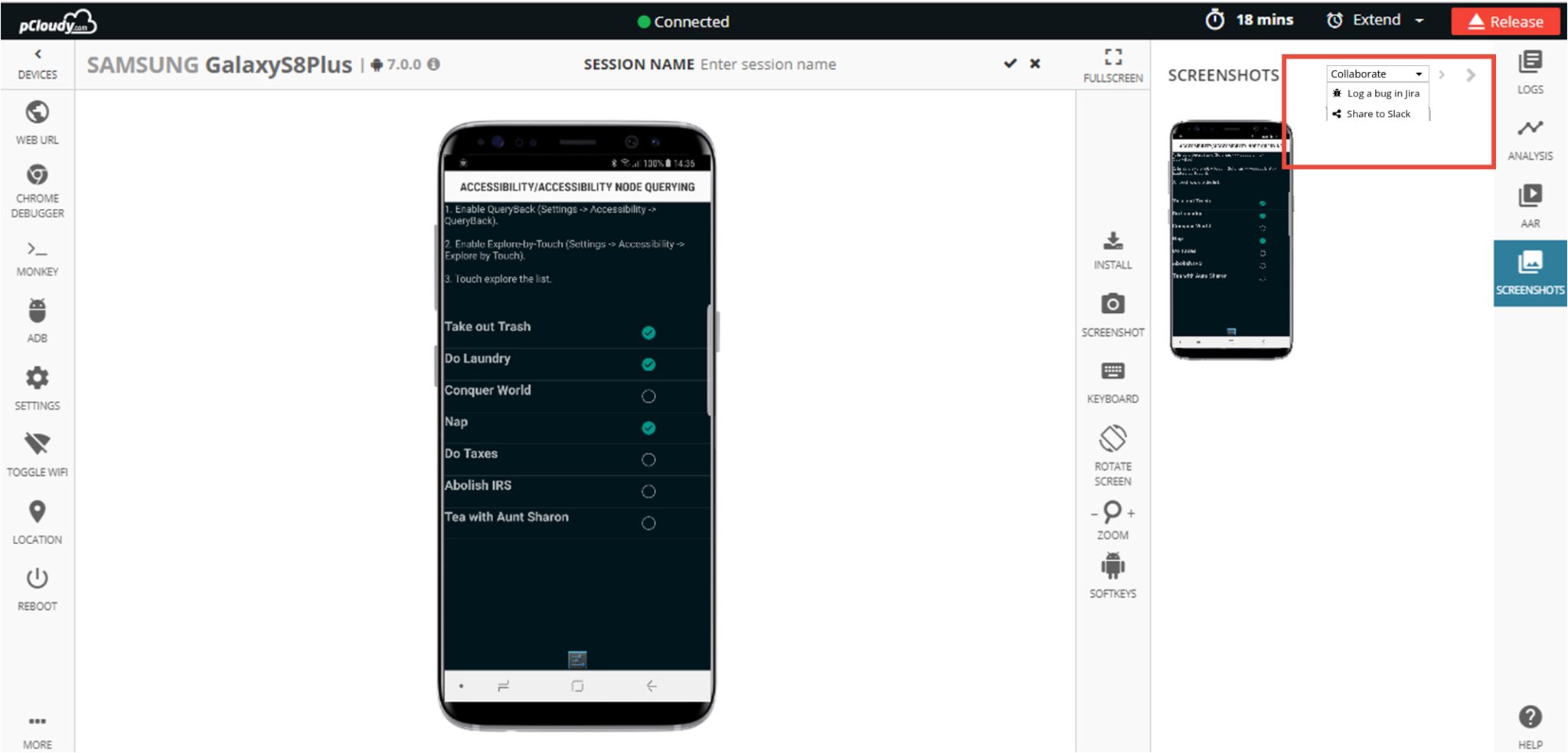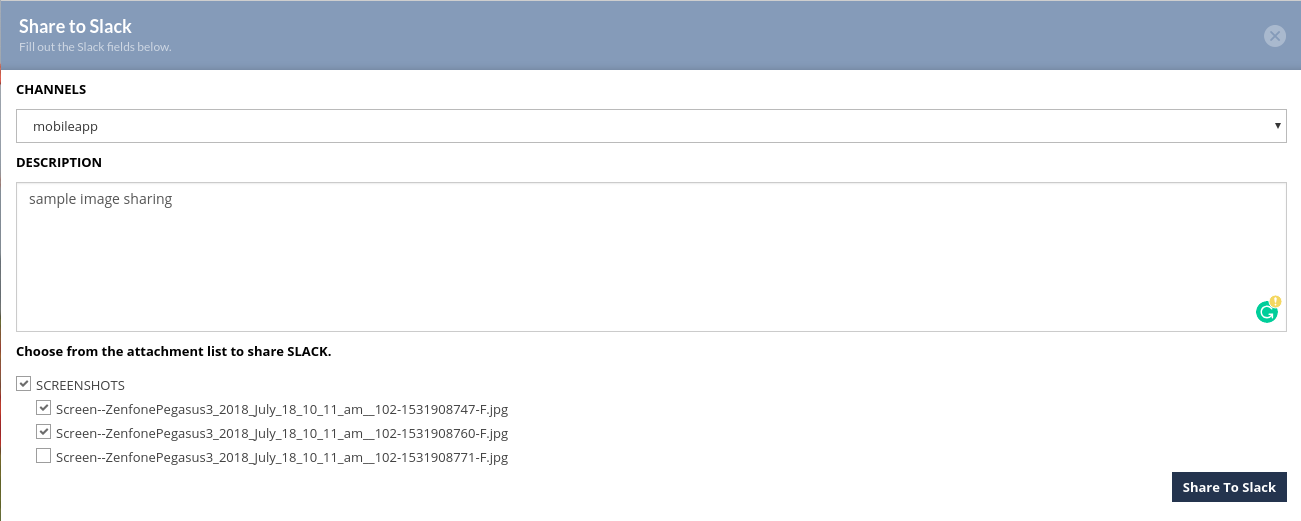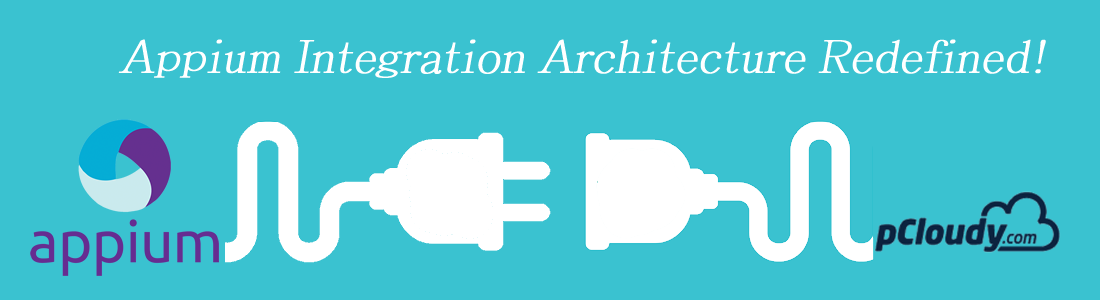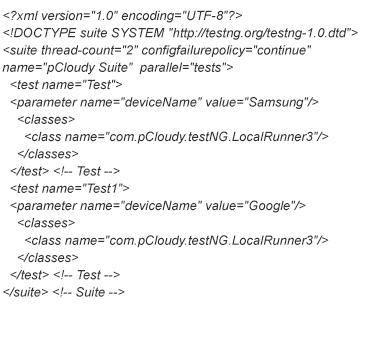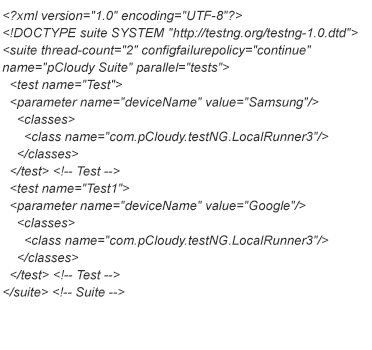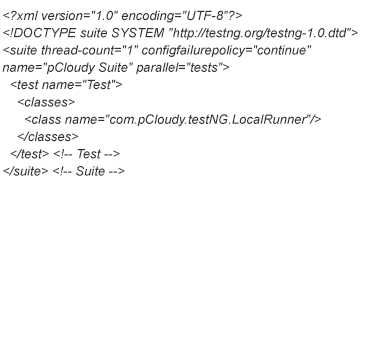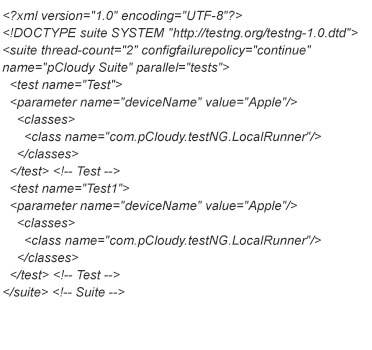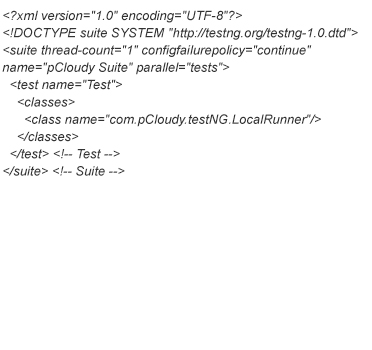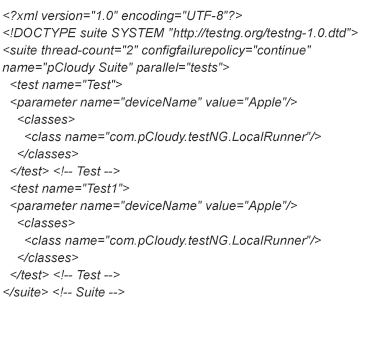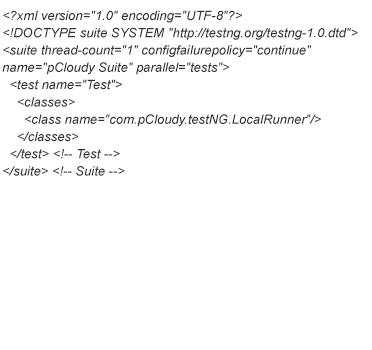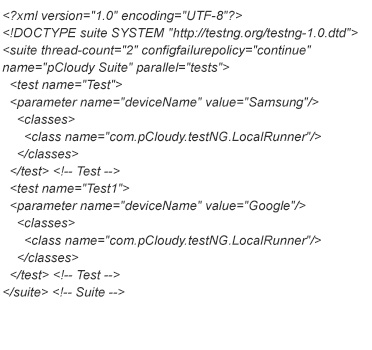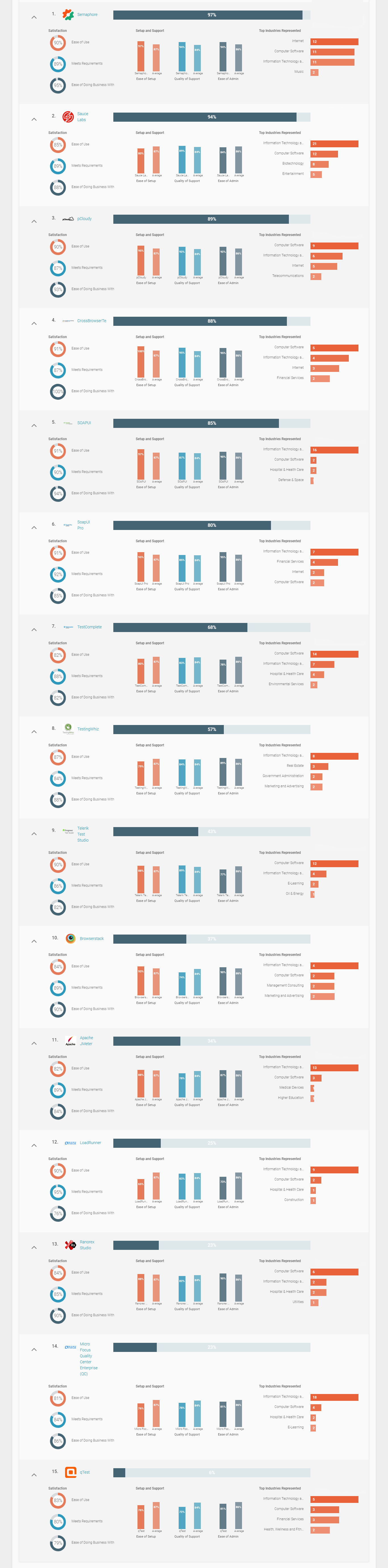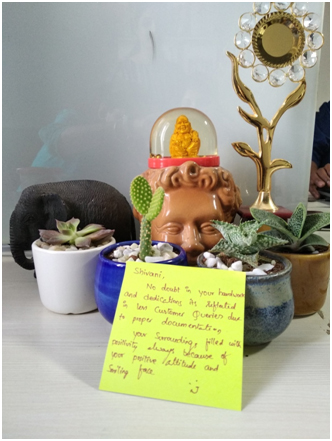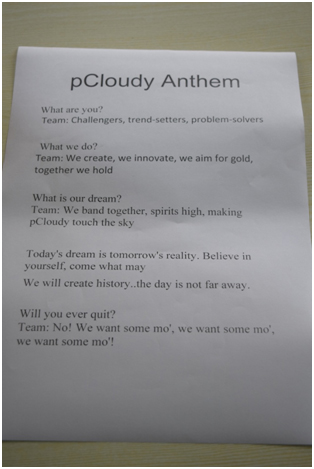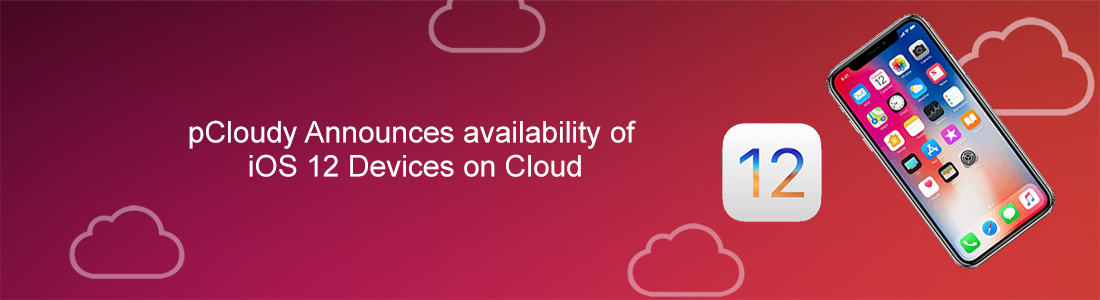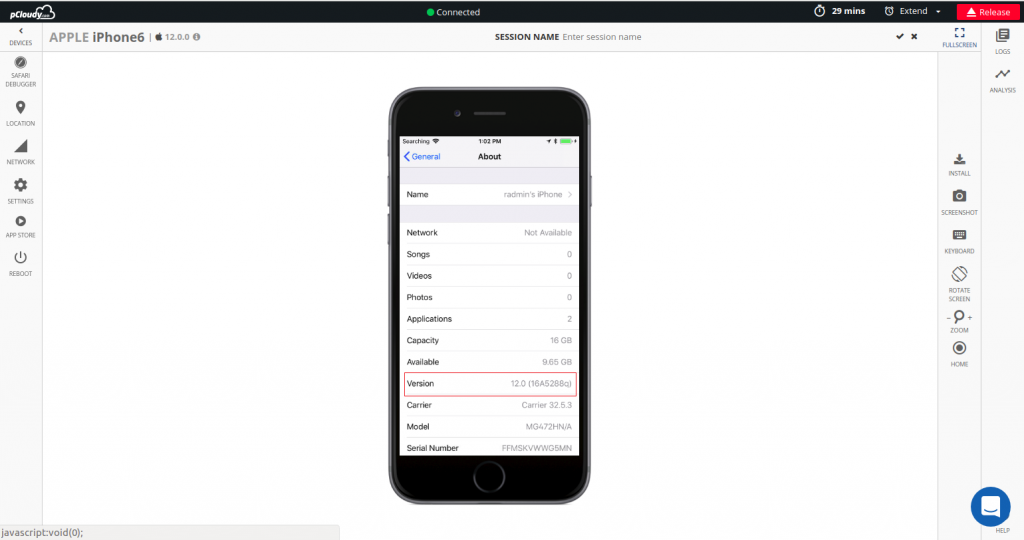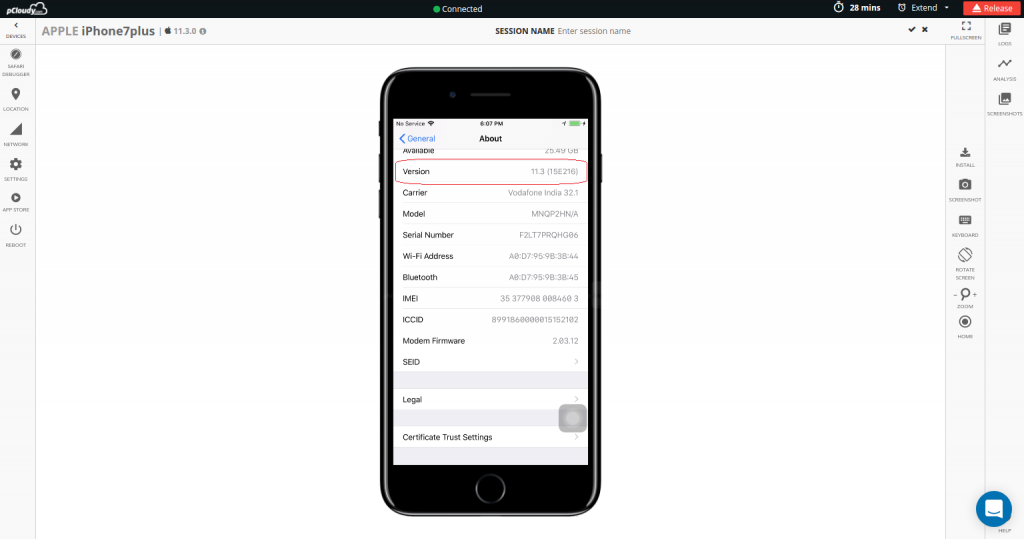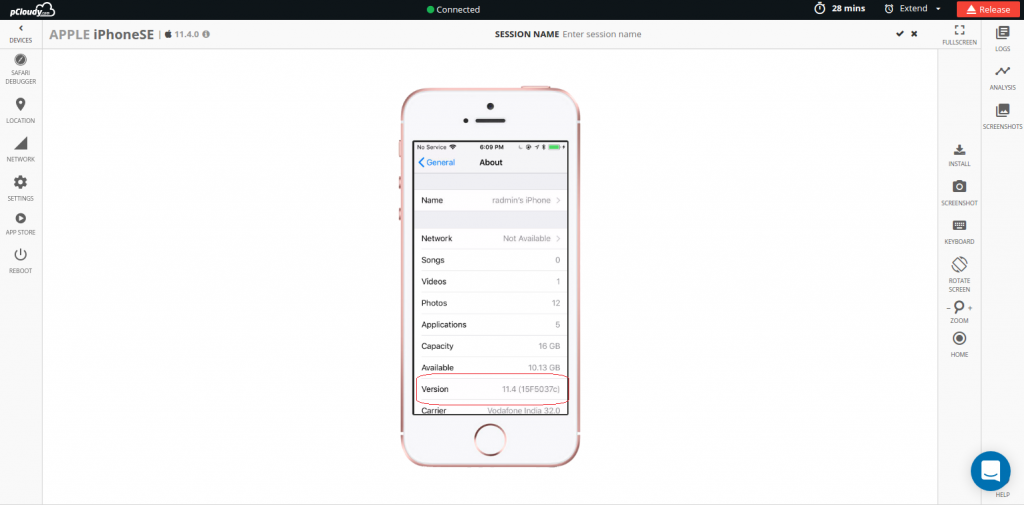Monitoring Mobile App Performance

With the myriad of apps cluttering our smartphone screens nowadays, it has become all the more important to optimize app performance. While going through your daily routine, you certainly don’t want useful apps hanging up or worse still, crashing abysmally.
In this post, you’ll know how app monitoring performance works so that you can get the best out of your smartphone software.
What is application performance management? 10 APM features that we can tick right off our fingers are:
- Troubleshooting of disruption of frequent speed and uptime
- Monitoring of the speed at which transactions are performed by end-users and systems
- Use of a single integrated suite of software tools
- Load-testing
- Synthetic monitoring
- Real-use monitoring
- Root-cause analysis
- Web-performance monitoring, to gauge app speed and uptime
- An end-to-end overview of bottlenecks
- Review of service interruptions
APM is integrated through the lifecycle of an application including the pre-deployment and post-deployment stages. It is therefore important for developers, testers, and business teams.
A slow load can be prevalent due to a host of issues related to APIs, servers, or browsers. APM techniques are what help pinpoint the actual problem.
Basic availability monitoring involves testing IP protocols and network services, but a user needs to establish some optimal performance thresholds and real-time alerts to monitor and manage both speed and reliability.
Tips for monitoring app performance

Performance monitoring must take into account certain things in order to optimize user experience. These include measuring from the user’s point of view, i.e. performance, stability, and resource utilization in real time the way the user perceives them.
The context is crucial too. It’s important to determine how many users were affected by a slowdown, and what action on a specific operating device prompted the disruption. To truly experience a ‘mobile moment,’ you should follow these tips for monitoring your app performance:
Measure Frame rendering time
Only measuring network time doesn’t cut it out for users, who are interested in when the network resumes as well as when it responds.
Measuring response time by the device or operating system allows the product manager to focus on one platform at a time, respond to performance issues, and deploy resources accordingly.
Measure battery usage
It’s crucial to measure the battery consumption of your mobile app, along with data plan impact and memory usage. If the app is responsible for draining your battery, you should bring it in line with best practices.
Frequent updates can also be minimized so that user satisfaction can be increased.
Measure cell data consumption
Recent studies by Dimensional Research have shown that 20% of respondents stopped using apps that were heavy on data usage. This indicates that you should measure the consumption by app version, the total number of users, KBs of data consumed per minute, the amount of data being transferred per hit, and the percentage of data being consumed per hit.
Measure errors
HTTP errors from certain URLs need to be captured. This will help track the number of users who received an error, the actions that resulted in it, number of users with errors on app launch, the percentage of actions that led to at least one error, and the app version.