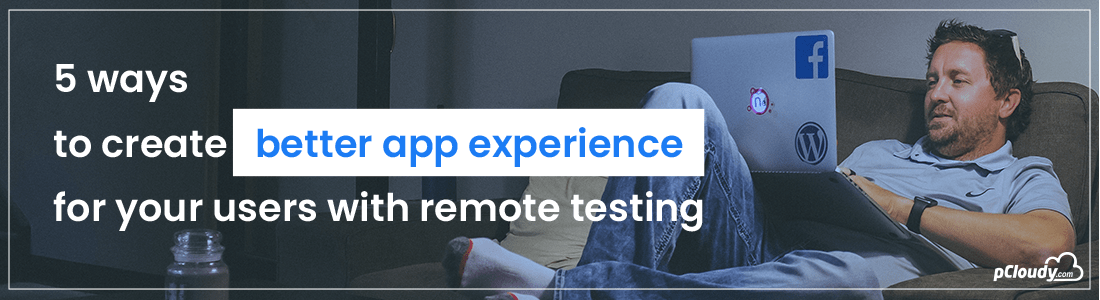As the world battles with turbulent, uncertain times, most of the workforce across the globe is working remotely. Organizations have acknowledged the importance of remote working as it helps in maintaining business continuity. But in some scenarios, it is difficult to maintain business continuity or distribute resources within the teams while the team is working remotely.
For instance, if you have some physical device infrastructure to test your app on multiple mobile devices, how would you do it? How would you share the devices with other testers and developers in your team working from different locations? Most importantly, how will you make sure that the app works smoothly on all the popular devices? We will address these issues in this blog, so buckle up for some interesting insights into the remote testing advantages that can ensure a better app experience for your users.
1. Abate device fragmentation and ensure better app compatibility with remote testing
Device fragmentation is any testers Achilles heel as it limits their potential of extensive testing. Testing from a physical device lab at this global lockdown situation is not feasible, and testing on a few devices won’t yield good results. But this issue can be rectified by testing on a device cloud. In pCloudy, users can test on multiple devices based on the popularity of devices in a particular region and its penetration to get the optimum device coverage.
Both manual and automation testing can be performed with unlimited parallel test runs remotely on hundreds of real devices. This is also convenient for globally distributed teams, as the users won’t have to wait for the devices to be available for testing.
2. Deliver Better Quality App with Rapid Automation
Enterprises can ensure better quality apps without missing out on any deliveries by leveraging remote devices for automation testing. pCloudy helps in speeding up automation testing with codeless scripting and test orchestration using integrated tools like Jenkins. Capability configurator is a feature in pCloudy that generates the desired capability based on a set of filters, which saves time and effort while performing test automation. Integration with popular automation and collaboration tools like Appium, Espresso, Jira, etc., makes it convenient for users to perform automated testing on remote devices.
3. Better collaboration and continuous feedback
In pCloudy, users can manage teams and distribute credits among themselves. The user management feature allows managers to become the system administrator and create teams to allocate the credits to the members according to the task assigned. This helps in user and task as the hierarchy is maintained to distribute workload systematically.
Once the tests are complete, detailed test reports are generated automatically, which can be easily shared across the team. The progressive reports also show the tests failed, passed, and those with errors. This helps in focusing only on the tests that failed and doing a root cause analysis to rectify the issues. Continuous access to a range of devices available for remote testing will provide stability to your CI/CD pipeline.
4. Assured data privacy and security
Enterprise-grade security gives assurance to our users that their data is safe on the cloud platform. Our data centers comply with internationally recognized security standards like ISO27001, SOC2, and SSAE-16. Keeping your security issues in concern, we have another useful feature called Wildnet. This feature enables you to test your internal sites or apps on your local network, keeping all your data and information secure.
5. Advanced features to improve manual testing
Take advantage of next-gen features like Certifaya, an AI-powered autonomous testing bot to save time and effort. FollowMe is another feature that enables the user to run a test on multiple devices in parallel. This will save your resources while reducing the testing time by multifold. Apart from this, there are many features in pCloudy, like taking screenshots, recording the test video, cross-browser testing, etc. that will make manual app testing a piece of cake.
In a Nutshell
Remote testing is convenient, and it will help you save big bucks while you deliver a better quality app in less time. Continuous access to numerous devices helps in accelerating automation testing, as the app can be tested on multiple devices in parallel. All these advantages of remote testing make it the optimum choice for enterprises.