Introduction:
In today’s digital age, having a mobile-friendly website is crucial for any business or organization. With the increasing number of users accessing the internet through mobile devices, it’s essential to ensure that your website provides a seamless and optimized experience across different screen sizes and resolutions. This comprehensive guide will walk you through the process of creating a mobile-friendly website, including key considerations, best practices, and the role of pCloudy in mobile website testing.
Table of Contents:
- Understanding the Importance of Mobile-Friendly Websites
1.1 The Rise of Mobile Internet Usage
1.2 Mobile-First Approach
1.3 Impact on User Experience and Conversion Rates
- Key Considerations for Mobile-Friendly Website Design
2.1 Responsive Web Design
2.2 Mobile-Optimized Content
2.3 Intuitive Navigation
2.4 Fast Loading Times
2.5 Touch-Friendly Elements
2.6 Streamlined Forms
2.7 Cross-Browser and Cross-Device Compatibility
- Best Practices for Mobile-Friendly Web Development
3.1 Mobile Design Principles
3.2 Prioritizing Content
3.3 Optimizing Images and Media
3.4 Implementing Mobile-Friendly Navigation
3.5 Using Mobile-Specific Features
3.6 Designing for Fingers, Not Cursors
3.7 Performance Optimization Techniques
- Introduction to pCloudy for Mobile Website Testing
4.1 What is pCloudy?
4.2 Benefits of pCloudy for Mobile Testing
4.3 Key Features of pCloudy
4.4 How pCloudy Helps in Creating Mobile-Friendly Websites
4.4.1 Comprehensive Device Coverage
4.4.2 Real Device Testing
4.4.3 Parallel Testing and Automation
4.4.4 Network and Connectivity Testing
4.4.5 Usability and User Experience Testing
- Testing Mobile-Friendly Websites with pCloudy
5.1 Device and Platform Coverage
5.2 Test Automation with pCloudy
5.3 Manual Testing on Real Devices
5.4 Network Simulation and Testing
5.5 Performance Testing
5.6 Usability Testing
5.7 Compatibility Testing
- Integrating pCloudy with the Development Workflow
6.1 Setting Up a pCloudy Account
6.2 Accessing Real Devices on pCloudy
6.3 Creating and Executing Test Scenarios
6.4 Analyzing Test Results and Bug Reporting
6.5 Collaborating and Sharing Test Sessions
- Conclusion
Section 1: Understanding the Importance of Mobile-Friendly Websites
1.1 The Rise of Mobile Internet Usage
In recent years, there has been a significant shift in how people access the internet. With the proliferation of smartphones and tablets, more and more users are browsing the web using their mobile devices. According to statistics, mobile internet usage surpassed desktop usage in 2016 and has been steadily increasing ever since. This trend highlights the importance of optimizing websites for mobile devices to cater to the growing user base.
1.2 Mobile-First Approach
A mobile-first approach is a design strategy that prioritizes the mobile user experience over desktops or other devices. Instead of treating mobile optimization as an afterthought, it involves designing websites with mobile devices in mind from the outset. By starting with the constraints and unique features of mobile devices, designers can create intuitive, user-friendly experiences that translate well across various screen sizes.
1.3 Impact on User Experience and Conversion Rates
A mobile-friendly website plays a crucial role in enhancing user experience and driving conversion rates. Users expect websites to load quickly, be easy to navigate, and provide a seamless experience regardless of the device they are using. A poorly optimized website that is difficult to read, requires excessive zooming or scrolling, or has slow load times can frustrate users and lead to high bounce rates. On the other hand, a mobile-friendly website that offers responsive design, fast load times, and intuitive navigation can improve user engagement, encourage longer site visits, and increase the likelihood of conversions.
To ensure a positive user experience and maximize conversion rates, it is imperative to create a website that is optimized for mobile devices. In the following sections, we will explore key considerations and best practices for designing and developing mobile-friendly websites, as well as the role of pCloudy in mobile website testing to ensure a seamless experience across multiple devices.
Section 2: Key Considerations for Mobile-Friendly Website Design
2.1 Responsive Web Design
Responsive web design is a fundamental aspect of creating a mobile-friendly website. It involves designing and developing websites that adapt and respond to different screen sizes and resolutions, ensuring optimal viewing and interaction across devices. With responsive design, the layout and content of the website automatically adjust based on the screen size, providing a consistent user experience.
To implement responsive web design, designers use techniques such as fluid grids, flexible images, and media queries. Fluid grids allow elements to resize proportionally, while flexible images adjust their size to fit the screen. Media queries enable the application of different styles and layouts based on the device’s screen size and orientation.
2.2 Mobile-Optimized Content
Content optimization is crucial for mobile-friendly websites. Mobile devices have limited screen real estate, so it’s essential to prioritize and streamline content to deliver a concise and focused experience. Consider the following tips for mobile-optimized content:
- Use shorter paragraphs and concise sentences to improve readability.
- Break up content with headings, subheadings, and bullet points to make it scannable.
- Prioritize important information and place it at the top of the page.
- Optimize images and media files for faster loading times without compromising quality.
- Provide clear and visible calls to action (CTAs) to guide users towards desired actions.
2.3 Intuitive Navigation
Navigation plays a critical role in mobile-friendly website design. Users should be able to navigate the website effortlessly, regardless of the device they are using. Consider the following navigation best practices:
- Use a simple and clear menu structure with concise labels.
- Implement a hamburger menu for compact navigation on smaller screens.
- Place important navigation elements within reach of the user’s thumb for easy access.
- Utilize breadcrumb navigation to provide users with context and easy navigation between pages.
- Include search functionality to help users quickly find what they are looking for.
2.4 Fast Loading Times
Mobile users have little patience for slow-loading websites. Slow load times can lead to higher bounce rates and a negative user experience. To ensure fast loading times for mobile-friendly websites, consider the following optimization techniques:
- Optimize images and media files by compressing them without sacrificing quality.
- Minimize HTTP requests by combining CSS and JavaScript files and using sprite sheets for icons.
- Enable browser caching to store static resources and reduce subsequent page load times.
- Use Content Delivery Networks (CDNs) to deliver website content from servers located closer to the user’s location.
- Optimize code and minimize file sizes by removing unnecessary whitespace, comments, and unused code.
2.5 Touch-Friendly Elements
Mobile devices rely on touch input, so it’s crucial to design touch-friendly elements for a seamless user experience. Consider the following touch-friendly design considerations:
- Use larger and well-spaced buttons to accommodate finger taps accurately.
- Provide ample spacing between interactive elements to avoid accidental taps.
- Use visual cues such as button states and animations to provide feedback on touch interactions.
- Avoid small, closely placed links or interactive elements that can be challenging to tap accurately.
- Ensure that all interactive elements are large enough to be easily targeted by a finger.
2.6 Streamlined Forms
Forms are often an integral part of websites, whether it’s for contact forms, sign-ups, or purchases. Optimizing forms for mobile devices can significantly impact the user experience. Consider the following tips for streamlined forms:
- Keep forms as short as possible, only requesting essential information.
- Use autofill and input masks to minimize manual data entry.
- Utilize input validation to provide real-time feedback and reduce errors.
- Implement mobile-friendly input fields, such as date pickers and dropdown menus.
- Provide clear instructions and labels to guide users through the form.
2.7 Cross-Browser and Cross-Device Compatibility
Mobile devices come in various sizes, resolutions, and operating systems. Ensuring cross-browser and cross-device compatibility is essential for delivering a consistent experience. Consider the following best practices:
- Test your website on different devices, browsers, and operating systems to ensure compatibility.
- Use progressive enhancement techniques to ensure functionality across different devices and browsers.
- Optimize CSS and JavaScript to handle variations in rendering and performance across devices.
- Keep up with the latest web standards and ensure your website is compatible with new browser versions.
By considering these key design considerations, you can create a mobile-friendly website that provides an optimal user experience across different devices and screen sizes. In the next section, we will explore best practices for mobile-friendly web development, which will further enhance the usability and performance of your website.
Section 3: Best Practices for Mobile-Friendly Web Development
3.1 Mobile Design Principles
When developing a mobile-friendly website, it’s essential to follow mobile design principles that enhance the user experience. These principles include:
- Simplify the user interface: Mobile screens have limited space, so prioritize simplicity and clarity in your design. Avoid cluttered layouts and excessive visual elements.
- Use visual hierarchy: Arrange content in a way that guides users’ attention to the most important elements. Utilize size, color, and spacing to create a clear visual hierarchy.
- Prioritize content: Display essential information prominently and remove any unnecessary elements. Prioritizing content ensures that users quickly find what they’re looking for.
- Consider thumb-friendly design: Place interactive elements within easy reach of the user’s thumb. This makes navigation and interaction more comfortable on mobile devices.
3.2 Content Prioritization
Mobile screens have limited space, making it crucial to prioritize content effectively. Consider the following techniques:
- Start with the most important information: Place key content at the top of the page or screen to grab users’ attention immediately.
- Use concise headings and subheadings: Clearly communicate the purpose and context of each section to aid scanning and readability.
- Employ collapsible content: For content-heavy pages, use accordions or expandable sections to allow users to access additional information when needed.
- Break up long content: Use short paragraphs, bullet points, and visuals to break up lengthy text and make it more digestible on smaller screens.
3.3 Optimizing Images and Media
Images and media play a significant role in mobile-friendly web development. Optimizing them ensures faster loading times and better overall performance. Consider the following techniques:
- Resize and compress images: Resize images to fit the display size and use image compression techniques to reduce file sizes without compromising quality.
- Leverage modern image formats: Use next-generation formats like WebP or AVIF, which provide better compression and faster loading times compared to traditional formats like JPEG or PNG.
- Lazy loading: Implement lazy loading techniques to load images only when they come into view, improving initial page load times.
- Use video sparingly: Be mindful of including videos on mobile websites, as they can consume data and slow down load times. Optimize videos for mobile by compressing them and using HTML5 video players.
3.4 Implementing Mobile-Friendly Navigation
Mobile navigation should be intuitive and easy to use. Consider the following best practices:
- Use a responsive navigation menu: Implement a mobile-friendly menu that adapts to different screen sizes. Hamburger menus are a popular choice for mobile navigation.
- Keep navigation options concise: Limit the number of menu items to avoid overwhelming users. Utilize dropdown menus or expandable lists for additional options.
- Provide breadcrumb navigation: Breadcrumbs help users understand their current location within the website hierarchy, making it easier to navigate backward.
- Implement sticky headers: Fixed headers that remain visible as users scroll help them access essential navigation elements without having to scroll back to the top.
3.5 Using Mobile-Specific Features
Mobile devices offer unique features that can enhance the user experience. Consider leveraging these features to create a more engaging mobile-friendly website:
- Geolocation: Use geolocation to provide personalized content or location-based services to users.
- Touch gestures: Implement touch gestures like swipe, pinch-to-zoom, or swipeable carousels to make interactions more intuitive and enjoyable.
- Device sensors: Utilize device sensors such as the accelerometer or gyroscope to create interactive and immersive experiences.
- Push notifications: Incorporate push notifications to engage users with timely updates and notifications.
3.6 Designing for Fingers, Not Cursors
Designing for touch input is vital for mobile-friendly websites. Consider the following design considerations:
- Use larger interactive elements: Buttons, links, and other interactive elements should be large enough to be easily tapped with a finger.
- Provide ample spacing: Leave enough space between interactive elements to avoid accidental taps and improve accuracy.
- Use visual feedback: Provide visual cues such as button states or animations to indicate when an element is being tapped or interacted with.
3.7 Performance Optimization Techniques
Performance is crucial for mobile-friendly websites, as mobile devices often have slower internet connections. Consider the following techniques to optimize performance:
- Minimize HTTP requests: Reduce the number of requests the website makes to the server by combining CSS and JavaScript files, and using image sprites for icons.
- Enable caching: Leverage browser caching to store static resources like CSS and JavaScript files, enabling faster subsequent page loads.
- Compress and optimize code: Minify CSS and JavaScript files by removing unnecessary spaces, comments, and line breaks. Optimize code to improve execution speed.
- Use asynchronous loading: Load resources such as scripts or stylesheets asynchronously to prevent blocking the rendering of the page.
- Optimize server response time: Ensure that your server responds quickly to requests by optimizing database queries, enabling caching, and using a content delivery network (CDN) if necessary.
By following these best practices for mobile-friendly web development, you can create websites that provide a seamless and optimized experience across various mobile devices. In the next section, we will explore the role of pCloudy in mobile website testing, and how it helps ensure a high-quality mobile experience.
Section 4: Introduction to pCloudy for Mobile Website Testing
4.1 What is pCloudy?
pCloudy is a comprehensive app testing platform that offers a wide range of tools and services to help developers and testers create high-quality, mobile-friendly websites. It provides access to real mobile devices, enabling thorough testing across different platforms, screen sizes, and device configurations.
With pCloudy, teams can perform manual testing, automate test scenarios, simulate various network conditions, and assess the usability and user experience of their mobile websites. It offers a cloud-based testing environment, eliminating the need for physical devices and infrastructure setup.
4.2 Benefits of pCloudy for app Testing
Using pCloudy for app testing offers several benefits:
- Device coverage: pCloudy provides access to a vast range of real mobile devices, including smartphones and tablets running different operating systems and versions. This extensive device coverage ensures that your mobile website is tested on a wide range of configurations to ensure compatibility.
- Real device testing: Testing on real devices is essential to identify and address device-specific issues that may not be captured in emulators or simulators. pCloudy allows testers to interact with real devices remotely, ensuring accurate testing and replicating real user scenarios.
- Parallel testing and automation: pCloudy enables parallel testing on multiple devices, saving time and effort. It also offers automation capabilities, allowing testers to create and execute test scripts across multiple devices simultaneously, enhancing efficiency and test coverage.
- Network and connectivity testing: pCloudy provides network simulation capabilities, allowing testers to emulate various network conditions such as 2G, 3G, 4G, or even poor network connectivity. This helps assess the performance and responsiveness of the mobile website under different network scenarios.
- Usability and user experience testing: pCloudy facilitates usability testing by allowing testers to remotely access devices and evaluate the user experience of the mobile website. This includes assessing navigation, interactions, responsiveness, and overall user satisfaction.
4.3 Key Features of pCloudy
pCloudy offers a range of features designed to streamline the mobile testing process:
- Real device lab: pCloudy provides a cloud-based lab with real devices that can be accessed remotely. Testers can interact with devices, install applications, and perform manual testing.
- Device management: pCloudy offers device management capabilities, allowing users to search, filter, and organize devices based on specifications such as OS version, manufacturer, and screen size. This simplifies device selection for testing.
- Test automation: pCloudy supports automation frameworks such as Appium and Selenium, enabling testers to create and execute automated test scripts on multiple devices simultaneously. This accelerates the testing process and improves coverage.
- Network simulation: With pCloudy, testers can simulate various network conditions, including network speed, latency, and bandwidth, to assess the performance and behavior of the mobile website under different network scenarios.
- Usability testing: pCloudy allows testers to remotely access devices and perform usability testing. Testers can evaluate the user experience, interactions, and responsiveness of the mobile website on real devices.
4.4 How pCloudy Helps in Creating Mobile-Friendly Websites
4.4.1 Comprehensive Device Coverage
pCloudy offers access to a vast range of real mobile devices, covering various platforms, operating systems, screen sizes, and configurations. By testing your mobile website on these devices, you can ensure compatibility and optimize the user experience across different platforms.
4.4.2 Real Device Testing
Testing on real devices is crucial to uncover device-specific issues and validate the behavior of your mobile website in real-world conditions. With pCloudy, you can remotely access and interact with real devices, ensuring accurate testing and addressing device-specific challenges.
4.4.3 Parallel Testing and Automation
pCloudy allows for parallel testing on multiple devices, saving time and effort. You can execute test scenarios simultaneously across different devices, accelerating the testing process and improving overall test coverage. Additionally, pCloudy’s automation capabilities enable the creation and execution of test scripts on multiple devices, enhancing efficiency and scalability.
4.4.4 Network and Connectivity Testing
pCloudy’s network simulation feature enables testers to emulate various network conditions, including different network speeds and poor connectivity. By testing your mobile website under these conditions, you can identify and optimize performance bottlenecks and ensure a smooth user experience across different network scenarios.
4.4.5 Usability and User Experience Testing
With pCloudy, testers can remotely access devices and evaluate the usability and user experience of the mobile website. By assessing navigation, interactions, responsiveness, and overall user satisfaction on real devices, you can identify areas for improvement and create a mobile-friendly website that delights users.
In summary, pCloudy’s comprehensive device coverage, real device testing capabilities, parallel testing and automation support, network simulation feature, and usability testing capabilities all contribute to creating mobile-friendly websites that offer a seamless and optimized user experience. In the next section, we will explore the different testing aspects of mobile-friendly websites with pCloudy.
Section 5: Testing Mobile-Friendly Websites with pCloudy
5.1 Device and Platform Coverage
One of the key advantages of using pCloudy for mobile testing is its comprehensive device and platform coverage. pCloudy provides access to a wide range of real mobile devices running various operating systems, including iOS and Android. This extensive device coverage ensures that your mobile-friendly website is thoroughly tested on different platforms, versions, and device configurations.
By testing your website on a diverse set of devices, you can identify any platform-specific issues, ensure cross-platform compatibility, and optimize the user experience for a broad user base.
5.2 Test Automation with pCloudy
Automation is a vital component of mobile testing, enabling efficient and repetitive testing processes. pCloudy supports popular automation frameworks such as Appium and Selenium, allowing you to create and execute automated test scripts.
With pCloudy’s automation capabilities, you can simultaneously run test scenarios on multiple devices, accelerating the testing process and ensuring consistent results across different platforms. This saves time and effort while improving overall test coverage.
By leveraging pCloudy’s test automation features, you can perform tasks such as functional testing, regression testing, and performance testing in a more efficient and scalable manner.
5.3 Manual Testing on Real Devices
While automation is beneficial, certain aspects of mobile testing require human intervention and observation. pCloudy enables manual testing on real devices through its cloud-based device lab.
Testers can remotely access real devices, interact with them using intuitive controls, and perform manual testing of your mobile-friendly website. This allows for real-time exploration, validation of user interfaces, and user experience evaluation.
By manually testing on real devices, you can identify visual and usability issues that may not be easily detected through automation. This approach ensures a thorough evaluation of your website’s performance and behavior on actual devices.
5.4 Network Simulation and Testing
The performance of a mobile-friendly website can vary depending on the network conditions under which it is accessed. pCloudy’s network simulation feature allows testers to replicate different network scenarios and evaluate the website’s behavior accordingly.
With pCloudy, you can simulate various network conditions, including 2G, 3G, 4G, or poor connectivity. This helps you assess how your website performs under different network speeds, latency, and bandwidth limitations.
By testing your mobile website under simulated network conditions, you can identify potential performance issues, optimize resource usage, and ensure a smooth user experience across various network scenarios.
5.5 Performance Testing
Performance is a critical aspect of mobile-friendly website development. Users expect fast loading times and responsive interactions on their mobile devices. With pCloudy, you can conduct performance testing to evaluate the speed and responsiveness of your website.
By leveraging pCloudy’s performance testing capabilities, you can measure key performance metrics such as page load times, server response times, and resource utilization. This helps you identify bottlenecks, optimize code and assets, and deliver a high-performance mobile website.
5.6 Usability Testing
Usability is paramount in creating a mobile-friendly website that engages and retains users. pCloudy facilitates usability testing by allowing testers to remotely access real devices and evaluate the user experience of your website.
Testers can assess navigation, interactions, responsiveness, and overall user satisfaction. By performing usability testing on real devices, you gain valuable insights into how users interact with your website and can make informed design decisions to improve usability and enhance the user experience.
5.7 Compatibility Testing
Ensuring compatibility across different devices, platforms, and screen sizes is crucial for a mobile-friendly website. pCloudy’s extensive device coverage allows you to perform compatibility testing on a wide range of real devices.
By testing your website on various devices and configurations, you can identify any layout, rendering, or functionality issues that may arise on specific platforms or screen sizes. This enables you to make necessary adjustments and optimizations to ensure a consistent and optimized experience for all users.
In conclusion, pCloudy offers a comprehensive set of testing capabilities, including automation, manual testing on real devices, network simulation, performance testing, usability testing, and compatibility testing. By leveraging these features, you can thoroughly test and optimize your mobile-friendly website for different devices, platforms, and network conditions.
Section 6: Integrating pCloudy with the Development Workflow
6.1 Setting Up a pCloudy Account
To integrate pCloudy into your development workflow, the first step is to set up a pCloudy account. Visit the pCloudy website and sign up for an account. You can choose from different subscription plans based on your testing needs and requirements.
Once you’ve signed up, you’ll have access to the pCloudy platform and its features. Take some time to familiarize yourself with the user interface, device lab, and various testing capabilities that pCloudy offers.
6.2 Accessing Real Devices on pCloudy
After setting up your pCloudy account, you can access the real device lab provided by pCloudy. The device lab allows you to remotely access a wide range of real mobile devices for testing.
Using the device lab, you can search for specific devices based on their operating system, screen size, manufacturer, or other specifications. Once you’ve selected a device, you can remotely connect to it and interact with it as if you were holding the physical device in your hands.
This remote access feature enables you to perform both manual testing and automation testing on real devices without the need for physical devices to be present in your testing environment.
6.3 Creating and Executing Test Scenarios
With pCloudy, you can create and execute test scenarios to ensure thorough testing of your mobile-friendly website. Test scenarios can be created using various testing frameworks and languages, such as Appium, Selenium, or any other framework of your choice.
For automation testing, you can write test scripts that cover different test cases and scenarios. These scripts can be executed on multiple devices simultaneously using pCloudy’s parallel testing capabilities. This allows for faster and more efficient testing across various device configurations.
For manual testing, you can use the remote access feature to interact with real devices directly from your browser. This allows you to perform real-time exploratory testing, validate user interfaces, and identify any issues or bugs that may arise during the testing process.
6.4 Analyzing Test Results and Bug Reporting
pCloudy provides comprehensive test result analysis and bug reporting features to help you track and manage issues identified during testing.
After executing your test scenarios, you can analyze the test results to identify any failures or anomalies. pCloudy offers detailed reports that provide insights into test execution, including test status, device logs, screenshots, and other relevant information.
If any bugs or issues are found during testing, you can report them directly from the pCloudy platform. This streamlines the bug reporting process, ensuring that all relevant information is captured and shared with your development team for resolution.
6.5 Collaborating and Sharing Test Sessions
pCloudy facilitates collaboration among team members involved in the testing process. You can invite team members to access the pCloudy platform and participate in testing activities.
Collaboration features include the ability to share test sessions, allowing multiple team members to view and interact with the same device simultaneously. This promotes collaboration, knowledge sharing, and efficient troubleshooting during the testing phase.
Additionally, pCloudy allows you to share test reports and other relevant information with stakeholders, such as developers or project managers. This ensures transparency and effective communication throughout the testing process.
By integrating pCloudy into your development workflow, you can streamline the testing process, improve collaboration among team members, and ensure that issues and bugs are identified and addressed promptly.
In conclusion, pCloudy offers a seamless integration with your development workflow, providing access to real devices, creating and executing test scenarios, analyzing test results, reporting bugs, and promoting collaboration and knowledge sharing among team members.
Section 7: Conclusion
Creating a mobile-friendly website is essential in today’s digital landscape, where mobile devices dominate internet usage. In this comprehensive guide, we have explored key considerations and best practices for designing and developing mobile-friendly websites. We have also discussed the role of pCloudy, a powerful mobile testing platform, in ensuring the quality and effectiveness of mobile website development.
By following the principles of responsive web design, optimizing content for mobile devices, implementing intuitive navigation, ensuring fast loading times, and designing for touch input, you can create a mobile-friendly website that provides a seamless user experience across various screen sizes and devices.
Additionally, pCloudy offers a range of testing capabilities that enhance the process of creating mobile-friendly websites. Its comprehensive device coverage, support for automation, real device testing, network simulation, usability testing, and compatibility testing features empower developers and testers to identify and resolve issues, optimize performance, and deliver a high-quality mobile experience.
Integrating pCloudy into your development workflow allows for efficient and scalable testing across multiple devices and platforms. By leveraging its remote device access, automation capabilities, and collaboration features, you can streamline the testing process, identify bugs and usability issues, and ensure a consistent and optimized experience for mobile users.
In conclusion, creating a mobile-friendly website is crucial for success in the mobile-driven digital landscape. By adhering to best practices and leveraging the capabilities of pCloudy, you can create, test, and optimize mobile-friendly websites that engage users, drive conversions, and deliver a superior user experience.
Embrace the principles of mobile-friendly design, leverage pCloudy’s testing capabilities, and stay updated with the evolving landscape of mobile technology to ensure that your websites thrive in the mobile era. Start creating and testing mobile-friendly websites today to tap into the vast opportunities presented by the mobile user base.
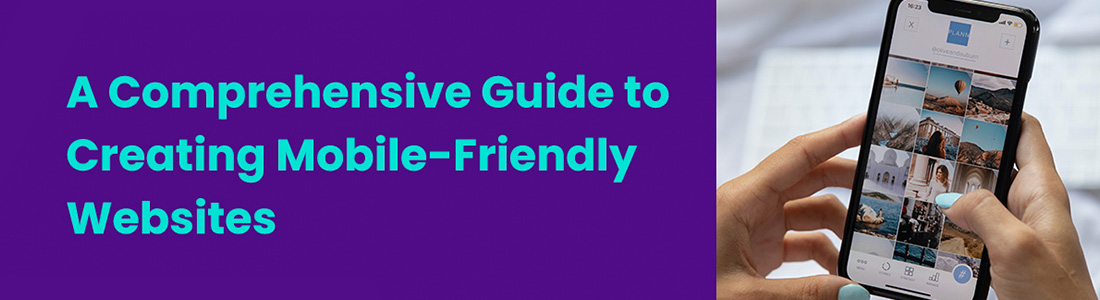

 June 24, 2024
June 24, 2024
 January 09, 2024
January 09, 2024




