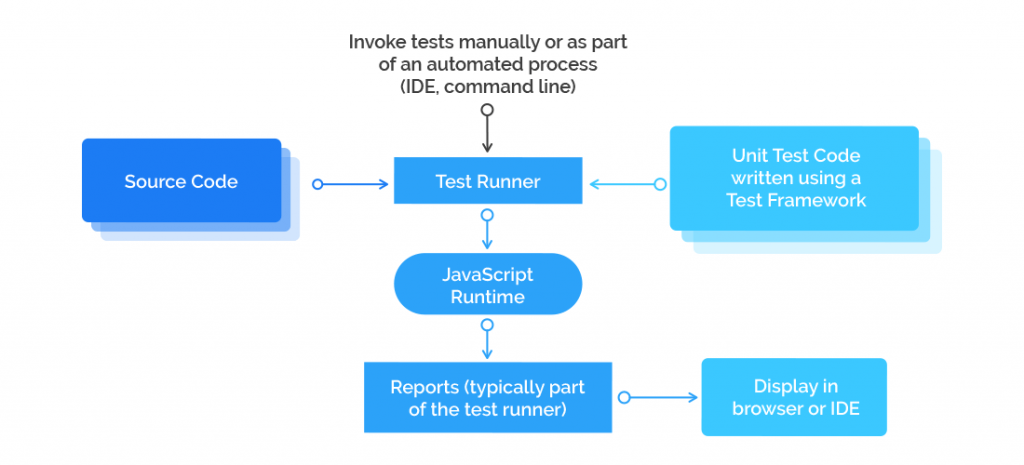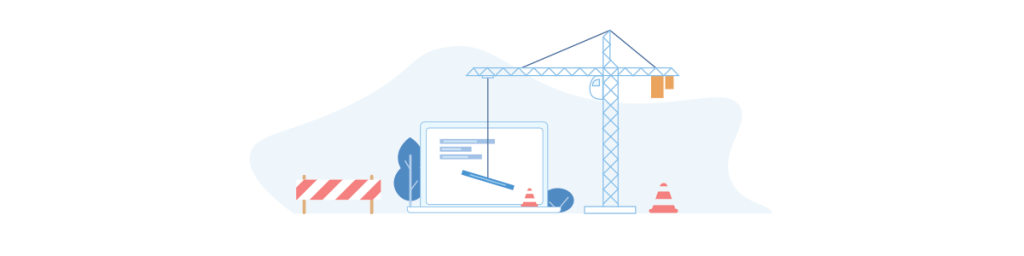May 18th, 2023 by Suyash Dubey
Testing framework plays a crucial role in the success of any automated testing process. Choosing the right test automation framework is important as it will maximize the test coverage and improve test efficiency which means a better return on investment.
There are some key points you need to keep in mind while choosing a suitable python testing framework. The framework should justify your testing needs and it should be easy to use. Check if the framework has integrations with other tools and frameworks that you might use. The features, support, stability, and extensibility are also important. So let’s compare the most popular python testing frameworks to make it easier for you to choose the right one.
Robot framework
It is still the most popular python testing framework that uses a keyword-driven testing approach and is used for acceptance testing. To run Robot you will have to install python 2.7.14 or any later version, python package manager, and a development framework like Pycharm.
Advantages
- Opensource
- Platform independent
- No need to learn a programming language to write Robot Framework test cases
- Automatic report generation after executing each built
- Supports behavior-driven, data-driven and keyword-driven approaches
- Easy installation
Disadvantages
-
- Not enough support for parallel testing
- It’s difficult to create customized HTML reports
Gauge
It is an opensource tool developed by the team that made Selenium. Gauge is immensely useful while integrating continuous testing in the CI/CD pipeline. It is gaining popularity as it supports many plugins like python runner, IDE plugins, build management, java runner, etc.
Advantages
-
-
- Quick defect detection
- Easy to write test cases
- Supports multiple programming languages
- Command-line support
- Supports all major plugins
- Cross-browser tests can be automated
Disadvantages
-
-
- It is relatively new so it will evolve in the coming years
Pytest
Although Pytest is used for different types of testing, it is more preferred for functional and API testing. There are no prerequisites needed for Pytest, just knowledge of python will be enough to get started. It has a simple syntax which makes test execution easier.
Advantages
-
-
- Supports Fixtures and Classes that help in creating common test objects available throughout a module
- It allows the use of multiple fixtures
- It does not require a debugger
- Xdist and other plugins support makes parallel execution easier
- It supports parameterization, which is essential while executing the same test with different
- configurations using a simple marker
- Large community support
Disadvantages
-
-
- Test written in Pytest cannot be shared with other platforms
Pyunit
It is a unit testing framework much like Junit but for python language. Also referred to as unittest, it has five core modules. The test loader class is used to load all the test cases and test suites. The test runner shows the result of the test executed using an interface. The test suite is a collection of test cases that are clubbed logically based on the functionalities. A test case contains the actual implementation of the code and the test report contains the organized data of the test results.
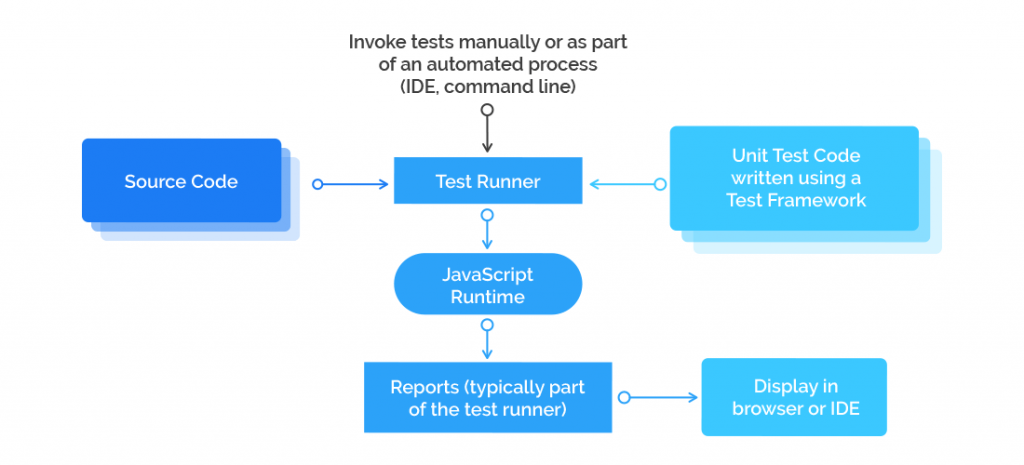
Advantages
-
-
- No need for high-level python knowledge for test execution
- Extensive report generation
- Pyunit comes with Python package, no need to install any additional module
- Simple and flexible test case execution
Disadvantages
-
-
- Requires boilerplate code
- Pyunit is derived from Junit and so it still uses camelCase naming instead of snake_case naming method
- It supports abstraction so the code intent sometimes becomes unclear
Behave
In Behave, test cases can be written in simple language and lets teams execute behavior-driven development (BDD) testing with ease. Behavior-driven development encourages quality analysts, developers, and business managers to work in collaboration to achieve higher efficiency.
Advantages
-
-
- Easy execution of all kind of test cases and easy coordination
- Better clarity on the developers and testers output as the format of the spec is similar
- Domain vocabulary that keeps the behavior consistent in the organization and the system behavior is expressed in a semi-formal language
- Detailed reasoning and thinking promotes better product specs
Disadvantages
-
-
- Only for black-box testing
To sum it up
All the above-mentioned frameworks have their specialties like Pyunit is used for unit testing and Behave is good for behavior-driven testing. Although Robot framework is the best tool for a beginner to learn the nuances of automation framework. It’s always better to jot down your requirements based on their priority and then choose the right python testing framework.
October 13th, 2020 by Varun Kumar
Google has announced Android 11 roll out for select Pixel phones, as well as flagship smartphone models from Xiaomi, Oppo, OnePlus, and Realme. The manufacturers are releasing final beta ROMs based on Android 11 for their individual UIs. Google informed that the update brings changes to improve multitasking, and give users more control over their privacy with one-time app permissions. It also brings built-in screen recording to Android. The new Android 11 comes with many changes but the developers and QA needs to make sure that their app is compatible with the new Android version.
The most effective way to test the compatibility of apps with the latest Android is by testing them on pCloudy devices that have been updated to Android 11. Currently we have Google Pixel devices that are updated to the latest Android version. The new Android OS comes with changes in conversation notification, chat bubbles, media controls, smart device controls, etc. Let’s dive deeper into the updates to understand them better.

Screen recorder
There are plenty of apps on the Google Play Store that will record your phone’s screen. Android 11 might seem a bit late to the party, but it’s still exciting as there is one less app you’ll need to download. The screen recorder function lives in the Quick Settings tiles. You tap the Screen Record feature which gives you a few options before you start recording. For example, you can choose whether or not your screen-taps should also be recorded and whether the phone should capture audio, too. The whole thing is very simplistic, but it gets the job done.
Chat bubbles
Chat bubbles were planned for Android 10 but they faded into the background when the stable version of the OS launched. Now chat bubbles are here in Android 11 and taking centre stage. If you’ve ever used Facebook Messenger on Android, you already know how chat bubbles work. With Messenger, a “chat head” appears on your phone that overlays on top of pretty much every other app. A quick tap of the icon launches the chat and then you can minimize the chat back to an icon. You can remove the chat head until the next conversation starts. This is exactly how the system-wide bubble feature works, with the only major difference being that it can work for any chat app, not just Messenger or other apps that have a similar design.
Dark Theme Scheduling
Google finally introduced a native dark mode to Android 10 last year. However, it was fairly simplistic: it was either on or off. Meanwhile, Android skins from other manufacturers allow users to control when and why dark mode should be activated. With Android 11, users can now schedule the dark theme using one of two different metrics. Users can schedule a dark theme to turn on or off when the sun sets or rises. Users can also set up a custom schedule for dark mode activation if you wish.
Wireless Android Auto
Till now your phone had to be plugged in to use Android Auto. But in Android 11, every smartphone running the OS can take advantage of wireless Android Auto connections. The only limitation will be that the head unit in your car will need to support the feature. Obviously, this will still be a hefty limitation for folks who own cars that are a few years old, but it will start the transition towards every Android Auto experience eventually being totally wireless.
Share sheet
There is no doubt that Android’s sharing system was a mess. Thankfully, it is about to get more useful with Android 11. You can now pin apps to your share sheet in order to easily access them whenever you want to share something. This feature allows users to control which apps appear at the top of the list when you want to share something. Android’s current system of presenting apps in an order that it determines is confusing.
Improved voice access
By turning on voice access, you can simply tell your Android phone what to do using the power of Google Assistant. With Android 10, though, certain functions required you to voice-activate numbered on-screen elements. For example, you would say “Tap 4” while using the Twitter app to compose a new tweet (every link on the page would have a small number next to it). Now, though, you could say, “Open Twitter, compose tweet,” making your interactions with the phone much more fluid and natural. While this will only be helpful for a minority of users, it shows how Google is taking accessibility within Android very seriously.
Conclusion
To wrap it up, there are many minor changes in the new Android OS and many apps might get affected from the updates. This is why it is required to test the apps on the devices loaded with Android 11. This will ensure that the app works fine on different devices and also on different OS versions. So instead of buying the flagship devices on which the latest Android is available, you can just login to the pCloudy platform and test your app on real devices. It’s much more efficient as there is no issue of sharing the devices with other team members and you can perform manual and automated tests from anywhere, anytime.
April 24th, 2019 by Suyash Dubey
Software testing has evolved a lot since the time when the waterfall model was used. All the work was done in a sequential manner and only after the development phase was complete the testers used to test the product. Testers used to find bugs but a lot of time and energy was wasted in the process to rebuild and code again.
Now companies are using an Agile model where the main goal is to find the bugs in continuous development, fix them quickly and release the app faster. There is a need to improve the automated testing process to complement the manual testing. More emphasis has been given to CI, CD, and DevOps to make the software development effective.
There has been a considerable change in the functioning of testing tools and test automation frameworks. The most important change is the introduction of AI in a test automation strategy.
According to G2Crowd, AI-powered bots are expected to cut business cost by $8 billion by 2022. Testing bots are already empowering automation testing and will play a major role in reducing the time and effort spent in mobile app testing.
Let’s have a look at how AI is breaking new ground for test automation.
1. Running automated tests that matter
It’s not a good strategy to run your entire test suite due to a very small change in your app that you couldn’t trace. You are probably already generating a lot of data from your test runs if you are doing continuous integration. But it will take a lot of time to go through the data and search for common patterns. So you need to know if you make a small change in code then what is the minimum number of test you need to run to figure out if the change is needed or not.
2. Reducing maintenance and eliminating flaky test
We can run several automated tests on a daily basis to ensure the functionalities of the app are still stable. Although, if we find out that half of this test failed. In that case, we would need to spend a lot of time to troubleshoot the failures and investigate the cause. Then there is a need to find ways to fix the failures and then work on the changes.
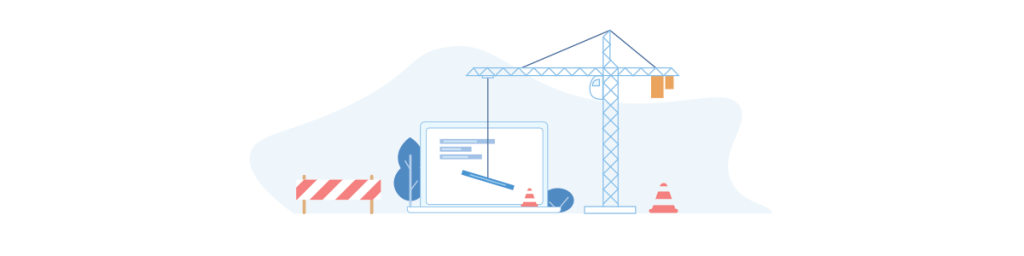
Using AI we can avoid issues and start detecting issues in the test before they even occur. So instead of reacting to it, we can proactively fix tests. AI can figure out which tests are stable or flaky based on the number of test runs and it can tell us what test needs to be modified to ensure test runs are stable. AI can also handle test running on different resolutions and can optimize the wait time used in the test to wait for the page to load.
3. Dependencies on other modules
Writing a test for systems having dependencies on other modules is also a challenge. AI can help us to mock responses from a database or server. The AI can start recording server responses once we have written the test and have run them for a period of time. So the next time we run the test it will access the stored responses and will continue to run without any obstacles. This will speed up the process as the delay in response is eliminated and the server or physical database is no more needed.
4. Learning from production data
Real user data can be used to create an automated test and with the help of AI, we can observe and learn how the customer is using our product. We can identify common actions such as search option, using filters, login/logout, etc and compile them into reusable components. These components can be used for our test as well. Therefore, we have an actual test written by AI based on the real data along with the reusable components.
5. Easy execution of tests and speeding up the release
In automation testing, the time and effort it takes to write and execute a test is a major challenge due to the complexity of the test automation tools, app, and programing language used. To mitigate these problems AI-based tools are being used. The use of dynamic locators and reusable components has made it possible to write and execute a test in hours which earlier used to take a week.
Conclusion
The DevOps theory says test early, test often, but this puts a lot of responsibility on the testing team. Also, it’s not feasible for testing teams to spend time to do exploratory testing manually for each new release. AI-based tools can perform codeless automation testing which will save us time and resources and give the testers some space to breathe.
Related Articles:
January 9th, 2018 by Avinash Tiwari
Automation Testing Advantages
With an incessant advancement in technology and mobile eco-space, it is becoming extremely challenging for companies to maintain the quality and efficiency of mobile app development. Testing being one of the major business critical activities is often neglected because of the time and cost limitations. This ultimately leads to a compromised product quality, dissatisfied customer, delayed delivery and an increase in the overall quality costs. The major reasons for an increase in costs can be an ineffective test strategy, underestimated effort of generating a test case, delay in testing or keeping pace with the device fragmentation. Test automation helps to better the development process of a mobile app in multiple ways. Test automation is generally associated with increased effort and the results pay off quickly in return.
Benefits of Automation Testing
1. Faster feedback: Automation of testing actually comes as a relief for development and testing engineers during different phases of an app development life-cycle. It helps to better the communication among coders, designers, product owners and rectifies the potential glitches with no delay. It also increases the efficiency of the development team.
2. Saves time: Writing codes in manual testing is a tedious process especially when the testers have to write long scripts while doing regression testing. The requirement of fast bug free delivery of apps is not fulfilled and companies have to suffer business losses.
3. Early Bug Detection: Unlike manual testing, bugs can be detected early during the development phase in an automated testing which saves a lot of time during Mobile app development life-cycle for both developers and testers.
Want to test your Mobile App?
Join pCloudy Platform!
4. Re-usability of Scripts: Testing automation makes the lives of the testers easy. The scripts can be reused with no or minimal changes in the script. These scripts can be used multiple times no matter if there are changes in the OS version of the device. The scripts and steps are stored and it helps to repeat the test without skipping or forgetting any step.
5. Running tests anytime, anywhere: Automated testing help test engineers to run their tests 24/7. If the test engineer has to leave early for the day, he can easily schedule the tests and leave the office. The test results will be ready by the time he logs in again next morning.
6. Distributed Test Execution: Automation testing cuts down complexities with its distributed test execution feature. It helps the testers to run a test script on more than one computer or shared network or servers simultaneously. So, only an automation testing tool is the requirement rather than multiple tools.
7. Robust and simpler reporting: Automation testing gives us the benefit of tracking each test script. All the test scripts executed will be visible in visual logs. The reports generated can evidently show the number of test scripts already executed, scheduled, their reported bugs or issues and the ways in which they have been fixed.
8. Testing Capabilities: Automated testing offers an unmatched and huge testing capability. The mobile app needs to be tested on multiple devices, OS versions, screen sizes etc. which can be efficiently done through automated testing and not by manual testing. In fact, it is almost impossible to get perfect results through manual testing.
9. Better Test Coverage: Test automation can easily execute thousands of different complex test cases during every test run providing coverage that is impossible with manual tests. It can only be possible through automated testing as it can run test scripts on multiple computers with varied configurations. It can look inside an application and see memory contents, data tables, file contents, and internal program states to determine if the app is functioning as expected.
10. Less Manual Effort: If an enterprise has implemented automation tools for testing, then it can accelerate the process and reduce the manual effort multi-fold. Less number of people will be required for a project and they can be utilized for different projects.
11. Improves Accuracy: We have been saying this time and again that automation testing overcomes the shortcomings of manual testing. It has improved the accuracy to a great deal by giving error-free results unlike manual testing where testing is error-prone, delays the delivery and increases the cost. It is especially a boon in stress testing where getting error free results in manual testing is almost impossible.
12. Return on Investment: One of the most important advantages of automation testing is the return on investment to the organization. Every enterprise analyses the return it would get out of its investment and then would go for creating a test automation framework. Automated testing offers immense returns in terms of faster testing, error-free results, less manual effort. If the enterprise has automated testing tool, then the testing would be more efficient and accurate and easy.
13. Volume: You can run your tests on more than 500 devices in automation testing which is impossible in manual testing.
One of the most important business advantages of automation testing is the return on investment to the organization. There are many advantages of automation testing tools as they are a crucial component in the DevOps toolchain. The importance of automation testing comes into picture when you have to run the test cases with different data and conditions several times.
Conclusion
Automation testing not only helps in saving time and improving accuracy, it does value addition to all the stakeholders involved in the app development lifecycle. Although testing automation offers such huge benefits, but many organizations have not adopted it in its entirety because of its initial cost associated with its configuration. With Agile testing and DevOps methodologies being widely followed in the IT industry, it is advisable to automate your testing processes completely with renowned automated testing tools to get the best results.
Want to test your Mobile App?
Join pCloudy Platform!
For more information check out this video: