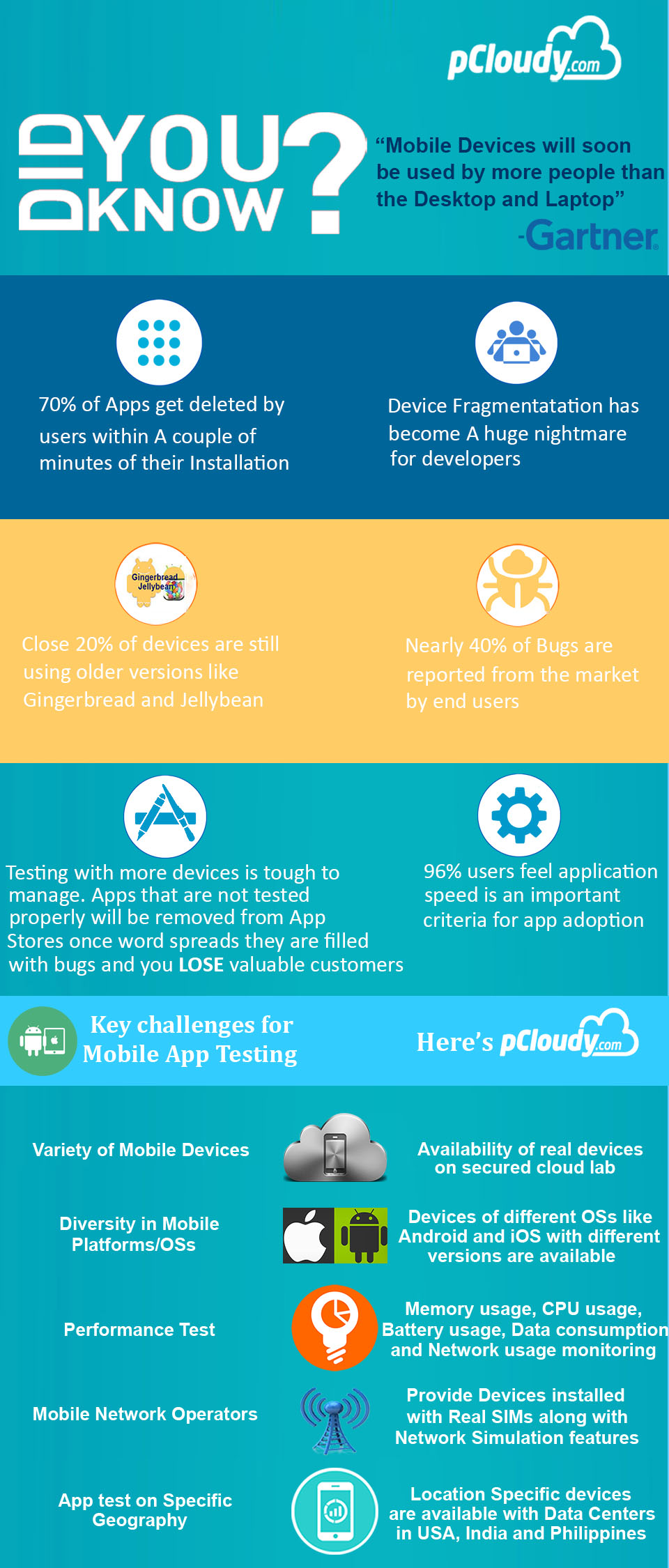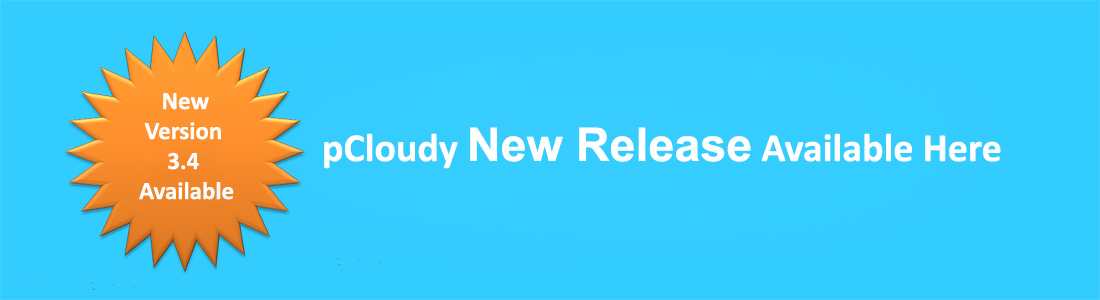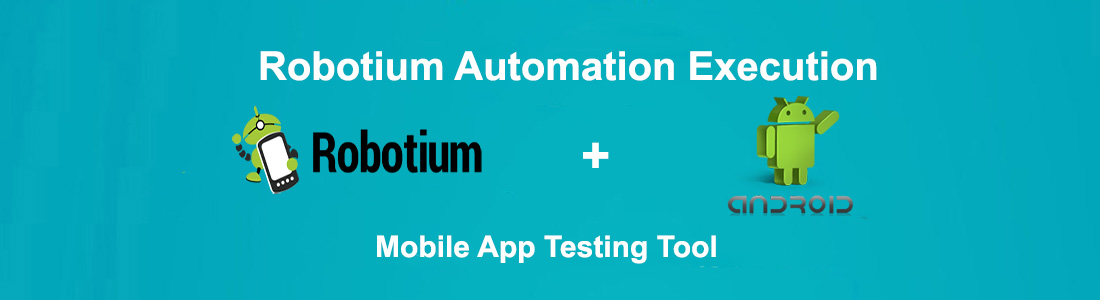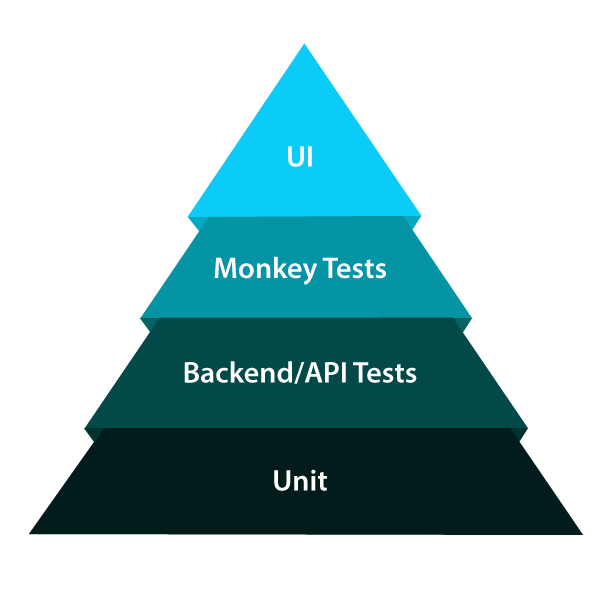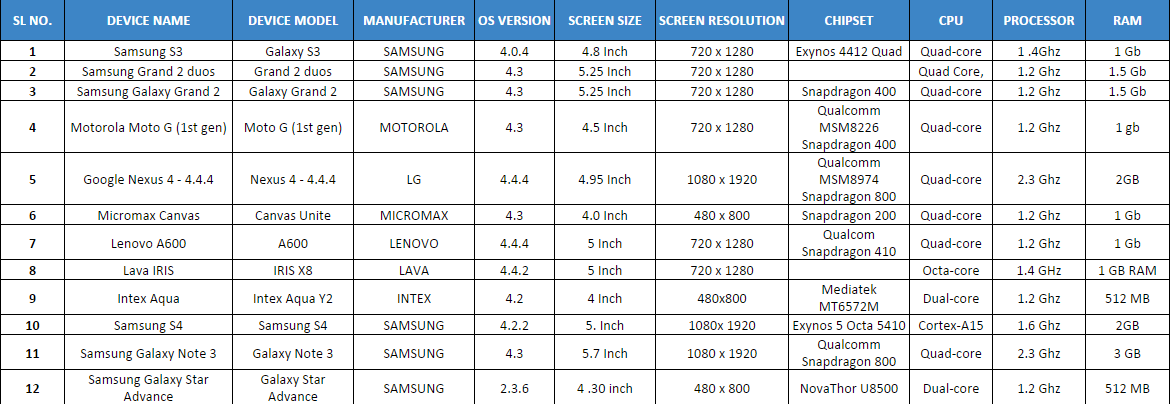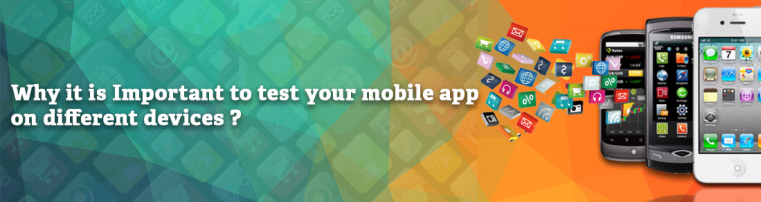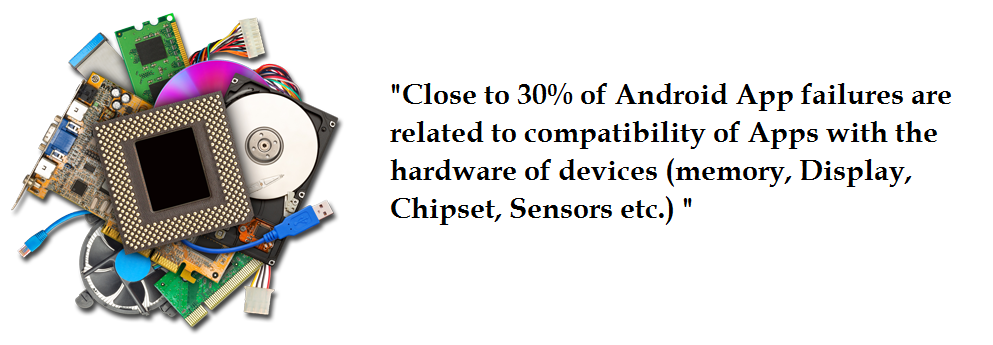Avinash Tiwari | Posted on | 2 min Read
Tag: android app testing
Avinash Tiwari | Posted on | 2 min Read
PCloudy 3.4
PCloudy is happy to announce several exciting features as part of it’s latest release.
- ADB Bridge (for In-premise cloud): Connect and take full control of any Android device using Android Debug Bridge. It provides access to a versatile command line tool that lets you communicate with a remotely connected device over the cloud.
- ADB Commands (Available as part of Enterprise package): You can run ADB commands from your computer to the remotely connected device on a Private Cloud Lab.
- Network Simulation (for In-premise cloud): Control the network connected to the device on which you will test your application. Set Network Profiles, modify existing profiles and apply it to the network connected to the device.
- Battery Consumption Reports (For Android devices above 5.0): The platform now displays real time battery consumption data of device and App under testing. You can view a graphical representation of battery consumed by your apps with the total battery used by the device.
- Monkey Tool (UI/Application Exerciser Monkey): Perform Stress and crash test on your application by simply selecting a device and running monkey tool on your application. The tool sends out a stream of pseudo-random user events such as clicks, touches, or gestures, as well as a number of system-level events, which acts as a stress test on the application software you are testing.
- New implementation of iOS Instruments: Several improvements for running Appium and Calabash scripts on iOS devices
- Volume Up & Down buttons for Android: Separate keys to control Volume of the devices. This is just the beginning, there’s something bigger coming.
- Wifi control button for Android: Separate keys to Switch-on/Switch off wifi settings on Android devices
- Support for IOS 10 beta : Get your App ready for Testing for upcoming IOS 10 release. You can test on iPhone and iPad with IOS 10 Beta version.
- Several Bug fixes
We would be happy to send you more information. Please contact us on info@pcloudy.com
Avinash Tiwari | Posted on | 2 min Read
Robotium automation testing tool for Android
pCloudy allows you to run your Robotium test script over android devices. Robotium is an open-source test framework for Android applications.
Here are steps to run Robotium test script over android device:
- Login over www.pcloudy.com with your registered Email ID & Password
- Go to the Automator Page
- Select Android OS version & Manufacturer
- Select and add desired device
- Choose Robotium (to run Robotium test scripts)
- Select Application .apk file (the App to be tested)
- Select Test Script .apk file (the Test Script developed for testing)
- Enter Single Device execution Time (Time required for the entire script to be executed on single device)
- Enter Name of your Test Cycle (this name will represent your Test Cycle)
- Click on Schedule Test Cycle
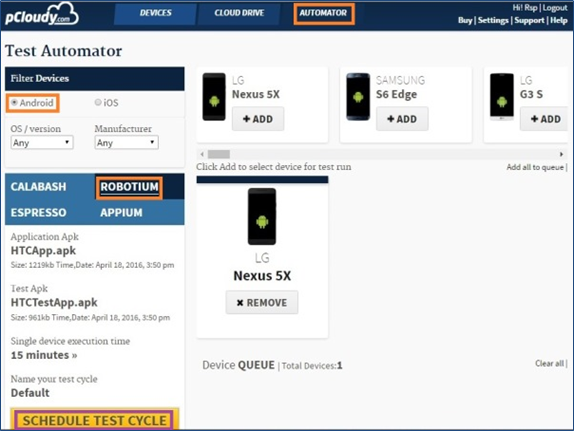
In the next step, you need to confirm schedule of test automation. Here, you can see your selected application, test script, device etc.
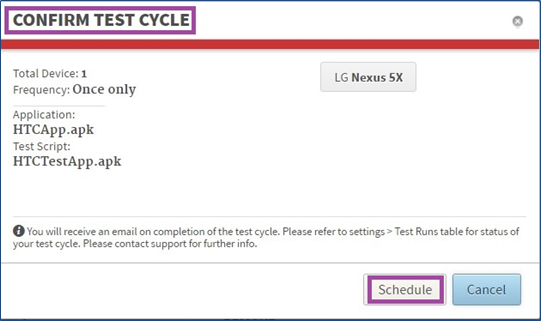
Further, you get a pop up message of test automation schedule confirmation.
Click on OK to proceed.
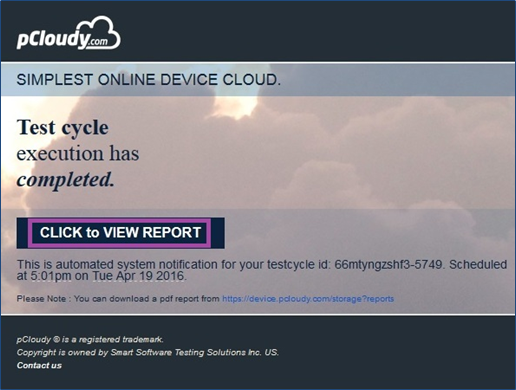
Finally, you get Cloud Automator Report of your scheduled test automation.
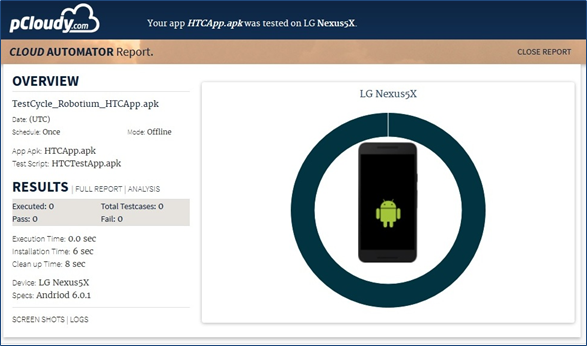
Avinash Tiwari | Posted on | 2 min Read
Gartner’s Market Guide
Delhi, June 23, 2016 – Smart Software Testing Solutions (SSTS), a leading provider of Mobile App Test Automation Tools, today announced that it has been identified as one of the Representative Mobile App Functional Test Automation vendors in the Gartner’s Market Guide for Mobile App Test Automation Tools(1).SSTS was named in the category of commercial vendors with functional test automation and device cloud capabilities.
According to Gartner, ‘’the need for automation in mobile app testing is driven by business time-to- market demands and digitalization initiatives. These push mobile app development teams to adopt agile development approaches to deliver high-quality mobile apps faster. This rapid pace, combined with a broad and changing device ecosystem, creates a challenging environment in which to maintain a high level of quality. Without automation, it will end up crushing all but the most trivial app efforts.’’
“We believe our inclusion as a representative vendor in the Gartner Market Guide validates why the world’s best-known brands rely on SSTS, to drive their Mobile Test Automation,’’ said Avinash Tiwari, Director, Smart Software Testing Solutions, explaining the unique position of the company in the Indian market.
pCloudy is the flagship product company of SSTS (Smart Software Testing Solutions). Avinash Tiwari opines that the market in India is becoming more and more receptive of automated testing solutions and cloud based testing platforms. More and more organizations are feeling pressure to make releases more frequently. Moreover, creating right test infrastructure for mobile Apps is a key concern for organizations. pCloudy is in a unique position to serve both the challenges.
If you have a Gartner Account, you can download the report by clicking on this link.
Gartner Disclaimer
Gartner does not endorse any vendor, product or service depicted in its research publications, and does not advise technology users to select only those vendors with the highest ratings or other designation. Gartner research publications consist of the opinions of Gartner’s research organization and should not be construed as statements of fact. Gartner disclaims all warranties,expressed or implied, with respect to this research, including any warranties of merchantability or fitness for a particular purpose.
(1) Gartner, Inc. ‘’Market Guide for Mobile App Test Automation Tools’’ by MaritessSobejana, Adrian Leow, 25 April 2016
Avinash Tiwari | Posted on | 2 min Read
Test Apps on Real Devices
Using Eclipse or Android Studio to code your app? Now with just a few simple mouse clicks test apps directly and in parallel on multiple real mobile devices.
Eclipse and Android Studio are two popular IDEs for mobile app development. The reason behind their popularity is, these are open source tools and have a great community of developers whom you can turn to for any support. Anyway, if you are one of those mobile app developers using these popular IDEs then there’s good news for you!
What if you could extend the capability of your IDEs to improve the quality of your apps? What if you could test your app on hundreds of mobile devices right from your IDE? What if you could with the help of simple plugins take your mobile app development process to a whole new level?
Well, you can – with a simple yet salient solution from pCloudy.com. With a cloud based device lab, pCloudy is contributing to the cause of redefining mobile app testing by providing remarkably useful platform and plugins to test your apps on real mobile devices. As mentioned in our previous articles, it is not enough if mobile apps are tested on Emulators alone. We need to ensure that the apps are tested on Real Devices as well. It is also important to test your mobile apps on different devices based on a carefully analysed device matrix to hit maximum downloads. To continuously develop, integrate and release mobile apps in your DevOps environment such solutions are crucial.
Here’s how can our plugins benefit you
Description:
Our Plugins act as a wizard that allows you to:
- extend the ability of Eclipse to use real devices over a cloud platform
- select and install an app from a Cloud Drive or from local
- select multiple real devices from a cloud (Public, Private, On-premise) to test your app
- run test scripts in parallel on multiple devices
- perform Automation or Manual Testing
How does it work?
If you have already created Test Scripts ready for Test execution, then all you need to do is to select some real devices over the cloud platform and run the execution to test your app. To help you out with this, the Plugin generates a pseudo-code that can simply be copied into your existing test scripts using Android Studio or Eclipse. With simple changes in the test script, the app will get installed and test execution is performed on the selected mobile devices. In the end, a detailed automation report will also be generated through our platform.
With these plugins app developers and testers can:
- choose from hundreds of mobile devices to test your App
- effortlessly test their apps directly on real mobile devices
- can view or perform an activity on mobile screen from directly within on your IDE
- perform automation runs in parallel on multiple mobile devices
Download and install the plugin:
Avinash Tiwari | Posted on | 2 min Read
pBot
The future of app testing in IoT lies in integrating app interaction with external hardware triggers. While devices such as phones, tablets and wearables may already seem ubiquitous, a networked array of entrenched systems and sensors commonly called the Internet of Things, could eventually race past all of them in its worldwide reach and number of applications and services.
Connectivity through the IoT is reliant on many different wireless standards. For example, to do anything at all, an IoT-enabled device might have to interface with Wi-Fi, Bluetooth, amongst others channels. For software makers, these potential issues with connectivity and infrastructure will inevitably shape the design of their applications.
Speaking of wireless connectivity technologies, NFC applications can now be tested with pCloudy’s new testing solution- pBot. Before explaining pBot, let’s talk about what Near Field Communication is all about.
NFC is a set of short-range wireless connectivity technologies that are perfect for transmitting small amounts of data with minimal setup time and power consumption. NFC applications include contactless transactions, data exchange and simplified setup of more complex technologies. NFC-enabled devices typically support three operating modes which are Reader/Writer, Peer to Peer and Card Emulation. This fuels contactless payments, exchange of business cards or digital pictures.
As the number of available NFC-enabled mobile phones and tablets increases, the market will see a growth in applications such as mobile payments, ticketing, smart posters, as well as access control, data sharing and additional services.
pCloudy’s pBot has made NFC testing flawless with its advanced functionalities. For instance, NFC tagged visiting card. The card data i.e., the contact information is being read by an app on mobile device. Here, pCloudy mobile app interface integrates robotic actions which triggers the robot to perform NFC action.
Smart Payment Terminal Testing with pCloudy pBot
With pBot, smart payments are now made realistic through testing payment terminal for EMV certification. For instance, when a credit card swipe device needs to be tested with real credit cards, the pCloudy mobile app interface integrates robotic actions which triggers the robot to action on payment terminal.
Thus, app testing with pCloudy’s pBot is now made futuristic with distinctive robotic functions. App testing should include IoT specific test strategies, support SDLC under context, and have access to on-demand test teams with requisite specializations. Success depends on the ability to influence a dedicated infrastructure, cloud capabilities and a wide array of test tools.
As enterprises leverage smart systems that ‘sense’ the environment and execute programmed actions, IoT driven testing is crucial to strengthen IT initiatives with security, intelligence and flexibility.
Avinash Tiwari | Posted on | 2 min Read
Trends of 2016
2015 saw a great revolution in the mobile app testing industry with many new breakthroughs being achieved. The year witnessed an emphasis on modern mobile applications being compatible with various devices. However, modern mobile apps also need to deliver personalized and flawless user experience. This year there will be a huge advancement in the mobile application testing space with latest versions of mobile operating systems and rapid technological transformations. We list the top seven mobile app testing trends for this year.
Rise of cloud based App certification platforms
Mobile Device Clouds have become an integral part of Mobile App Dev cycle for many organizations. These services help developers and testers by providing access to a wide range of smartphones and tablets. This trends will pick up further this year with many new players entering this space. These services are becoming available at a very affordable price for customers.
We see a new trend where these device cloud platforms will transition to full fledged certification platforms. Customers can get their Apps tested on multiple devices on parameters like behavior, performance, security etc. in completely automated way. All this using single click.
Agile and continuous delivery
Mobile Apps are becoming backbone of business for many organizations. In fact, trend of App only businesses are increasing rapidly. In such situations traditional models of development are a complete misfit. Delivery cycles are shorter and you can’t wait long to fix a customer feedback.
Agile Dev cycles, continuous delivery and deployments are becoming key to success of any Mobile App strategy. We see an increase in this trend this year as well.
Role of Test Automation
Continuing on earlier point, Agile Dev cycles, continuous delivery and deployments are the new necessities for success of Mobile Apps.
The only way to succeed with above approach is to automate as much as possible. We see a rise in trend where organizations are effectively defining their tests pyramids. As the pyramids suggests maximum automation should happen at Unit tests level followed by API level tests. Scope of monkey and UI tests are driven by stability of App UI.
Growth of Open Source
We have seen rise of open source tools in last couple of years. Test Automation tools like Selenium and Appium are giving commercials tools a run for their Money. As the maturity and community support for open source tools are increasing, more and more organizations are adopting open source tools. Improved Focus on Security
Improved Focus on Security
The requirement for comprehensive security and penetration testing is set to increase exponentially in 2016. People store sensitive data on their mobile phones like bank details, credit card details and other personal data which can be easily used for carrying out financial thefts. Thus, testers need to focus on renewed security by implementing comprehensive security.
Internet of Things
With convergence of cloud and IOT, we see a rise in consumer IOT Applications.
These applications require testing solution that go beyond traditional methodologies and integrate Software validation with smart hardware triggers and touch of Human Experience.
Recently, lot of interesting developments like Google launching project Brillo – which is based on Android – Gives us hope that industry will move towards standardization and this will provide a big boost to development of IOT validation systems.
Avinash Tiwari | Posted on | 2 min Read
Compatibility Of Your App
We have recently done a series of tests to help you find the compatibility of your app on various Android devices
It’s not an obvious matter of fact that there would be a particular device that suits your app. Especially, when there are end number of mobile manufacturers are foraying into the Indian market lately. However, careful selection of devices can ensure wide coverage.
‘’Mobile phone manufacturing in the country may reach 500 million units in coming two years’’
The success of your app depends on the compatibility of your app on various devices and platforms. Before you launch your App in the market, it’s extremely important to ensure that Apps runs on a wide range of devices your customers will possibly be using. Considering the number and variety of devices available in the market, it’s not possible to test the App on all the devices. However, careful selection of devices can ensure wide coverage.
In this context, we have done a through research to help you select the right device for testing. We have analyzed a wide range of data from the public domain, industry reports and our platform generated data to create this report for you.
Below are some key findings,
- Top Android versions in Indian Market
Jellybean (versions 4.1 to 4.3) is the most widely used Android versions (~50%) among Indian Smartphone users. A close second is kitKat(4.4) (~42%). Looking at the growth trend, soon it would acquire the no. 1 spot.3rd is Ice cream Sandwich (4.0) (~ 4%)
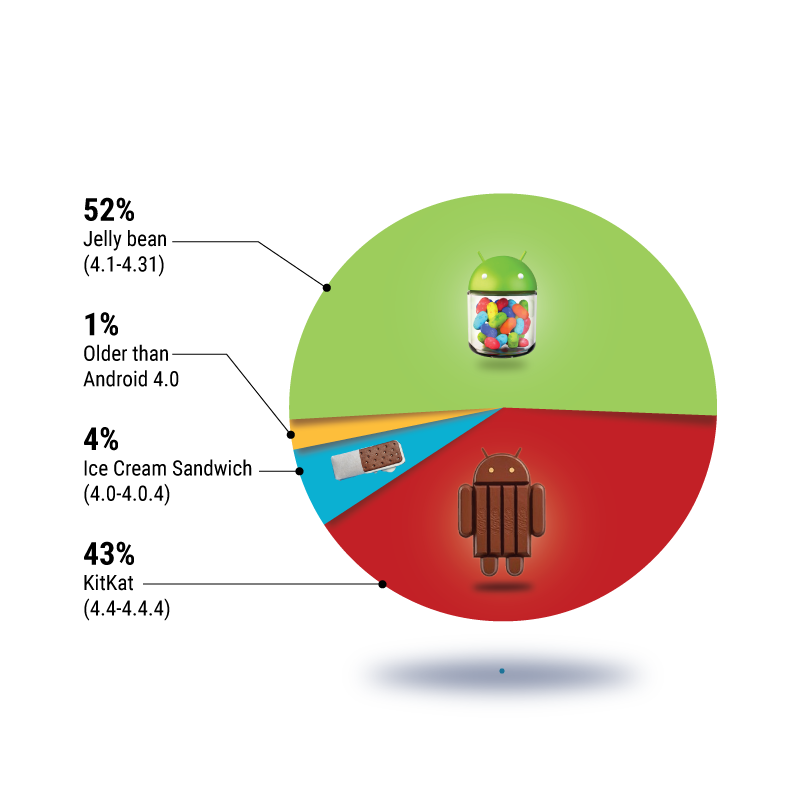
2.Market share of Manufacturers in Indian Market
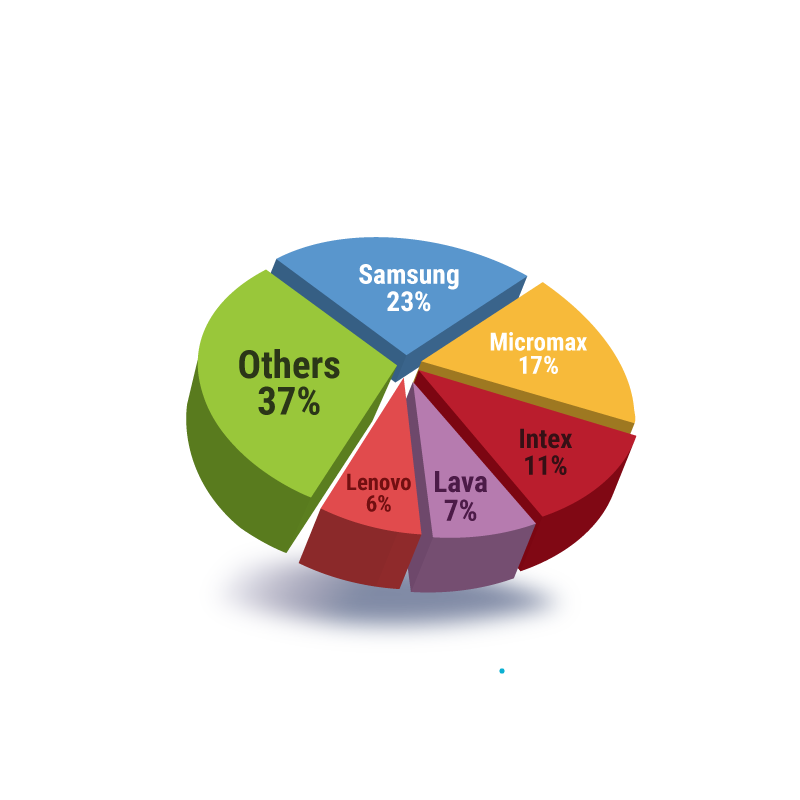 No one can beat the popularity of Samsung when it comes to Android phones, followed by the Indian manufacturers Micromax because of their low-cost phones. There are other companies like Intex and Lava who competes against each other in the same space. With most of the Chinese giants joining the race, this is going to be interesting
No one can beat the popularity of Samsung when it comes to Android phones, followed by the Indian manufacturers Micromax because of their low-cost phones. There are other companies like Intex and Lava who competes against each other in the same space. With most of the Chinese giants joining the race, this is going to be interesting
3.Top Android devices in Indian market (usage wise)
We have been tracking device usage data on our platform since last year. Moreover, based on the feedbacks from various customers, we are able to give you the following data.
Avinash Tiwari | Posted on | 2 min Read
Test Your Mobile App on Different Devices
The Technology involved in mobile devices is changing rapidly. Mobile phones have literally personalized the choices in our lives, experts forecast that the future devices will be the remote controls of our lives. The services or functions are run by apps in specified platforms. And each platform has its own set of parameters to run an app. Mobile phone or device manufacturers are going through a breathtaking pace of change over the years and keeps on innovating new ways of doing things!
Why Apps fail?
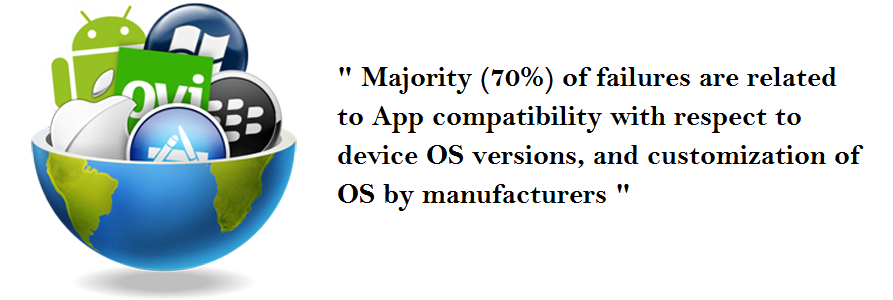
Above data clearly show that handling Device fragmentation is one of the biggest challenges for App developers. Android has more fragmentation issue compared to iOS. Because the number of mobile vendors, is comparatively higher. However, even iOS faces certain amount of fragmentation issue. As there are different software versions and devices. And different devices run different iOS versions.
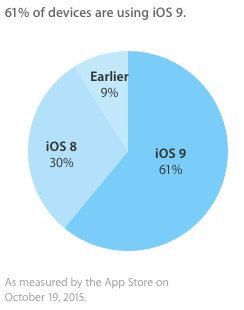
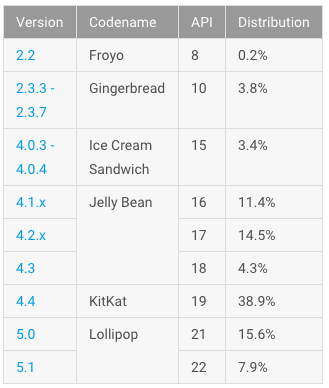
Mobile browsers can be challenging too! There are end numbers of browsers like Safari, Opera, Goggle Chrome and Dolphin. And each one of them has different versions for different platforms!
“So, what’s the right choice? Buying every device available in the market?”
Not necessarily, right device matrix is the key to success.
You can choose one of the two approaches to arrive at your device matrix
Device diversity Approach
- Decide the device matrix based on key parameters like OS versions, screen size/resolution, manufacturer/device family (Android), operator, CPU, and input method
- Objective is to maximize the variety of devices
Market segment + Device popularity approach
- Choose devices with the highest market share
- Objective is to maximize market coverage
Once you have the right device matrix, Device Cloud is the best option to get quick access to your device matrix.
As a tester, you must consider the ever increasing number of physical devices. The most important implementations should be automation, quality assurance, security and device compatibility. Also, ensure that the software scripts cover the core functionality of the application, so that it can run across all the platforms.