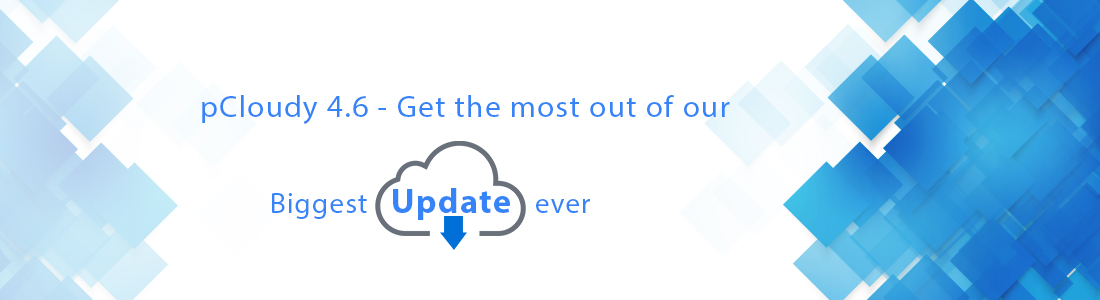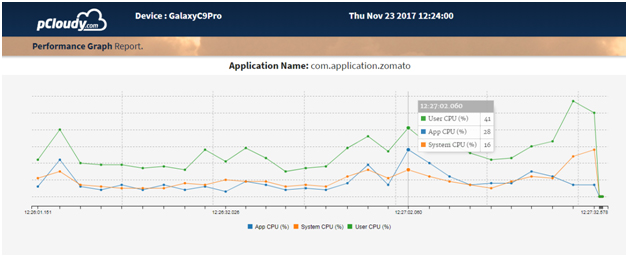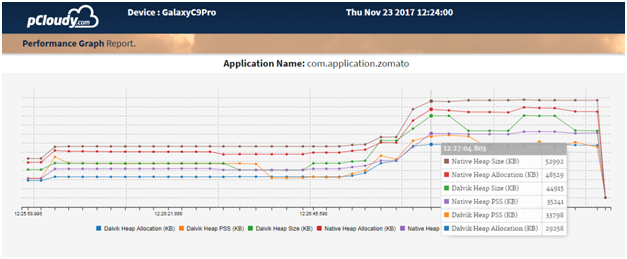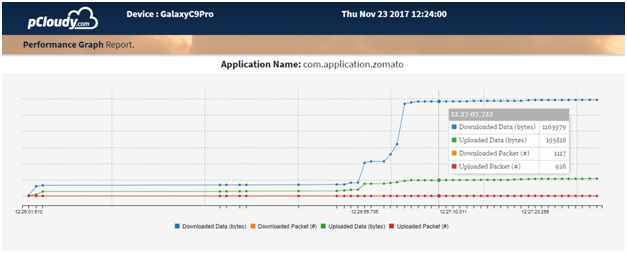pCloudy 4.6
We have always believed that product enhancements need to reach the customer as quickly as possible. Their feedback is the most important part of the product evolution journey.
So, we can’t wait to unveil what we have created in the last few months. We have upgraded it with 11 new features which makes this as one of the biggest product update ever for us.
Some of the features will have a significant impact on the way you currently test your Apps.
We bring to you the guide that will help you to get the most out of the Biggest Update Ever!…Here is what you can find new in the product.
1. Check the Device matrix to be used before you start Testing

Are you always puzzled about what all devices should be a part of your test scope? We have made that decision easy for you by introducing Planner. Planner will help you to calculate your test coverage on an optimal set of devices.
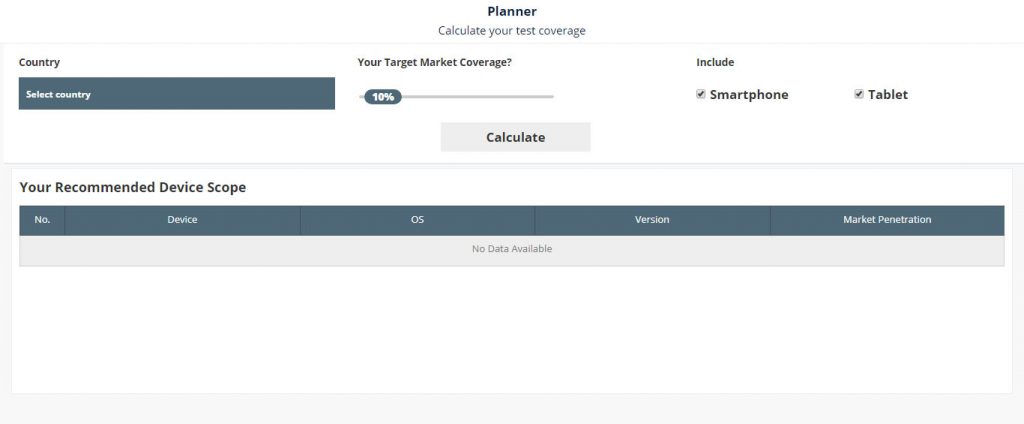
This feature will help you get the latest stats of the market penetration of devices from across the globe. Choose your market coverage and geography to get the list of devices you should be ideally opting for your test.
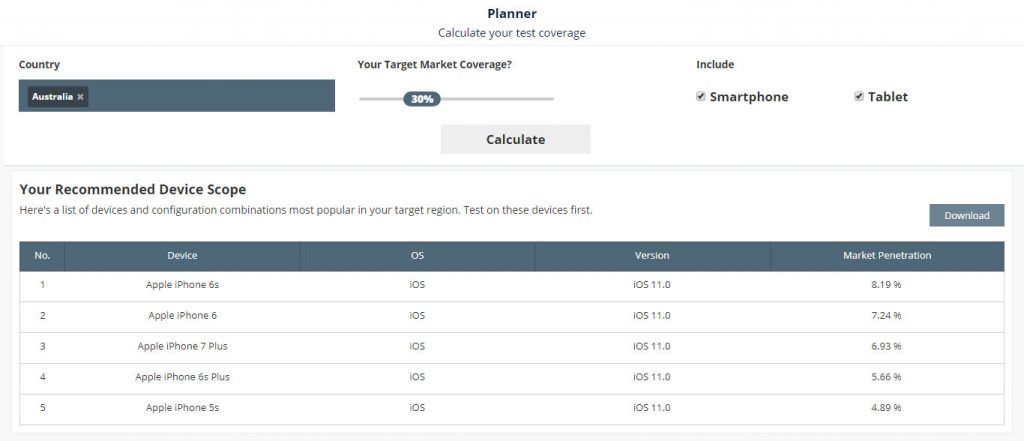
2. Log Bugs to JIRA directly from pCloudy Report page

We understand the pains a tester goes through and that’s why we have introduced this feature to bring an end to all your woes! Now you can log bugs directly to JIRA while you are testing your application on pCloudy. You can attach relevant data in one single click.
Let’s see how this feature can help you log bugs in JIRA:
Provide your credentials once and we store the authentication cookie provided by JIRA.
(Note : we don’t store your credentials)
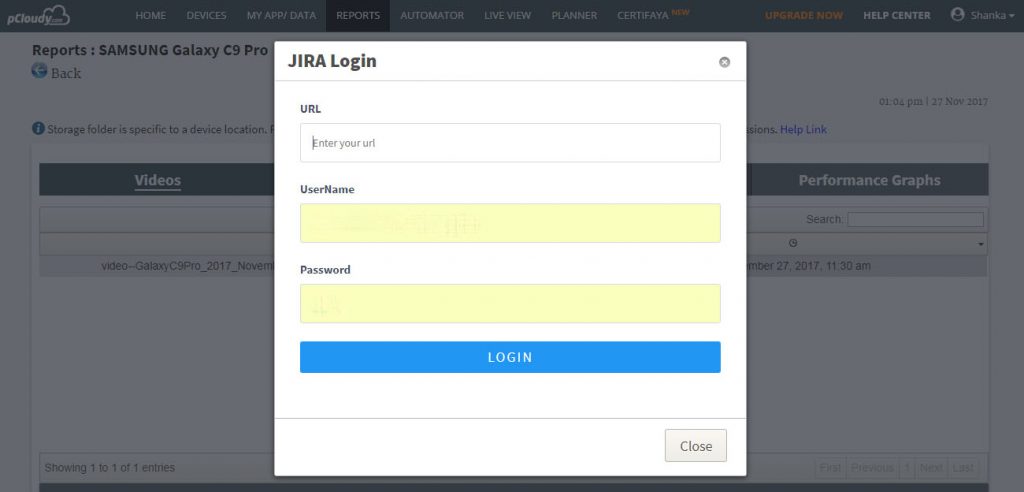
After logging in you will come across a JIRA Task pop up where you can easily log a Bug or Task to JIRA along with relevant attachments (screenshots, logs or video links). No need to download a file and then upload it separately to JIRA.
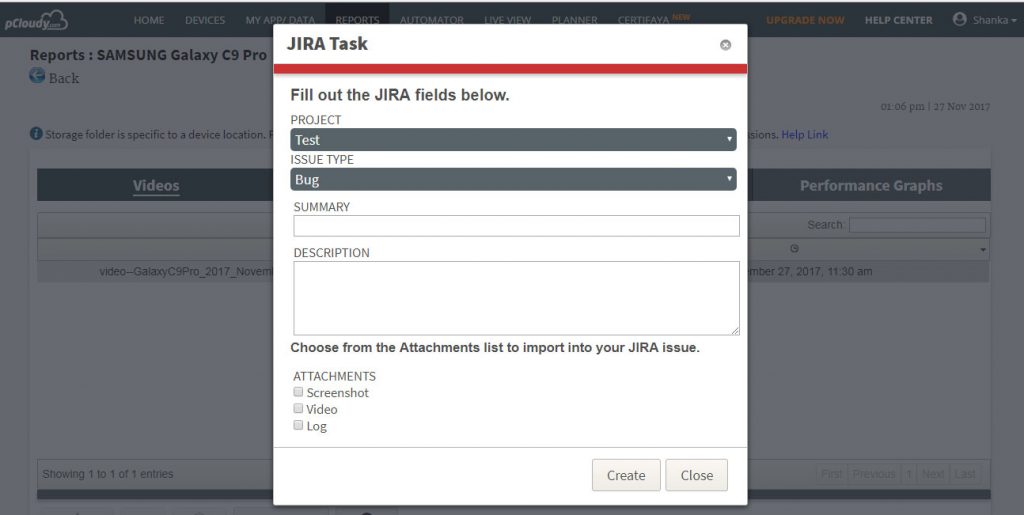
3. “Certifaya” –Our AI powered App Testing engine is smarter now
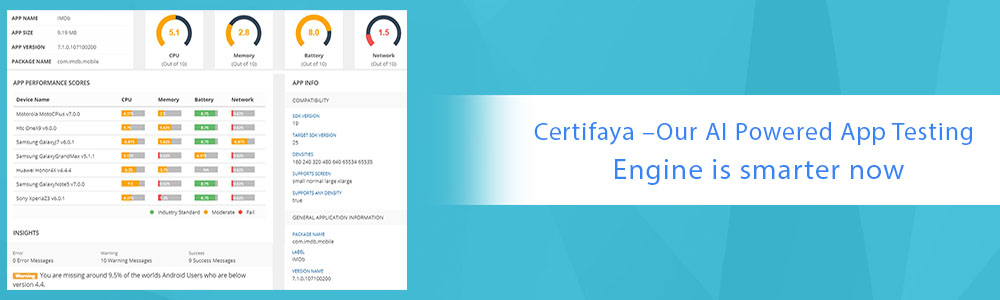
Our motto is to make your life easy and we always work towards making the testing quick and simple for our clients. Not only this, we provide more and more data about the App under test to improve the quality rapidly.
We released a new version of Certifaya with the following changes-
a) Certifaya coverage across devices has been increased.
b) Moreover, you can provide App credentials or other sets of Test data.
Now you can use Certifaya every time you make a change to your App. In less than 15 mins!!
Watch our latest video for Certifaya!
4. Speed up your Manual testing speed using Action Repeater

Android Action Repeater (AAR) can speed up your Manual App Testing exponentially. AAR observes your manual test steps on a device, records it, and repeats it on one or multiple devices, thus saving your time to perform sanity checks, prerequisite setup or a full fledged functional test.
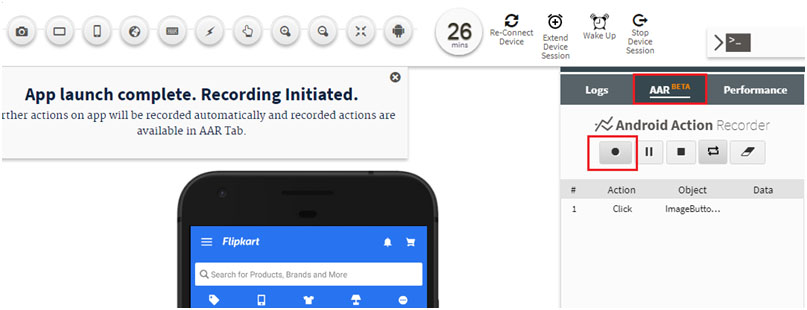
Watch the intro video of Android Action Repeater (AAR)
5. Testing your Apps for Voice command

Now a days many apps can be operated by using voice commands like Google voice search, Evernote voice / audio note etc. pCloudy understands your requirement and gives you an option to send voice commands to pCloudy devices as well while testing such apps.
Read More…
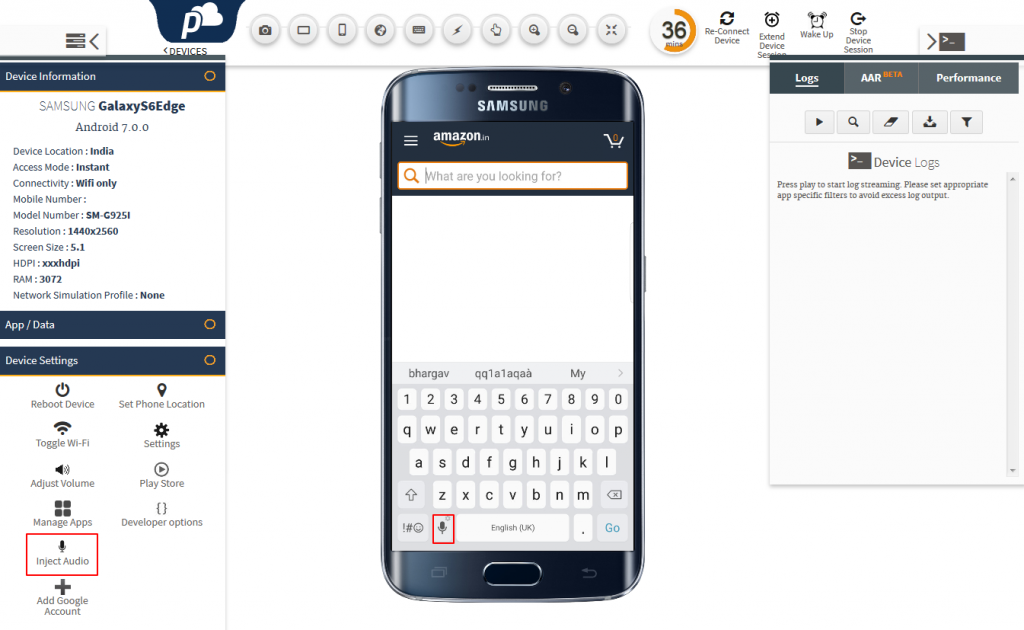
6. It is easier to search a device

Searching for a device is the most frequently used task in the platform. We have made searching simpler for you. Now you can use the free text search to find a device by the name of its OS version.
Moreover, we have added quick search filters for most common searches.
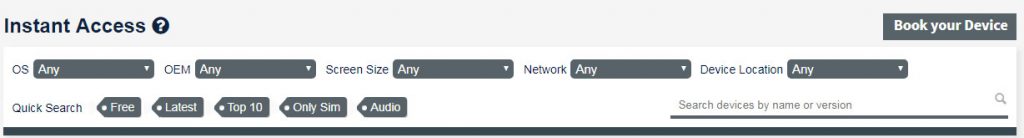
7. Plan your Testing based on the availability of Devices

When you are searching for the desired devices you may not see that device online if other user is using it at the same time. You may want to plan your test activity based on the next availability of the same device. We value your time and to make your testing efficient, we have made that information available and you can see the status of some devices as ‘Busy’ if it’s in use and the indicative time by when the device will be available next.
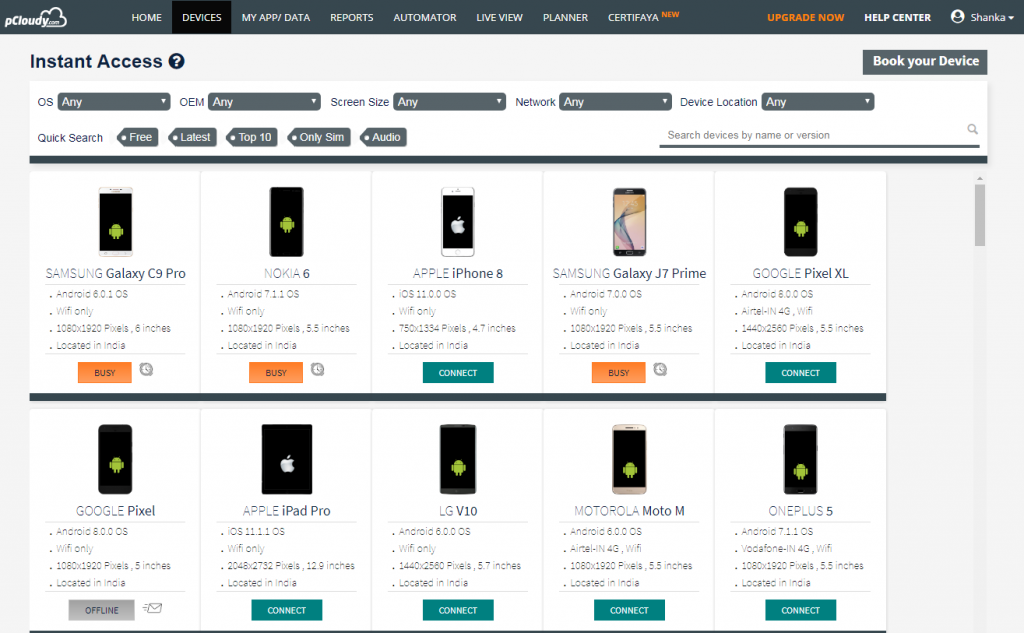
Moreover, you can even see which devices are ‘Offline’. You can now request for such devices to be made available.
8. IOS App Resigning made easy

We have built IOS App resigning as a separate utility, so that you can resign your iPAs once and upload it on all our cloud locations.
Read More…
9. New App performance parameters
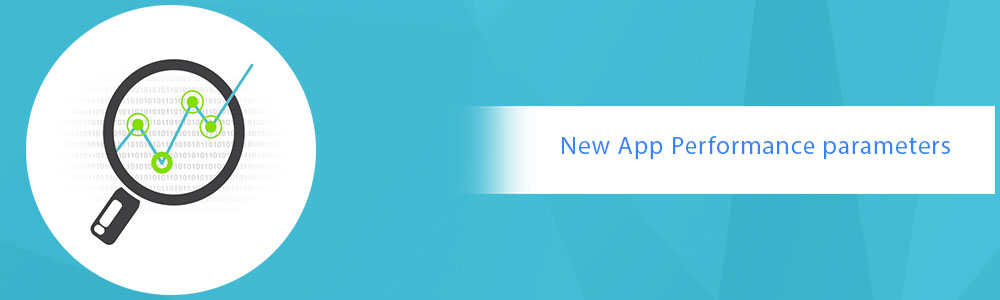
New App Performance Parameters have been introduced in pCloudy to let you have better insights about your app and also to know how it is performing on different devices.
We have added new parameters “Frame Rendering Time”.
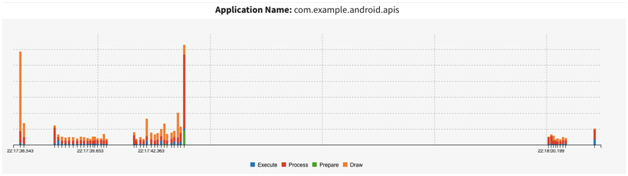
10. Improved Performance Graphs with New parameters
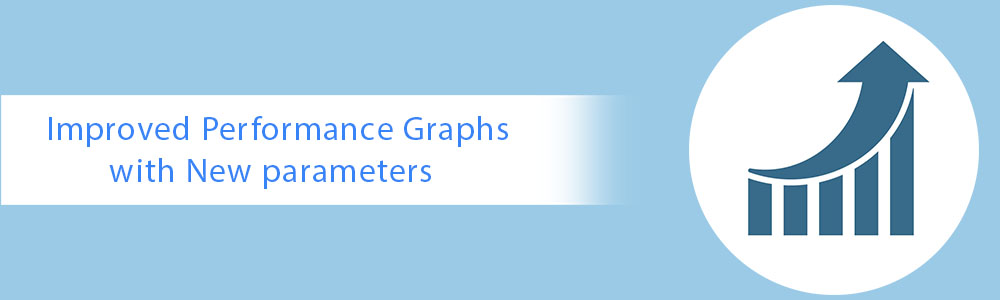
Existing performance graphs have full break up of data for deeper analysis.
| CPU Data
|
Memory Data
|
| Network Traffic data
|
Battery Consumption Graph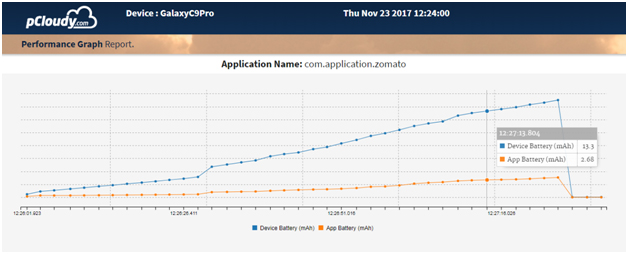 |
11. pCloudy-Appium client for Nodejs
We have released pCloudy-Appium client for the users who want to use nodejs for their test automation to run on multiple devices on pCloudy.