What is Application Performance Monitoring (APM)?
Application Performance Monitoring (APM) involves employing various strategies and tools to ensure the efficient operation of business applications. These apps need to meet the performance, reliability, and user experience requirements set by stakeholders, such as employees, clients, and partners.
Mobile Application Performance Monitoring is a part of the broader term Application Performance Management, which encompasses all aspects of managing an application’s performance, while APM focuses on monitoring an application’s performance. In simple terms, monitoring is an integral part of management.
What is the purpose of APM?
The main goal of Application Performance Monitoring (APM) is to maintain an application’s optimal performance and smooth operation. It enables linking application performance to business results, detecting and correcting mistakes before they impact end-users, and minimizing mean time to repair, aiding organizations in maintaining business continuity and enhancing customer satisfaction
Why is APM crucial?
Application Performance Monitoring (APM) is important because of all the advantages it offers to a business in terms of operational effectiveness, brand recognition, and long-term cost savings.
By enabling front-end monitoring, managing the user experience, back-end monitoring of the services and dependencies used by the app, and infrastructure monitoring, APM offers improved collaboration and coordination in the application delivery process. This promotes seamless and transparent application delivery and the elimination of silos.
APM safeguards the organization’s reputation and brand image by ensuring applications are reliable and accessible. Poor application performance can lead to user dissatisfaction, lower application utilization, slower adoption, and decreased revenue. APM is essential to maintaining a good reputation and ensuring application success.
App Performance while conducting Manual Tests
The performance of an app can be viewed real-time while conducting functional tests. You can simply select the application installed on the device from the Tools section to view a graph of Memory and CPU usage, with the packets/bytes consumed in the Data Usage.
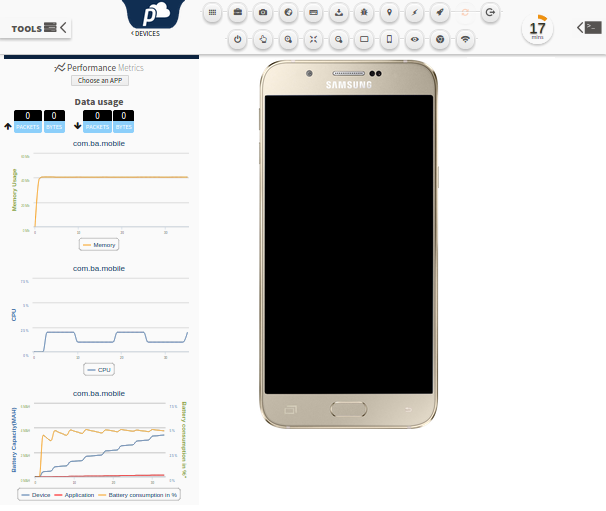
All information captured during a app testing session is gathered by the platform and stored in a secure location to be used later. When a tester completes his testing session using a device, the performance related information can be found in the Cloud Drive.
Battery Consumption
The Battery Consumption graph indicates Battery consumption by Device, Battery consumption by Application and Battery consumption in %.
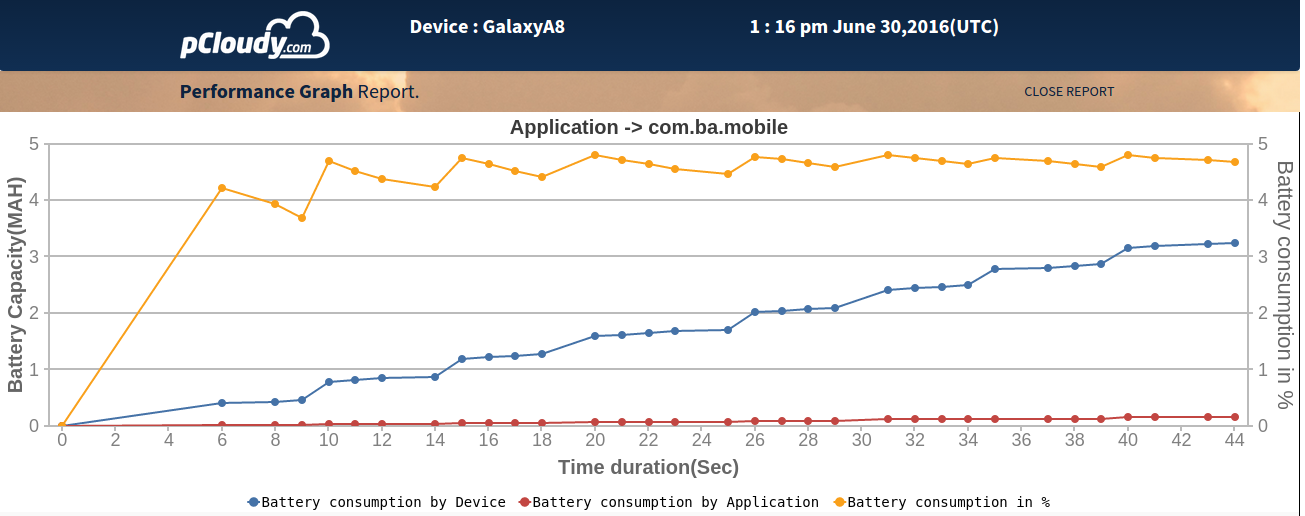
CPU Consumption
The CPU consumption of an App is plotted as CPU consumption in percentage against Time Duration in seconds.
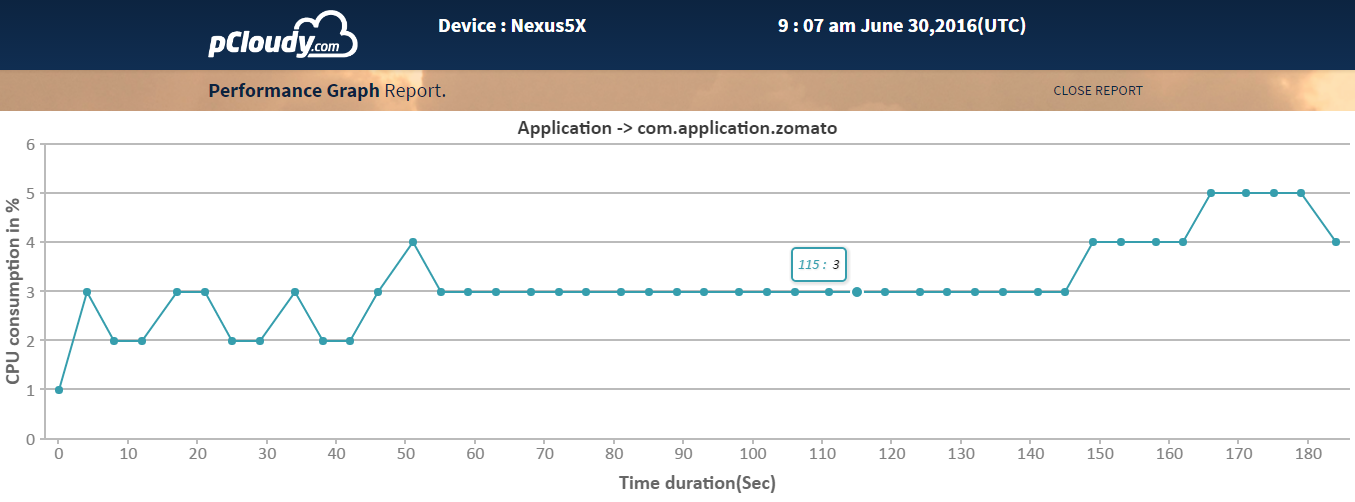
Memory Consumption
The CPU consumption of an App is plotted as Memory consumption in ‘Mb’ against Time Duration in seconds.
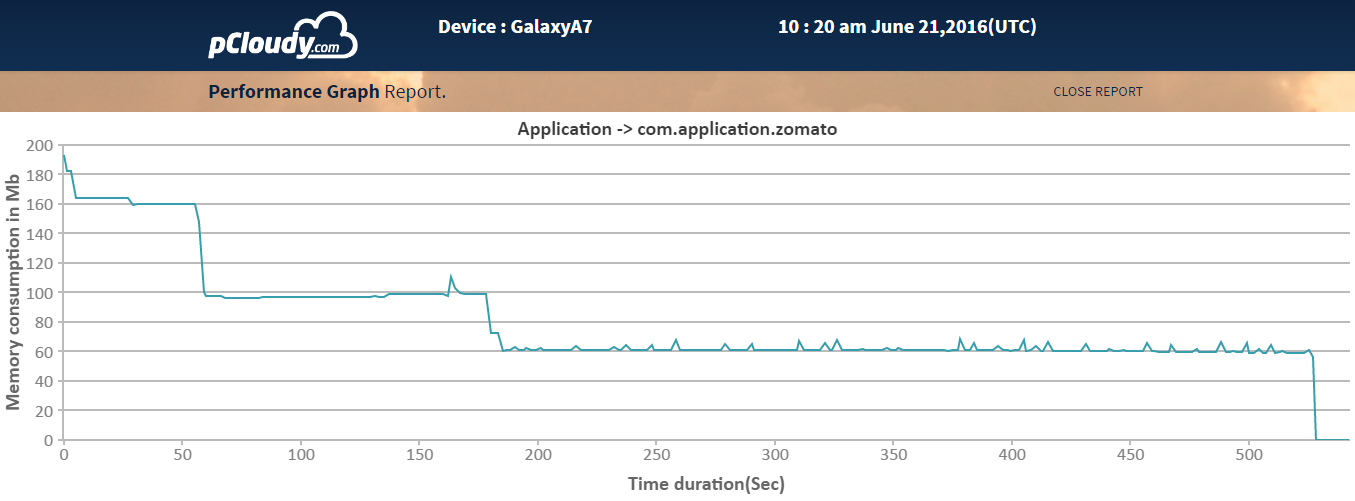
How pCloudy can help you?
Mobile application testing does not stop when all the functional tests pass. Testing the application performance monitoring is a critical step before releasing it.
pCloudy helps you with performance profiling of your mobile apps. You can view the CPU usage, Memory usage, Data usage and Battery consumption while performing a series of actions on the app. The Real time app performance monitoring feature helps you to keep track of the app’s performance while conducting manual tests. You can even check the performance consistency of the app by running automation test suites in parallel on multiple devices and by also simulating different network environments.




