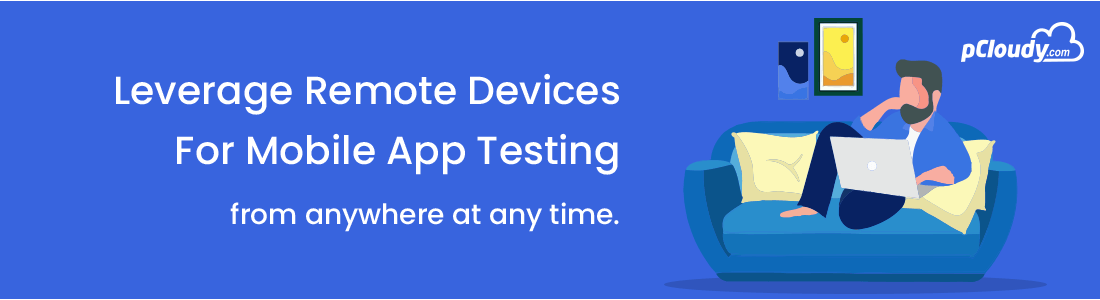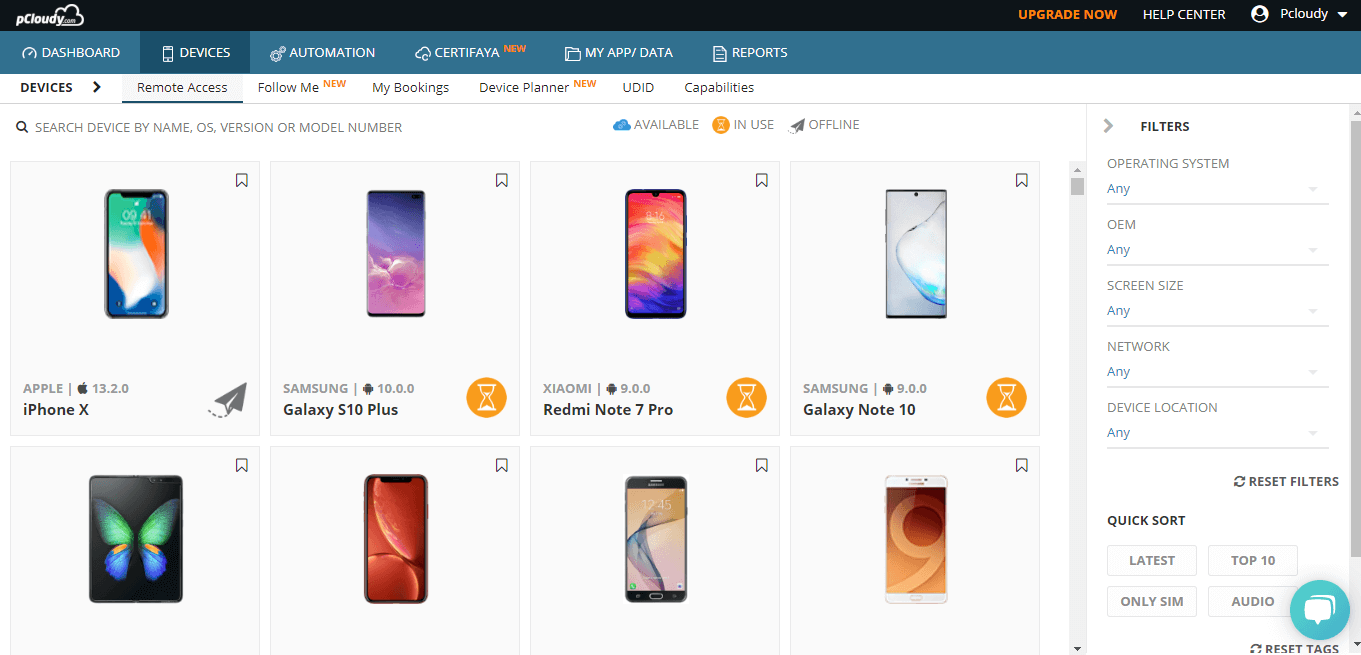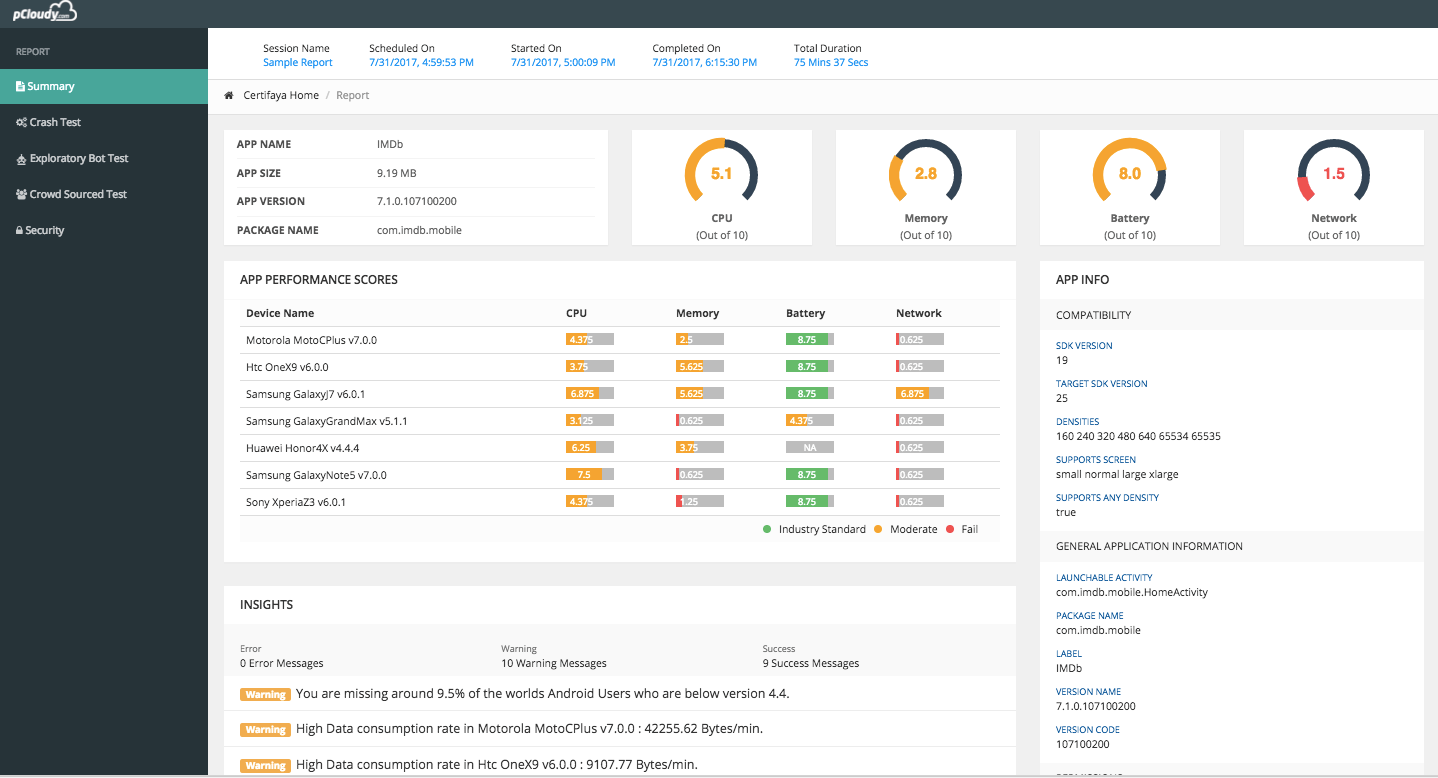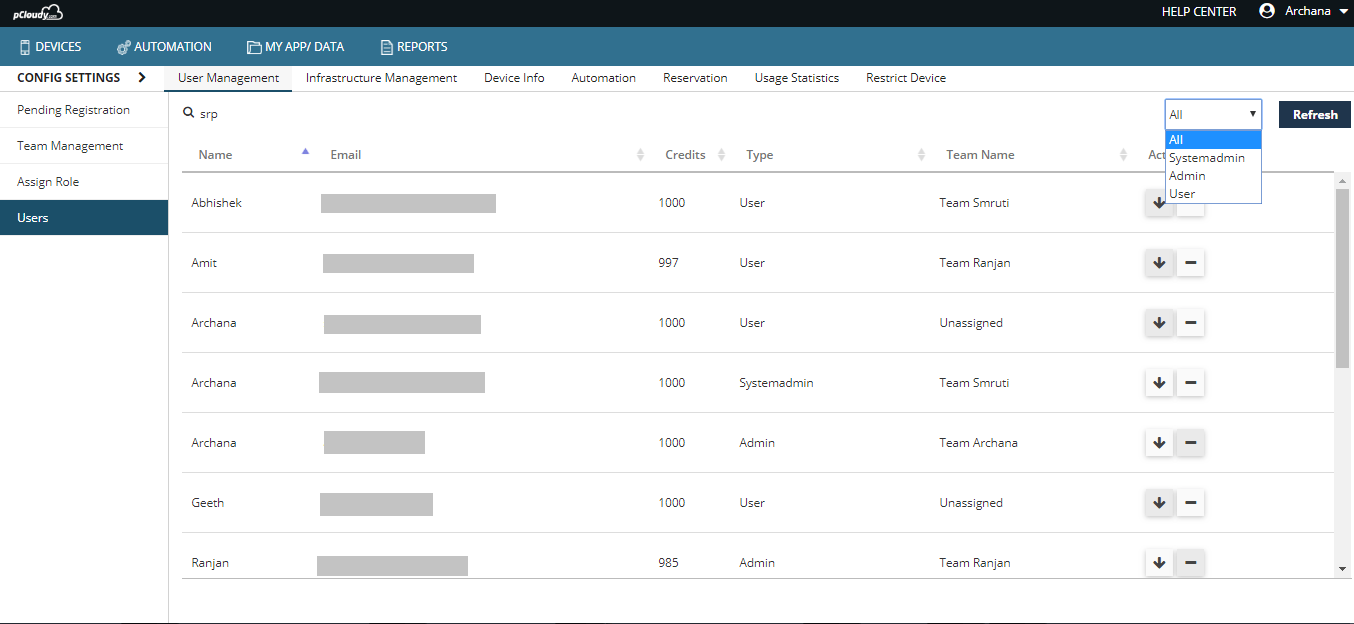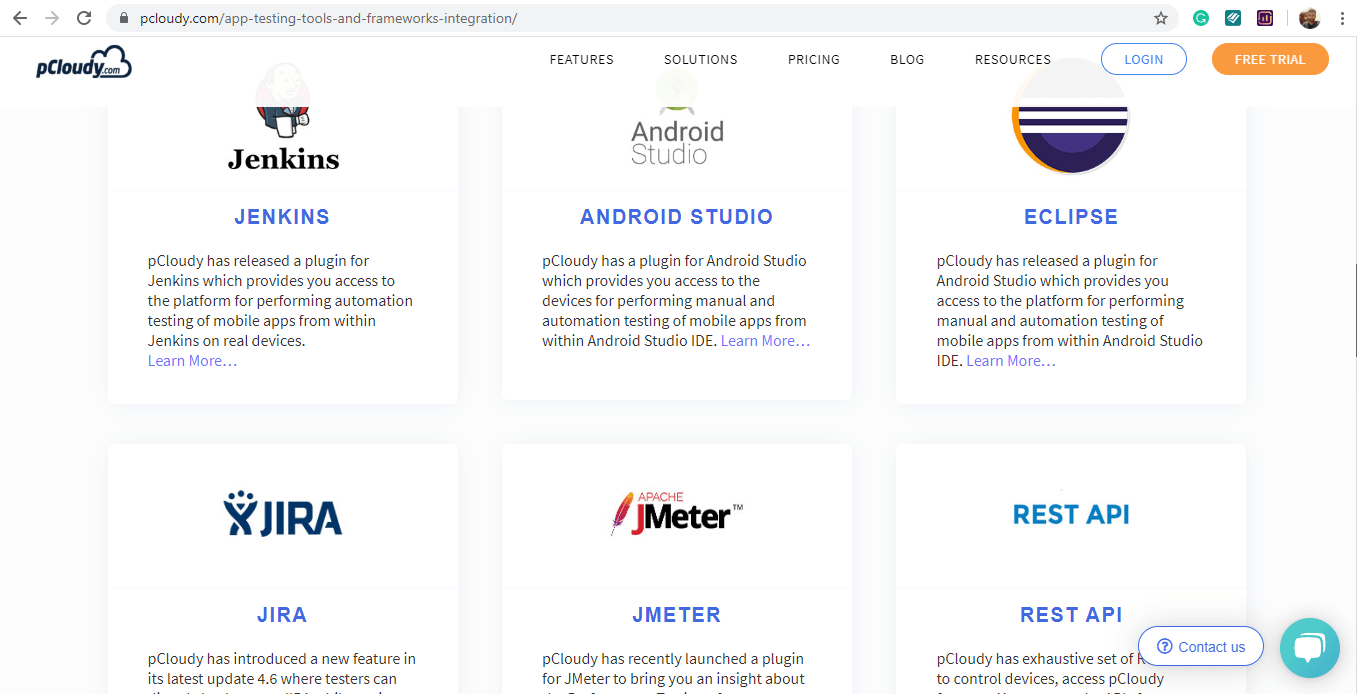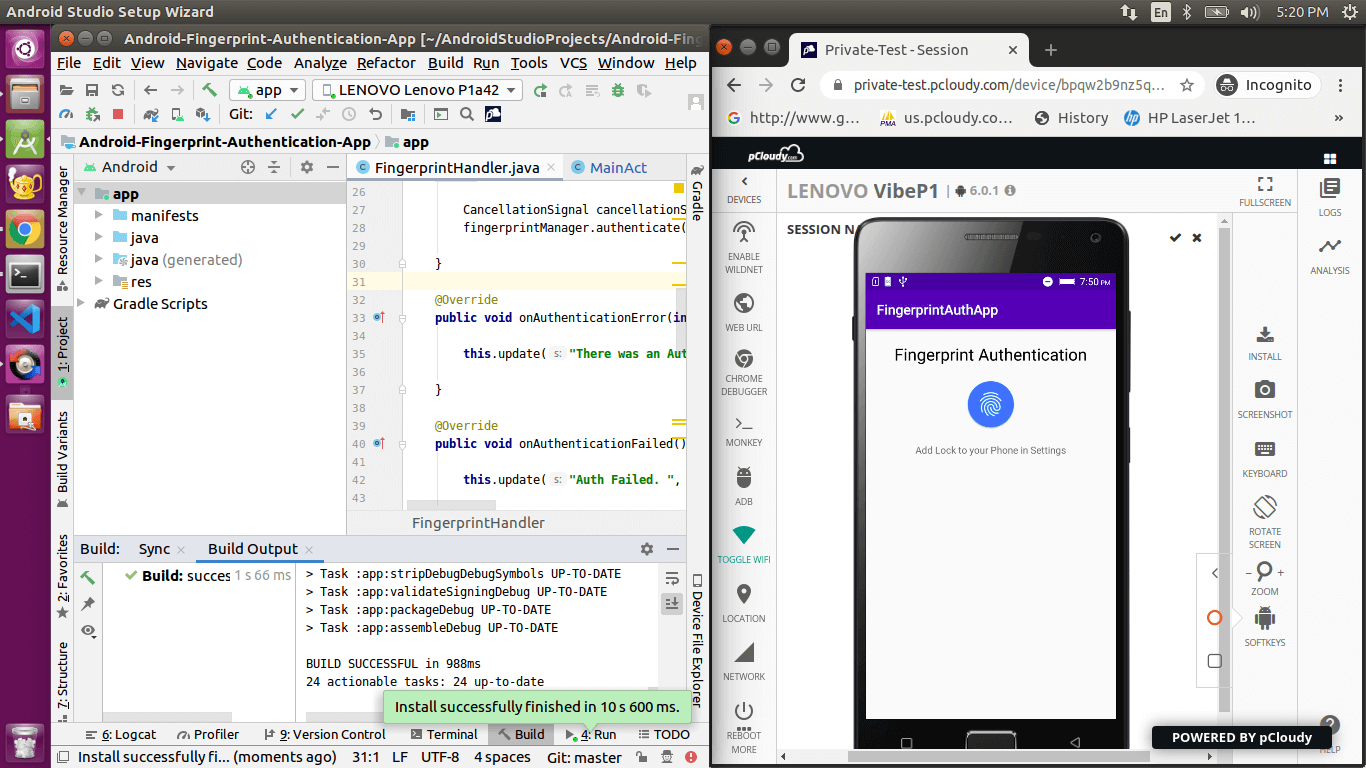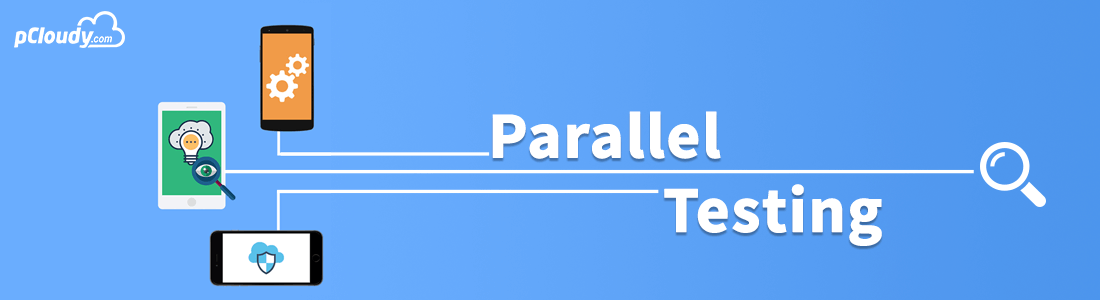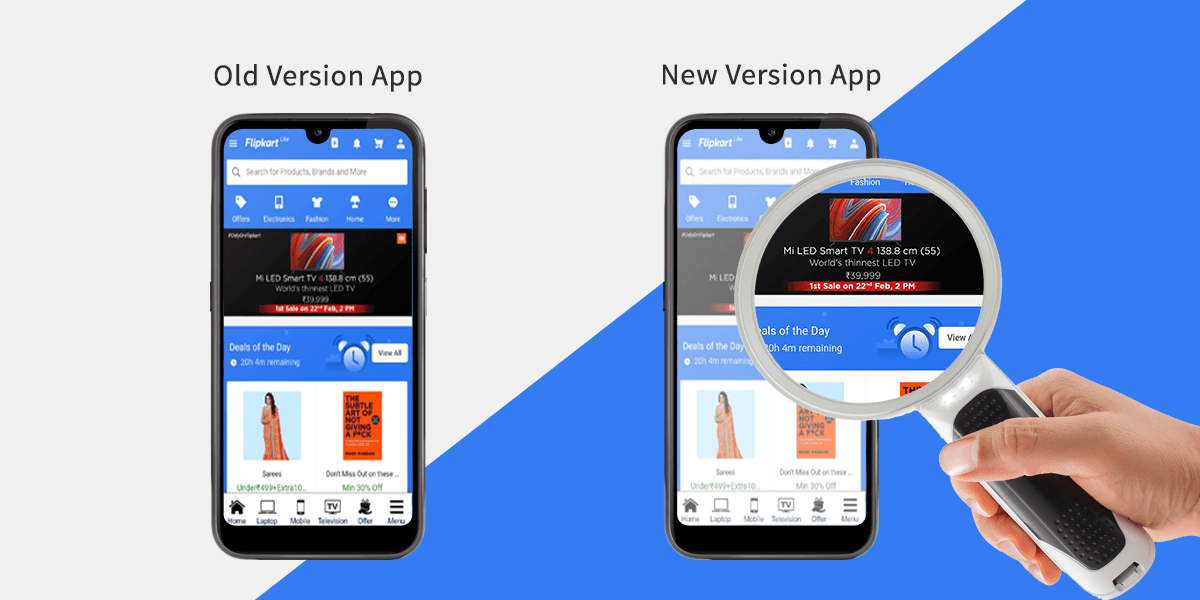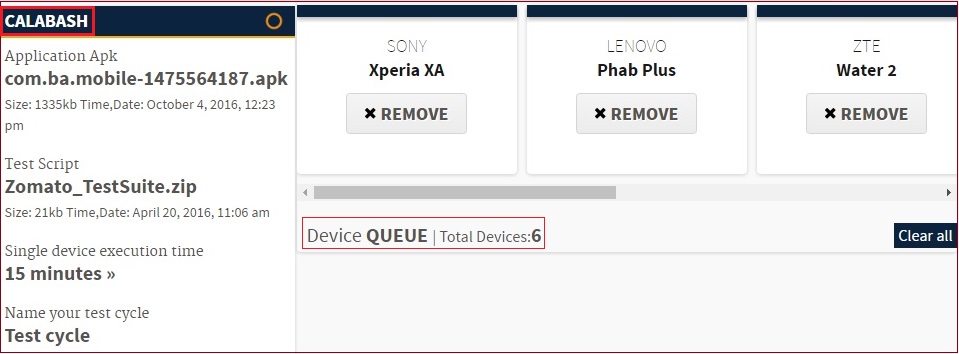Remote working is going to be a new normal and remote access tools and platforms will play a key role in maintaining productivity. Working from home has many advantages both for enterprises and teams. There are many tools that help teams to collaborate and share all the information conveniently over the net. pCloudy is one such tool that gives you remote access to hundreds of real devices to test your app.
So let’s look at the 10 ways how pCloudy could help in maintaining business continuity while working remotely.
1. Remote access to devices: Test your apps from home by accessing remote devices on pCloudy. You don’t have to worry about touching or managing the devices.
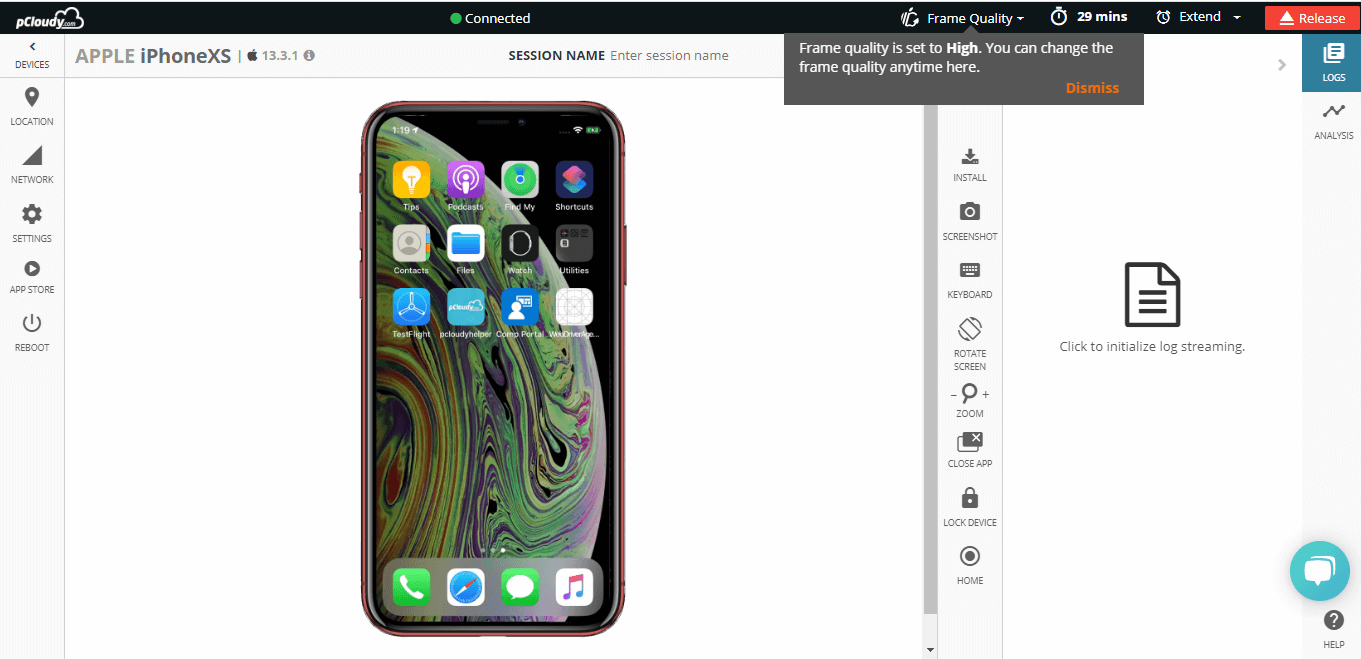
2. Device access to geographically distributed teams: Since testing professionals are working remotely, the problem is sharing the limited number of devices for app testing among the team members. With pCloudy offering a range of devices over cloud, members across different locations can access hundreds of real devices on the cloud for their app testing needs.
3. All in one: Manual and automation testing can be performed remotely on real devices. The platform is well suited for continuous testing and optimizes your DevOps process.
4. Autonomous testing bot: use our AI power autonomous testing bot to minimize the effort and time spent on testing.
5. Team management: Manage platform access to the team members and share detailed app test reports.
6. Parallel testing: Run automation tests in parallel on multiple devices to increase the testing efficiency.
7. Latest devices: No need to wait for the delayed shipments of the new devices as all the latest devices are available on pCloudy.
8. Fully integrated: pCloudy is integrated with most of the popular tools and frameworks used for task management, version control, test automation, etc.
9. Device tunnel: Developers can use features like Device tunnel to access devices in their Dev environments like Android Studio or Xcode
10. Quality support: Achieve quality@speed in mobile app testing while working from home. Our technical support team will be available to help you 24/7.
11. Device management: Hassle-free app testing for our users and our cloud infra team will take care of the continuous availability and maintenance of the devices.
It has been speculated that around 30% of the service sector workforce across the globe will be working from home by 2030. You can stay ahead of others in this initiative and adopt flexible work preferences. Contact us if you need more information on how pCloudy could help in enhancing productivity while working from home.