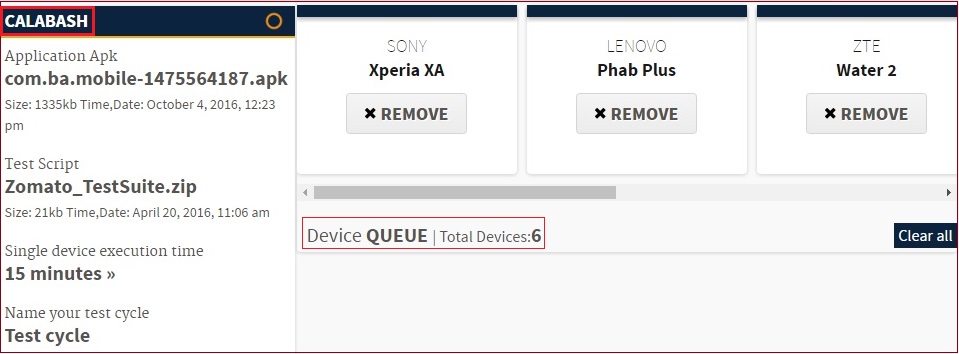By using pCloudy Test Automation, you can execute your test automation Parallel Runs on Multiple Devices as well.
- Navigate to Test Automator page of pCloudy.
- Select the filter to choose if execution needs to be done Android or iOS.
- Select the devices from the given list. User can select minimum one & maximum all the devices for the parallel run.
- Choose the test framework for test automation execution.
- Choose the application to be tested and test suite for the same.
- If the test suite takes 25 minutes to execute completely on one device locally, then you need to add some buffer say for another 10 minutes and change the time to 35 minutes.
- Finally set the test cycle name of your choice and click on the Schedule button.
- Upon confirmation the same the platform will schedule the automation execution selected devices.
- When test automation process gets completed on all devices, you will be informed through a mail with the link to see the test report.