Introduction
Software Development goes through many phases like requirement gathering & analysis, communication, design, code building, testing, and release. A business has to ensure that the product they deliver is up to the mark, which is possible when the product goes through multidimensional quality checks. Testing is an indispensable part of the SDLC and can be achieved either manually or automatically. Unit testing is a reliable form of testing which involves testing each component of the software. Unit testing Frameworks like JUnit and TestNG present similar test roots, so the debate over TestNG vs. JUnit persists.
What is Unit Testing?
Testing is not a single activity but covers various testing scenarios. It is categorized in different ways, one of which is based on testing levels such as integration, unit, and system testing. Target-based application testing covers mobile testing, web and hybrid testing. Before moving ahead, let us understand more about Unit testing in brief.
Unit testing involves testing the tiniest bits of code of your software product. The aim is to check if the quality of each component of the code is performing as intended. It is performed at the development stage. A section of code is isolated to ensure its validity and accuracy. An individual component of code may be a function, module, object, or method. Consider any Software engineering; Unit Testing is always performed first before integration testing. It helps identify and resolve bugs at the early stages of the app development life cycle. Developers use different Unit Test Frameworks to create automated test cases of unit testing. There are different tools available in the market to perform unit testing like JUnit, NUnit, PHPUnit, JMockit, etc.
Different Unit testing Frameworks are used by companies to manage testing costs, enhance speed, efficiency, and accuracy. In Selenium – Java, JUnit and TestNG are the most preferred Unit Testing Frameworks.
JUnit was introduced in 1997 as an open-source Java-based framework for unit testing. It is a part of XUnit, which is a representation of the family of unit testing frameworks. It allows developers to write and run repeatable tests. It is used extensively along with Selenium for writing web automation tests. Its latest programmer-friendly version is JUnit 5, which creates a robust base for developer-based testing on the Java Virtual Machine.
TestNG is also a Java-based unit testing framework developed in 2007 on the same lines of JUnit but with new and improved functionalities. These new functionalities include flexible test configuration, support for parameters, data-driven testing, annotations, various integrations and many more. TestNG performs unit, end-to-end, and integration testing. TestNG generates reports that help developers understand the passed, failed, and skipped status of all the test cases. With the help of TestNG in Selenium, you can run failed tests separately using a testng-failed.xml file to run only failed test cases. The latest version of TestNG as of February 2021 is 7.4.0 as per mvnrepository.com.
It is imperative to understand the difference between TestNG and JUnit Testing Framework to decide which of the two automation testing frameworks are best suited for your projects.
Difference between TestNG and JUnit
Although there is no significant difference between TestNG and JUnit, they both are the top most Java-based automation framework and have their respective benefits and drawbacks. Nevertheless, let us try and understand the main differences between JUnit and TestNG frameworks in Selenium WebDriver:
Here is a helpful comparison chart of TestNG and JUnit
a. Test Suites
Test Suites consist of a group of tests in JUnit and TestNG that allow you to execute tests simultaneously. The Test Suite feature was not allowed in the earlier versions of JUnit but was introduced with JUnit 5 whereas this feature was always present in TestNG. Although both have test suites, there is a key difference in how they execute tests on each. Let us look at the code snippets that show how test suites are run in both frameworks.
Test suites in TestNG are run from XML file:
<suite name=”TestSuite”>
<test name=”Demo”>
<classes>
<class name=”com.fsecure.demo.testng.TestNGTest1″ />
<class name=”com.fsecure.demo.testng.TestNGTest2″ />
</classes>
</test>
</suite>Whereas in JUnit, annotations like @RunWith and @Suite are used as shown in the code snippet below. Two classes JUnit 1 and 2 are written using annotation @Suite.
@RunWith(Suite.class)
@Suite.SuiteClasses({
JUnit1.class,
JUnit2.class
})
public class JunitTest5 {
//code
}
Working with TestNG is easier for testers because it gives multiple options to them to work with the test suites. For example, test suites can be executed by bundling classes into groups.
b. Annotations:
Annotations used in both the JUnit and TestNG frameworks work similarly, just with a slight difference in their names. The following table displays the differences in annotations of both JUnit and TestNG.
| FEATURE | JUNIT 5 | TESTNG |
|---|---|---|
| Marks the method as test method | @Test | @Test |
| It is executed before the first test method of the class | @BeforeAll | @BeforeClass |
| It is executed after all the test methods of the current class have been executed. | @AfterAll | @AfterClass |
| It is executed before each test method | @BeforeEach | @BeforeMethod |
| Executed after each test method | @AfterEach | @AfterMethod |
| It is executed before all tests in the suite have run. | NA | @BeforeSuite |
| It is executed after all tests in the suite have run. | NA | @AfterSuite |
| Executed before the test. | NA | @BeforeTest |
| Executed after the test. | NA | @AfterTest |
| Executed before the first test method of any of these groups. | NA | @BeforeGroups |
| Executed after the first test method of any of these groups. | NA | @AfterGroups |
| Ignore Test | @Disabled (In JUnit4 it is @ignore) | @Test(Enable=false) |
| Expected exception | @Test(expected=Arithmetic Exception.class) |
@Test(expectedException =Arithmetic Exception.class) |
| Timeout | @Timeout | @Test(timeout = 1000) |
In JUnit 4, @BeforeClass and @AfterClass methods are considered static whereas, there is no such restriction in TestNG.
| JUnit | TestNG |
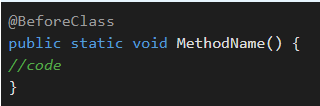 |
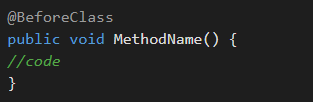 |
TestNG vs. JUnit – Test Case Management
Management of test execution is an important task; TestNG makes this task easier as compared to JUnit. TestNG achieves this with the help of:
- Grouping Test Cases: It is a feature that is available only with TestNG. It involves performing tasks by creating multiple groups. Each contains various classes and can run the test in an individual group rather than running isolated tests. It uses parameters in @Test annotation.
@Test(groups={"groupname1",<"group2">..,<"groupN">})In TestNG, groups are covered within an XML file under the “groups” tag which can be easily identified under <test> or <suite> tags.
- Ignore Tests:
Some tests from a huge test suite need not be executed, especially when you want to test a specific feature only. This feature clarifies if a specific unit test should be ignored or considered. Both JUnit and TestNG are equipped with this feature, along with all the annotations discussed earlier. In JUnit, this feature uses @ignore annotation:
@Ignore
public void method1()
{
//code
}
Whereas in TestNG, it runs with @Test(enabled = false) annotation.
@Test(enabled=false)
public void TestWithException()
{
//code
}
- Parameterization:
It means filling values/ parameters at each test execution. As a result, we get improved code reusability. It is data-driven testing that reduces code length and improves its readability. There is a difference in the way both TestNG vs. JUnit offers this feature. TestNG has a simple approach to fix parameters in test cases. It makes use of @Parameter annotation and adds parameters to the given test method. Value of “browser” is stated in the XML file (e.g., testng.xml), whereas JUnit uses @ParameterizedTest annotation.
- Dependent Test: This feature shows when one test method has a dependency on another test method. JUnit does not support this feature whereas TestNG does. Since TestNG is recent, it supports many types of tests. In TestNG, the dependent method uses @DependsOnMethods annotation.
@Test(dependsOnMethods = {"LoginBrowser"})
//code
- Exception Test : This feature validates the exception that is to be used while facing an error during test execution. Both TestNG and JUnit offer this feature with a slightly different way to handle the exception. TestNG uses expectedException parameter in @Test annotation
In JUnit, assertThrows API is used for exception handling
@Test(expectedExceptions = ArithmeticException.class)
public void DivideByZero() {
int i = 10/0;
}
- Timeout Test: This allows a timeout feature in test execution which sets a time limit, which when exceeded, fails the test automatically. Both TestNG and JUnit provide this feature with the same syntax.
@Test(expected = ArithmeticException.class)
public void DivideByZero() {
int i = 10/0;
}
TestNG vs. JUnit – Parallel Test Execution
One of the most effective ways to test is by performing parallel testing. Running tests simultaneously and not in sequence on cloud-based Selenium Grid supports more parallelism than performing it on local Selenium Grid. Both TestNG and JUnit 5 support parallel testing.
TestNG vs. JUnit – Reporting
Reporting is a vital requirement in testing to analyze the test results. TestNG generates HTML and index reports by default. JUnit does not create any such report for test execution but provides data in XML file format. You will have to use an additional external plugin with JUnit to create the reports.
TestNG vs. JUnit – Community Support
Both TestNG and JUnit are popular frameworks among their respective communities. JUnit was introduced before TestNG, which is why it has a wider and stronger community support, comparatively. TestNG is catching up gradually, and its user base is also growing at a faster pace daily.
Conclusion
Automation testing is supported by many Test frameworks depending on what your testing goals are. TestNG and JUnit are amongst the most trusted frameworks for the automated Unit testing domain. TestNG overcomes the abnormalities of JUnit and eases the tester’s tasks. With TestNG, one can perform unit testing, integration testing, and end-to-end testing whereas JUnit only covers Unit Testing. There are so many differences between TestNG and JUnit, yet they have so much in common. So it became a dire need to discuss TestNG vs. JUnit in the unit testing context. We hope this comparative study helps you figure out the framework’s role in unit testing and help you choose the right one for your testing needs and business requirements.
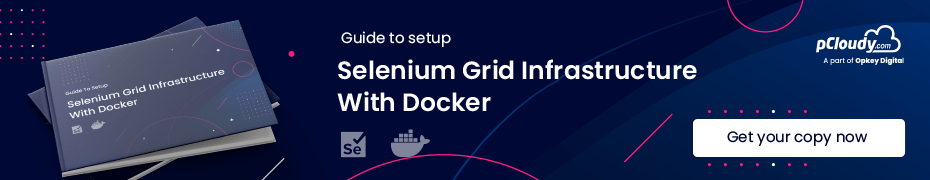
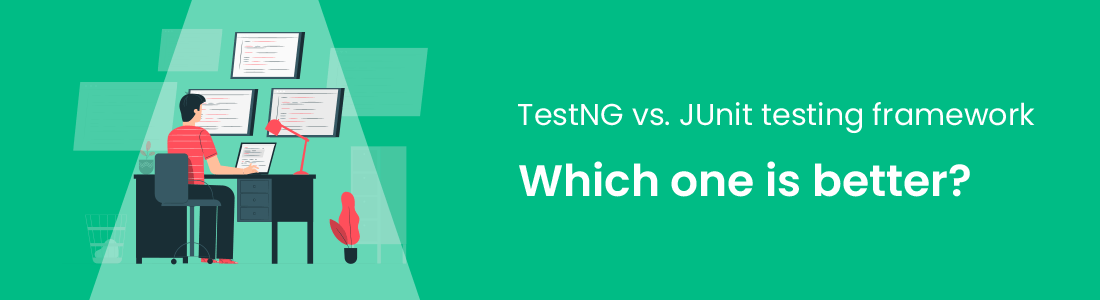




 June 09, 2023
June 09, 2023

 May 30, 2023
May 30, 2023






