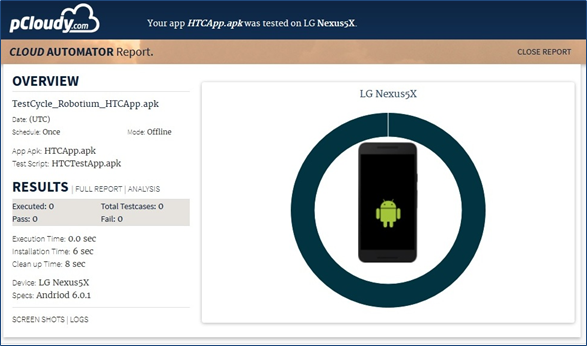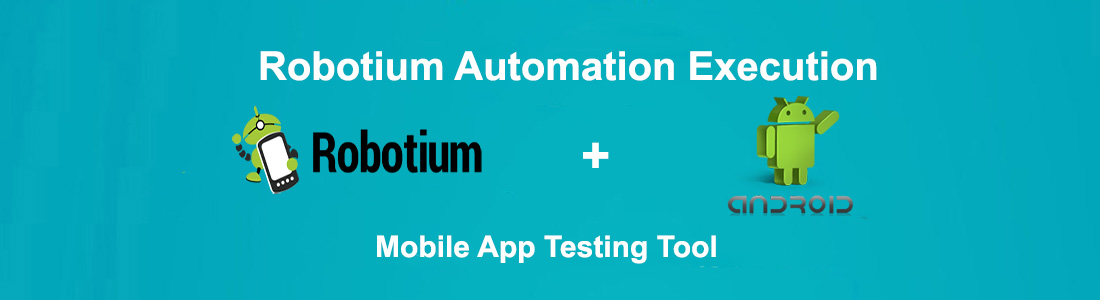Robotium automation testing tool for Android
pCloudy allows you to run your Robotium test script over android devices. Robotium is an open-source test framework for Android applications.
Here are steps to run Robotium test script over android device:
- Login over www.pcloudy.com with your registered Email ID & Password
- Go to the Automator Page
- Select Android OS version & Manufacturer
- Select and add desired device
- Choose Robotium (to run Robotium test scripts)
- Select Application .apk file (the App to be tested)
- Select Test Script .apk file (the Test Script developed for testing)
- Enter Single Device execution Time (Time required for the entire script to be executed on single device)
- Enter Name of your Test Cycle (this name will represent your Test Cycle)
- Click on Schedule Test Cycle
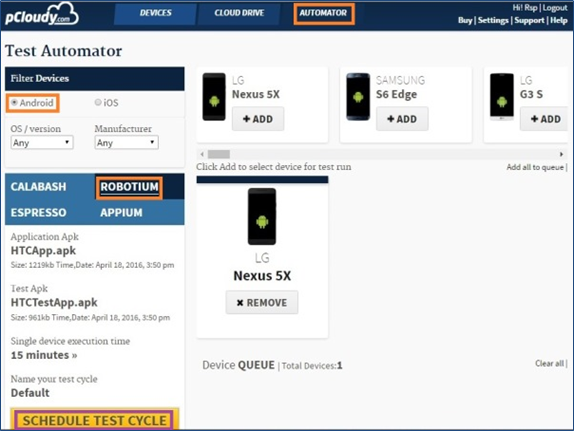
In the next step, you need to confirm schedule of test automation. Here, you can see your selected application, test script, device etc.
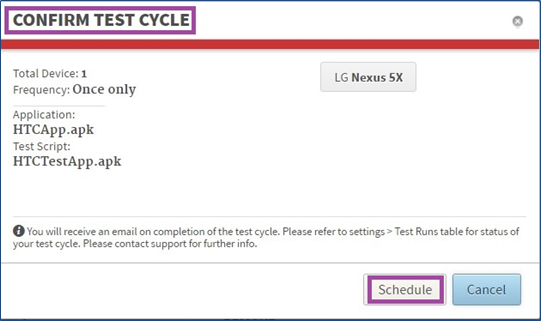
Further, you get a pop up message of test automation schedule confirmation.
Click on OK to proceed.
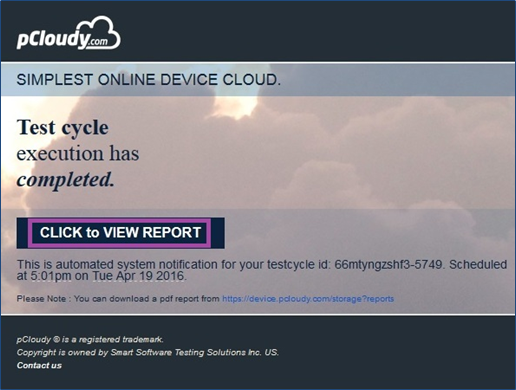
Finally, you get Cloud Automator Report of your scheduled test automation.