How to create a world class Mobile Testing Lab?
It can be a big challenge to build a large scale Mobile Testing Lab from scratch. Look around you and you will see that with every single day, companies in adding mobile apps in their business strategy and with it the mobile app dev and testing market is becoming increasingly competitive, dynamic and fast paced. Older testing methods are becoming obsolete and the utter multiplicity of mobile platforms, devices and networks have made it important for any company to choose the right solution (Mobile Testing Lab) in order to strengthen themselves in the market.
While creating a testing program for these mobile applications can seem like a relentless chore and a massive undertaking, it doesn’t really have to be. Here are a few considerations to choose the right lab strategy for testing your mobile apps.
Key Considerations:
• Compatibility of Device OS, Screens and OEMs: The sheer number of different device variants, OS versions and screen resolutions form a large set of factors even though each of them are significant in their own rights. In 2012 there were about 4,000 Android device models on sale. 2015 saw about 24,093 distinct Android devices. Question is, can the lab I choose, cover maximum number of devices and come close to 100 percent of my end users’ device base?
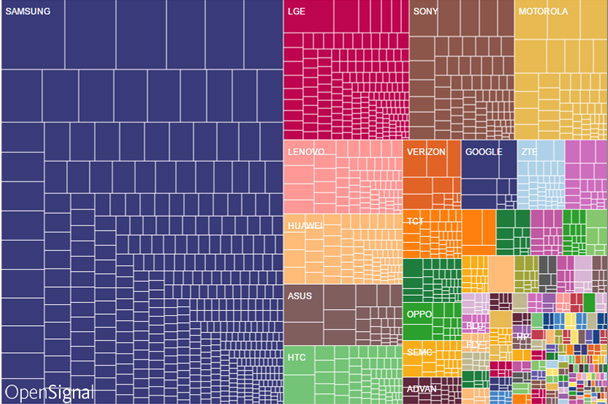
• Device Control Infrastructure: After you select your target devices, it is also key to look at the other parts of a reliable architecture of your hardware. Regardless of the technology to be used in building the device lab, one needs servers to control and take care of managing devices and execute tests. Moreover, it is crucial for these servers to collect, process and store results of the tests seamlessly and without interruption.
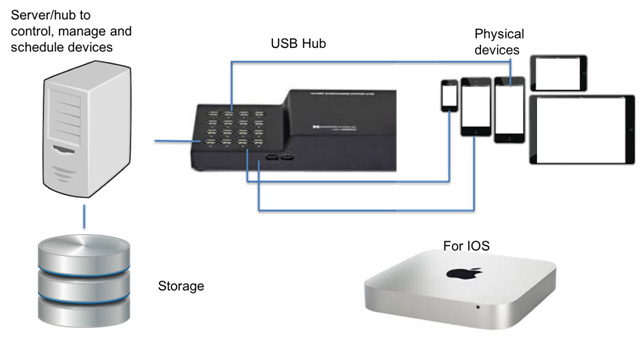
A snapshot of Infrastructure needed to create a Mobile Device Lab
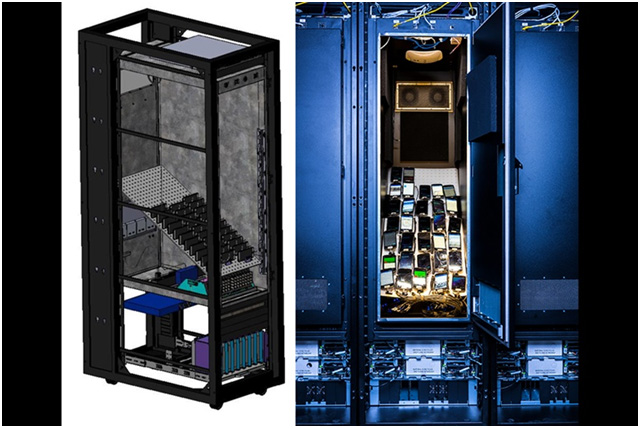
Facebook Device Lab Infrastructure
Click Here to know about pCloudy Device Cloud Infrastructure
• Wi-Fi Infrastructure: This is another very crucial area that is often ignored when creating large-scale test lab. As the number of device in a WiFi network adds up, so do problems when all these devices transferring data at the same time. Most WiFi access points are not designed for this kind of bandwidth and you are bound to see different types of timeouts on server responses.
• Importance of Automated Testing: The very obvious benefit of automation of testing of mobile devices on the cloud is that through this one can carry out tests on a wider range of OS and devices in a much shorter time and with lesser life-cycle management investment. This not only significantly reduce QA spending, it also expands coverage and speeds up the resolution of issues. You can use a single script and apply the same on different devices and operating systems.
Integration with CI/CD pipeline:
Today, almost all organizations have mobile apps and for some, the mobile app is their only way of interacting with customers. With this increasing emphasis on mobile, the pressure to routinely update mobile apps means embracing Continuous Integration (CI) and Continuous Delivery (CD) methodologies. Any Mobile Labs has to support the CI/CD process.
5 Tips to build a successful lab:
1. Using Real Devices
2. Tackling Multiple Devices
3. Using a Secure Mobile Device Testing Cloud
4. Automation Strategy
5. Increase Lab efficiency by integrating with your existing tool ecosystem
1. Using Real Devices: Some Devs/testers are using emulation technology for compatibility testing. However, it has been proven beyond doubt that testing on emulators is often not reliable. Real devices help you and your team to find real bugs in your App before customers do. It is only way to have a confident App release and increase the chances of success of your test lab.
2. Tackling Multiple Devices: With thousands of different devices, it can be a bit overwhelming when building a mobile testing lab that encompasses the coverage of testing in all of them. Luckily, the major mobile operating systems use logical screen sizes which are mapped to physical screen, hence, the representative devices will get the necessary coverage. The test strategy is not to test absolutely everything, but to test the crucial elements that are most represented in the popular devices in the market, and add or subtract devices as they come in and out.
3. Using a Secure Mobile Device Testing Cloud: Using a secure cloud is vital to enterprises, especially if they aren’t located under the same roof. Testing real devices for everything can become really costly and time consuming. Using a testing cloud keeps your budget in check, reduced project cost and thus helps achieve high return on investment. Be it public cloud for small businesses, or large enterprise projects that demand a private cloud infrastructure, high performance and security are essentials to have complete control over the cloud.
4. Automation Strategy: Creating Regression Automation suites once Application is ready is a passé. Agile methodology and CI/CD process demands automation creation in parallel to development. Automation strategy should be built keeping above aspect in mind.
Here is a depiction of what the automation process should look like.
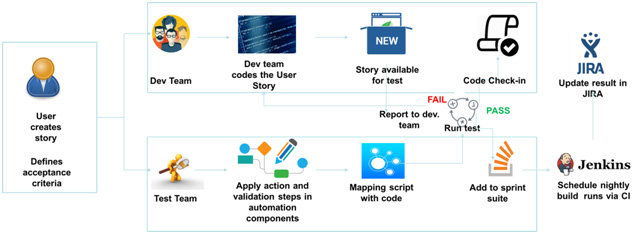
As part of Automation Strategy, Mobile Testing Lab should provide the capability to allow automation run on multiple devices in parallel.
5. Increase Lab efficiency by integrating with your existing tool ecosystem: A lab is as good as how well can it be integrated within existing ecosystem. Can it integrate with your Test Management system or can it log bugs automatically after a failure? Can it integrate with your build management tool for CI process? Here is a depiction of how “Test Tools” fit in the larger ecosystem.
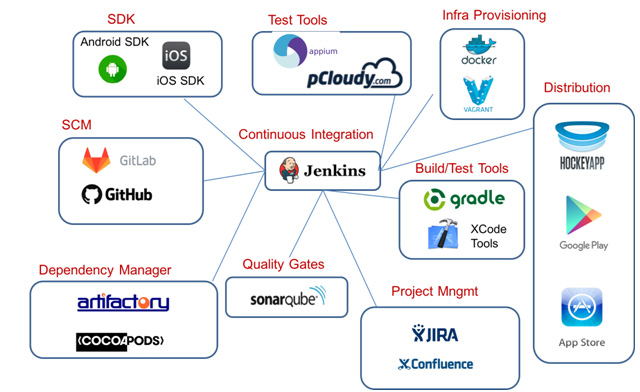
Conclusion: A well thought strategy for setting up of Mobile Testing Lab is a necessity for every organization undertaking Mobility projects. In current times, organizations have plethora of choice related to setting up of Mobile Testing Lab. They can choose to setup an In-house lab or use a private-hosted service or use a cost effective Public Cloud lab.
Would you like to know more about Lab options with pCloudy? Click Here





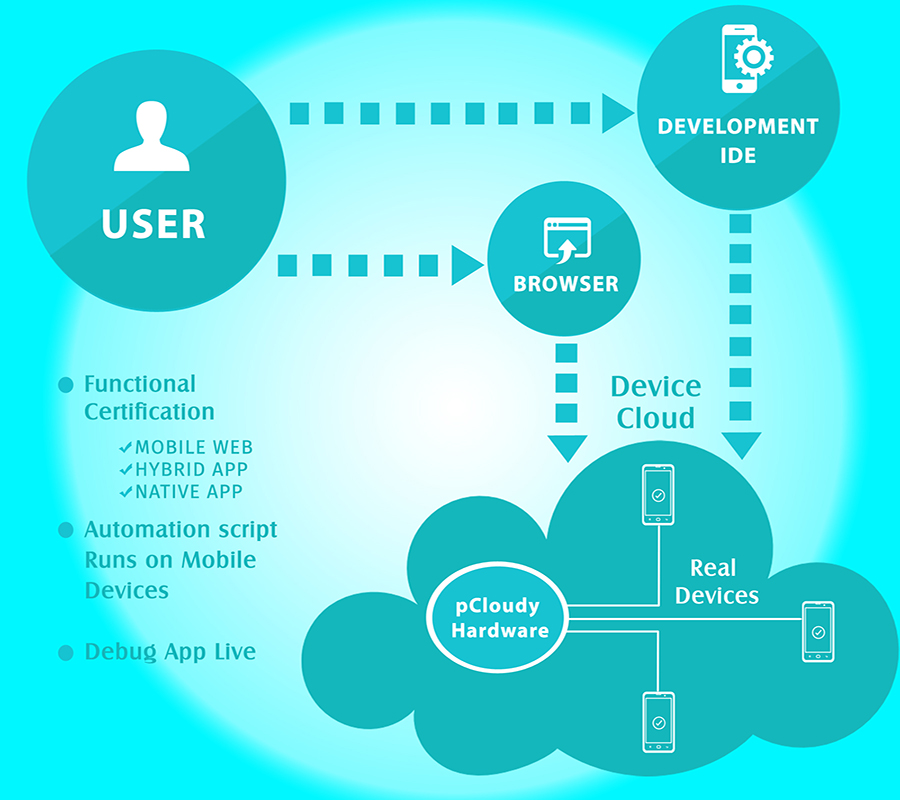
 [A Device Rack in the Data center which contains pCloudy Hardware and set of devices]
[A Device Rack in the Data center which contains pCloudy Hardware and set of devices] [Data Center: All the above is located in a secure, 24×7 operated data center]
[Data Center: All the above is located in a secure, 24×7 operated data center]