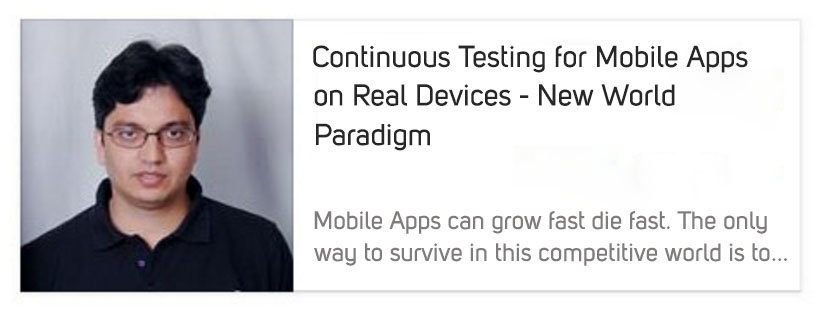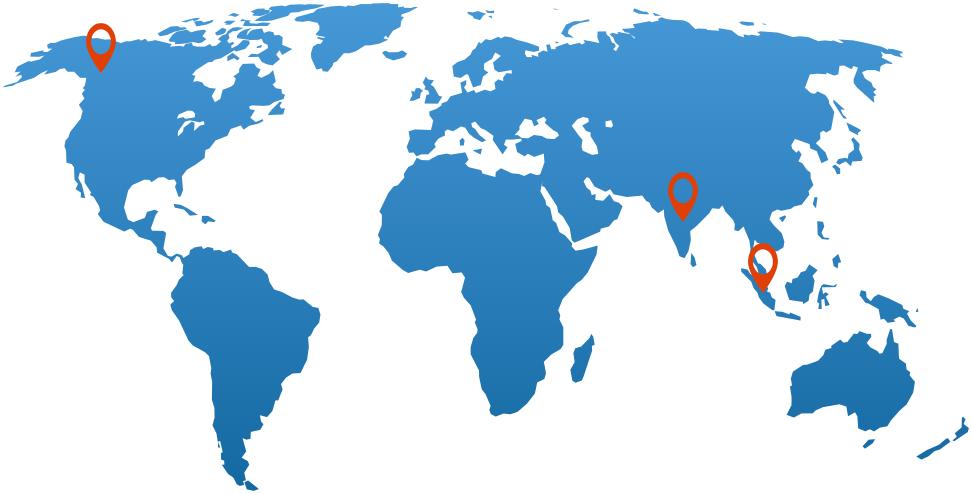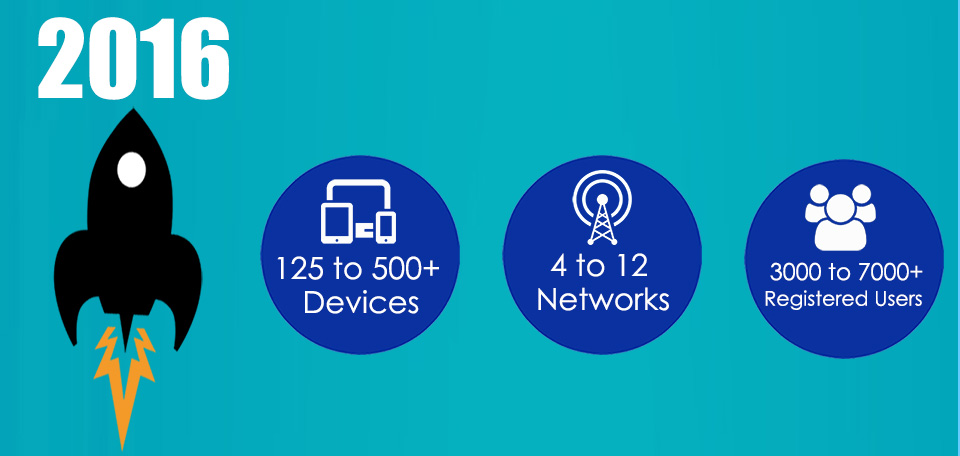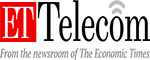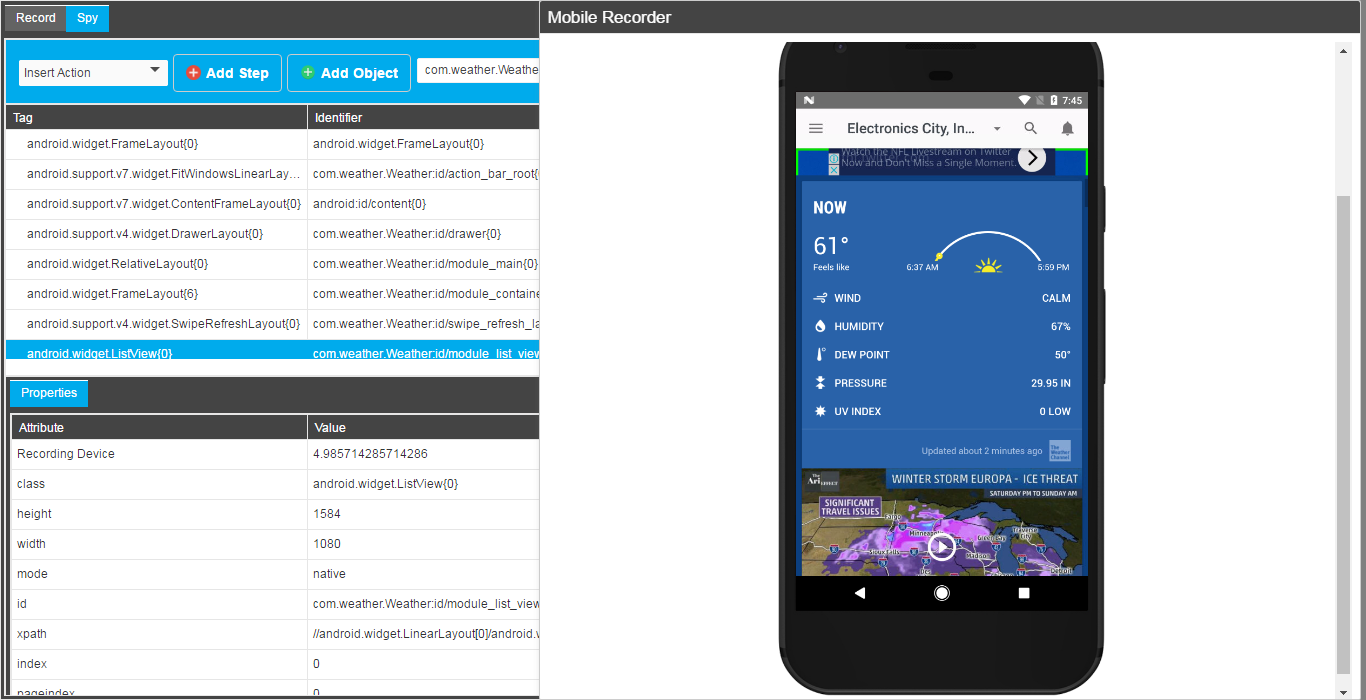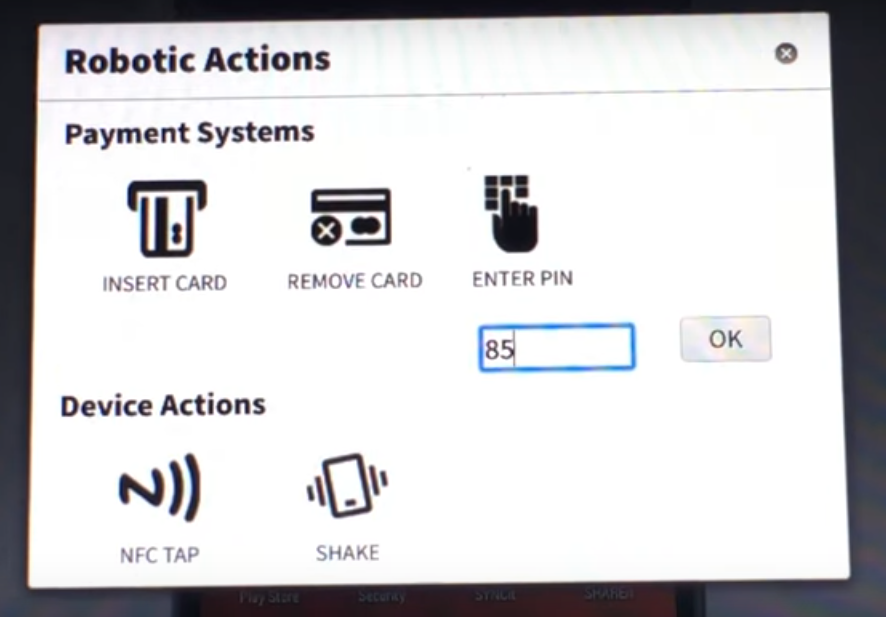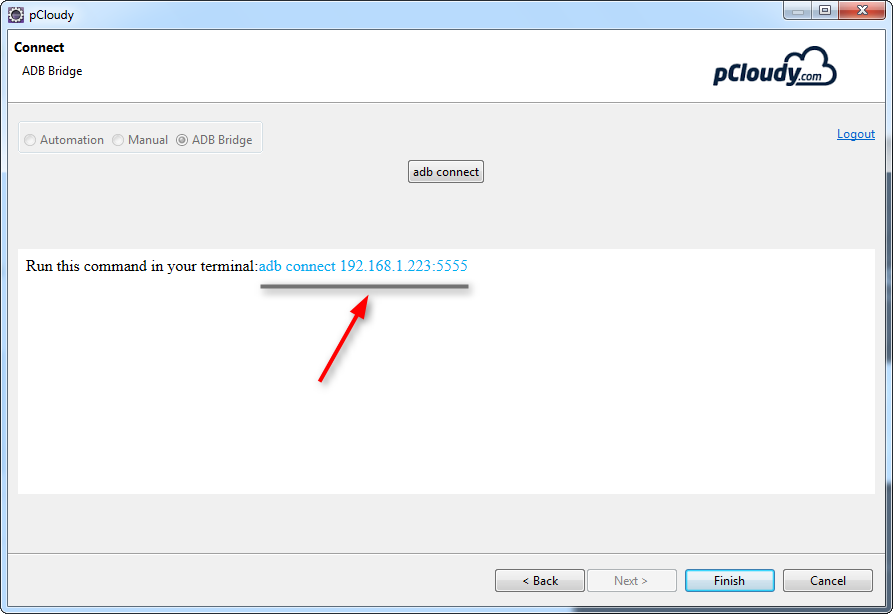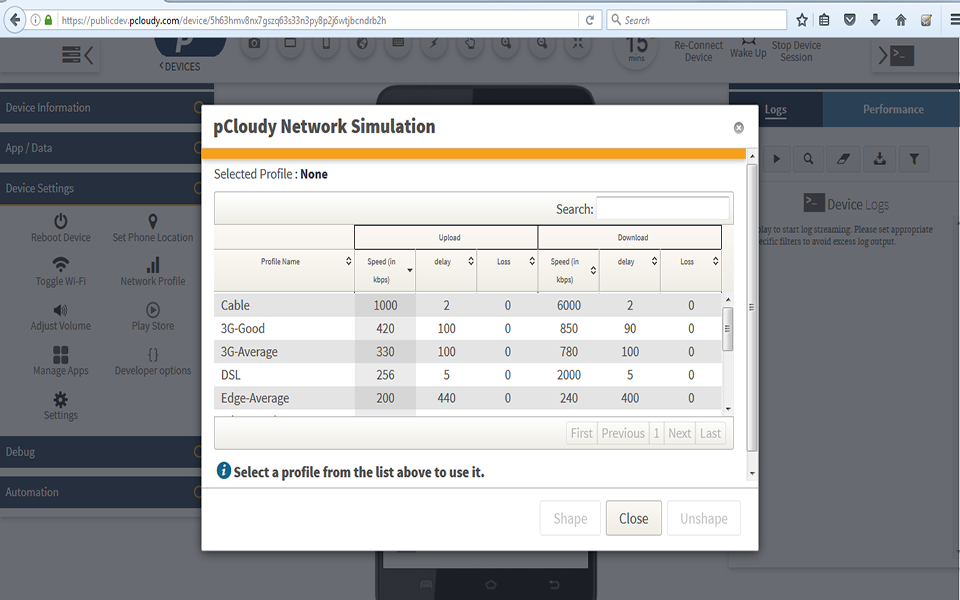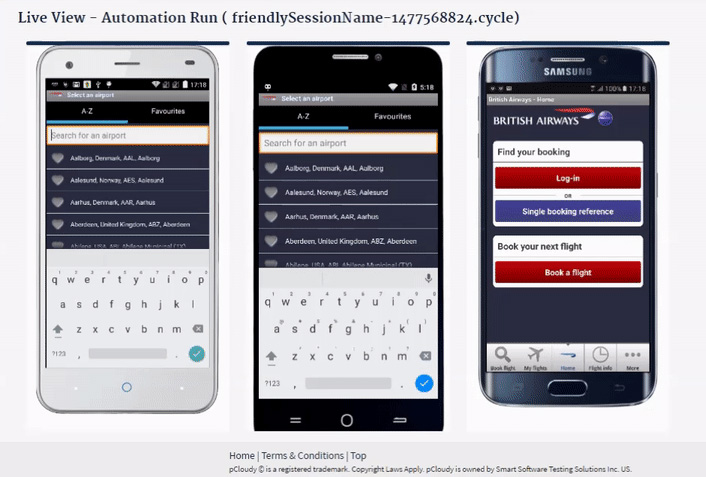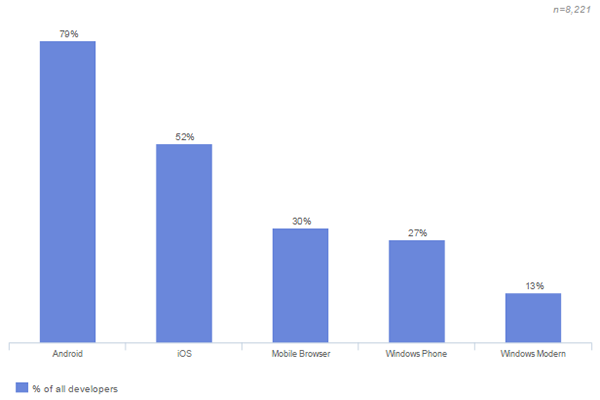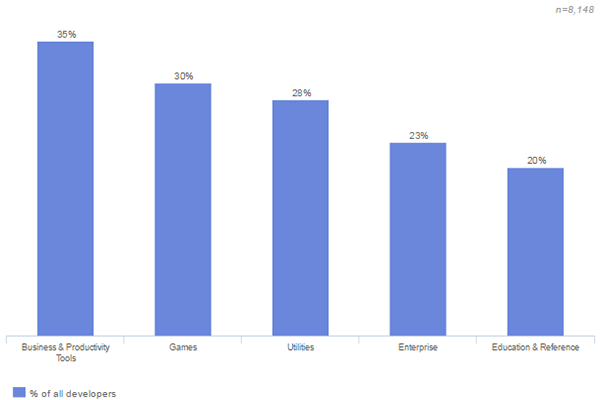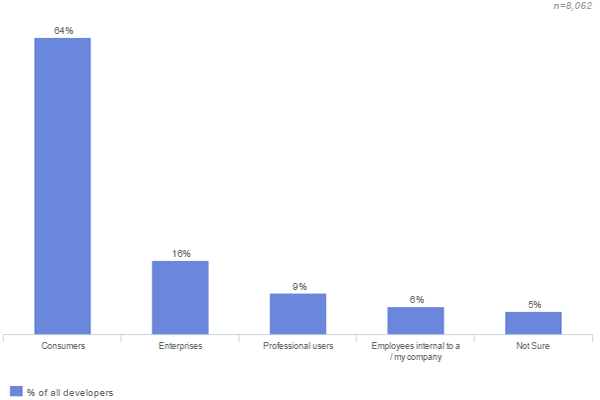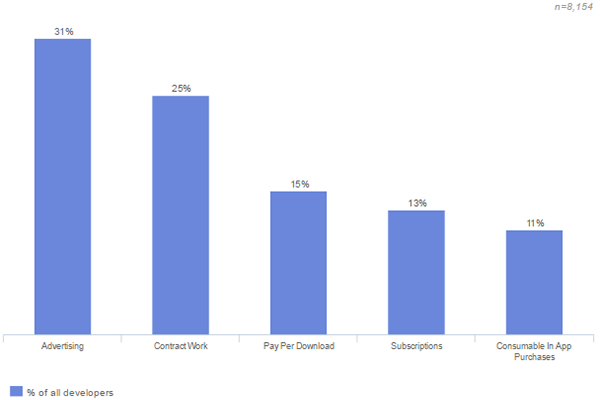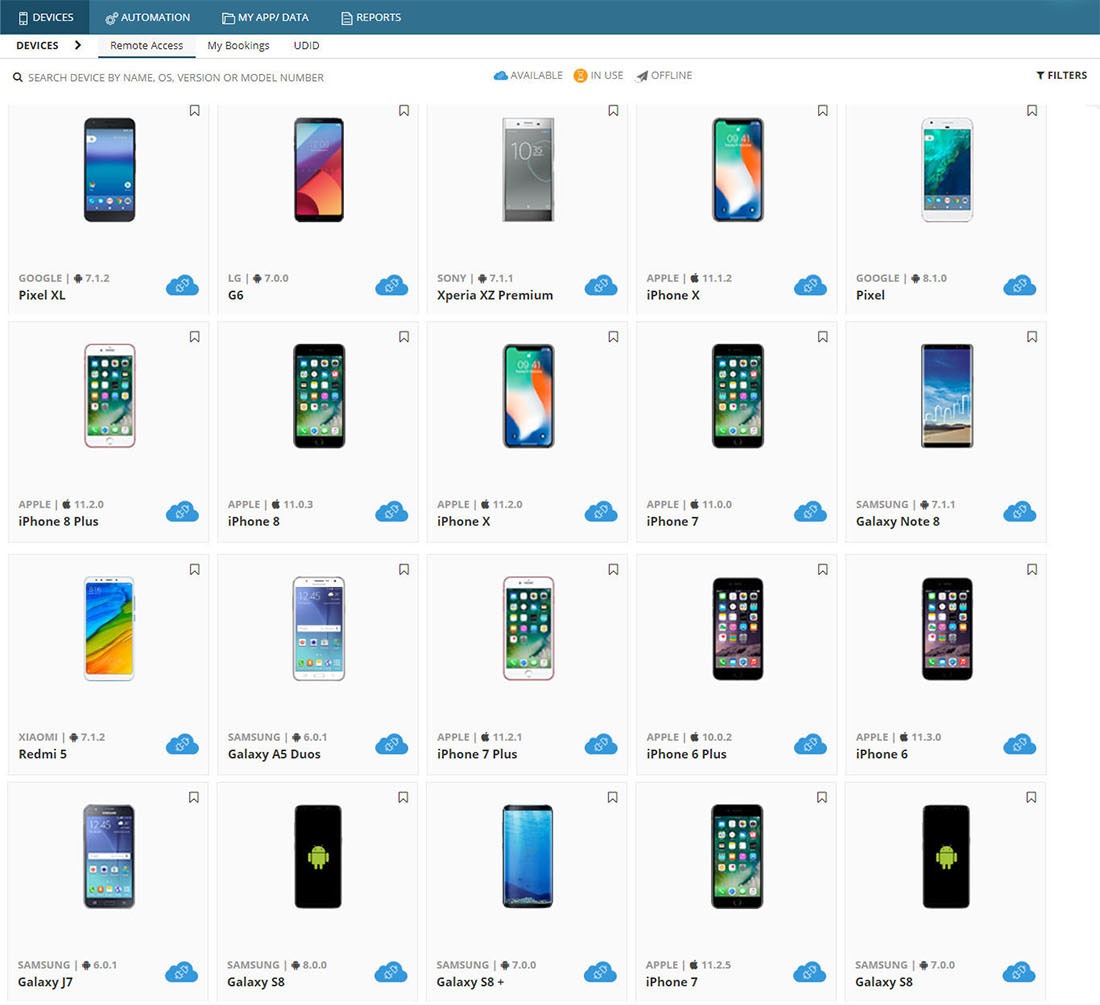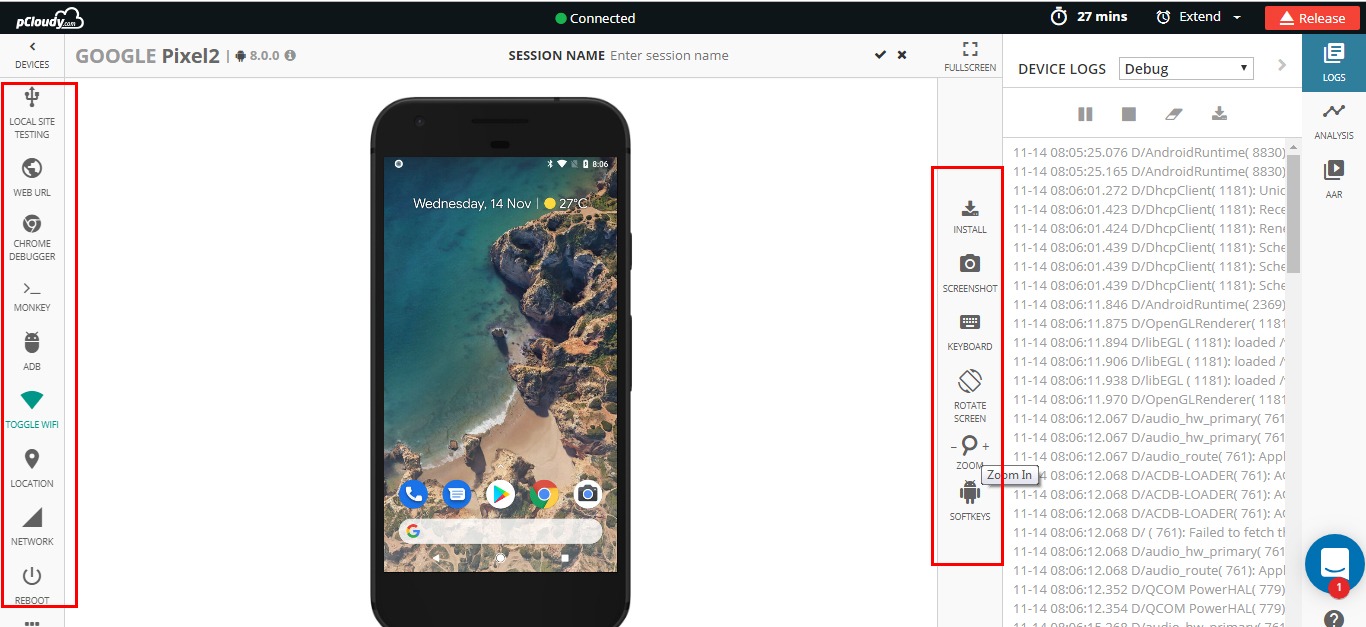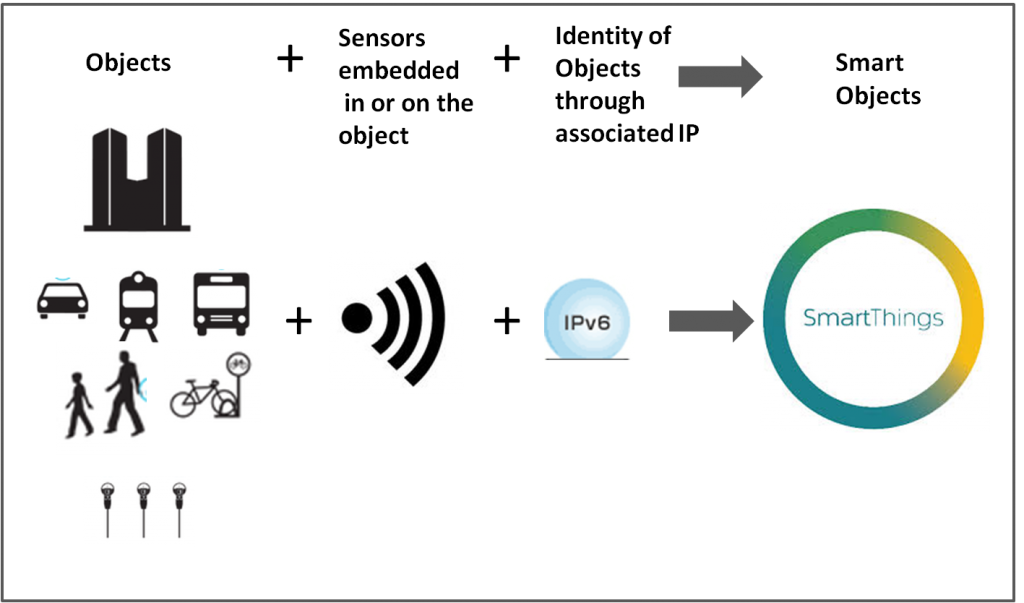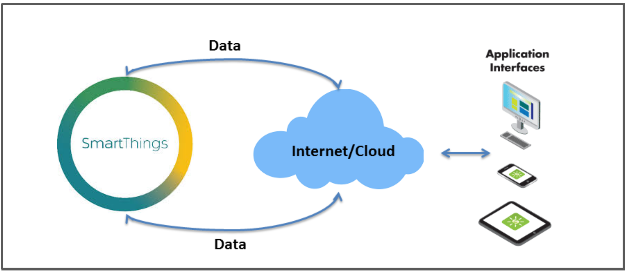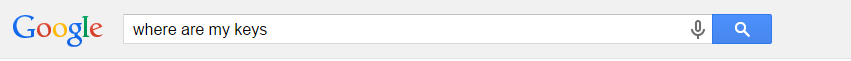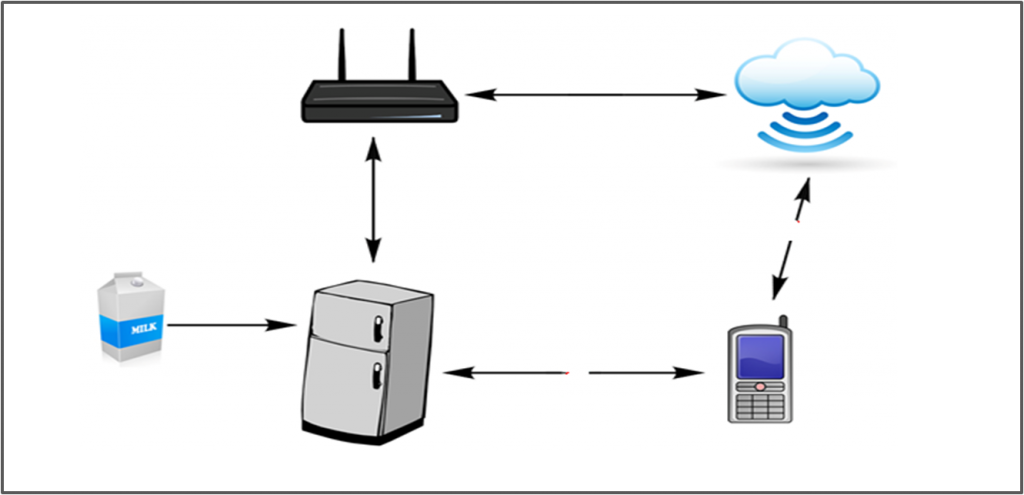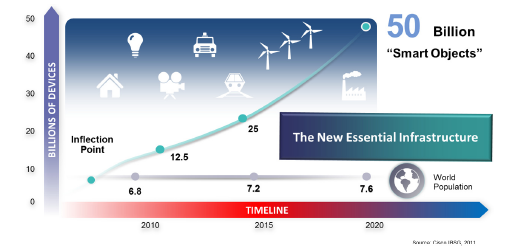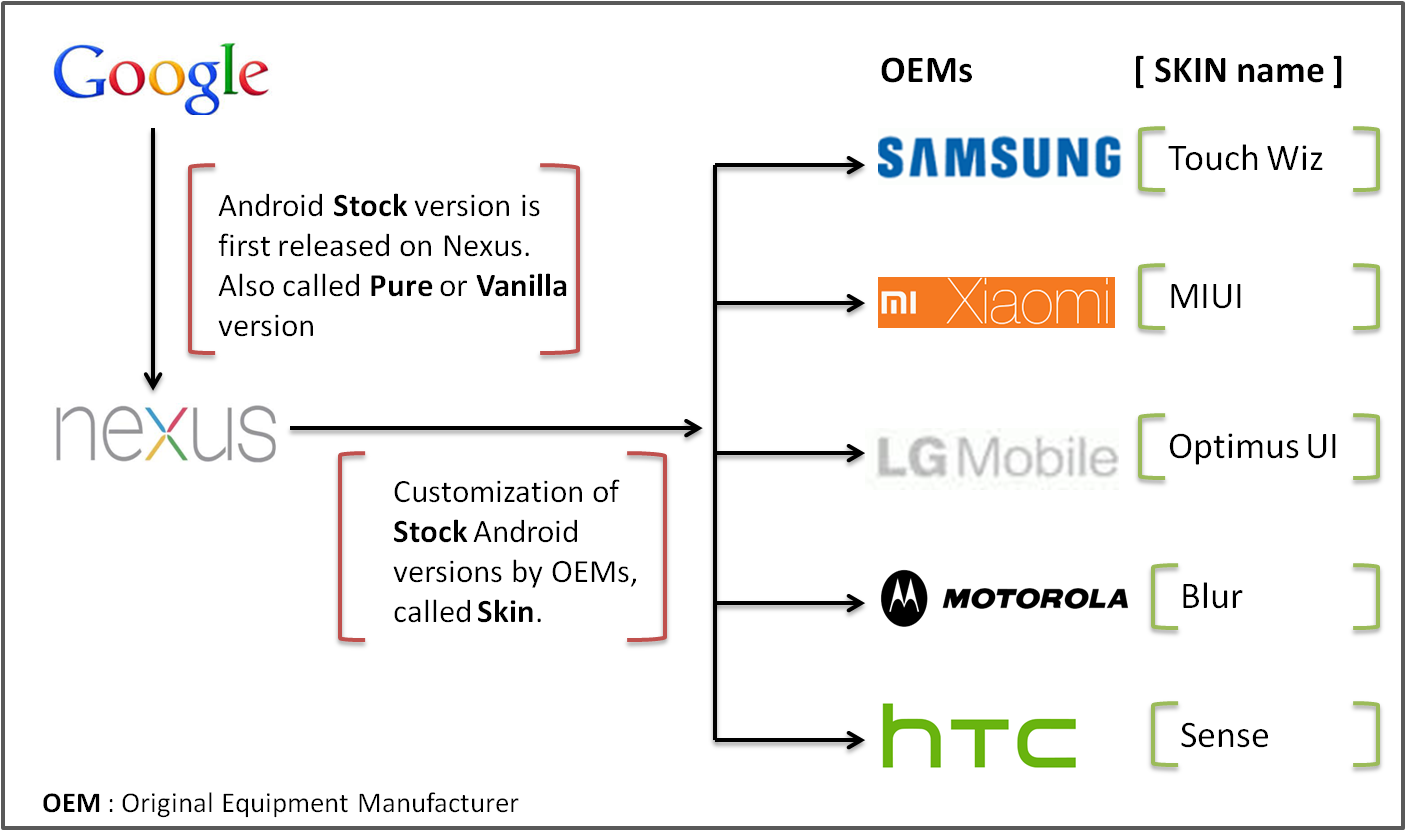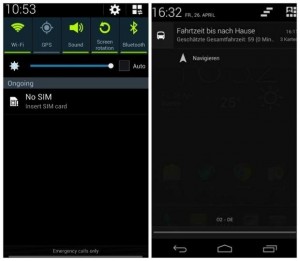January 23rd, 2017 by Avinash Tiwari
Continuous Testing – Webinar
pCloudy in partnership with TechGig is bringing in a series of Webinars.
Here is a webinar on
Continuous Testing
for Mobile Apps on Real Devices by Avinash Tiwari, Co-founder Smart Software Testing Solutions.
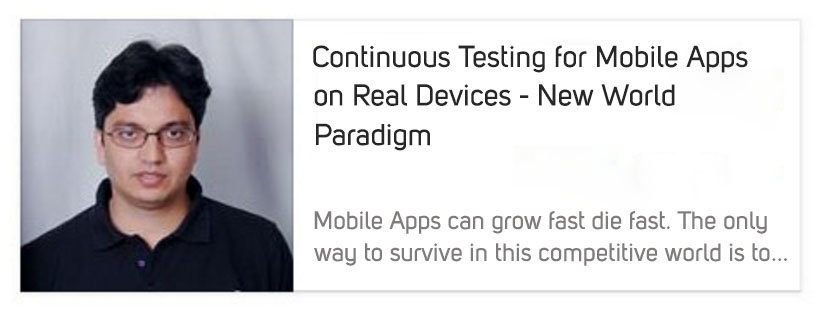
To view Webinar Video directly Click Here
December 26th, 2016 by Avinash Tiwari
pCloudy 2016 at a Glance
I hope you had an amazing year, so we hope you are enjoying the festive time with your family and friends. We would like to take a moment to thank you for supporting us through out the year, which has been a great year for pCloudy. We achieved several milestones in the year 2016. Here is summing up the year. Thanks again and wishing you happy holidays.
Summing Up the Year
Geography
pCloudy extended its device cloud operations to US and Philippines. Our customers are now able to test their Apps on local devices and local networks of India, US and Philippines.
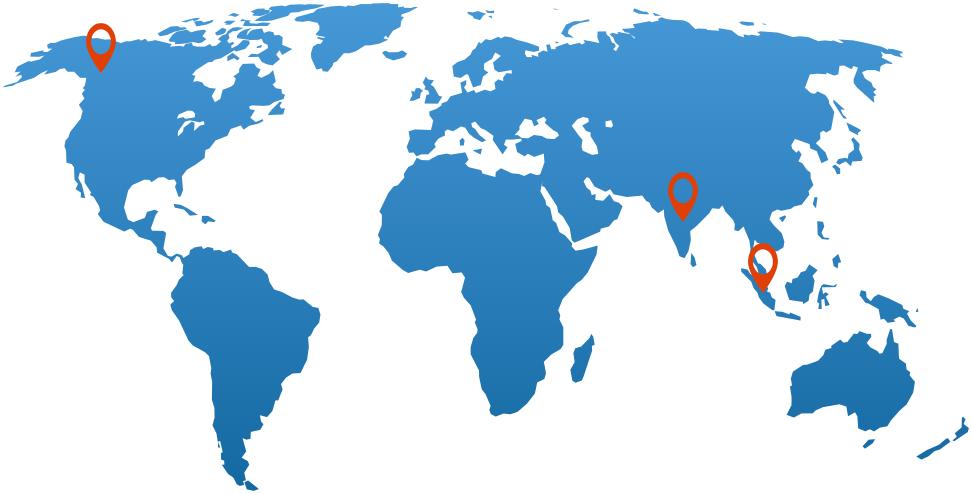
Device Cloud Growth
We grew rapidly this year becoming one of the largest device cloud provider from India.
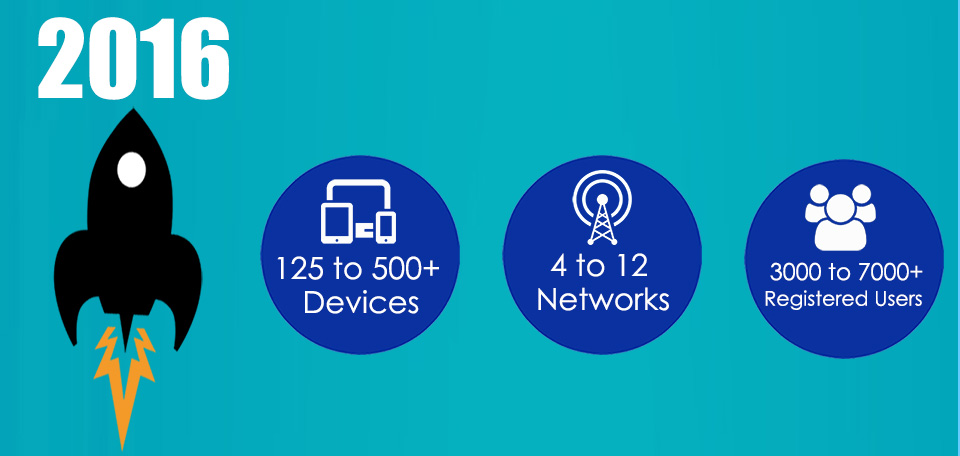
Industry Recognition
pCloudy got recognition from top Industry Analysts from across the globe.
Presence in Global Events
pCloudy was part of all major global testing conferences. Support of audience was phenomenal.
New and Improved UI for Device Access
Based on feedbacks from users, we came up with new UI for device access page. Now it’s easier and faster to test Apps on devices. We received many thumbs up from the users.

Launch of in-built Automation Engine (OpKey Integration with pCloudy)
pCloudy becomes the only device cloud to have a record and playback engine in-built. This allows customers to quickly create automated scripts without writing a single line of code.
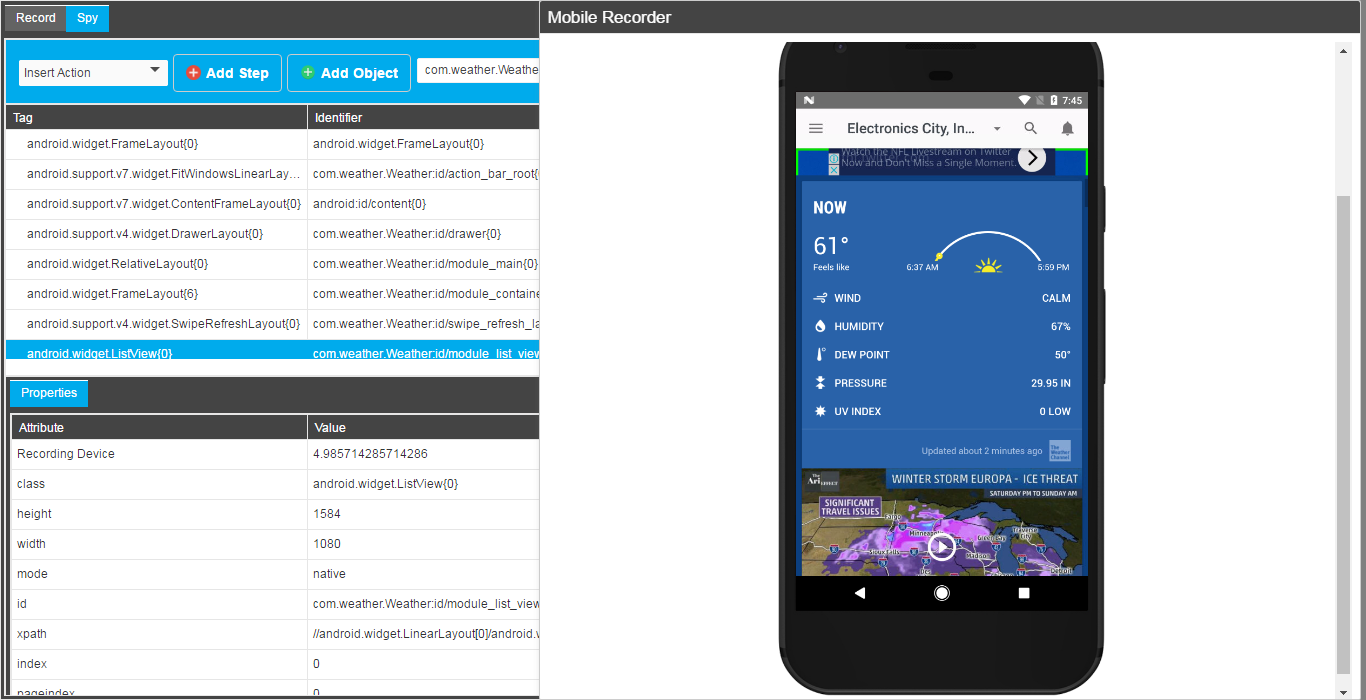
Robotic Integration for IOT App Testing
The future of app testing in IoT lies in integrating app interaction with external hardware triggers. pCloudy released it’s first version of pBot for NFC and Payment terminal testing.
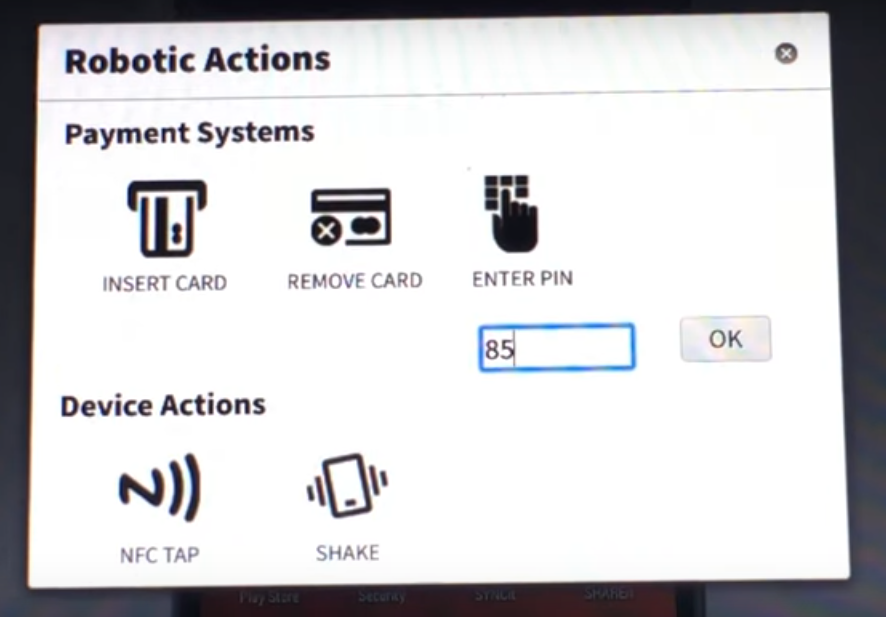
Advance Features
We implemented many new features to ensure that our users gets full range of Test capabilities for their Mobile Apps.
ADB Bridge – Developers can use this feature for real time debugging of their Apps
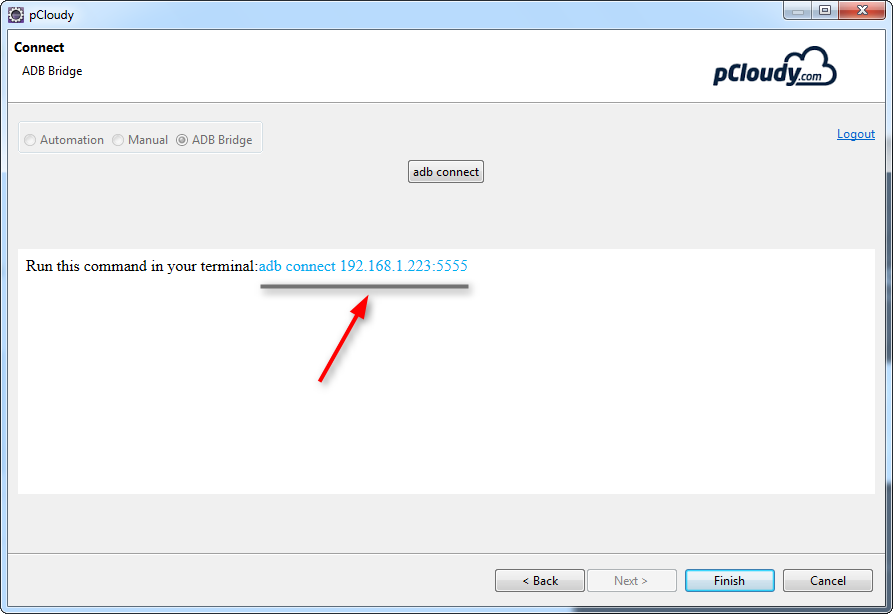
Network Simulation – Now Apps can be tested on variety of Network conditions
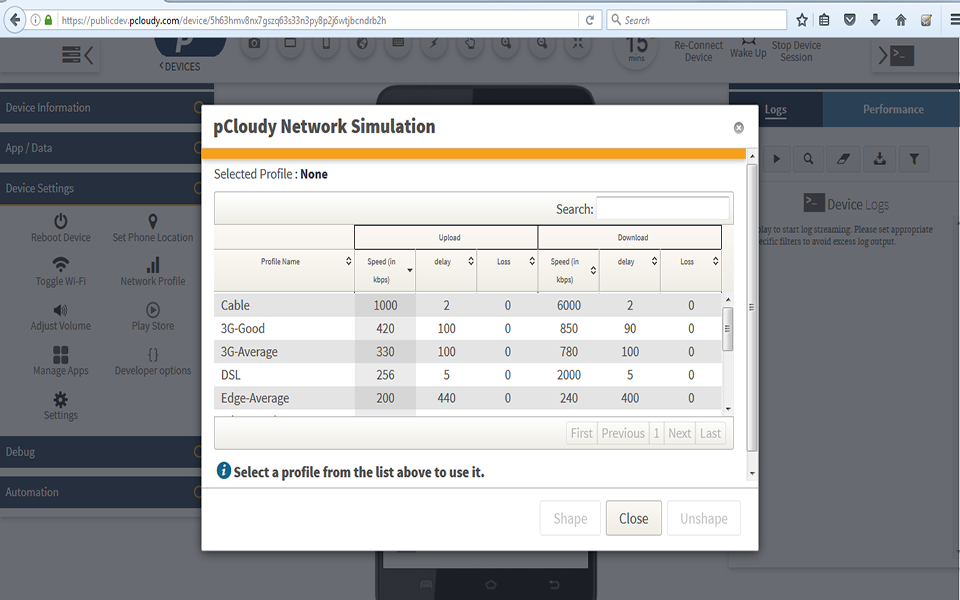
Automation Live view – While users could run their tests on multiple devices, now they can see it as well
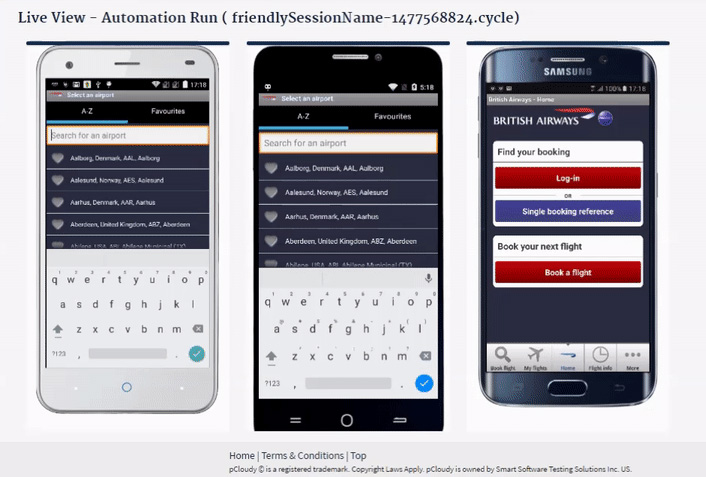
Support for new tools
pCloudy now supports most of the popular open source tools used by Dev and Test community. We added Espresso, Monkey Test
Many New Integrations
While we had a great working platform in by the end of 2015, there were still several integrations required. We wanted to give far more to our customers – Jenkins, Android Studio Plug-in, Eclipse Plug-in.
A Lot of Fun

Final Words
We are very happy about all of our achievements in 2016, but even more so, we wish you many new exciting starts and remarkable successes in 2017. Our team will continue to exert every effort to improve our products and make your Mobile App triumph with pCloudy platform.
Have a Happy Holiday and New Year.
October 25th, 2016 by Nilesh Tarale
Mobile Platforms Developers Use
This is a summary of Mobile App Developers – Key Results from April to June 2016, Which reached 16,500+ Developers across 150+ countries.
A. Mobile Platforms – Which Mobile Platforms do Developers Use?
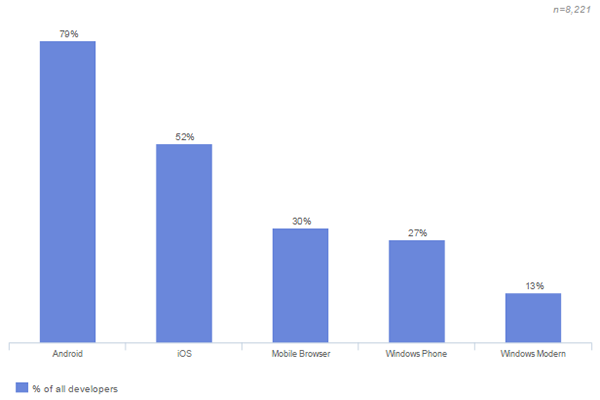
B. Mobile App Categories – Which Mobile App Categories Are Developers Targeting?
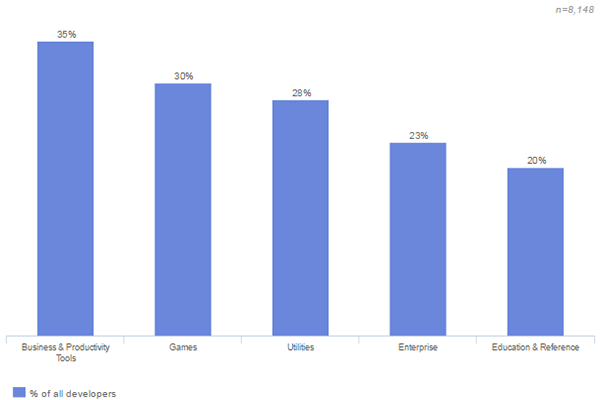
C. Mobile Target Audiences – Which Audiences Are Primarily Targeted by Mobile Developers?
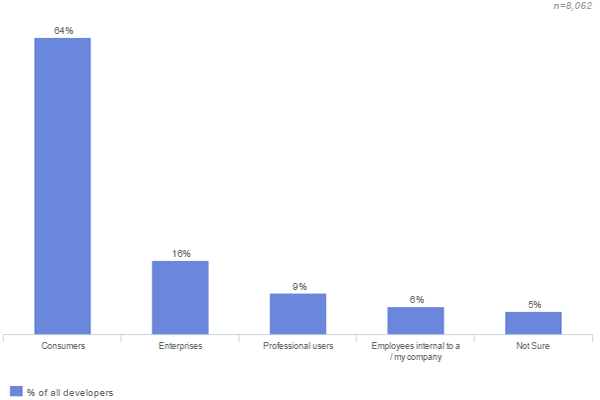
D. Mobile Business Models – How do Mobile Developers Make Money?
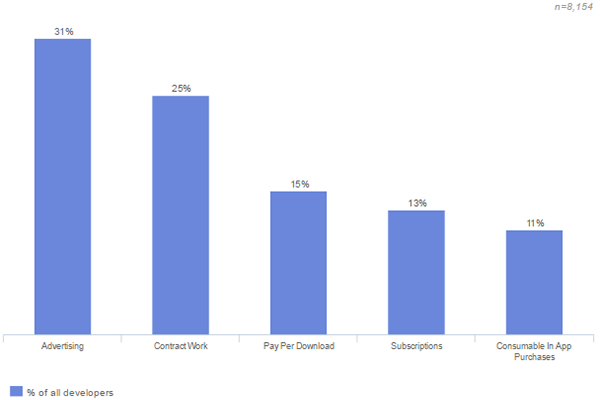
Source from Developer Economics
August 24th, 2016 by Avinash Tiwari
Jenkins World 2016
(Femont, CA) – Smart Software Testing Solutions (SSTS Inc.) is proud to announce that pCloudy, a cloud-based mobile and IoT application testing platform, will be sponsoring CloudBee’s upcoming Jenkins World 2016 Conference at the Santa Clara Convention Center in Santa Clara, California, on September 13-15, 2016.
The key features and capabilities using pCloudy has quickly developed the reputation as the leading mobile and IoT application testing platform. pCloudy provides application developers robust solutions including three testing options: public, hosted, and on-premise. All three solutions allow users to perform functional and performance based testing on real Google Android and Apple iOS mobile devices. With full debugging features, analytical and performance tools, and recording session videos among other critical features, pCloudy continues to push the boundaries of mobility testing.
“pCloudy continues to innovate and push the envelope in the world of mobile testing. This sponsorship allows us to reach some of the world’s leading Jenkins focused application developers and testers to introduce the Jenkins integration within pCloudy. The opportunity to discuss pCloudy with everyone in attendance will be a great opportunity for us.” a spokesman said.
Jenkins World 2016 Conference is the flagship event for Jenkins users and professionals hosted by CloudBees. As one of the longest-running events, it brings together some of the industry’s leading thought leaders, practitioners, and solution providers. This year’s event is headlined by Kohsuke Kawaguchi of the Jenkins Project, Sacha Labourey, CEO of CloudBees, and author Gary Gruver. In addition to the headlining presenters, attendees and solution providers come from all wings of the industry.
pCloudy will be available for scheduled meetings and walk-ins within the exhibition hall. Please feel free to stop by booth K19 to learn more.
To learn more about pCloudy please reach out directly to schedule a meeting or to learn more information:
Samir Sampat
pCloudy
P: 510-460-1868
E: samir.sampat@pCloudy.com
About pCloudy:
pCloudy is the simplest online device cloud, that provides customers with the necessary tools for convenient, effective, and immediate testing for their mobile strategy. It enables continuous development and testing on real mobile devices. Our unique debugging feature for app developers pinpoints potential errors that will significantly reduce costs and time. With pCloudy testing, the reduction in release time allows developers to focus on improved features instead of corrections.
About Jenkins World 2016:
Jenkins World will bring together the largest gathering of Jenkins users in the world, including Jenkins experts, continuous delivery thought leaders and companies offering complementary technologies for Jenkins. Jenkins World will provide opportunities for attendees to learn, explore and network face-to-face, as well as to help shape the future of Jenkins.
About CloudBees:
CloudBees, the Jenkins Enterprise company, is the continuous delivery (CD) leader. CloudBees provides solutions that enable IT organizations to respond rapidly to the software delivery needs of the business. Our offerings are powered by Jenkins CI, the world’s most popular open source continuous integration (CI) server. The CloudBees Continuous Delivery Platform provides a wide range of CD solutions for use on-premise and in the cloud that meet the unique security, scalability and manageability needs of enterprises. Our solutions support many of the world’s largest and most business-critical deployments.
September 18th, 2015 by Shivani Sinha
pCloudy – On Boarding Document
Thank you very much for opting pCloudy.
We appreciate your business and welcome you to our long list of satisfied and much valued customers. Our success comes from the continuous faith in the excellence of our products and services, something we are committed to and would never sacrifice.
Our customer service, especially in the after sales phase, guarantees the satisfaction of our clients. In line with this strategy, we ask you to share with us your feedback at any time, be it positive or negative. There is always room for improvement, so if we can serve you better in anyway, please do inform us.
Introduction
This document is created to serve as a guide while you explore the pCloudy platform. It will help you understand how to use, to get quick help and whom to contact while starting off with pCloudy. Though this is not a complete help document, it will act as a quick reference to begin using the platform.
About pCloudy
pCloudy is a mobile application testing platform which will help you to test your apps on hundreds of real devices. You can remotely access real devices and carry out Manual and Automation Testing.
Quick Start
Registration
The platform has a secure login process to protect the apps you test. In order to use the platform you must setup your login credentials first.
Where do I do this?
Simply, enter your details at https://device.pcloudy.com/signup, after a short verification you will be ready to sign-in.
In case of any issues, drop an email to support@pcloudy.com
Sign-in
Once you’ve signed up, you can access the platform with the help of your registered Email ID and Password.
In case of any issues, drop an email to support@pcloudy.com
Note: If your workstation has touch screen feature, enable TouchScreenBrowserSettings
Where do we go from here?
Once you login, you will be exposed to an array of devices and platform features. You might get overwhelmed and lost, but don’t worry, we have you covered.
A typical pCloudy user will follow these steps for testing mobile apps using the platform.
Divided into five parts –
1. How to select right device from the platform?
2. How to manage apps on the platform?
3. How to start testing your apps on the selected devices?
4. How to run automation scripts on cloud-based devices?
5. Additional Features
1. How to select right device from the platform?
To select the right device on the cloud the platform provides various filters. These filters will help you to select devices based on the OS versions, OEMs, Screen Size, Network, or Device Location.
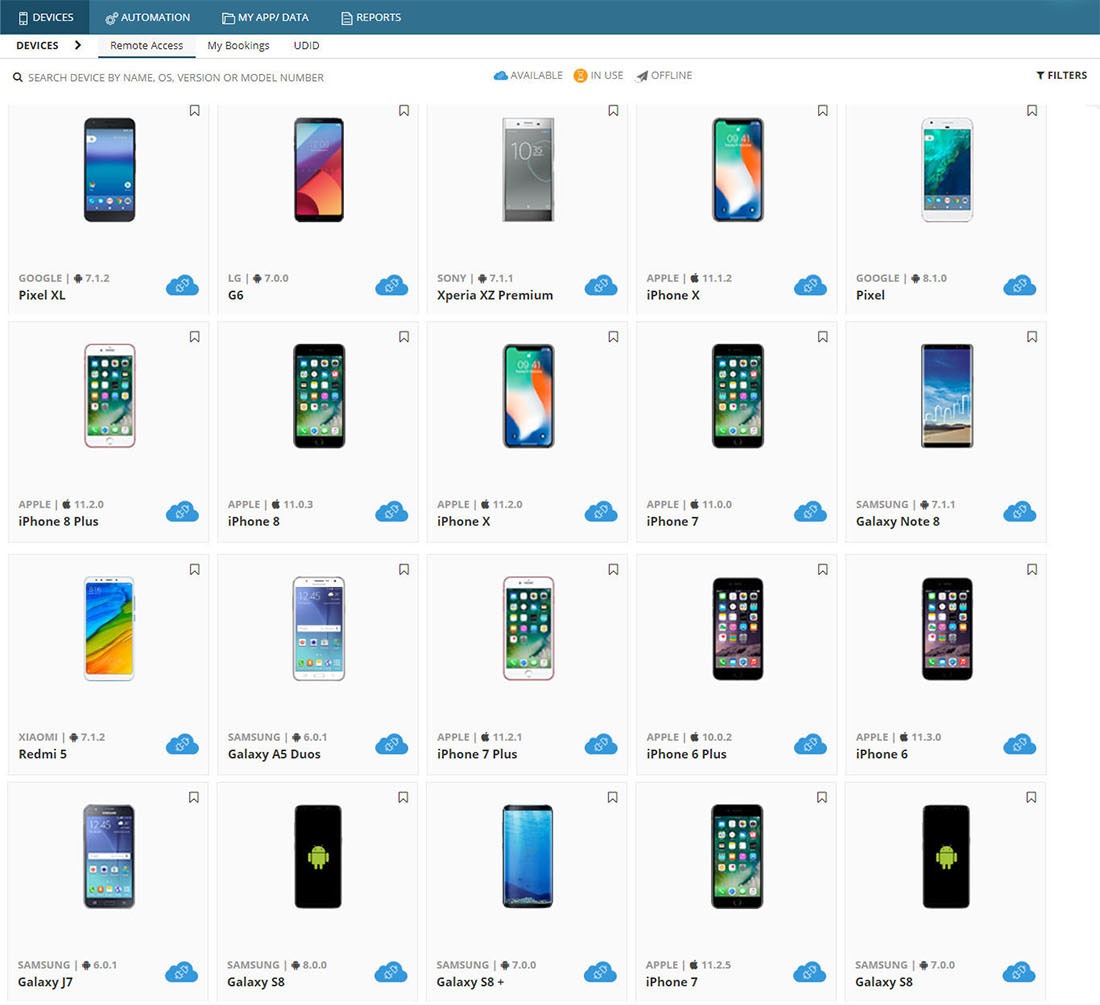
There are two modes to access the devices on the cloud –
1. Instant Access – This provides immediate access to the available devices at that moment. Just hit the ‘Connect’ button on any device displayed in the Instant Access page and you will be ready to use the device.
2. Book your Device – In some cases you might want to reserve a device for the future. You can book a device in advance to keep yourself prepared for testing. With careful planning, with the help of ‘Book your Device’ mode you can make sure the devices are available when you need them and save time.
To learn more, refer to these links:
Managing your credits
To use the devices you need to have enough credits in your account:
- To view the remaining credits in your account refer to this link
- To buy more credits, click this link
How to manage apps on the platform?
The platform provides secure limited disk space to store the apps on the platform. This space can be used to store app installation files (apk or ipa) or test data (image files, zip, etc).
Refer these links to know how to upload your app files to the platform:
Manual Testing of Mobile Apps
The dashboard provides you with quick and easy access to use the different features to test your mobile apps.
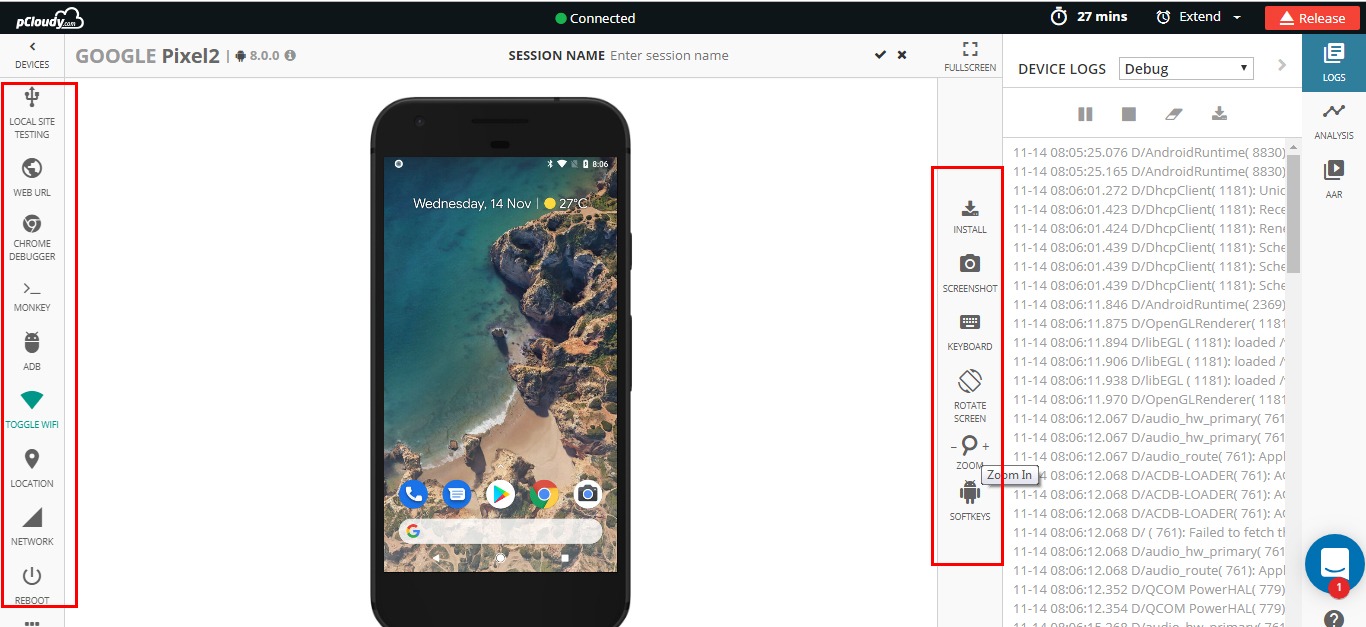
1. Device Screen: You can use the device same as how you use a device physically. You can use swipe actions, zoom-in, zoom-out and various gestures to control the device.
2. Main Panel: This panel provides options to view device info, install/uninstall apps, change device settings, tools to debug apps and run automation, and more.
3. Quick Action Bar: Frequently used controls like taking Screenshots, changing device orientation, sending text to device, and more
4. Logs and Performance: Real time device logs and app performance are displayed
Features
Here’s a list of some important features to test your apps –
1. Functional Tests
You can install/uninstall apps on the devices, you can use various gestures on cloud based devices just like how you do testing on physical device, you can mock GPS location, take screenshots, and much more. Here are some links that will help you:
2. Performance Profiling
Performance profiling of Android Apps – You can monitor the CPU usage, memory usage, battery consumption, frame render count of the app in real-time while testing an app.
Performance on iOS Device – You can monitor the CPU usage & memory usage of the device in real-time during testing.
3. Debugging mobile apps
You can capture bug and crash information in the form of logs, screenshots, videos, and stack trace information while testing your apps on devices.
4. Test Mobile Web Apps
You can test your web apps or website on various browsers on various devices.
5. Network Virtualization Tool
The app you tested in your lab environment will not work the same way when you use it in an elevator, or in a basement, or while you are travelling on a highway. The Network Virtualization Tool will help you to emulate different network environments and test your apps.
6. Device Tunnel
You can connect and use a device with ADB just like the way you connect it physically with USB/Wireless ADB. This is used to control a device using ADB commands and debug apps.
7. Reports
The reports section will contain the complete details of all your testing sessions. It will hold the screenshots, logs, videos and the performance details of the testing.
8. Automation
You can run your automation scripts on multiple devices in parallel. The pCloudy platform supports several automation tools. Here are some links to help you –
Other than the reports generated from the automation tools, you can view additional testing reports stored on the platform as well – Automation Testing Reports. This will contain the videos, logs, and performance graphs of the devices on which Automation execution was run.
9. Integration with Continuous Integration tool – Jenkins
You can use CI tools like Jenkins in integration with the pCloudy platform. This integration will leverage your testing practices to a whole new level. You can deliver quality mobile apps continuously by automating the process of build integration using pCloudy plugin for Jenkins.
Team Admin
To effectively manage the devices, users, apps, or credits on the platform you can use Team Admin.
Refer to article – Team Admin
Contact
Find detailed pCloudy knowledge base articles from support@pcloudy.com
You can reach out to us – support@pcloudy.com or info@pcloudy.com
May 24th, 2015 by Nilesh Tarale
Internet of Things
Have you heard the term “Internet of Things” or “IOT” lately? The answer might be yes for most of you. Have you wondered what’s the buzz all about? What do we call “things” here? And, what is it to do with Internet? We will try to understand the phenomenon in this article.
Firstly we need to understand what are “things” here?
We are talking about physical things. It could be anything objects, appliances, vehicles, buildings, Animals, people, anything on planet.
Secondly, these things have to be transformed into smartThing. So, what are SmartThings?
As you can see in the depiction below, physical objects become smart objects when they get associated with sensors and an IP.
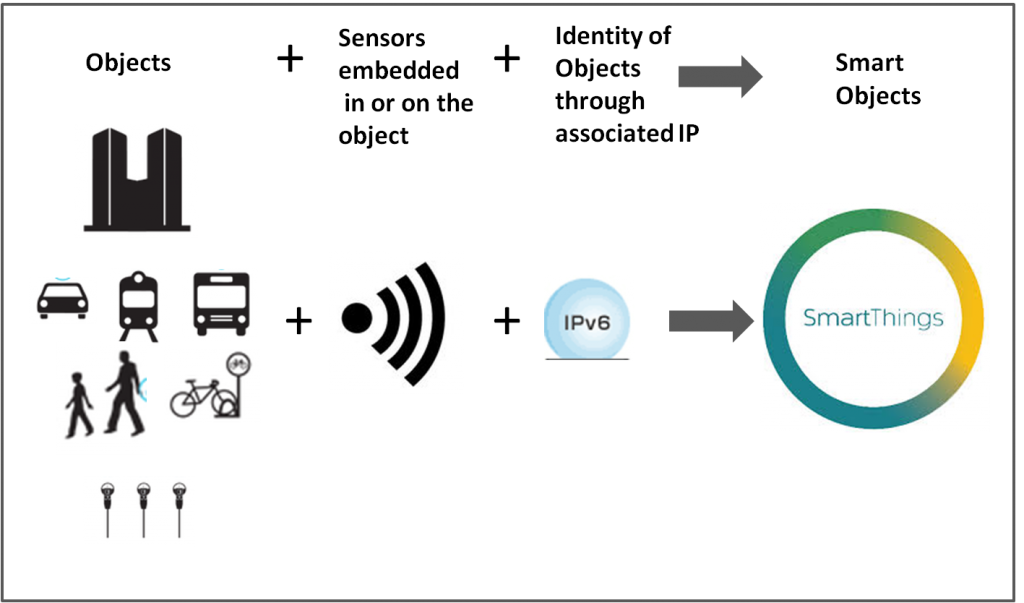
Lastly, how these smart objects communicate over Internet?
Once physical objects have sensors and an associated IP, these objects get the ability to send and receive data. This data can be transferred using internet and can also be stored on cloud. Moreover, this data can be consumed by various Applications, mostly Mobile Applications.
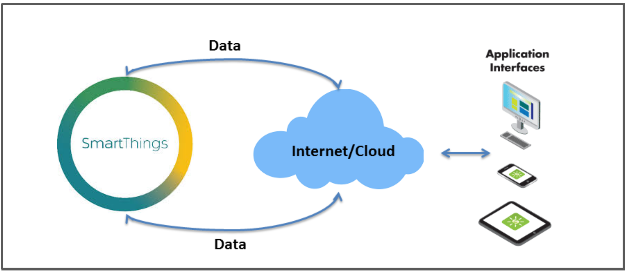
This means Your App on Mobile device can communicate to a physical object like your freeze or your keys or your light switch in your house. It can receive information and send commands to perform actions.
This whole ecosystem is termed as Internet of Things.
So, how does it impact our life? In fact, this can impact our lives beyond our imagination.
In future, Google will not only remain a search engines for web content but you will also be able to perform operations like this.
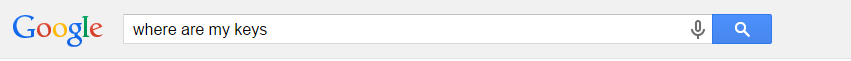
Or
Your fridge will send you an alert on your Mobile phone to bring milk packets as soon as you reach a super market.
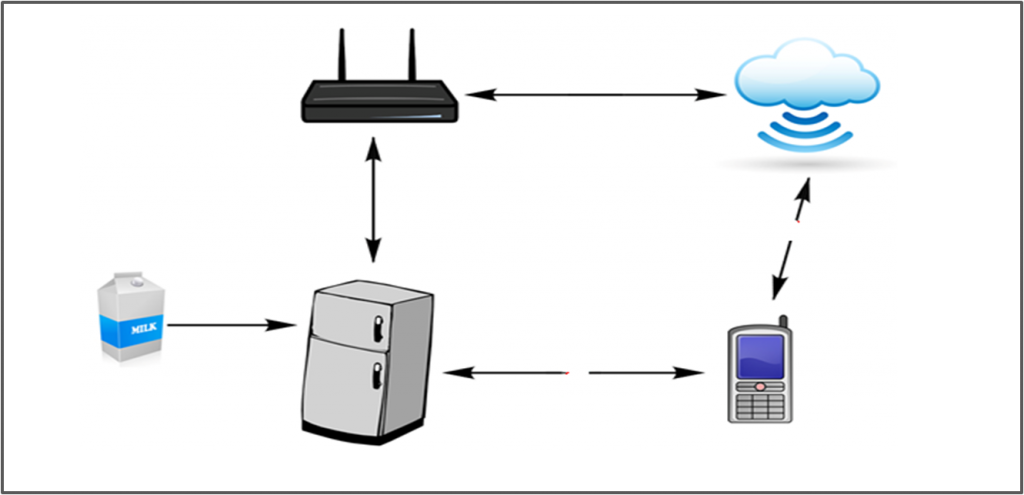
By now, you would have observed that IOT is about connecting our physical world to Internet. It’s predicted that by 2020 there will be 50 Billion smart Objects. And, every human being will be surrounded by 3000 to 5000 smart Objects.
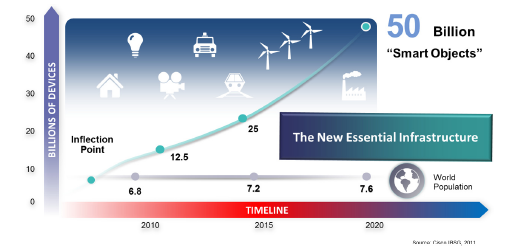
Does it trigger any thought, how are you going to test applications built for Internet of Things? We will soon be discussing that in our upcoming post.
April 16th, 2015 by Shivani Sinha
OEM’s Customization
Google developed Android to be an open source platform, so by it’s nature it can be customized.
So if we talk about mobile OEM’s [original equipment manufacturer] like Samsung, HTC, Motorola or LG they just can’t leave Android alone. They customize the Android version for their set of devices. Samsung’s Touch Wiz, Motorola’s Moto Blur, HTC’s Sense are some of the examples.
What is Customization?
When Google releases the latest version of Android, raw and naked to the world, these manufacturers customize that software for their devices. The OS alteration—the skin—changes the look of the software and how it performs. The diagram below explains the process.
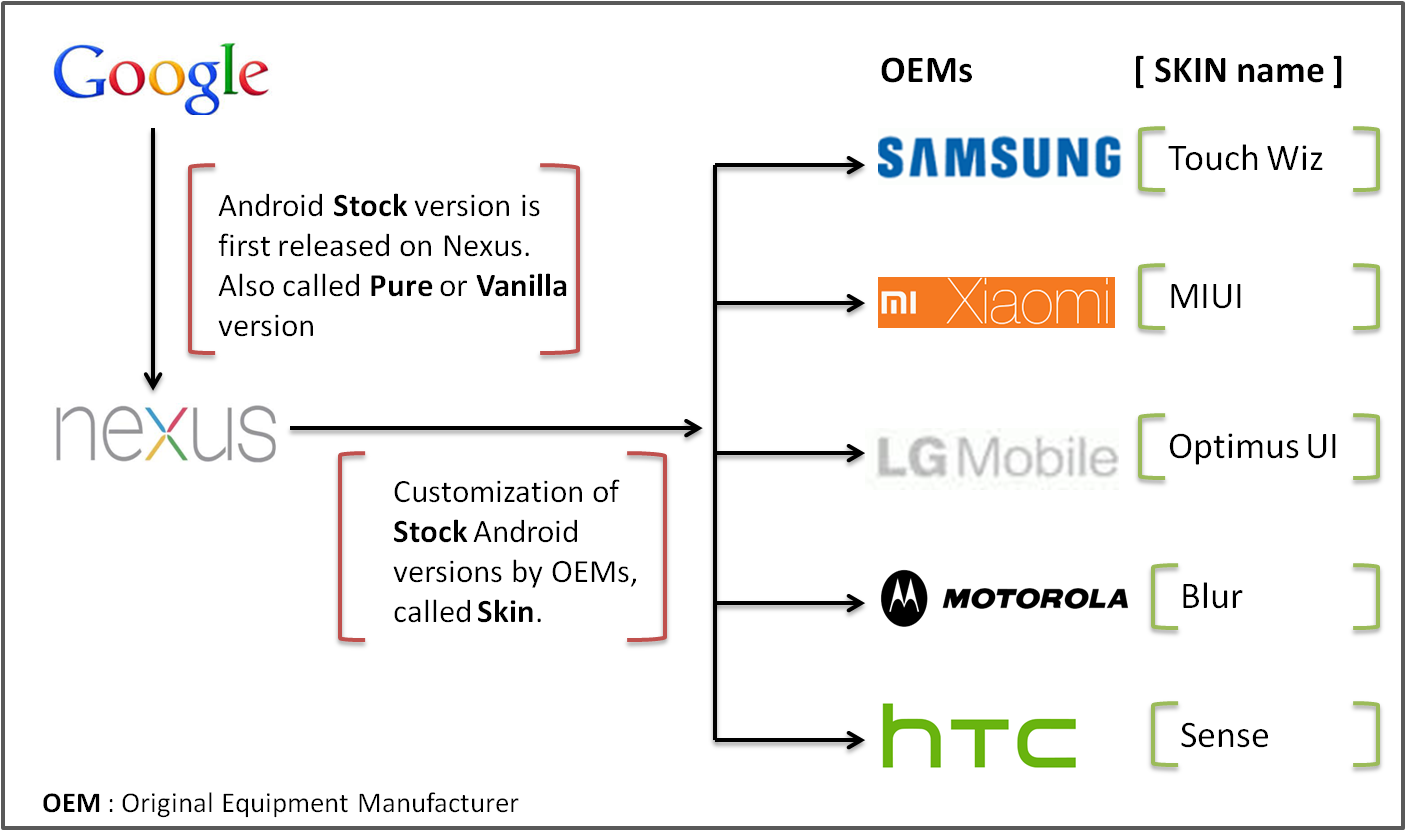
Why these OEM’s customize the original android?
Each of the manufacturer have their own though on customization but one thing is common between them is customization enhance the user experience.
Let’s see some of the example of customization by different manufacturers
Lock Screen

Samsung’s lock screen solution does not differ greatly from pure Android 4.2. The only difference is the unlocking process: with Samsung’s lock screen, you can simply swipe the screen to unlock while stock Android requires the user to flick a ring away from the lock icon.
Home Screen

Touch wiz’s home screen’s parallels with Android are clearly visible here. at the bottom there is a dock with re-programmable app shortcuts and the space between the status bar and the dock can be used for widgets or apps. Samsung also allows users to completely remove the Google search bar, which is impossible on the Nexus 4 unless you download an alternative launcher.
Using pinch to zoom, you reach Samsung’s home screen index. Here you can delete everything on your home screen, re-arrange it or add new pages if you need more space. Stock Android has no options like this; again, you’d have to download an alternative launcher.
Notification Bar
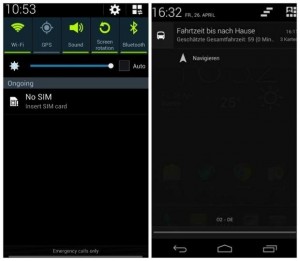
Touchwiz’s notification bar, AKA Quick Settings, allows you to change your ringtone, or easily switch off Bluetooth. Directly below, you can find a slider to change your phone’s brightness, and under that you can see your notifications. The top bar displays all possible Quick Settings, which you can add to or delete quite easily.
Stock Android 4.2’s quick settings are accessible by clicking a button on the top right of the notification tray, allowing for more space for messages to be shown.
Settings

Samsung has separated the settings function into multiple taps to help users find their way more easily. But you can’t simply swipe from tab to tab, which is super annoying and contradicts Google’s own developer guidelines set forth all the way back with the introduction of Android Ice Cream Sandwich. In stock Android, there are several clear categories but no tabs, which I actually like better.
App Drawer
Samsung’s App Drawer can be used as a genuine, personalized app database. The default view can be changed to three options: customizable gird, alphabetical gird, or alphabetical list. In addition, apps can be sorted into folders and can be disabled or uninstalled directly from the App Drawer.

Touch wiz provides some more sorting and organizing options in the App Drawer.
The Google Now launcher only displays apps in an alphabetical grid with no other options for sorting being available. If you want to search for apps, this is done by the Google Search box on the home screen. As well, apps can be uninstalled from the App Drawer by long holding the app in questions and then dragging them to the top of the screen.
Recently Opened Apps
When you open up the Recently Opened Apps in Touch wiz, you have the option to see your RAM usage and also a Collapse All link that will close all open programs. In stock Android, unfortunately, you have to pick and choose each and every app that you want to close by swiping it to the side.

On stock Android, you’ll need to close each app individually. Touchwiz has a button that will close all open apps at once.
In nutshell Apart from Google manufactured devices nobody is using Stock android. So next time when you start creating a strategy about the coverage of Mobile platform think about OEM’s Customization.
As you can see, UI Skins are a significant source of the fragmentation that affects developers.
In addition to UI layers, Drivers also cause major problems, many related to graphics. Certain chipset manufacturers have done an especially bad job at updating their graphics drivers, which makes the colors in apps, games and any graphic content inconsistent across phones. Developers might encounter entirely different color schemes on various Android devices, none close to what they intended.
TIPS AND TAKEAWAYS
- The most common misconception is that Nexus devices are the best for testing. Those devices typically have the latest OS version and little to no OEM customization.
- Pay attention to carrier- and operator-branded devices as well. Some of them implement Android totally differently, regardless of the name of the device or brand.
Related Articles:
Mobile App Testing Tools to Improve App Quality – pCloudy Tutorial
>Explore Full Power of pCloudy Platform – Improve Quality, Speed and Efficiency
How To Achieve Scalability,Quality And Speed With Appium
17 Best Tips To Write Effective Test Cases
Continuous Integration with Jenkins