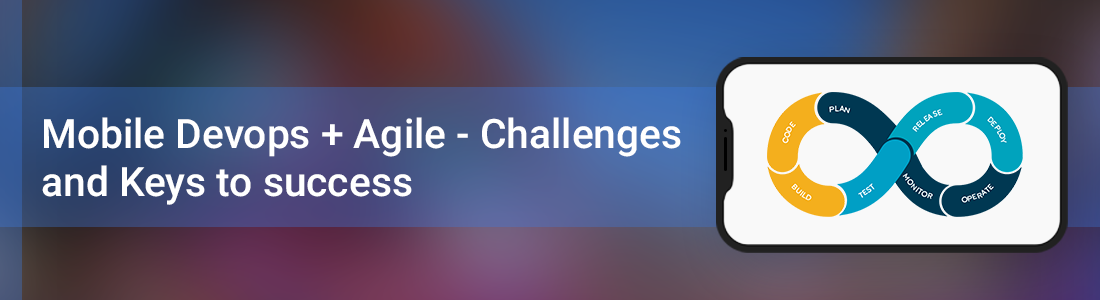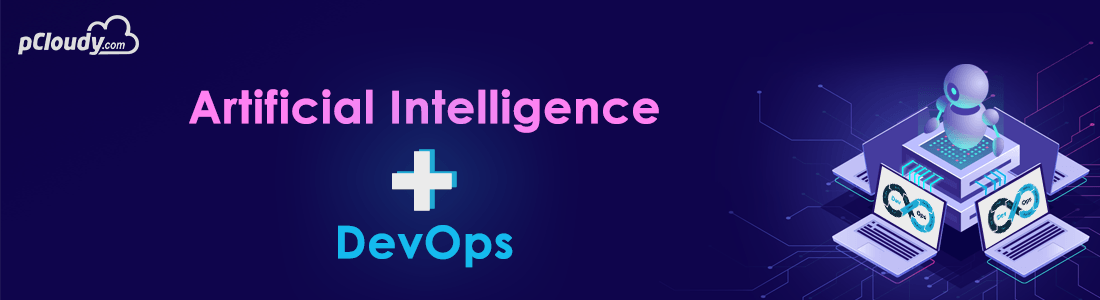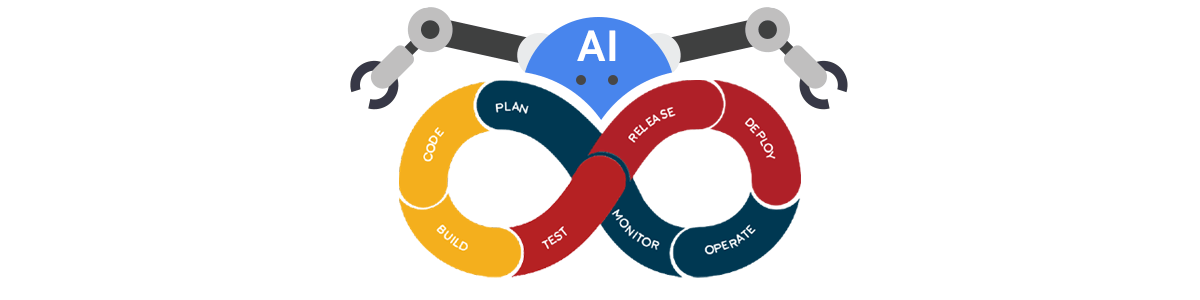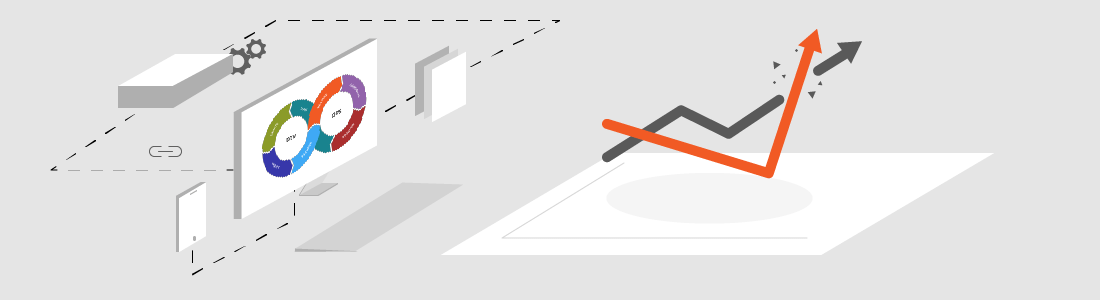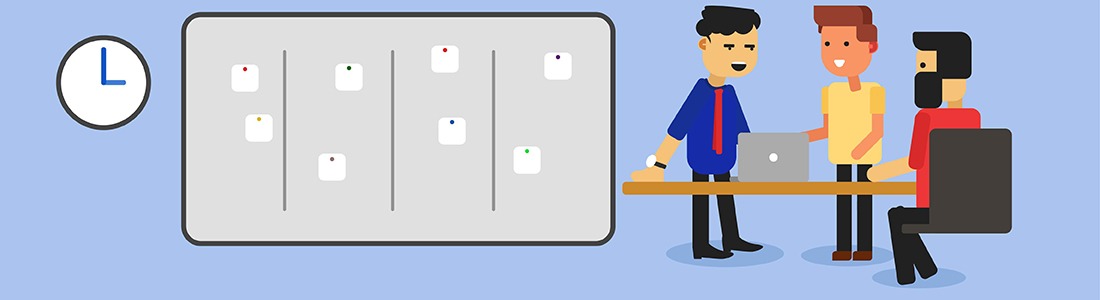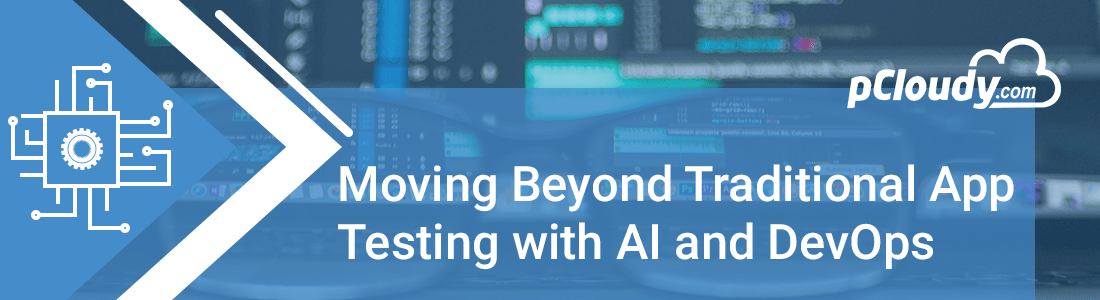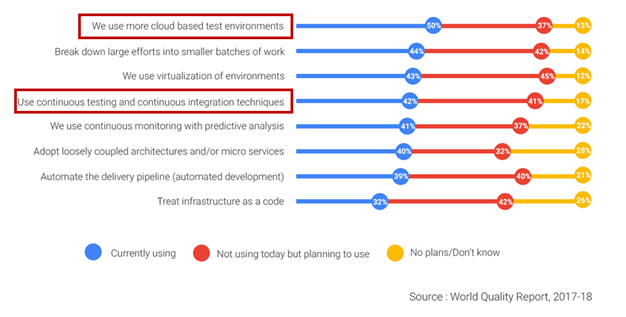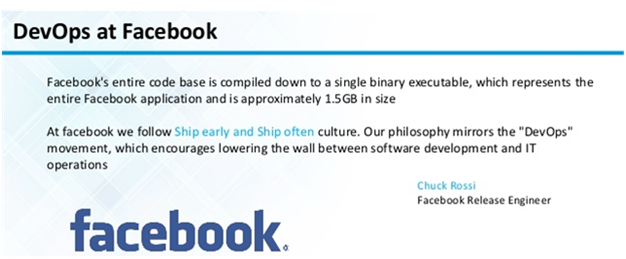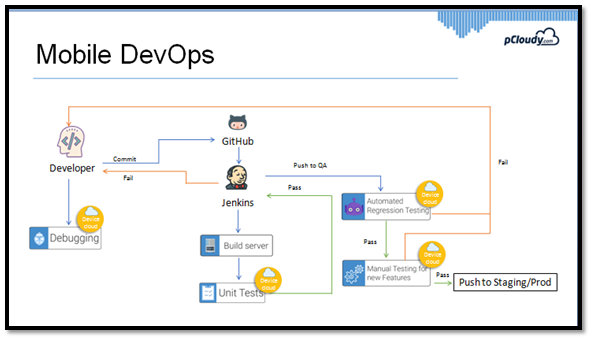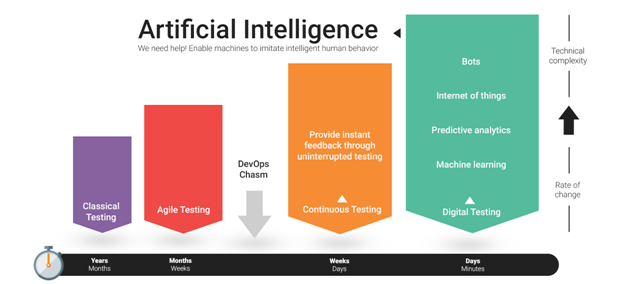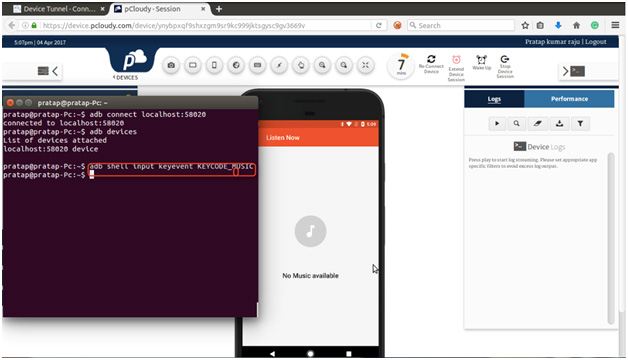Mobile Devops+Agile Keys to Success
The need for mobile applications has increased manyfold in this technological era. They have changed the way we interact with our surroundings. Therefore, developers are seeking more convenient ways to create mobile applications. Which not only guarantees the highest quality but also ensures less time to market.
DevOps and Agile are two approaches that have emerged as critical players in this space. These technologies help a developer create more professional, reliable, and efficient mobile applications that aim to enhance the users’ overall experience.
DevOps is a methodology that combines operations and development. To streamline and automate the entire app development process. While Agile is a methodology that mainly emphasizes development, teamwork, and continuous feedback.
Whether you are a professional developer with years of experience or just starting your career as a mobile app developer, adopting DevOps and the Agile approach will surely help you to develop the best mobile application that your users will love. Let’s find out how the developers can leverage these platforms to benefit their projects.
Delivering a high qualified software is not a Unique Selling Point anymore but a prerequisite for better customer experience. In the present era, the customer is very educated about the choice and comparison between the best services or products. Along with quality goes the promptness in service delivery. In terms of Quality Assurance, both can be achieved by implementing Agile and DevOps best practices. The developers have achieved a lot in terms of solving quality issues and delivery with the help of automation. To ensure constant success in this maneuvre, the firm has to ensure that the metrics to be tracked are chosen rightly in order to maintain the quality throughout the development process.
The delivery of mobile apps is done differently than other ordinary apps. Although the elements of Devops – agility, Continuous integration and continuous enhancement are followed in both the cases but specifically in case of mobile apps, there has to be a unique strategy and tools.
What are the mobile application delivery challenges?
Mobile apps are built for smaller screens, need of touch output are completely different than that of web apps which need mouse or keyboard. Apart from these, it faces other challenges like:
Fast Delivery
Mobile app users are used to fast service of apps, automated updates and quick response time. So to maintain the competitiveness, the mobile app industry has to focus on methods and tools that leverage quickness and quality of the output delivered. The faster the performance of the apps and updates, higher will be its chances to overpass the competitors.
Design and build of Mobile Apps
Mobile apps are built on a different understructure. The entire build and design exercises have to be executed and tweaked according to the screen size and device architecture. Also, based on the advantages of mobile device, the apps should utilize the features like camera, GPS, Bluetooth, voice/video calling to give an edge to the app’s friendliness and captivating ability. If the mobile app is poorly fabricated, it will quickly drive away the users.
Competition in the market
As per the latest statistics, there are about 2.8 million Android apps and 2.2 million apps available on Apple store and thousands more are released each month. The app with the unique features will only be chosen and the competition increases as the mobile device market advances.
App Store dependability
Who knew that app store would be a challenge? Yes, most of the times the apps cannot be deployed directly to the device, it has to go through the app store. This acts as an additional step in the process which delays the app deployment on the user’s device. It also restricts the developers to push direct updates or critical bug fixes in the app. So instead of being a ‘continuous delivery’, it becomes ‘awaited delivery’.
Above are some of the most common challenges that are faced in mobile software delivery but how to meet these challenges?
The Devops team can follow a more analytical approach to the software delivery with a concrete set of Devops principles.
1. Early Monitoring
2. Achieve quality at good Speed
3. Multiple Channel Visibility
4. Automating to the maximum
5. Constant feedback
Most organizations tend to monitor their built apps only in the production stage after releasing it to the end users. This is the biggest mistake they can do. The DevOps team will have to reconsider this practice and work on a different approach by monitoring the critical measures at pre-production stage. Continuous monitoring and making early stage improvements would really matter in the overall app success.
To achieve ultimate success, the DevOps team has to focus on quality with speed and also consider the cost it would incur. To accomplish this powerful goal, the team has to adopt DevOps and agile practices alongside. According to Forrester analytics reports, the firms who have adopted this approach has seen a rise in the benefits like technical and functional quality, and high delivery frequency. By emphasizing on building the expertise of the resources, implementing continuous testing, involving testers as a part of integrated testing phase, automating end to end functional testing and by implementing shift-left testing at all levels of development cycle, the firms give the software testing a new face leading to business transformation.
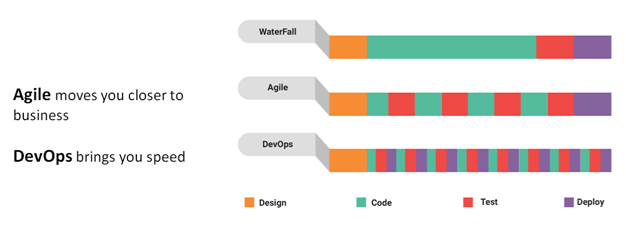
Mobile apps have to be built for serving different platforms. Along with the web version of the app, the DevOps team has to deliver a mobile version in most scenarios. In order to attain this understanding, developers need to analyze what is the journey of the users when they decide to switch from web to mobile apps and one device to another. This is a critical data that would be the deciding factor in developing the app for different channels.
As per the Forrester study conducted on the success of advanced Devops+Agile firms, the firms have automated most of the testing processes by 50 percent in order to reap the benefits of successful Mobile Devops. The result is faster and quality software delivery by a continuous testing implementation.

This is the most discussed and the most important point. The developers must identify the issues the application is facing in all the stages of delivery in order to take corrective actions on time. DevOps team has to be vigilant and responsive to all the issues that arise at every step. In this fast-paced Mobile app development market, this is a must have key point.
Benefits of Agile and DevOps Integration
- Enhanced client satisfaction and reduced time to market.
- Improved delivery speed and efficiency.
- Enhanced team cooperation and communication.
- Increased focus on innovation and continuous development.
- Ability to respond quickly to changing company needs.
Implementing Mobile DevOps: A Three-Step Guide
Organize Continuous Delivery and Integration
- Integrate and track all code, scripts, documents, and configurations.
- Ensure build consistency and version control for scripts.
- Keep separate builds for each target platform.
Implement monitoring and testing
- Use automated testing techniques to test the application.
- Utilize virtual instances to test the app ecosystem more quickly and affordably.
- Add a third-party SDK integration for ongoing app monitoring.
Concentrate on Delivery and Quality
- Check code integrity at each level of development.
- Monitor the app for any flaws and improve functionality.
Conclusion:
Mobile DevOps is a distinct software practice which is built on top of the traditional DevOps mechanism. It demands an extra attention to all the processes in order to produce a fast and quality software delivery, extraordinary application design and commendable user experience to facilitate success in the mobile application market. It carries a bigger picture by focusing more on the ‘business DevOps’ rather than just ‘DevOps’. To attain maximum DevOps Feat, the DevOps team has to be a step ahead in adopting new analytical approaches at every step of development and delivery. It has to be instinctive and provide continuous visibility to the delivery pipeline to gauge the ultimate app performance in the User market.
Choose pCloudy for your Mobile DevOps and Agile needs. Our cloud-based testing infrastructure offers comprehensive solutions that can help you to expand your target audience, enhance testing efficiency, and ensure the quality of your apps. With over 5000+ real devices and browser combinations, our platform provides Continuous Testing, DevOps, Advanced Automation, AI-based Visual testing, Robotic Process Automation, Real-time Test Analytics, and more. We also offer 24×7 support to help you address any concerns you might have. Don’t hesitate to contact us to discuss your Mobile DevOps and Agile needs today.