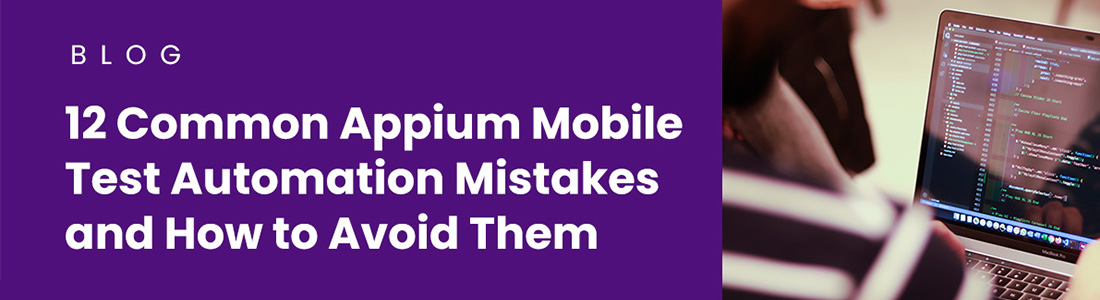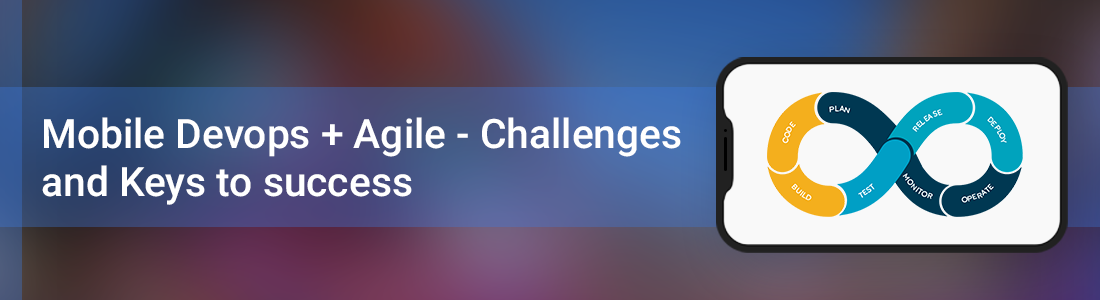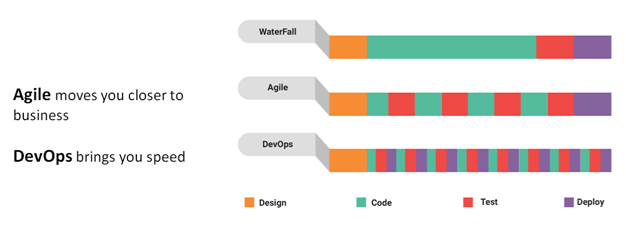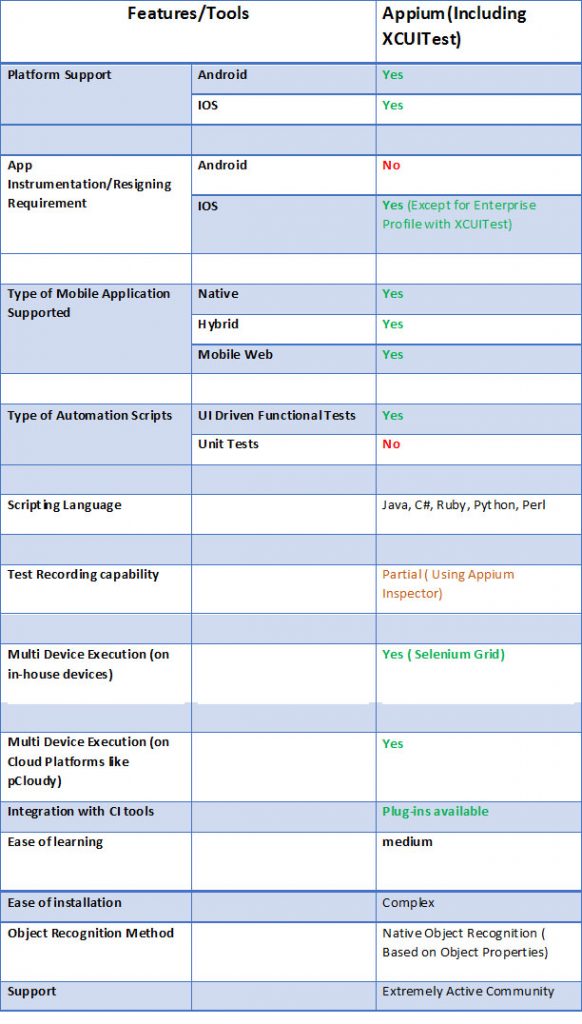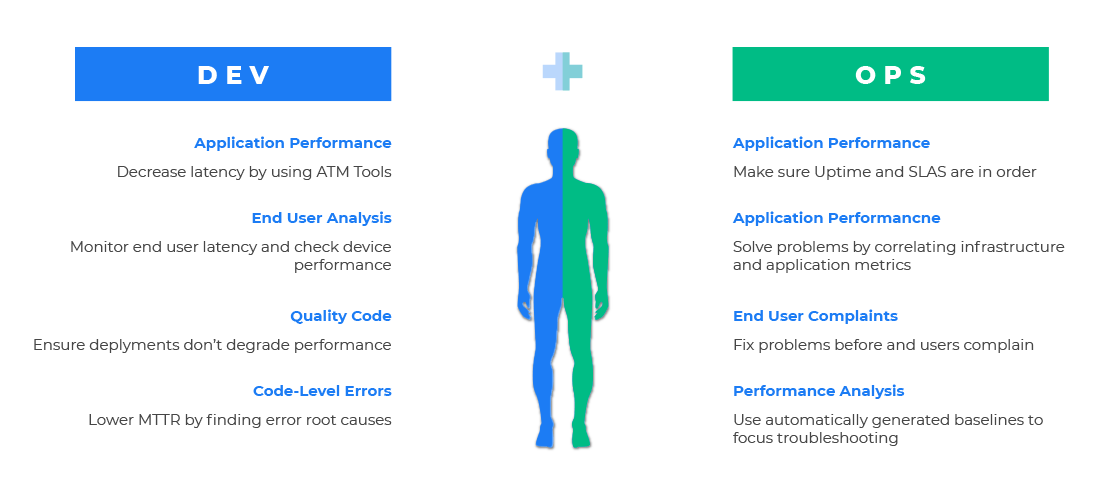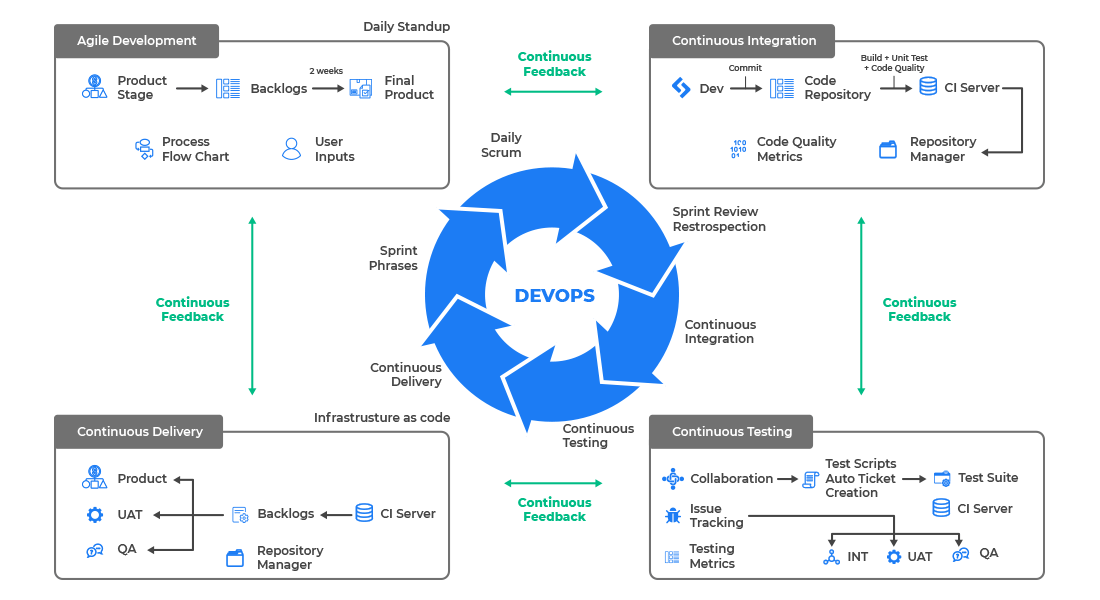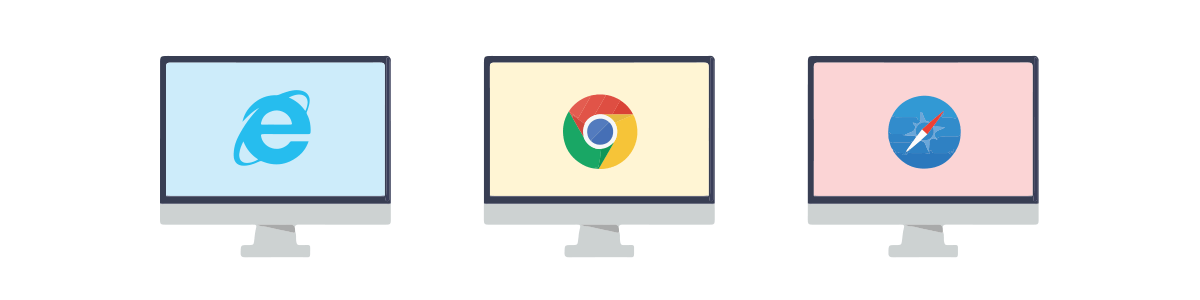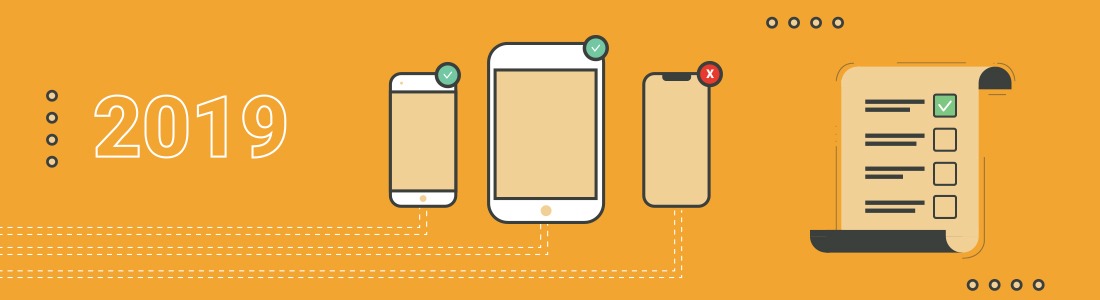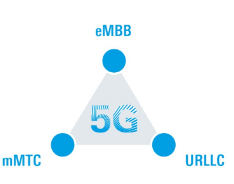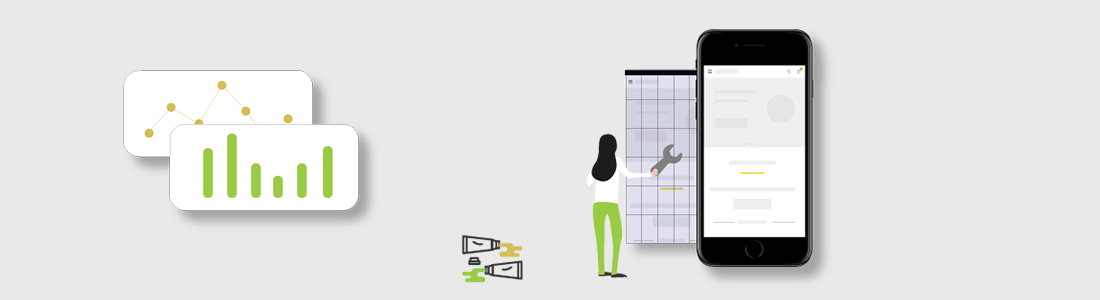In today’s competitive digital landscape, businesses are under constant pressure to accelerate their software development cycles and enhance digital capabilities. Although automation has become a staple in the software development lexicon, a surprising number of organizations—only 30% according to recent studies—have fully adopted automation testing. This gap highlights a significant opportunity: many companies invest heavily in digital transformations but fail to integrate comprehensive testing strategies, limiting their potential gains.
Continuous testing stands out as a critical methodology designed to align with the rapid pace of modern development cycles. This approach not only helps in detecting errors early in the development process but also ensures that software products consistently meet quality standards before reaching consumers.
What is Continuous Testing?
Continuous testing is an advanced software testing strategy that involves evaluating software quality at every stage of the software development lifecycle (SDLC). This is done to identify defects early, thereby enhancing the quality of the final product while ensuring business continuity. It is a vital component of DevOps and Agile practices, integrating seamlessly with these methodologies to support continuous integration (CI) and continuous delivery (CD).
Key Features of Continuous Testing:
- Immediate Feedback: Enables developers to receive immediate feedback on the impact of their changes.
- Automated Testing: Utilizes automation tools to conduct tests repeatedly during multiple phases of development.
- Quality Metrics: Provides ongoing insight into the quality and readiness of the product throughout its development.
An effective continuous testing strategy is pivotal for organizations aiming to maintain robust software delivery pipelines. Here are detailed strategies and practices to enhance the efficacy of continuous testing frameworks.
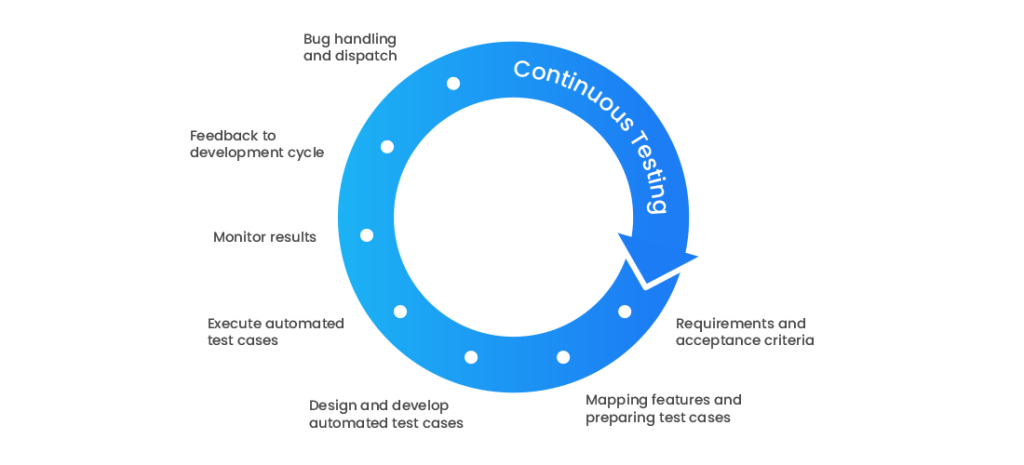
Challenges to an Effective Continuous Testing Strategy
Before exploring optimization strategies, it’s crucial to address the common obstacles that enterprises face: As organizations increasingly seek to accelerate their software deployment cycles, many grapple with significant challenges that hinder the effective implementation of a continuous testing strategy. Here are some key challenges:
- Balancing Speed and Quality: A primary challenge in continuous testing is striking a balance between the speed of delivery and the quality of outputs. Rapid releases often sacrifice thorough testing, leading to potential bugs and performance issues.
- Integration with Existing Processes: Many organizations face difficulties integrating continuous testing into their established development workflows, especially those that have traditionally relied on manual testing. This shift requires significant changes in both the tools used and the organizational culture.
- High Initial Setup Costs: Establishing a robust continuous testing setup requires considerable investment in tools, infrastructure, and training. This can be a significant barrier, particularly for smaller organizations.
- Choosing the Right Tools: Selecting appropriate and effective testing tools is crucial and challenging, given the vast array of available options. The wrong choice can lead to inefficiencies and inadequate coverage.
- Managing Test Data: Effective test data management is essential but challenging. Ensuring that data is relevant, secure, and compliant with regulations requires sophisticated strategies.
- Environmental and Technical Limitations: Providing stable and scalable test environments that accurately mirror production settings can be technically complex and costly.
- Flaky Tests and False Positives: Automated tests may sometimes return inconsistent results or false positives, which can undermine confidence in the testing process and cause real issues to be overlooked.
- Keeping Up with Changing Technologies: The rapid pace of technological advancement means that continuous testing strategies must constantly evolve to accommodate new technologies and platforms, which can be resource-intensive.
- Scaling Tests with Development: As applications grow in complexity, scaling testing processes without a corresponding increase in time and resources poses a significant challenge.
These challenges underscore the necessity of a well-thought-out continuous testing strategy that is adaptable, scalable, and efficient to support the dynamic nature of modern software development.
8 Tips to Optimize your Continuous Testing Strategy
Test automation strategy is the backbone of the final product that a business delivers. It should be strong and flexible enough to bear the impact of any change and every variable of the testing process. Let’s discuss how optimizing continuous delivery testing strategy helps improving the testing process and to increase the software quality:
1. Complete Test Automation Strategy
Research indicates that many organizations tend to prioritize specific testing approaches—some focus on API integration and UI testing, while others may address these areas separately. However, a critical gap often exists in their lack of a detailed, automated continuous integration testing strategy that encompasses all these testing types. While selecting a particular testing method may be appropriate for certain business scenarios, it’s crucial for companies to develop a versatile testing plan. This plan should be capable of incorporating any testing type as needed. Understanding the distinctions and applications of continuous testing versus test automation is essential, given the varying scales and needs of businesses.
2. Streamlined Initial Test Process
Incorporating unreliable and overly complex test cases early in the development process can result in significant waste of time and resources, as QA teams are forced to engage in ineffective analysis of each code commit. To avoid this, it’s advisable for QA teams to start with a minimal set of test suites. This approach helps mitigate major risks while allowing for incremental adjustments based on the impact observed. Over time, the focus should be on gradually integrating more robust and stable test cases. In a DevOps environment, the quality of test cases is far more critical than the quantity executed.
3. Choosing the best test automation tool
In building a comprehensive continuous testing strategy, choosing the right test automation tool is not just a requirement—it’s a cornerstone for achieving complete stability in your development process. It’s essential to select a tool that not only fits the technical requirements of your projects but also enhances operational efficiencies.
One standout category in the realm of test automation tools is that which offers codeless automation alongside self-healing capabilities. Codeless test automation tools are designed to enable users to create automated tests without writing extensive lines of code. This approach significantly lowers the barrier to entry for team members who may not have traditional programming skills but are nevertheless integral to the testing process. It allows subject matter experts, business analysts, and QA professionals to directly contribute to test automation efforts.
In a continuous testing environment, where quick iterations and frequent releases are common, the agility offered by a codeless, self-healing test automation tool becomes even more valuable. By automating tests without requiring extensive coding skills, teams can rapidly create and adapt tests to evolving application features and requirements. The self-healing aspect ensures that these tests remain valid and reliable over time, even as the application undergoes changes, thereby supporting a truly continuous approach to testing and development.
Moreover, such tools can significantly reduce time and maintenance costs associated with the lifecycle of automated tests. They enhance the reusability of test scripts and ensure a higher return on investment by minimizing the need for frequent manual updates and intervention.
By choosing a codeless automation tool with self-healing features, organizations can enhance their testing capabilities, accelerate their time to market, and ensure that their testing strategies can adapt to the dynamic nature of modern software environments.
4. Modularizing tests
For complex integrated applications, modular testing offers an effective strategy to simplify and manage functionality. By decomposing the application into distinct modules, teams can create a clear roadmap that aligns testing processes with different workflows. Modular testing facilitates the organization and restructuring of tests by separating test data, test flows, and element locator mappings. This approach not only streamlines the testing process but also enhances the adaptability and maintainability of the test suites.
5. Leveraging Automated Screenshots
Automated screenshots are invaluable for diagnosing the reasons behind test failures. They provide a visual reference that can be crucial for in-depth analysis of issues encountered during test execution. A robust automation tool should be capable of capturing screenshots at key interaction points automatically. However, not all tools support this feature. If your current test automation solution lacks this functionality, it may be worthwhile to consider switching to another platform that does, to fully benefit from the diagnostic advantages of automated screenshots.
6. Optimizing Test Automation ROI
With the rise of continuous testing, automation, and DevOps, alongside the demand for faster delivery, the standards for quality software have significantly increased. Companies are striving to stay competitive by refining their testing and development strategies, all while keeping costs low. Managing test execution costs is essential. As testing scales up, the use of cloud resources becomes necessary, which can be costly. An effective strategy would be to differentiate between high and low-level testing requirements—conduct more complex integration and compatibility tests on the cloud, and run basic tests on-premise. This approach helps maintain a cost balance while maximizing automation ROI.
7. Tracking and Monitoring
When development and operations teams collaborate, numerous operational challenges emerge. Developers aim to deploy updates swiftly, while testers focus on ensuring the reliability of service delivery. Bridging this gap requires continuous testing and integration within DevOps frameworks. To effectively manage these challenges, investing in system monitoring tools is crucial. These tools help identify the root causes of discrepancies and failures, enhancing overall efficiency.
8. Benefits of Outsourcing QA
Outsourcing the QA process provides additional support, giving businesses a competitive advantage in delivering high-quality services. In the realm of continuous testing, outsourcing offers a significant boost by providing access to specialized areas such as impact analysis, performance, and security testing. This focused approach injects vital energy into specific phases of the development lifecycle, creating a mutually beneficial scenario for both developers and testers.
Continuous Testing and Delivery is not a luxury but a necessity in today’s era. A well designed continuous testing strategy is the foundation of continuous testing and quality service delivery. Although the journey is full of challenges if planned meticulously, the businesses would be able to streamline and reap the maximum benefits of test automation and continuous testing.