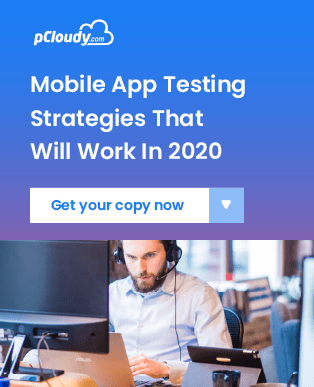Credit Management
This feature enables user to perform below mentioned activity
A Team Admin can:
- 1. Add credit to team-members.
- 2. Deduct credit from team-member’s account.
Important Note
- Entire credit will be available in Admin’s account.
- Any credit added to a user’s account will be debited automatically from Admin’s account.
- Any credit deducted from a user's account will be credited automatically to Admin’s account.
1. Steps to add credit to team-member
- A. Select the user
- B. Click on "ADD Minutes To Users Tab"
- C. Enter the credit
- D. Click on ADD

Click on "Yes" to confirm and proceed.

Once the user clicks on "Yes", credit will be added to that user account as shown in screenshot below.

2. Deduct credit from team-member account
Steps- A. Select the user
- B. Click on "ADD Minutes To Users Tab
- C. Enter the credit with negative(-) sign
- D. Click on ADD

As shown in below screenshot credit has been deducted from the selected user account.